 Web Front-end
Web Front-end
 Vue.js
Vue.js
 How to use ECharts4Taro3 to implement dynamic theme switching of data visualization in Vue projects
How to use ECharts4Taro3 to implement dynamic theme switching of data visualization in Vue projects
How to use ECharts4Taro3 to implement dynamic theme switching of data visualization in Vue projects
How to use ECharts4Taro3 to implement dynamic theme switching of data visualization in Vue projects
[Introduction] Data visualization plays an increasingly important role in modern application development. Dynamic theme switching can make data visualization more flexible and diverse. This article will introduce how to use ECharts4Taro3 to implement dynamic theme switching of data visualization in a Vue project.
1. Introduction to ECharts4Taro3
ECharts4Taro3 is an ECharts component library based on Taro3. It encapsulates ECharts into Taro3 components for easy use in Taro3 projects. ECharts is a data visualization library open sourced by Baidu, which supports various data visualization methods such as charts and maps.
2. Install and configure ECharts4Taro3
- Install ECharts4Taro3
Execute the following command in the root directory of the Vue project to install:
npm install echarts4taro3
- Configure ECharts4Taro3
In the page where ECharts needs to be used, introduce the components of ECharts4Taro3 in thescripttag:
import { ECharts } from 'echarts4taro3'
export default {
// ...
components: {
ECharts
},
// ...
}3. Implement dynamic theme switching
- Configuring the theme
Create athemesfolder in thesrcdirectory of the Vue project, and create anindex.jsunder the folder. document. In theindex.jsfile, export an object containing multiple theme configurations. For example:
export default {
theme1: {
color: ['#3777ff', '#37ccff', '#d84a29', '#269a99', '#ffd04b'],
backgroundColor: '#f5f5f5',
textStyle: {
fontFamily: 'Arial, sans-serif'
}
},
theme2: {
// ...
},
// ...
}- Implementing theme switching
In the component of the Vue project, create a drop-down menu or button for switching themes. Add a variable todatato store the currently selected theme. For example:
data() {
return {
currentTheme: 'theme1'
}
},When the drop-down menu or button is clicked, call a method to change the value of currentTheme. For example:
methods: {
changeTheme(theme) {
this.currentTheme = theme
}
}- Use dynamic themes
Where ECharts needs to be used, pass the currently selected theme to the ECharts component through the:themeattribute. For example:
<ECharts :theme="currentTheme" :option="chartOption"></ECharts>
In the theme part of chartOption, set the related attributes of the theme. For example:
chartOption: {
// ...
theme: this.$themes[this.currentTheme]
}4. Sample code
<ECharts :theme="currentTheme" :option="chartOption"></ECharts><script> import { ECharts } from 'echarts4taro3' export default { components: { ECharts }, data() { return { currentTheme: 'theme1', chartOption: { // ... theme: this.$themes[this.currentTheme] } } }, methods: { changeTheme() { this.chartOption.theme = this.$themes[this.currentTheme] } } } </script>
5. Summary
Through the above steps, we can use ECharts4Taro3 to achieve dynamic theme switching of data visualization in the Vue project. By switching themes, the flexibility and diversity of data visualization are improved, making the data display more vivid and interesting. I hope this article helps you understand and apply dynamic theme switching.
The above is the detailed content of How to use ECharts4Taro3 to implement dynamic theme switching of data visualization in Vue projects. For more information, please follow other related articles on the PHP Chinese website!

Hot AI Tools

Undresser.AI Undress
AI-powered app for creating realistic nude photos

AI Clothes Remover
Online AI tool for removing clothes from photos.

Undress AI Tool
Undress images for free

Clothoff.io
AI clothes remover

AI Hentai Generator
Generate AI Hentai for free.

Hot Article

Hot Tools

Notepad++7.3.1
Easy-to-use and free code editor

SublimeText3 Chinese version
Chinese version, very easy to use

Zend Studio 13.0.1
Powerful PHP integrated development environment

Dreamweaver CS6
Visual web development tools

SublimeText3 Mac version
God-level code editing software (SublimeText3)

Hot Topics
 1378
1378
 52
52
 How to run vue project in webstorm
Apr 08, 2024 pm 01:57 PM
How to run vue project in webstorm
Apr 08, 2024 pm 01:57 PM
To run a Vue project using WebStorm, you can follow these steps: Install Vue CLI Create a Vue project Open WebStorm Start a development server Run the project View the project in the browser Debug the project in WebStorm
 How to use Layui to implement drag-and-drop data visualization dashboard function
Oct 26, 2023 am 11:27 AM
How to use Layui to implement drag-and-drop data visualization dashboard function
Oct 26, 2023 am 11:27 AM
How to use Layui to implement drag-and-drop data visualization dashboard function Introduction: Data visualization is increasingly used in modern life, and the development of dashboards is an important part of it. This article mainly introduces how to use the Layui framework to implement a drag-and-drop data visualization dashboard function, allowing users to flexibly customize their own data display modules. 1. Preparation to download the Layui framework. First, we need to download and configure the Layui framework. You can download it on Layui’s official website (https://www
 ECharts histogram (horizontal): how to display data ranking
Dec 17, 2023 pm 01:54 PM
ECharts histogram (horizontal): how to display data ranking
Dec 17, 2023 pm 01:54 PM
ECharts histogram (horizontal): How to display data rankings requires specific code examples. In data visualization, histogram is a commonly used chart type, which can visually display the size and relative relationship of data. ECharts is an excellent data visualization tool that provides developers with rich chart types and powerful configuration options. This article will introduce how to use the histogram (horizontal) in ECharts to display data rankings, and give specific code examples. First, we need to prepare a data containing ranking data
 Graphviz Tutorial: Create Intuitive Data Visualizations
Apr 07, 2024 pm 10:00 PM
Graphviz Tutorial: Create Intuitive Data Visualizations
Apr 07, 2024 pm 10:00 PM
Graphviz is an open source toolkit that can be used to draw charts and graphs. It uses the DOT language to specify the chart structure. After installing Graphviz, you can use the DOT language to create charts, such as drawing knowledge graphs. After you generate your graph, you can use Graphviz's powerful features to visualize your data and improve its understandability.
 How to create a vue project in webstorm
Apr 08, 2024 pm 12:03 PM
How to create a vue project in webstorm
Apr 08, 2024 pm 12:03 PM
Create a Vue project in WebStorm by following these steps: Install WebStorm and the Vue CLI. Create a Vue project template in WebStorm. Create the project using Vue CLI commands. Import existing projects into WebStorm. Use the "npm run serve" command to run the Vue project.
 TypeError: Cannot read property 'length' of undefined appears in Vue project, how to deal with it?
Nov 25, 2023 pm 12:58 PM
TypeError: Cannot read property 'length' of undefined appears in Vue project, how to deal with it?
Nov 25, 2023 pm 12:58 PM
In Vue project development, we often encounter error messages such as TypeError:Cannotreadproperty'length'ofundefined. This error means that the code is trying to read a property of an undefined variable, especially a property of an array or object. This error usually causes application interruption and crash, so we need to deal with it promptly. In this article, we will discuss how to deal with this error. Check variable definitions in code
 Visualization technology of PHP data structure
May 07, 2024 pm 06:06 PM
Visualization technology of PHP data structure
May 07, 2024 pm 06:06 PM
There are three main technologies for visualizing data structures in PHP: Graphviz: an open source tool that can create graphical representations such as charts, directed acyclic graphs, and decision trees. D3.js: JavaScript library for creating interactive, data-driven visualizations, generating HTML and data from PHP, and then visualizing it on the client side using D3.js. ASCIIFlow: A library for creating textual representation of data flow diagrams, suitable for visualization of processes and algorithms.
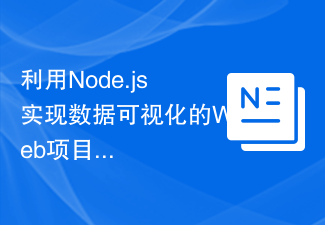 Web project for data visualization using Node.js
Nov 08, 2023 pm 03:32 PM
Web project for data visualization using Node.js
Nov 08, 2023 pm 03:32 PM
Web projects that use Node.js to implement data visualization require specific code examples. With the advent of the big data era, data visualization has become a very important way of displaying data. By converting data into charts, graphs, maps and other forms, it can visually display the trends, correlations and distribution of data, helping people better understand and analyze the data. As an efficient and flexible server-side JavaScript environment, Node.js can well implement data visualization web projects. in the text,



