
In Linux, "usr" refers to the abbreviation of Unix system resources located in the root directory, represented as "/usr". Common subdirectories are: 1. /usr/bin, used to store user executable files binary files; 2. /usr/lib, which stores shared library files; 3. /usr/include, which stores header files for programming languages such as C/C; 4. /usr/local, which stores software and software installed by users themselves. File; 5. /usr/share, stores shared data files.
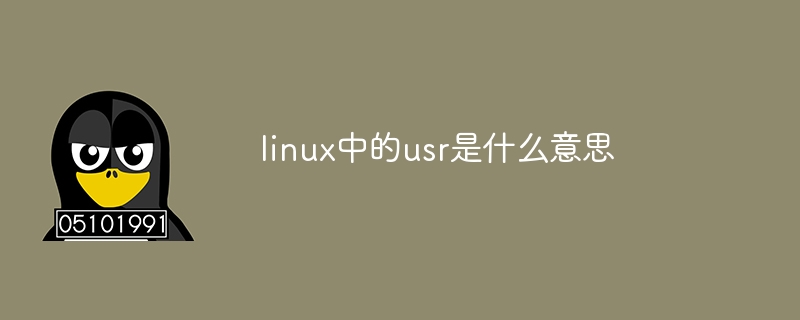
The operating system of this tutorial: Linux5.18.14 system, Dell G3 computer.
In Linux, "usr" refers to the abbreviation of Unix System Resources. This directory is located under the root directory and is usually represented as "/usr".
/usr directory is where software and files installed by users are stored. It contains many subdirectories, each with its own specific purpose. The following are some common subdirectories:
/usr/bin: used to store user-executable binary files (executable programs), such as commonly used commands and tools.
/usr/lib: Stores shared library files and some system-level function libraries.
/usr/include: Stores header files for programming languages such as C/C. These header files are used to reference related function and data structure definitions during the development process.
/usr/local: Used to store software and files installed by users themselves, rather than content installed through the operating system's default package management system.
/usr/share: Stores shared data files, such as documents, help manuals, sample configuration files, etc.
In short, the /usr directory plays an important role in storing software and files installed by users in the Linux system. It provides a standardized organizational structure to facilitate management by system administrators and users. and use.
The above is the detailed content of What does usr mean in linux. For more information, please follow other related articles on the PHP Chinese website!