 Backend Development
Backend Development
 Golang
Golang
 Use the flag.Parse function to parse command line parameters and assign them to variables
Use the flag.Parse function to parse command line parameters and assign them to variables
Use the flag.Parse function to parse command line parameters and assign them to variables
Use the flag.Parse function to parse command line parameters and assign them to variables
In the Go language, we often need to obtain parameters from the command line to set the behavior of the program. In order to easily parse command line parameters and assign them to corresponding variables, Go language provides the flag package. The flag package provides a simple way to handle command line parameters. It uses the standard Unix command line convention, that is, passing parameters through "-parameter name value".
Let’s look at an example of using the flag.Parse function to parse command line parameters.
package main
import (
"flag"
"fmt"
)
func main() {
// 定义需要解析的参数变量
var name string
var age int
var isMale bool
// 使用flag包解析命令行参数并将其赋值给相应的变量
flag.StringVar(&name, "name", "", "请输入姓名")
flag.IntVar(&age, "age", 0, "请输入年龄")
flag.BoolVar(&isMale, "isMale", false, "是否是男性")
// 解析命令行参数
flag.Parse()
// 输出解析结果
fmt.Println("姓名:", name)
fmt.Println("年龄:", age)
fmt.Println("是否是男性:", isMale)
}In the above example, we defined three parameter variables name, age and isMale that need to be parsed. Then use the flag.StringVar, flag.IntVar and flag.BoolVar functions to bind these variables to the corresponding command line parameters respectively. What needs to be noted here is that the first parameter is a pointer type, passing the address of the variable so that the parsing result can be assigned to the variable. The second parameter is the parameter name, which is the parameter name used on the command line, and the last parameter is the default value or help text of the parameter.
Then we call the flag.Parse function to parse the command line parameters. This function scans the command line parameters and assigns the parsed results to the corresponding variables. After calling the flag.Parse function, we can use these variables directly.
Finally, we output the parsed results through the fmt.Println function.
Next, we compile and run this program, input the following parameters on the command line:
./program -name=张三 -age=20 -isMale=true
The output result is as follows:
姓名: 张三 年龄: 20 是否是男性: true
As you can see, we successfully parsed the command line parameters and assign them to the corresponding variables.
Summary: Using the flag.Parse function, you can easily parse command line parameters and assign them to variables, which greatly simplifies the process of processing command line parameters in the program. If you want to learn more about how to use the flag package, you can check the official documentation. Using the flag package can help us write more flexible and configurable programs, making the use of the program more friendly and convenient.
The above is the detailed content of Use the flag.Parse function to parse command line parameters and assign them to variables. For more information, please follow other related articles on the PHP Chinese website!

Hot AI Tools

Undresser.AI Undress
AI-powered app for creating realistic nude photos

AI Clothes Remover
Online AI tool for removing clothes from photos.

Undress AI Tool
Undress images for free

Clothoff.io
AI clothes remover

Video Face Swap
Swap faces in any video effortlessly with our completely free AI face swap tool!

Hot Article

Hot Tools

Notepad++7.3.1
Easy-to-use and free code editor

SublimeText3 Chinese version
Chinese version, very easy to use

Zend Studio 13.0.1
Powerful PHP integrated development environment

Dreamweaver CS6
Visual web development tools

SublimeText3 Mac version
God-level code editing software (SublimeText3)

Hot Topics
 1386
1386
 52
52
 Is golang variable assignment atomic?
Jan 02, 2024 pm 03:34 PM
Is golang variable assignment atomic?
Jan 02, 2024 pm 03:34 PM
In golang, variable assignment is not atomic. The reason is: In concurrent programming, an atomic operation refers to an operation that will not be interrupted by other concurrently executing code during execution. The variable assignment operation may involve multiple steps, such as memory allocation, writing values, etc. These steps are not atomic.
 Is variable assignment atomic in Golang?
Jan 18, 2024 am 09:44 AM
Is variable assignment atomic in Golang?
Jan 18, 2024 am 09:44 AM
Is variable assignment operation atomic in Golang? Need specific code examples In the Go language, the atomicity of variable assignment operations is a common problem. Atomicity refers to the characteristic that an operation will not be interrupted during execution. Even if multiple threads access or modify the same variable at the same time, there will be no intermediate state. This is critical to the correctness of concurrent programs. The sync/atomic package is provided in the Go language standard library for performing atomic operations. The atomic operations in this package ensure that the reading and modification of variables are atomic.
 Discuss the atomicity issue of variable assignment in Golang
Jan 03, 2024 pm 04:27 PM
Discuss the atomicity issue of variable assignment in Golang
Jan 03, 2024 pm 04:27 PM
Discussion on Atomicity of Variable Assignment in Golang In concurrent programming, atomicity is a key concept. Atomic operations refer to operations that cannot be interrupted, that is, either all of them are executed successfully or none of them are executed, and there will be no partial execution. In Golang, atomic operations are implemented through the sync/atomic package, which can ensure concurrency safety. Are variable assignment operations in Golang also atomic operations? This is a question we need to explore. This article will discuss in detail the atomicity of variable assignment in Golang, and
 Analyze the atomicity of Golang variable assignment
Jan 03, 2024 pm 01:38 PM
Analyze the atomicity of Golang variable assignment
Jan 03, 2024 pm 01:38 PM
Atomic analysis of Golang variable assignment In Golang programming, variable assignment is a basic operation. However, when multiple goroutines access and modify the same variable at the same time, data race and concurrency problems will exist. In order to solve this problem, Golang provides atomic operations to ensure the thread safety of variables. Atomic operations are operations that are not interrupted during execution. In Golang, atomic operations are implemented through the sync/atomic package. This package provides a set of atomic operations
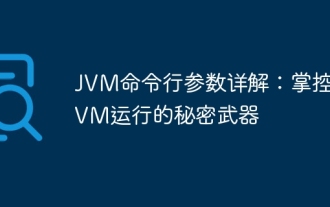 Detailed explanation of JVM command line parameters: the secret weapon to control JVM operation
May 09, 2024 pm 01:33 PM
Detailed explanation of JVM command line parameters: the secret weapon to control JVM operation
May 09, 2024 pm 01:33 PM
JVM command line parameters allow you to adjust JVM behavior at a fine-grained level. The common parameters include: Set the Java heap size (-Xms, -Xmx) Set the new generation size (-Xmn) Enable the parallel garbage collector (-XX:+UseParallelGC) Reduce the memory usage of the Survivor area (-XX:-ReduceSurvivorSetInMemory) Eliminate redundancy Eliminate garbage collection (-XX:-EliminateRedundantGCs) Print garbage collection information (-XX:+PrintGC) Use the G1 garbage collector (-XX:-UseG1GC) Set the maximum garbage collection pause time (-XX:MaxGCPau
 How to use command line arguments in Go?
May 10, 2023 pm 07:03 PM
How to use command line arguments in Go?
May 10, 2023 pm 07:03 PM
In the Go language, command line parameters are a very important way to pass input to the program and specify runtime behavior. Go provides a standard library flag to parse command line parameters. This article will introduce how to use command line parameters in Go. What are command line parameters? Command line parameters are parameters passed to the program through the command line when the program is running. They are used to specify the behavior and input of the program when it is running. For example, the ls command in Linux can accept multiple command line parameters, such as -l for listing details and -a for display
 Learn the flag.StringVar function in the Go language documentation to parse command line parameters and assign values
Nov 04, 2023 pm 04:49 PM
Learn the flag.StringVar function in the Go language documentation to parse command line parameters and assign values
Nov 04, 2023 pm 04:49 PM
Learn the flag.StringVar function in the Go language documentation to parse command line parameters and assign values. Go is a simple and efficient programming language that is widely used in the development of web backends, cloud platforms and other fields. Command line parameter parsing is one of the functions that many programs need to have. The flag package in the Go standard library provides a series of functions for parsing command line parameters and assigning them to corresponding variables. Among them, the flag.StringVar function is a commonly used function, which allows us to enter
 In-depth understanding of the flag.StringVar function in the Go language documentation to parse command line parameters
Nov 03, 2023 am 09:41 AM
In-depth understanding of the flag.StringVar function in the Go language documentation to parse command line parameters
Nov 03, 2023 am 09:41 AM
In Go language, we sometimes need to pass parameters to the program through the command line. In order to facilitate users to set parameters, the Go language provides the flag package to parse command line parameters. The flag.StringVar function is one of the most commonly used functions in the flag package. It can help developers quickly define and parse command line parameters. This article will provide an in-depth analysis of the use of the flag.StringVar function and provide some specific code examples. The function of flag.StringVar function flag.



