 Backend Development
Backend Development
 PHP Tutorial
PHP Tutorial
 Use the PHP function 'filemtime' to return the modification time of a file
Use the PHP function 'filemtime' to return the modification time of a file
Use the PHP function 'filemtime' to return the modification time of a file
PHP function "filemtime" can be used to get the last modification time of a file. Its use is very simple, just pass in the file path as a parameter, and the function will return a timestamp indicating the last modification time of the file. Next, I will introduce how to use this function and some code examples.
In PHP, we can use the "filemtime" function in the following way:
$file_path = 'path/to/file.txt'; // 文件路径
$modification_time = filemtime($file_path); // 获取文件的最后修改时间
echo "文件最后修改时间:" . date('Y-m-d H:i:s', $modification_time); // 将时间戳转换为可读格式The above code first defines a file path variable $file_path, you need to Replace it with the actual path of the file you want to get the modification time of. Then, we use the filemtime function to pass in the file path parameter $file_path to get the last modification timestamp of the file. Finally, use the date function to convert the timestamp into a readable datetime format.
Code Example-1: Get the last modification time of the file
$file_path = 'path/to/file.txt';
$modification_time = filemtime($file_path);
echo "文件最后修改时间:" . date('Y-m-d H:i:s', $modification_time);In the above example, we assume that the path of the file is 'path/to/file.txt' . You can change the file path according to the actual situation and output the last modification time in different date and time formats through the date function.
Code Example-2: Get the last modification time of multiple files
$files = array(
'path/to/file1.txt',
'path/to/file2.txt',
'path/to/file3.txt'
);
foreach ($files as $file_path) {
$modification_time = filemtime($file_path);
echo "文件:'" . basename($file_path) . "' 最后修改时间:" . date('Y-m-d H:i:s', $modification_time) . "<br>";
}In the above example, we defined an array containing multiple file paths$files . By looping through the array, we get the last modification time of each file one by one, and use the basename function to get the file name (without the path), and finally use the date function to convert the timestamp to Readable format and output.
Summary:
This article introduces how to use PHP's "filemtime" function to get the last modification time of a file. By passing in the file path as a parameter, the function will return a timestamp indicating the last modified time. Timestamps can be converted into a readable format using the date function. Through code examples, we show ways to get the last modification time of a single file and multiple files. I hope this article can help readers better understand and use the "filemtime" function.
The above is the detailed content of Use the PHP function 'filemtime' to return the modification time of a file. For more information, please follow other related articles on the PHP Chinese website!

Hot AI Tools

Undresser.AI Undress
AI-powered app for creating realistic nude photos

AI Clothes Remover
Online AI tool for removing clothes from photos.

Undress AI Tool
Undress images for free

Clothoff.io
AI clothes remover

Video Face Swap
Swap faces in any video effortlessly with our completely free AI face swap tool!

Hot Article

Hot Tools

Notepad++7.3.1
Easy-to-use and free code editor

SublimeText3 Chinese version
Chinese version, very easy to use

Zend Studio 13.0.1
Powerful PHP integrated development environment

Dreamweaver CS6
Visual web development tools

SublimeText3 Mac version
God-level code editing software (SublimeText3)

Hot Topics
 1387
1387
 52
52
 How to modify time and date on watermark camera
Mar 06, 2024 pm 12:40 PM
How to modify time and date on watermark camera
Mar 06, 2024 pm 12:40 PM
The time and date can be modified freely in the watermark camera. Some users are not sure how to modify the time and date in the watermark camera. You can click on the watermark in the shooting interface to modify it. Next, the editor brings users a method to modify the time and date. Introduction, interested users come and take a look! Scanner Almighty King's tutorial on how to modify the time and date with watermark camera Answer: You can click on the watermark in the shooting interface to modify the details. Introduction: 1. Open the [Watermark Camera] software. 2. Click the time watermark on the screen. 3. After freely editing the time, click [√] at the back. 4. Click the date watermark to modify it. 5. After completing the modification, you can take pictures.
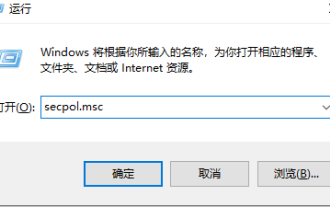 How to limit modification time in win10 home version
Jan 08, 2024 pm 08:34 PM
How to limit modification time in win10 home version
Jan 08, 2024 pm 08:34 PM
Under certain circumstances, strictly restricting users from making any adjustments to time can ensure that the various data generated during the entire system operation remain accurate and inherently stable and consistent. However, although many users are not clear on how to implement this time limit on Windows 10 Home Edition computers, you can still refer to the following detailed steps to implement this specification requirement. Win10 Home Edition prohibits time modification. Method 1. Press win+ RThen select "Run" 2. Enter "secpol.msc" 3. Click "Local Policy" - "User Rights Assignment" 4. Double-click on the right to open "Change System Time" 5. Select the user name, click Delete, click Apply and Confirm to complete the setting
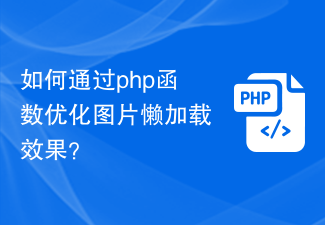 How to optimize the lazy loading effect of images through php functions?
Oct 05, 2023 pm 12:13 PM
How to optimize the lazy loading effect of images through php functions?
Oct 05, 2023 pm 12:13 PM
How to optimize the lazy loading effect of images through PHP functions? With the development of the Internet, the number of images in web pages is increasing, which puts pressure on page loading speed. In order to improve user experience and reduce loading time, we can use image lazy loading technology. Lazy loading of images can delay the loading of images. Images are only loaded when the user scrolls to the visible area, which can reduce the loading time of the page and improve the user experience. When writing PHP web pages, we can optimize the lazy loading effect of images by writing some functions. Details below
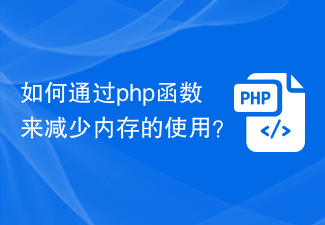 How to reduce memory usage through php functions?
Oct 05, 2023 pm 01:45 PM
How to reduce memory usage through php functions?
Oct 05, 2023 pm 01:45 PM
How to reduce memory usage through PHP functions. In development, memory usage is a very important consideration. If a large amount of memory is used in a program, it may cause slowdowns or even program crashes. Therefore, reasonably managing and reducing memory usage is an issue that every PHP developer should pay attention to. This article will introduce some methods to reduce memory usage through PHP functions, and provide specific code examples for readers' reference. Use the unset() function to release variables in PHP. When a variable is no longer needed, use
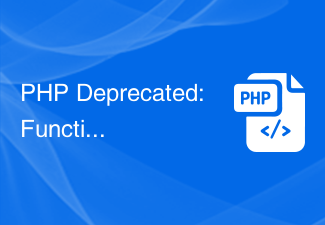 PHP Deprecated: Function ereg_replace() is deprecated - Solution
Aug 18, 2023 am 10:48 AM
PHP Deprecated: Function ereg_replace() is deprecated - Solution
Aug 18, 2023 am 10:48 AM
PHPDeprecated: Functionereg_replace()isdeprecated-Solution When developing in PHP, we often encounter the problem of some functions being declared deprecated. This means that in the latest PHP versions, these functions may be removed or replaced. One common example is the ereg_replace() function. ereg_replace
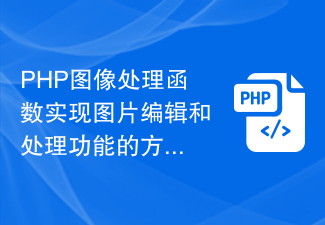 Summary of methods for implementing image editing and processing functions using PHP image processing functions
Nov 20, 2023 pm 12:31 PM
Summary of methods for implementing image editing and processing functions using PHP image processing functions
Nov 20, 2023 pm 12:31 PM
PHP image processing functions are a set of functions specifically used to process and edit images. They provide developers with rich image processing functions. Through these functions, developers can implement operations such as cropping, scaling, rotating, and adding watermarks to images to meet different image processing needs. First, I will introduce how to use PHP image processing functions to achieve image cropping function. PHP provides the imagecrop() function, which can be used to crop images. By passing the coordinates and size of the cropping area, we can crop the image
 Introduction to PHP functions: strtr() function
Nov 03, 2023 pm 12:15 PM
Introduction to PHP functions: strtr() function
Nov 03, 2023 pm 12:15 PM
PHP function introduction: strtr() function In PHP programming, the strtr() function is a very useful string replacement function. It is used to replace specified characters or strings in a string with other characters or strings. This article will introduce the usage of strtr() function and give some specific code examples. The basic syntax of the strtr() function is as follows: strtr(string$str, array$replace) where $str is the original word to be replaced.
 Comparing PHP functions to functions in other languages
Apr 10, 2024 am 10:03 AM
Comparing PHP functions to functions in other languages
Apr 10, 2024 am 10:03 AM
PHP functions have similarities with functions in other languages, but also have some unique features. Syntactically, PHP functions are declared with function, JavaScript is declared with function, and Python is declared with def. In terms of parameters and return values, PHP functions accept parameters and return a value. JavaScript and Python also have similar functions, but the syntax is different. In terms of scope, functions in PHP, JavaScript and Python all have global or local scope. Global functions can be accessed from anywhere, and local functions can only be accessed within their declaration scope.



