 Backend Development
Backend Development
 PHP Tutorial
PHP Tutorial
 How to use Alibaba Cloud Mobile Push (AMPush) extension to implement message push function in PHP applications
How to use Alibaba Cloud Mobile Push (AMPush) extension to implement message push function in PHP applications
How to use Alibaba Cloud Mobile Push (AMPush) extension to implement message push function in PHP applications
How to use Alibaba Cloud Mobile Push (AMPush) extension to implement message push function in PHP applications
Alibaba Cloud Mobile Push (AMPush) is a professional message push service provided for mobile developers. Help developers send push messages to mobile devices quickly and efficiently, greatly improving the user experience of applications. Through the extension of Alibaba Cloud Mobile Push, we can easily implement the message push function in PHP applications. This article will introduce how to use Alibaba Cloud Mobile Push Extension to implement message push function in PHP applications, and attach corresponding code examples.
Step One: Create Alibaba Cloud Mobile Push Application
First, we need to create an application on the Alibaba Cloud Mobile Push Console.
- Log in to the Alibaba Cloud Mobile Push Console: https://push.console.aliyun.com/
- Click the "Create Application" button and fill in the application information according to the prompts. Make sure to select the correct operating system type and push service type.
- After the creation is successful, the system will assign you an AppKey and AppSecret, record them, and use them later.
Step 2: Install the Alibaba Cloud Mobile Push PHP SDK extension
To use Alibaba Cloud Mobile Push in a PHP application, you need to install the Alibaba Cloud Mobile Push PHP SDK extension.
- Open the terminal and execute the following command to install Composer:
curl -sS https://getcomposer.org/installer | php mv composer.phar /usr/local/bin/composer
- Execute the following command in the PHP application root directory to install the Alibaba Cloud Mobile Push SDK:
composer require "alibabacloud/teachbase-push-sdk"
Step 3: Call Alibaba Cloud Mobile Push PHP SDK for message push
In PHP applications, we can implement the message push function by calling Alibaba Cloud Mobile Push PHP SDK.
First, we need to introduce the SDK of Alibaba Cloud Mobile Push and set the AppKey and AppSecret.
require_once '/path/to/vendor/autoload.php'; use teachbasepushSDKCloudPushBuilderPushMessageBuilder; use teachbasepushSDKCloudPushDefaultAlicloudPushClient; use teachbasepushSDKCloudPushRequestsPushPushRequest; $appKey = "your-app-key"; $appSecret = "your-app-secret"; $client = new DefaultAlicloudPushClient($appKey, $appSecret);
Next, we can use the methods provided by Alibaba Cloud Mobile Push SDK to send push messages.
$message = PushMessageBuilder::builder()
->setTarget("DEVICE") // 推送目标设备,可以是 DEVICE(指定设备)、ACCOUNT(指定账号)或 ALIAS(指定别名)
->setTargetValue("device-id") // 指定设备ID
->setTitle("Title") // 消息标题
->setBody("Message body") // 消息内容
->build();
$request = new PushRequest();
$request->setAppKey($appKey)
->setTarget($message->getTarget())
->setTargetValue($message->getTargetValue())
->setTitle($message->getTitle())
->setBody($message->getBody());
$response = $client->execute($request);The above code example demonstrates how to send a message to a specified device. You can also adjust the push target and message content according to your needs.
Step 4: Run the PHP application to implement the message push function
Now, we can write a test script to run the PHP application and implement the message push function.
setTarget("DEVICE")
->setTargetValue("device-id")
->setTitle("Title")
->setBody("Message body")
->build();
$request = new PushRequest();
$request->setAppKey($appKey)
->setTarget($message->getTarget())
->setTargetValue($message->getTargetValue())
->setTitle($message->getTitle())
->setBody($message->getBody());
$response = $client->execute($request);
if ($response->isSuccessful()) {
echo "消息发送成功!";
} else {
echo "消息发送失败:" . $response->getMessage();
}
?>Save the above code as a PHP file and run the script to send push messages.
Summary:
This article introduces how to use the Alibaba Cloud Mobile Push (AMPush) extension to implement the message push function in PHP applications. By creating the Alibaba Cloud Mobile Push application, installing the Alibaba Cloud Mobile Push PHP SDK extension, and calling relevant API methods, we can easily implement the message push function. In actual applications, push targets and message content can be customized according to business needs to improve user experience.
The above is the detailed content of How to use Alibaba Cloud Mobile Push (AMPush) extension to implement message push function in PHP applications. For more information, please follow other related articles on the PHP Chinese website!

Hot AI Tools

Undresser.AI Undress
AI-powered app for creating realistic nude photos

AI Clothes Remover
Online AI tool for removing clothes from photos.

Undress AI Tool
Undress images for free

Clothoff.io
AI clothes remover

AI Hentai Generator
Generate AI Hentai for free.

Hot Article

Hot Tools

Notepad++7.3.1
Easy-to-use and free code editor

SublimeText3 Chinese version
Chinese version, very easy to use

Zend Studio 13.0.1
Powerful PHP integrated development environment

Dreamweaver CS6
Visual web development tools

SublimeText3 Mac version
God-level code editing software (SublimeText3)

Hot Topics
 Alibaba Cloud announced that the 2024 Yunqi Conference will be held in Hangzhou from September 19th to 21st. Free application for free tickets
Aug 07, 2024 pm 07:12 PM
Alibaba Cloud announced that the 2024 Yunqi Conference will be held in Hangzhou from September 19th to 21st. Free application for free tickets
Aug 07, 2024 pm 07:12 PM
According to news from this website on August 5, Alibaba Cloud announced that the 2024 Yunqi Conference will be held in Yunqi Town, Hangzhou from September 19th to 21st. There will be a three-day main forum, 400 sub-forums and parallel topics, as well as nearly four Ten thousand square meters of exhibition area. Yunqi Conference is free and open to the public. From now on, the public can apply for free tickets through the official website of Yunqi Conference. An all-pass ticket of 5,000 yuan can be purchased. The ticket website is attached on this website: https://yunqi.aliyun.com/2024 /ticket-list According to reports, the Yunqi Conference originated in 2009 and was originally named the First China Website Development Forum. In 2011, it evolved into the Alibaba Cloud Developer Conference. In 2015, it was officially renamed the "Yunqi Conference" and has continued to successful move
 Use Firebase Cloud Messaging (FCM) to implement message push functionality in PHP applications
Jul 24, 2023 pm 12:37 PM
Use Firebase Cloud Messaging (FCM) to implement message push functionality in PHP applications
Jul 24, 2023 pm 12:37 PM
Use Firebase Cloud Messaging (FCM) to implement message push function in PHP applications. With the rapid development of mobile applications, real-time message push has become one of the indispensable functions of modern applications. Firebase Cloud Messaging (FCM) is a cross-platform messaging service that helps developers push real-time messages to Android and iOS devices. This article will introduce how to use FCM to implement message push function in PHP applications.
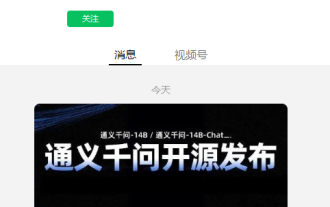 Alibaba Cloud announced that it will open source Tongyi Qianwen's 14 billion parameter model Qwen-14B and its dialogue model, which will be free for commercial use.
Sep 26, 2023 pm 08:05 PM
Alibaba Cloud announced that it will open source Tongyi Qianwen's 14 billion parameter model Qwen-14B and its dialogue model, which will be free for commercial use.
Sep 26, 2023 pm 08:05 PM
Alibaba Cloud today announced an open source project called Qwen-14B, which includes a parametric model and a conversation model. This open source project allows free commercial use. This site states: Alibaba Cloud has previously open sourced a parameter model Qwen-7B worth 7 billion. The download volume in more than a month has exceeded 1 million times. According to the data provided by Alibaba Cloud, Qwen -14B surpasses models of the same size in multiple authoritative evaluations, and some indicators are even close to Llama2-70B. According to reports, Qwen-14B is a high-performance open source model that supports multiple languages. Its overall training data exceeds 3 trillion Tokens, has stronger reasoning, cognition, planning and memory capabilities, and supports a maximum context window of 8k
 How to implement message push and notification reminder in uniapp
Oct 20, 2023 am 11:03 AM
How to implement message push and notification reminder in uniapp
Oct 20, 2023 am 11:03 AM
How to implement message push and notification reminders in uniapp With the rapid development of mobile Internet, message push and notification reminders have become indispensable functions in mobile applications. In uniapp, we can implement message push and notification reminders through some plug-ins and interfaces. This article will introduce a method to implement message push and notification reminder in uniapp, and provide specific code examples. 1. Message Push The premise for implementing message push is that we need a background service to send push messages. Here I recommend using Aurora Push.
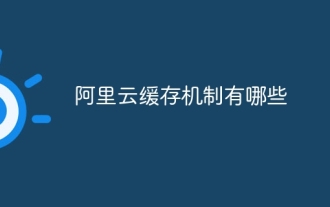 What are Alibaba Cloud's caching mechanisms?
Nov 15, 2023 am 11:22 AM
What are Alibaba Cloud's caching mechanisms?
Nov 15, 2023 am 11:22 AM
Alibaba Cloud caching mechanisms include Alibaba Cloud Redis, Alibaba Cloud Memcache, distributed cache service DSC, Alibaba Cloud Table Store, CDN, etc. Detailed introduction: 1. Alibaba Cloud Redis: A distributed memory database provided by Alibaba Cloud that supports high-speed reading and writing and data persistence. By storing data in memory, it can provide low-latency data access and high concurrency processing capabilities; 2. Alibaba Cloud Memcache: the cache system provided by Alibaba Cloud, etc.
 Detailed explanation of Maven Alibaba Cloud image configuration
Feb 21, 2024 pm 10:12 PM
Detailed explanation of Maven Alibaba Cloud image configuration
Feb 21, 2024 pm 10:12 PM
Detailed explanation of Maven Alibaba Cloud image configuration Maven is a Java project management tool. By configuring Maven, you can easily download dependent libraries and build projects. The Alibaba Cloud image can speed up Maven's download speed and improve project construction efficiency. This article will introduce in detail how to configure Alibaba Cloud mirroring and provide specific code examples. What is Alibaba Cloud Image? Alibaba Cloud Mirror is the Maven mirror service provided by Alibaba Cloud. By using Alibaba Cloud Mirror, you can greatly speed up the downloading of Maven dependency libraries. Alibaba Cloud Mirror
 Kingsoft Office and Alibaba Cloud have reached a strategic cooperation. The two parties will carry out in-depth cooperation in areas such as cloud resources and AI large models.
Sep 13, 2023 pm 01:17 PM
Kingsoft Office and Alibaba Cloud have reached a strategic cooperation. The two parties will carry out in-depth cooperation in areas such as cloud resources and AI large models.
Sep 13, 2023 pm 01:17 PM
Today, Beijing Kingsoft Office Software Co., Ltd. ("Kingsoft Office" for short) and Alibaba Cloud have reached a strategic cooperation. Both parties will leverage their respective technical advantages and platform capabilities to develop cloud resources, AI large models, product ecological integration, joint solutions, etc. Carry out in-depth cooperation in multiple fields to achieve ecological coordinated development. Zhang Qingyuan, CEO of Kingsoft Office, and Wang Jian, academician of the Chinese Academy of Engineering and founder of Alibaba Cloud, witnessed the signing. Jiang Zhiqiang, Senior Vice President of Kingsoft Office, and Zhang Tao, Vice President of Global Commercial of Alibaba Cloud Intelligence Group, signed the cooperation agreement on behalf of both parties. Kingsoft Office is a leading office software service provider in China, providing office services to users in more than 220 countries and regions around the world. In order to promote technical cooperation and ecological synergy between the two parties, create better smart office applications and provide users with more
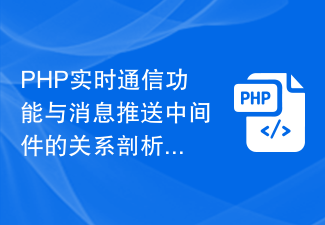 Analysis of the relationship between PHP real-time communication function and message push middleware
Aug 10, 2023 pm 12:42 PM
Analysis of the relationship between PHP real-time communication function and message push middleware
Aug 10, 2023 pm 12:42 PM
Analysis of the relationship between PHP real-time communication function and message push middleware With the development of the Internet, the importance of real-time communication function in Web applications has become increasingly prominent. Real-time communication allows users to send and receive messages in real-time in applications, and can be applied to a variety of scenarios, such as real-time chat, instant notification, etc. In the field of PHP, there are many ways to implement real-time communication functions, and one of the common ways is to use message push middleware. This article will introduce the relationship between PHP real-time communication function and message push middleware, and how to use message push





