 Backend Development
Backend Development
 PHP Tutorial
PHP Tutorial
 How to use PHP functions to send and receive email templates and automatic replies?
How to use PHP functions to send and receive email templates and automatic replies?
How to use PHP functions to send and receive email templates and automatic replies?
How to use PHP functions to send and receive email templates and automatic replies?
When it comes to sending and receiving emails on your website, PHP is a very powerful and flexible tool. Whether it is sending or receiving emails, PHP functions provide various functions and options to achieve these operations.
The following is sample code and demonstration on how to use PHP functions to send and receive email templates and automatic replies.
1. Email sending function:
Email sending is a function required by many websites, such as registration confirmation emails, password reset emails, etc. The following is a sample code that uses PHP functions to send emails:
<?php // 邮件接收者 $to = "receiver@example.com"; // 邮件主题 $subject = "这是一封来自网站的邮件"; // 邮件内容 $message = " <html> <head> <title>HTML邮件</title> </head> <body> <h1>欢迎来到我们的网站!</h1> <p>这是一封测试邮件。</p> </body> </html> "; // 附加邮件头信息 $headers = "From: sender@example.com "; $headers .= "Reply-To: sender@example.com "; $headers .= "Content-type: text/html "; // 发送邮件 mail($to, $subject, $message, $headers); ?>
You can modify the email recipients, subject, content, and additional information as needed.
2. Email receiving function:
Sometimes we need the website to receive emails and process them automatically, such as automatically replying to emails, submitting forms, etc. The following is a sample code that uses PHP functions to receive emails and automatically reply:
<?php
// 检查邮件是否存在并读取邮件内容
if(isset($_POST['email_content'])){
$email_content = $_POST['email_content'];
// 发送自动回复邮件
$to = $_POST['email'];
$subject = "自动回复邮件";
$message = "这是一封自动回复邮件,你的消息已收到!";
$headers = "From: sender@example.com
";
$headers .= "Reply-To: sender@example.com
";
mail($to, $subject, $message, $headers);
// 在此处添加对邮件内容的处理代码
// 例如将邮件内容存入数据库、发送通知等
}
?>
<!-- HTML表单 -->
<form method="post" action="mail.php">
<label for="email">请输入你的邮箱地址:</label>
<input type="email" name="email" id="email" required>
<br>
<label for="email_content">请输入邮件内容:</label>
<textarea name="email_content" id="email_content" required></textarea>
<br>
<input type="submit" value="发送">
</form>The above code demonstrates how to receive the user's email content through a simple form and automatically reply to the user with a confirmation email. You can process it or add other features as needed.
Summary:
PHP functions provide the function of sending and receiving emails, allowing us to easily implement email-related functions, such as sending emails, receiving emails, and automatically replying, etc. By flexibly using PHP functions, we can implement complex email operations according to actual needs. Hope the above sample code is helpful to you!
The above is the detailed content of How to use PHP functions to send and receive email templates and automatic replies?. For more information, please follow other related articles on the PHP Chinese website!

Hot AI Tools

Undresser.AI Undress
AI-powered app for creating realistic nude photos

AI Clothes Remover
Online AI tool for removing clothes from photos.

Undress AI Tool
Undress images for free

Clothoff.io
AI clothes remover

Video Face Swap
Swap faces in any video effortlessly with our completely free AI face swap tool!

Hot Article

Hot Tools

Notepad++7.3.1
Easy-to-use and free code editor

SublimeText3 Chinese version
Chinese version, very easy to use

Zend Studio 13.0.1
Powerful PHP integrated development environment

Dreamweaver CS6
Visual web development tools

SublimeText3 Mac version
God-level code editing software (SublimeText3)

Hot Topics
 1392
1392
 52
52
 How to set up automatic reply in Xianyu How to set up automatic reply
Mar 13, 2024 am 10:50 AM
How to set up automatic reply in Xianyu How to set up automatic reply
Mar 13, 2024 am 10:50 AM
Xianyu can easily meet the needs of everyone. Everyone can buy the goods they need here, and they can also sell their idle items here, making money easily. It is very cost-effective. Friends in need can You can use it to sell all the idle items that you no longer need. You can not only free up space, but also get money. You can set the price freely and others can buy it directly. Sometimes if you are not satisfied with the price and want it, you can also We will talk to you about the price or get more detailed product information. If we don’t reply at this time, we may lose a customer, so we can set up some automatic replies, which can effectively help everyone retain customers for some time. Very useful. The editor here provides you with how to set up automatic replies.
 How to set up QQ automatic reply? QQ automatic reply setting steps
Mar 15, 2024 pm 03:13 PM
How to set up QQ automatic reply? QQ automatic reply setting steps
Mar 15, 2024 pm 03:13 PM
QQ is a popular social networking software that not only supports multiple communication methods such as text, voice, and video, but also has rich personalized settings. Among them, the automatic reply function is a very practical setting. It can automatically send preset reply content to your friends when you are busy or unable to reply to messages in time, thus avoiding the embarrassment caused by failure to reply in time. In this way, when you are busy or temporarily away, QQ will automatically send preset replies to your friends, allowing you to enjoy social fun and easily cope with various scenarios. How to set up QQ automatic reply? QQ automatic reply setting steps 1. Unlock the phone, open the QQ application, on the homepage message page, lightly click the [Status] icon in the upper left corner, or long press your [avatar] to enter immediately
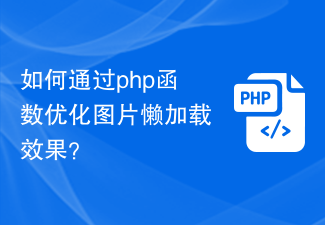 How to optimize the lazy loading effect of images through php functions?
Oct 05, 2023 pm 12:13 PM
How to optimize the lazy loading effect of images through php functions?
Oct 05, 2023 pm 12:13 PM
How to optimize the lazy loading effect of images through PHP functions? With the development of the Internet, the number of images in web pages is increasing, which puts pressure on page loading speed. In order to improve user experience and reduce loading time, we can use image lazy loading technology. Lazy loading of images can delay the loading of images. Images are only loaded when the user scrolls to the visible area, which can reduce the loading time of the page and improve the user experience. When writing PHP web pages, we can optimize the lazy loading effect of images by writing some functions. Details below
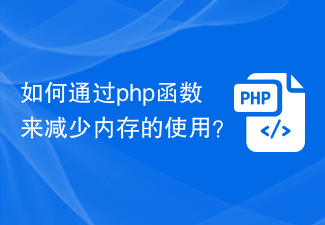 How to reduce memory usage through php functions?
Oct 05, 2023 pm 01:45 PM
How to reduce memory usage through php functions?
Oct 05, 2023 pm 01:45 PM
How to reduce memory usage through PHP functions. In development, memory usage is a very important consideration. If a large amount of memory is used in a program, it may cause slowdowns or even program crashes. Therefore, reasonably managing and reducing memory usage is an issue that every PHP developer should pay attention to. This article will introduce some methods to reduce memory usage through PHP functions, and provide specific code examples for readers' reference. Use the unset() function to release variables in PHP. When a variable is no longer needed, use
 How to set up automatic replies in Outlook 2013 - How to set up automatic replies in Outlook 2013
Mar 05, 2024 pm 02:01 PM
How to set up automatic replies in Outlook 2013 - How to set up automatic replies in Outlook 2013
Mar 05, 2024 pm 02:01 PM
Recently, many new friends who have just used Outlook 2013 have asked me how to set up automatic replies in Outlook 2013. Below, I will bring you how to set up automatic replies in Outlook 2013. Let's take a look below. After logging in, the following interface will pop up. Click on the file on the upper left to enter. The following file options interface pops up, click [Auto Reply] to enter the automatic reply setting interface. By default, automatic sending of emails is not checked. We can click and check to set the period of time for automatic reply, as shown in the figure below. You can finally edit the content that needs to be restored. Click OK when the editing is completed, and then ask your colleagues to send you an email to see the effect.
 How to send emails via qq mailbox
Apr 03, 2024 pm 02:42 PM
How to send emails via qq mailbox
Apr 03, 2024 pm 02:42 PM
1. Open the official QQ mailbox website, enter your QQ account number and password and click to log in. 2. In the upper right corner of the mailbox homepage, there is a [Write Email] button. Click to enter the email editing page. 3. Fill in the email subject, recipients, CC, BCC, and email body on the email editing page. 4. If you need to add an attachment, you can click the [Add Attachment] button at the bottom of the page and select the file to upload. 5. After editing the email, click the [Send] button at the bottom of the page to send the email.
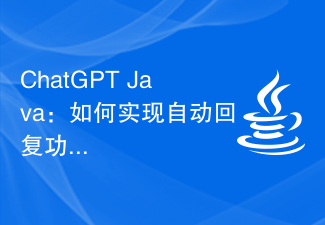 ChatGPT Java: How to implement automatic reply function
Oct 25, 2023 am 08:47 AM
ChatGPT Java: How to implement automatic reply function
Oct 25, 2023 am 08:47 AM
ChatGPTJava: How to implement the auto-reply function, specific code examples are needed. The auto-reply function is becoming more and more important in the development of modern technology. Whether it is online customer service, chatbots or social media platforms, they all need to have the ability to automatically respond to provide immediate and efficient service. This article will introduce how to use the Java programming language to implement the automatic reply function and provide specific code examples. Before we start, we need to understand how to build a basic ChatGPT model. ChatGPT is a
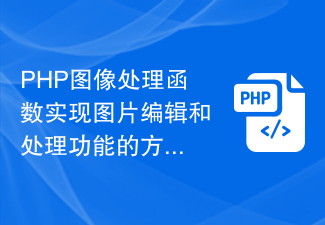 Summary of methods for implementing image editing and processing functions using PHP image processing functions
Nov 20, 2023 pm 12:31 PM
Summary of methods for implementing image editing and processing functions using PHP image processing functions
Nov 20, 2023 pm 12:31 PM
PHP image processing functions are a set of functions specifically used to process and edit images. They provide developers with rich image processing functions. Through these functions, developers can implement operations such as cropping, scaling, rotating, and adding watermarks to images to meet different image processing needs. First, I will introduce how to use PHP image processing functions to achieve image cropping function. PHP provides the imagecrop() function, which can be used to crop images. By passing the coordinates and size of the cropping area, we can crop the image



