How to use PHP functions for form validation and processing?
How to use PHP functions for form validation and processing?
Overview:
In Web development, forms are a common way for data interaction between users and servers. To ensure data accuracy and security, validation and processing of form data is essential. As a popular server-side programming language, PHP provides a wealth of functions to simplify the process of form validation and processing.
This article will introduce how to use PHP functions for form validation and processing, and provide some sample code.
- Form Validation
Form validation refers to checking whether the data entered by the user conforms to the expected format, type and rules. In PHP, you can use the following functions for form validation:
1.1 empty function: determine whether the input is empty.
Sample code:
if (empty($_POST['name'])) {
echo "姓名不能为空";
}1.2 isset function: determine whether the input exists.
Sample code:
if (!isset($_POST['email'])) {
echo "邮箱不能为空";
}1.3 filter_var function: Use the specified filter to verify the input data.
Sample code:
$email = $_POST['email'];
if (!filter_var($email, FILTER_VALIDATE_EMAIL)) {
echo "请输入有效的邮箱地址";
}1.4 preg_match function: Use regular expressions to verify input data.
Sample code:
$phone = $_POST['phone'];
if (!preg_match("/^d{11}$/", $phone)) {
echo "请输入有效的手机号码";
}- Form processing
Form processing refers to receiving form data submitted by the user and processing it accordingly. In PHP, you can use the following functions to process form data:
2.1 htmlspecialchars function: Convert special characters into HTML entities to avoid code injection and cross-site scripting attacks.
Sample code:
$name = htmlspecialchars($_POST['name']);
2.2 trim function: remove spaces at both ends of form data.
Sample code:
$email = trim($_POST['email']);
2.3 stripslashes function: remove backslashes in form data.
Sample code:
$message = stripslashes($_POST['message']);
2.4 mysql_real_escape_string function: Convert special characters into a database-safe format to prevent SQL injection attacks.
Sample code:
$username = mysql_real_escape_string($_POST['username']); $password = mysql_real_escape_string($_POST['password']);
The above are just some commonly used form validation and processing functions. The specific usage methods are determined according to actual needs. It is worth noting that when handling sensitive information such as passwords, additional security measures are taken, such as using a hashing algorithm to encrypt the password.
To sum up, using PHP functions for form validation and processing is a simple and efficient way to ensure the accuracy and security of form data. I hope this article can be helpful to beginners in form processing in web development.
Reference link:
- PHP empty function: https://www.php.net/manual/en/function.empty.php
- PHP isset function : https://www.php.net/manual/en/function.isset.php
- PHP filter_var function: https://www.php.net/manual/en/function.filter-var. php
- PHP preg_match function: https://www.php.net/manual/en/function.preg-match.php
- PHP htmlspecialchars function: https://www.php. net/manual/en/function.htmlspecialchars.php
- PHP trim function: https://www.php.net/manual/en/function.trim.php
- PHP stripslashes function: https://www.php.net/manual/en/function.stripslashes.php
- PHP mysql_real_escape_string function: https://www.php.net/manual/en/function.mysql-real-escape -string.php
The above is the detailed content of How to use PHP functions for form validation and processing?. For more information, please follow other related articles on the PHP Chinese website!

Hot AI Tools

Undresser.AI Undress
AI-powered app for creating realistic nude photos

AI Clothes Remover
Online AI tool for removing clothes from photos.

Undress AI Tool
Undress images for free

Clothoff.io
AI clothes remover

Video Face Swap
Swap faces in any video effortlessly with our completely free AI face swap tool!

Hot Article

Hot Tools

Notepad++7.3.1
Easy-to-use and free code editor

SublimeText3 Chinese version
Chinese version, very easy to use

Zend Studio 13.0.1
Powerful PHP integrated development environment

Dreamweaver CS6
Visual web development tools

SublimeText3 Mac version
God-level code editing software (SublimeText3)

Hot Topics
 1386
1386
 52
52
 The operation process of WIN10 service host occupying too much CPU
Mar 27, 2024 pm 02:41 PM
The operation process of WIN10 service host occupying too much CPU
Mar 27, 2024 pm 02:41 PM
1. First, we right-click the blank space of the taskbar and select the [Task Manager] option, or right-click the start logo, and then select the [Task Manager] option. 2. In the opened Task Manager interface, we click the [Services] tab on the far right. 3. In the opened [Service] tab, click the [Open Service] option below. 4. In the [Services] window that opens, right-click the [InternetConnectionSharing(ICS)] service, and then select the [Properties] option. 5. In the properties window that opens, change [Open with] to [Disabled], click [Apply] and then click [OK]. 6. Click the start logo, then click the shutdown button, select [Restart], and complete the computer restart.
 A quick guide to CSV file manipulation
Dec 26, 2023 pm 02:23 PM
A quick guide to CSV file manipulation
Dec 26, 2023 pm 02:23 PM
Quickly learn how to open and process CSV format files. With the continuous development of data analysis and processing, CSV format has become one of the widely used file formats. A CSV file is a simple and easy-to-read text file with different data fields separated by commas. Whether in academic research, business analysis or data processing, we often encounter situations where we need to open and process CSV files. The following guide will show you how to quickly learn to open and process CSV format files. Step 1: Understand the CSV file format First,
 Learn how to handle special characters and convert single quotes in PHP
Mar 27, 2024 pm 12:39 PM
Learn how to handle special characters and convert single quotes in PHP
Mar 27, 2024 pm 12:39 PM
In the process of PHP development, dealing with special characters is a common problem, especially in string processing, special characters are often escaped. Among them, converting special characters into single quotes is a relatively common requirement, because in PHP, single quotes are a common way to wrap strings. In this article, we will explain how to handle special character conversion single quotes in PHP and provide specific code examples. In PHP, special characters include but are not limited to single quotes ('), double quotes ("), backslash (), etc. In strings
 How to solve the problem after the upgrade from win7 to win10 fails?
Dec 26, 2023 pm 07:49 PM
How to solve the problem after the upgrade from win7 to win10 fails?
Dec 26, 2023 pm 07:49 PM
If the operating system we use is win7, some friends may fail to upgrade from win7 to win10 when upgrading. The editor thinks we can try upgrading again to see if it can solve the problem. Let’s take a look at what the editor did for details~ What to do if win7 fails to upgrade to win10. Method 1: 1. It is recommended to download a driver first to evaluate whether your computer can be upgraded to Win10. 2. Then use the driver test after upgrading. Check if there are any driver abnormalities, and then fix them with one click. Method 2: 1. Delete all files under C:\Windows\SoftwareDistribution\Download. 2.win+R run "wuauclt.e
 Comparing PHP functions to functions in other languages
Apr 10, 2024 am 10:03 AM
Comparing PHP functions to functions in other languages
Apr 10, 2024 am 10:03 AM
PHP functions have similarities with functions in other languages, but also have some unique features. Syntactically, PHP functions are declared with function, JavaScript is declared with function, and Python is declared with def. In terms of parameters and return values, PHP functions accept parameters and return a value. JavaScript and Python also have similar functions, but the syntax is different. In terms of scope, functions in PHP, JavaScript and Python all have global or local scope. Global functions can be accessed from anywhere, and local functions can only be accessed within their declaration scope.
 Similarities and differences between PHP functions and Flutter functions
Apr 24, 2024 pm 01:12 PM
Similarities and differences between PHP functions and Flutter functions
Apr 24, 2024 pm 01:12 PM
The main differences between PHP and Flutter functions are declaration, syntax and return type. PHP functions use implicit return type conversion, while Flutter functions explicitly specify return types; PHP functions can specify optional parameters through ?, while Flutter functions use required and [] to specify required and optional parameters; PHP functions use = to pass naming Parameters, while Flutter functions use {} to specify named parameters.
 How performant are PHP functions?
Apr 18, 2024 pm 06:45 PM
How performant are PHP functions?
Apr 18, 2024 pm 06:45 PM
The performance of different PHP functions is crucial to application efficiency. Functions with better performance include echo and print, while functions such as str_replace, array_merge, and file_get_contents have slower performance. For example, the str_replace function is used to replace strings and has moderate performance, while the sprintf function is used to format strings. Performance analysis shows that it only takes 0.05 milliseconds to execute one example, proving that the function performs well. Therefore, using functions wisely can lead to faster and more efficient applications.
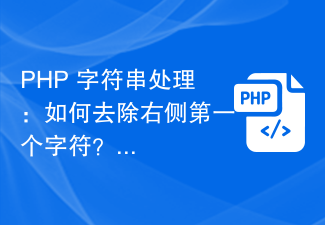 PHP string processing: How to remove the first character on the right?
Mar 01, 2024 pm 12:51 PM
PHP string processing: How to remove the first character on the right?
Mar 01, 2024 pm 12:51 PM
Processing strings in PHP is a very common operation, and removing the first character on the right is also a common need. In this article, I will show you how to remove the first character on the right using PHP code. First, let's look at a simple example of a string processing function that demonstrates how to remove the first character on the right:




