
How to modify the extension of PHP system function: 1. Select the extension that needs to be modified; 2. Modify the source code; 3. Recompile the extension module; 4. Configure the extension; 5. Compile the extension; 6. Install the extension ; 7. Configure PHP; 8. Restart PHP.
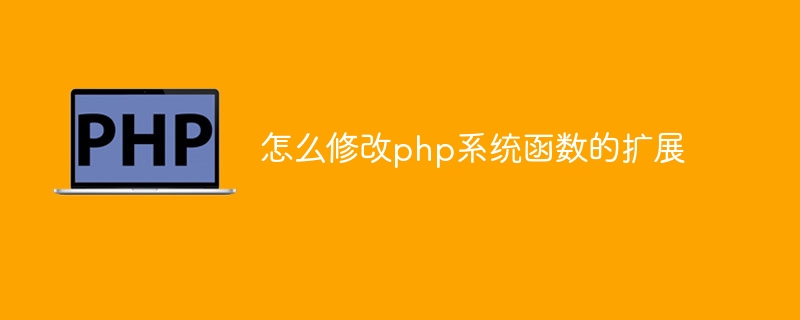
The operating environment of this tutorial: The operating environment of this tutorial: windows10 system, php8.1.3 version, DELL G3 computer.
Expanding and modifying system functions are common requirements in PHP development. By modifying the extension of system functions, we can customize existing functions to meet specific business needs. In this article, we will introduce how to modify the extension of PHP system functions.
First of all, we need to understand the extension mechanism of PHP. In PHP, extensions are dynamic link libraries written in C language. They are compiled into .so files and loaded into the PHP interpreter by loading extension modules when PHP starts. Each extension module corresponds to one or more PHP functions, which can extend or modify the functions of system functions.
To modify the extension of the system function, we need to follow the following steps:
1. Select the extension that needs to be modified: First, we need to find the source code of the required extension. Many commonly used extension modules can be found in the PECL extension library or on the PHP official website. Once found, we need to download and unzip the source code.
2. Modify the source code: According to the requirements, we need to find the function to be modified in the source code. The code for the Php extension function is located in the .c file of the extension module. We can open the file with any text editor and modify the required function code.
3. Recompile the extension module: After modifying the code of the extension module, we need to recompile it to generate a new .so file. This can be done by executing the `phpize` command. Enter the directory of the extension module and execute the `phpize` command to generate the `configure` file.
4. Configure extensions: Use the `./configure` command to configure extension modules. This command will check the system environment and generate a compilation configuration file. We can customize the compilation configuration by adding some options, such as specifying the PHP installation path, turning on or off some features, etc.
5. Compile the extension: Execute the `make` command to compile the extension module. This command will compile based on the configuration options in the `configure` file. During the compilation process, some errors or warnings may appear. We want to make sure to fix all errors to ensure that the extension compiles correctly.
6. Install the extension: Execute the `make install` command to install the extension module. This command will copy the compiled .so file to the PHP extension directory.
7. Configure PHP: After installing the extension, we need to modify the PHP configuration file php.ini to load the new extension module. Find the `extension_dir` configuration item and set it to the directory of the extension module. Then, add a line `extension=extensionname.so` (extensionname is the name of the extension module) at the end of the configuration file.
8. Restart PHP: Finally, we need to restart the PHP service to make the new extension module take effect. Execute `sudo service php-fpm in the terminal restart` (for Nginx) or `sudo service apache2 restart` (for Apache).
Through the above steps, we can successfully modify the extension of the PHP system function. At this point, our custom modified version will be used when using the function. In this way, we can expand and modify the functions of the system functions according to actual needs.
It should be noted that modifying the extension of PHP system functions requires certain C language programming knowledge and experience. For developers who are not familiar with the C language, they may encounter some difficulties. Additionally, great care is required to prevent breaking existing functionality or introducing new problems. Therefore, before making these modifications, it is recommended that we first conduct in-depth study and understanding of PHP's extension mechanism and C language, and fully test and verify it in the test environment .
The above is the detailed content of How to modify the extension of php system function. For more information, please follow other related articles on the PHP Chinese website!