 Java
Java
 javaTutorial
javaTutorial
 Use java's StringBuilder.replace() function to replace a specified range of characters
Use java's StringBuilder.replace() function to replace a specified range of characters
Use java's StringBuilder.replace() function to replace a specified range of characters
Use java's StringBuilder.replace() function to replace a specified range of characters
In Java, the StringBuilder class provides the replace() method, which can be used to replace a specified range of characters in a string. The syntax of this method is as follows:
public StringBuilder replace(int start, int end, String str)
The above method is used to replace the character sequence from the beginning of index start to the end of index end with the string specified by the parameter str. The following is an example of using the replace() method:
public class ReplaceExample {
public static void main(String[] args) {
StringBuilder sb = new StringBuilder("Hello, world!");
sb.replace(0, 5, "Java"); // 将索引0到索引4之间的字符替换成"Java"
System.out.println(sb.toString()); // 输出:Java, world!
}
}In the above example, we first created a StringBuilder object, which contains the original string "Hello, world!". Then use the replace() method to replace the characters between index 0 and index 4 with "Java", and the final output result is "Java, world!".
In addition to replacing the specified range of characters, the replace() method can also be used to insert and delete character sequences. Here are some examples:
public class ReplaceExample2 {
public static void main(String[] args) {
StringBuilder sb = new StringBuilder("Hello, world!");
sb.replace(6, 12, "Java"); // 将索引6到索引11之间的字符删除,并插入"Java"
System.out.println(sb.toString()); // 输出:Hello, Java!
sb.replace(0, 5, ""); // 删除索引0到索引4之间的字符
System.out.println(sb.toString()); // 输出:Java!
sb.replace(0, 0, "Hello, "); // 在索引0之前插入"Hello, "
System.out.println(sb.toString()); // 输出:Hello, Java!
}
}In the above examples, we demonstrated the functions of replacing, deleting and inserting character sequences respectively. Through these examples, we hope to help readers better understand and use the replace() method.
Summary: By using the replace() method of Java's StringBuilder class, we can easily replace a specified range of characters. In actual programming, this method is often used to process and modify strings. I hope this article can be helpful to readers and make them more proficient in using this method in daily programming.
The above is the detailed content of Use java's StringBuilder.replace() function to replace a specified range of characters. For more information, please follow other related articles on the PHP Chinese website!

Hot AI Tools

Undresser.AI Undress
AI-powered app for creating realistic nude photos

AI Clothes Remover
Online AI tool for removing clothes from photos.

Undress AI Tool
Undress images for free

Clothoff.io
AI clothes remover

AI Hentai Generator
Generate AI Hentai for free.

Hot Article

Hot Tools

Notepad++7.3.1
Easy-to-use and free code editor

SublimeText3 Chinese version
Chinese version, very easy to use

Zend Studio 13.0.1
Powerful PHP integrated development environment

Dreamweaver CS6
Visual web development tools

SublimeText3 Mac version
God-level code editing software (SublimeText3)

Hot Topics
 1378
1378
 52
52
 What are the methods to clear stringbuilder?
Oct 12, 2023 pm 04:57 PM
What are the methods to clear stringbuilder?
Oct 12, 2023 pm 04:57 PM
The methods to clear stringbuilder are: 1. Use the setLength(0) method to clear the StringBuilder object; 2. Use the delete(0, length) method to clear the StringBuilder object; 3. Use the replace(0, length, "") method to clear the StringBuilder object; 4. , Use new StringBuilder() to re-create a new StringBuilder object.
 Use the delete() method of the StringBuilder class in Java to delete part of the content in the string
Jul 26, 2023 pm 08:43 PM
Use the delete() method of the StringBuilder class in Java to delete part of the content in the string
Jul 26, 2023 pm 08:43 PM
Use the delete() method of the StringBuilder class in Java to delete part of the content in a string. The String class is a commonly used string processing class in Java. It has many commonly used methods for string operations. However, in some cases, we need to frequently modify strings, and the immutability of the String class will lead to frequent creation of new string objects, thus affecting performance. To solve this problem, Java provides the StringBuilder class, which
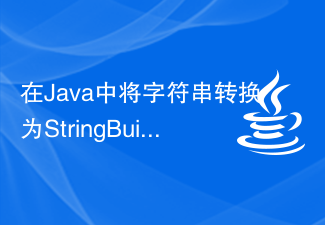 Convert string to StringBuilder in Java
Sep 02, 2023 pm 03:57 PM
Convert string to StringBuilder in Java
Sep 02, 2023 pm 03:57 PM
The append() method of StringBuilder class accepts a String value and adds it to the current object. Convert string value to StringBuilder object - Get string value. Append using the append() method to get the string into the StringBuilder. Example In the following Java program, we are converting an array of strings into a single StringBuilder object. Real-time demonstration publicclassStringToStringBuilder{ publicstaticvoidmain(Stringargs[]){&a
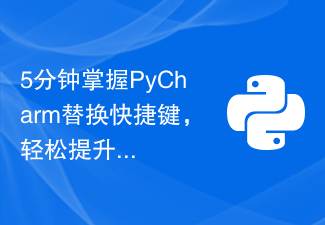 Master PyCharm replacement shortcut keys in 5 minutes and easily increase your programming speed!
Feb 22, 2024 am 10:57 AM
Master PyCharm replacement shortcut keys in 5 minutes and easily increase your programming speed!
Feb 22, 2024 am 10:57 AM
PyCharm is a commonly used Python integrated development environment with rich functions and shortcut keys that can help developers improve programming efficiency. In the daily programming process, mastering PyCharm's shortcut key replacement skills can help developers complete tasks more quickly. This article will introduce you to some commonly used replacement shortcut keys in PyCharm to help you easily improve your programming speed. 1.Ctrl+R replacement In PyCharm, you can use the Ctrl+R shortcut key to perform replacement operations.
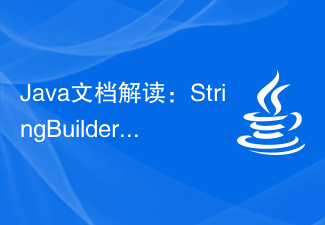 Interpretation of Java documentation: Detailed introduction to the substring() method of the StringBuilder class
Nov 03, 2023 pm 04:31 PM
Interpretation of Java documentation: Detailed introduction to the substring() method of the StringBuilder class
Nov 03, 2023 pm 04:31 PM
Interpretation of Java documentation: Detailed introduction to the substring() method of the StringBuilder class Introduction: In Java programming, string processing is one of the most common operations. Java provides a series of classes and methods for string processing, among which the StringBuilder class is a commonly used choice for frequent string operations. In the StringBuilder class, the substring() method is a very useful method for intercepting substrings of strings. This article will
 How to use the substring() function of the StringBuilder class in Java to intercept the substring of a string
Jul 24, 2023 pm 12:13 PM
How to use the substring() function of the StringBuilder class in Java to intercept the substring of a string
Jul 24, 2023 pm 12:13 PM
How does Java use the substring() function of the StringBuilder class to intercept a substring of a string? In Java, we often need to process string operations. Java's StringBuilder class provides a series of methods to facilitate us to operate strings. Among them, the substring() function can be used to intercept substrings of strings. The substring() function has two overloaded forms, namely substring(intstar
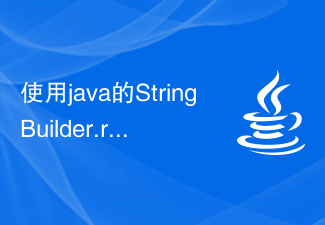 Use java's StringBuilder.replace() function to replace a specified range of characters
Jul 24, 2023 pm 06:12 PM
Use java's StringBuilder.replace() function to replace a specified range of characters
Jul 24, 2023 pm 06:12 PM
Use java's StringBuilder.replace() function to replace a specified range of characters. In Java, the StringBuilder class provides the replace() method, which can be used to replace a specified range of characters in a string. The syntax of this method is as follows: publicStringBuilderreplace(intstart,intend,Stringstr) The above method is used to replace the index star from
 PyCharm Beginner's Guide: Comprehensive Analysis of Replacement Functions
Feb 25, 2024 am 11:15 AM
PyCharm Beginner's Guide: Comprehensive Analysis of Replacement Functions
Feb 25, 2024 am 11:15 AM
PyCharm is a powerful Python integrated development environment with rich functions and tools that can greatly improve development efficiency. Among them, the replacement function is one of the functions frequently used in the development process, which can help developers quickly modify the code and improve the code quality. This article will introduce PyCharm's replacement function in detail, combined with specific code examples, to help novices better master and use this function. Introduction to the replacement function PyCharm's replacement function can help developers quickly replace specified text in the code



