 Backend Development
Backend Development
 PHP Tutorial
PHP Tutorial
 How to use the Aurora Push extension to implement custom message push styles and sounds in PHP applications
How to use the Aurora Push extension to implement custom message push styles and sounds in PHP applications
How to use the Aurora Push extension to implement custom message push styles and sounds in PHP applications
How to use the Aurora Push extension to implement customized message push styles and sounds in PHP applications
Introduction:
In mobile application development, message push is one of the essential functions. As one of the more commonly used push platforms, Jiguang Push provides a wealth of functions to meet the needs of developers. This article will introduce how to use the Aurora Push extension to implement customized message push styles and sounds in PHP applications.
1. Understand the Aurora Push Extension
The Aurora Push Extension (JPush) is a push SDK developed based on the PHP language, which can be used to implement message push functions in PHP applications. It provides rich message push functions, such as push notifications, custom messages, etc. In this article, we will focus on how to implement custom message push styles and sounds.
2. Install and configure JPush
-
First, we need to introduce the JPush extension into the project. Installation can be easily completed through composer. Execute the following command on the command line to add the JPush extension to the project:
composer require jpush/jpush
Copy after login After the installation is complete, we need to introduce the JPush extension into the code and make the necessary configurations. Add the following code at the beginning of the PHP file:
require 'vendor/autoload.php'; use JPushClient as JPush;
Copy after loginConfigure the appKey and masterSecret of JPush. In the JPush console, after creating an application, you will get an appKey and masterSecret, fill them in the following code:
$appKey = 'your_app_key'; $masterSecret = 'your_master_secret'; $jpush = new JPush($appKey, $masterSecret);
Copy after login
3. Implement custom message push style
Aurora Push allows developers to customize the display style of messages, including title, content, style, etc. When pushing messages, we can use the
setOptionsmethod to set custom styles. The following is a sample code:$message = [ 'title' => '自定义标题', 'content' => '自定义内容', 'options' => [ 'ios' => [ 'alert' => [ 'title' => '自定义标题', 'body' => '自定义内容', ], 'sound' => '自定义声音', 'badge' => '+1', ], 'android' => [ 'title' => '自定义标题', 'content' => '自定义内容', 'builder_id' => 1, 'extras' => [ 'key1' => 'value1', 'key2' => 'value2', ], ], ], ]; $result = $jpush->push() ->setPlatform('all') ->addAllAudience() ->setMessage($message) ->send();Copy after login- In the above code, we define a $message array, which contains custom title, content and style. In the options array, we have set settings for iOS and Android platforms respectively. For example, on the iOS platform, we have set up custom titles, content, sounds, and logos; on the Android platform, we have set up custom titles, content, styles, and additional information.
4. Implement custom message push sounds
Aurora Push also supports custom push sounds to provide a richer user experience. We can push custom sounds by setting the
soundfield in the above example code. The following is a sample code:$message = [ 'title' => '自定义标题', 'content' => '自定义内容', 'options' => [ 'ios' => [ 'alert' => [ 'title' => '自定义标题', 'body' => '自定义内容', ], 'sound' => '自定义声音.mp3', ], 'android' => [ 'title' => '自定义标题', 'content' => '自定义内容', 'builder_id' => 1, 'extras' => [ 'key1' => 'value1', 'key2' => 'value2', ], ], ], ]; $result = $jpush->push() ->setPlatform('all') ->addAllAudience() ->setMessage($message) ->send();Copy after login- In the above code, we set the sound under the
iosplatform tocustom sound.mp3. In actual use, we need to place the customized sound file in a directory at the same level as the project code, and then use the file name to specify the sound file in the code.
5. Summary
This article introduces how to use the Aurora Push extension to implement customized message push styles and sounds in PHP applications. By setting the setOptions method, we can define custom message styles, including title, content, sound, etc. Using JPush extensions, you can easily implement rich push functions and improve the user experience of mobile applications.
The above is the detailed content of How to use the Aurora Push extension to implement custom message push styles and sounds in PHP applications. For more information, please follow other related articles on the PHP Chinese website!

Hot AI Tools

Undresser.AI Undress
AI-powered app for creating realistic nude photos

AI Clothes Remover
Online AI tool for removing clothes from photos.

Undress AI Tool
Undress images for free

Clothoff.io
AI clothes remover

AI Hentai Generator
Generate AI Hentai for free.

Hot Article

Hot Tools

Notepad++7.3.1
Easy-to-use and free code editor

SublimeText3 Chinese version
Chinese version, very easy to use

Zend Studio 13.0.1
Powerful PHP integrated development environment

Dreamweaver CS6
Visual web development tools

SublimeText3 Mac version
God-level code editing software (SublimeText3)

Hot Topics
 1379
1379
 52
52
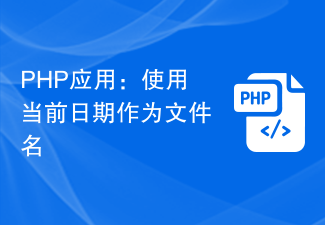 PHP application: use current date as file name
Jun 20, 2023 am 09:33 AM
PHP application: use current date as file name
Jun 20, 2023 am 09:33 AM
In PHP applications, we sometimes need to save or upload files using the current date as the file name. Although it is possible to enter the date manually, it is more convenient, faster and more accurate to use the current date as the file name. In PHP, we can use the date() function to get the current date. The usage method of this function is: date(format, timestamp); where format is the date format string, and timestamp is the timestamp representing the date and time. If this parameter is not passed, it will be used
 Tutorial: Use Firebase Cloud Messaging to implement scheduled message push functions in PHP applications
Jul 25, 2023 am 11:21 AM
Tutorial: Use Firebase Cloud Messaging to implement scheduled message push functions in PHP applications
Jul 25, 2023 am 11:21 AM
Tutorial: Using Firebase Cloud Messaging to implement scheduled message push functions in PHP applications Overview Firebase Cloud Messaging (FCM) is a free message push service provided by Google, which can help developers send real-time messages to Android, iOS and Web applications. This tutorial will lead you to use FCM to implement scheduled message push functions through PHP applications. Step 1: Create a Firebase project First, in F
 Generic programming in PHP and its applications
Jun 22, 2023 pm 08:07 PM
Generic programming in PHP and its applications
Jun 22, 2023 pm 08:07 PM
1. What is generic programming? Generic programming refers to the implementation of a common data type in a programming language so that this data type can be applied to different data types, thereby achieving code reuse and efficiency. PHP is a dynamically typed language. It does not have a strong type mechanism like C++, Java and other languages, so it is not easy to implement generic programming in PHP. 2. Generic programming in PHP There are two ways to implement generic programming in PHP: using interfaces and using traits. Create an interface in PHP using an interface
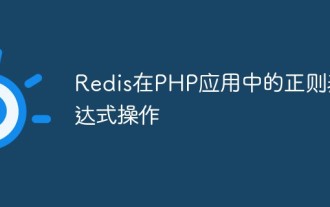 Redis regular expression operation in PHP applications
May 16, 2023 pm 05:31 PM
Redis regular expression operation in PHP applications
May 16, 2023 pm 05:31 PM
Redis is a high-performance key-value storage system that supports a variety of data structures, including strings, hash tables, lists, sets, ordered sets, etc. At the same time, Redis also supports regular expression matching and replacement operations on string data, which makes it highly flexible and convenient in developing PHP applications. To use Redis for regular expression operations in PHP applications, you need to install the phpredis extension first. This extension provides a way to communicate with the Redis server.
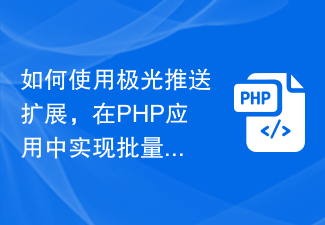 How to use the Aurora Push extension to implement batch message push function in PHP applications
Jul 25, 2023 pm 08:07 PM
How to use the Aurora Push extension to implement batch message push function in PHP applications
Jul 25, 2023 pm 08:07 PM
How to use the Aurora Push extension to implement batch message push function in PHP applications. In the development of mobile applications, message push is a very important function. Jiguang Push is a commonly used message push service that provides rich functions and interfaces. This article will introduce how to use the Aurora Push extension to implement batch message push functionality in PHP applications. Step 1: Register a Jiguang Push account and obtain an API key. First, we need to register on the Jiguang Push official website (https://www.jiguang.cn/push)
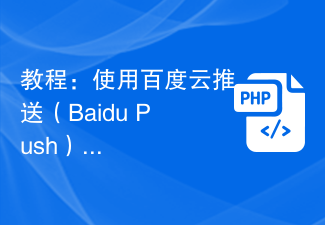 Tutorial: Use Baidu Push extension to implement message push function in PHP application
Jul 26, 2023 am 09:25 AM
Tutorial: Use Baidu Push extension to implement message push function in PHP application
Jul 26, 2023 am 09:25 AM
Tutorial: Use Baidu Cloud Push (BaiduPush) extension to implement message push function in PHP applications Introduction: With the rapid development of mobile applications, message push function is becoming more and more important in applications. In order to realize instant notification and message push functions, Baidu provides a powerful cloud push service, namely Baidu Cloud Push (BaiduPush). In this tutorial, we will learn how to use Baidu Cloud Push Extension (PHPSDK) to implement message push functionality in PHP applications. We will use Baidu Cloud
 Signature authentication method and its application in PHP
Aug 06, 2023 pm 07:05 PM
Signature authentication method and its application in PHP
Aug 06, 2023 pm 07:05 PM
Signature Authentication Method and Application in PHP With the development of the Internet, the security of Web applications has become increasingly important. Signature authentication is a common security mechanism used to verify the legitimacy of requests and prevent unauthorized access. This article will introduce the signature authentication method and its application in PHP, and provide code examples. 1. What is signature authentication? Signature authentication is a verification mechanism based on keys and algorithms. The request parameters are encrypted to generate a unique signature value. The server then decrypts the request and verifies the signature using the same algorithm and key.
 Redis operation log in PHP application
May 15, 2023 pm 08:10 PM
Redis operation log in PHP application
May 15, 2023 pm 08:10 PM
Redis operation logs in PHP applications In PHP applications, it has become more and more common to use Redis as a solution for caching or storing data. Redis is a high-performance key-value storage database that is fast, scalable, highly available, and has diverse data structures. When using Redis, in order to better understand the operation of the application and for data security, we need to have a Redis operation log. Redis operation log can record all clients on the Redis server



