 Web Front-end
Web Front-end
 Vue.js
Vue.js
 Methods and examples of dynamically adding attributes using the Vue.set function
Methods and examples of dynamically adding attributes using the Vue.set function
Methods and examples of dynamically adding attributes using the Vue.set function
Methods and examples of using the Vue.set function to dynamically add properties
In Vue, if we want to dynamically add a property to an existing object, we usually use the Vue.set function to fulfill. The Vue.set function is a global method provided by Vue.js, which can ensure responsive updates when adding properties. This article will introduce the use of Vue.set and provide a specific example.
First of all, in Vue, we usually use the data option to declare responsive data. Properties declared in the data option will be automatically tracked by Vue.js for changes and the view will be automatically updated based on the changes. However, if we try to add a new property directly to an existing object, Vue will not be able to detect the change, causing the view to not update correctly. At this time, we need to use Vue.set instead of the native attribute adding method.
The usage of Vue.set is very simple. It accepts three parameters: target object, attribute name and attribute value. After calling the Vue.set function, Vue will add a responsive property to the target object and ensure that the view is updated correctly. Now, let us demonstrate the usage of Vue.set through a concrete example.
Example:
<!DOCTYPE html>
<html lang="en">
<head>
<meta charset="UTF-8">
<meta name="viewport" content="width=device-width, initial-scale=1.0">
<title>Vue.set示例</title>
<script src="https://cdn.jsdelivr.net/npm/vue/dist/vue.js"></script>
</head>
<body>
<div id="app">
<p>{{ message }}</p>
<button @click="addProperty">添加属性</button>
</div>
<script>
new Vue({
el: '#app',
data() {
return {
message: '原始属性'
}
},
methods: {
addProperty() {
Vue.set(this, 'newProperty', '新属性值');
}
}
})
</script>
</body>
</html>The Vue instance in the above example declares a data object and initializes a message attribute in data. In the page, we display the value of the message attribute and provide a button. When the button is clicked, the addProperty method is called.
In the addProperty method, we use the Vue.set function to dynamically add a newProperty attribute to the Vue instance, whose value is "new property value". When we click the button, the new properties will be added to the Vue instance, and the changes will be automatically tracked by Vue so that the view updates correctly. You can see on the page that the value of the new attribute is also rendered correctly.
Summary
Using the Vue.set function can ensure that dynamically added properties will be correctly tracked by Vue.js and update the view. In actual development, if we need to dynamically add attributes to an object, do not use the native attribute adding method directly. It is recommended to use the Vue.set function instead. This ensures responsive updating of data and thus correct rendering of the page.
I hope this simple example can help you understand and master the use of the Vue.set function. In actual development, when encountering similar needs, you can flexibly use the Vue.set function to dynamically add attributes.
The above is the detailed content of Methods and examples of dynamically adding attributes using the Vue.set function. For more information, please follow other related articles on the PHP Chinese website!

Hot AI Tools

Undresser.AI Undress
AI-powered app for creating realistic nude photos

AI Clothes Remover
Online AI tool for removing clothes from photos.

Undress AI Tool
Undress images for free

Clothoff.io
AI clothes remover

AI Hentai Generator
Generate AI Hentai for free.

Hot Article

Hot Tools

Notepad++7.3.1
Easy-to-use and free code editor

SublimeText3 Chinese version
Chinese version, very easy to use

Zend Studio 13.0.1
Powerful PHP integrated development environment

Dreamweaver CS6
Visual web development tools

SublimeText3 Mac version
God-level code editing software (SublimeText3)

Hot Topics
 1378
1378
 52
52
 Convert VirtualBox fixed disk to dynamic disk and vice versa
Mar 25, 2024 am 09:36 AM
Convert VirtualBox fixed disk to dynamic disk and vice versa
Mar 25, 2024 am 09:36 AM
When creating a virtual machine, you will be asked to select a disk type, you can select fixed disk or dynamic disk. What if you choose fixed disks and later realize you need dynamic disks, or vice versa? Good! You can convert one to the other. In this post, we will see how to convert VirtualBox fixed disk to dynamic disk and vice versa. A dynamic disk is a virtual hard disk that initially has a small size and grows in size as you store data in the virtual machine. Dynamic disks are very efficient at saving storage space because they only take up as much host storage space as needed. However, as disk capacity expands, your computer's performance may be slightly affected. Fixed disks and dynamic disks are commonly used in virtual machines
 How to convert dynamic disk to basic disk on Windows 11
Sep 23, 2023 pm 11:33 PM
How to convert dynamic disk to basic disk on Windows 11
Sep 23, 2023 pm 11:33 PM
If you want to convert a dynamic disk to a basic disk in Windows 11, you should create a backup first as the process will erase all data in it. Why should you convert dynamic disk to basic disk in Windows 11? According to Microsoft, dynamic disks have been deprecated from Windows and their use is no longer recommended. Additionally, Windows Home Edition does not support dynamic disks, so you will not be able to access these logical drives. If you want to combine more disks into a larger volume, it is recommended to use Basic Disks or Storage Spaces. In this article, we will show you how to convert dynamic disk to basic disk on Windows 11 How to convert dynamic disk to basic disk in Windows 11? In the beginning
 Python's dir() function: View the properties and methods of an object
Nov 18, 2023 pm 01:45 PM
Python's dir() function: View the properties and methods of an object
Nov 18, 2023 pm 01:45 PM
Python's dir() function: View an object's properties and methods, specific code example required Summary: Python is a powerful and flexible programming language, and its built-in functions and tools provide developers with many convenient features. One of the very useful functions is the dir() function, which allows us to view the properties and methods of an object. This article will introduce the usage of the dir() function and demonstrate its functions and uses through specific code examples. Text: Python’s dir() function is a built-in function.
 How to create a dynamic image carousel using HTML, CSS and jQuery
Oct 25, 2023 am 10:09 AM
How to create a dynamic image carousel using HTML, CSS and jQuery
Oct 25, 2023 am 10:09 AM
How to use HTML, CSS and jQuery to create a dynamic image carousel. In website design and development, image carousel is a frequently used function for displaying multiple images or advertising banners. Through the combination of HTML, CSS and jQuery, we can achieve a dynamic image carousel effect, adding vitality and appeal to the website. This article will introduce how to use HTML, CSS and jQuery to create a simple dynamic image carousel, and provide specific code examples. Step 1: Set up HTML junction
 bottom attribute syntax in CSS
Feb 21, 2024 pm 03:30 PM
bottom attribute syntax in CSS
Feb 21, 2024 pm 03:30 PM
Bottom attribute syntax and code examples in CSS In CSS, the bottom attribute is used to specify the distance between an element and the bottom of the container. It controls the position of an element relative to the bottom of its parent element. The syntax of the bottom attribute is as follows: element{bottom:value;} where element represents the element to which the style is to be applied, and value represents the bottom value to be set. value can be a specific length value, such as pixels
 Parse dynamic SQL tags in MyBatis: select tag
Feb 24, 2024 pm 12:15 PM
Parse dynamic SQL tags in MyBatis: select tag
Feb 24, 2024 pm 12:15 PM
Dynamic SQL is one of the very important functions in the MyBatis framework. It can dynamically splice and process SQL statements according to different conditions to achieve flexible SQL operations. Among them, the selection tag is a key tag in dynamic SQL, which is mainly used to implement conditional selection logic. This article will explore the use of selection tags in MyBatis and provide specific code examples for demonstration. 1. Basic syntax of selection tags There are two main forms of selection tags in MyBatis:
 What is the role of pageXOffset attribute in JavaScript?
Sep 16, 2023 am 09:17 AM
What is the role of pageXOffset attribute in JavaScript?
Sep 16, 2023 am 09:17 AM
If you want to get the pixels to which the document is scrolled from the upper left corner of the window, use the pageXoffset and pageYoffset properties. Use pageXoffset for horizontal pixels. Example You can try running the following code to learn how to use the pageXOffset attribute in JavaScript - Live Demonstration<!DOCTYPEhtml><html> <head> <style> &
 How to draw dynamic and interactive geographic charts with Python
Sep 28, 2023 pm 09:37 PM
How to draw dynamic and interactive geographic charts with Python
Sep 28, 2023 pm 09:37 PM
How to draw dynamic and interactive geographic charts with Python Introduction: In data visualization, geographic charts are a common and powerful tool that can help us better understand spatial distribution patterns and trends in data sets. As a general-purpose programming language, Python has powerful data processing and visualization capabilities, and can also be used to draw dynamic and interactive geographical charts. This article will introduce how to use Python to draw dynamic and interactive geographical charts, and provide specific code examples. 1. Preparation for using Pytho



