PHP function introduction—fclose(): close an open file
PHP function introduction—fclose(): Close an open file
In PHP, we often need to open and operate files. After operating the file, in order to save system resources, we need to close the open file in time. PHP provides a convenient function - fclose(), which is used to close an already open file.
The syntax of the fclose() function is as follows:
bool fclose ( resource $handle )
Among them, $handle represents an open file resource, which can be a file handle opened through the fopen() function.
Now, let us look at a specific example code:
<?php
// 打开文件
$file = fopen('example.txt', 'r');
// 判断文件是否成功打开
if (!$file) {
die('无法打开文件!');
}
// 读取文件内容并输出到浏览器
while (!feof($file)) {
echo fgets($file) . "<br>";
}
// 关闭文件
fclose($file);
?>In the above example code, we first open a file through the fopen() function. The example here is to open a file named is the text file example.txt. We then used a loop to read the contents of the file and output it to the browser through an echo statement. Finally, after completing the file operation, we close the open file using the fclose() function.
It should be noted that closing files is a good programming habit. When we no longer need to use an open file, we should close it in time. This frees up system resources and avoids potential errors and problems.
In actual development, we can also combine try-catch statements to perform file operations to ensure that the file can be closed correctly when an exception occurs during file operation. An example is as follows:
<?php
try {
// 打开文件
$file = fopen('example.txt', 'r');
// 判断文件是否成功打开
if (!$file) {
throw new Exception('无法打开文件!');
}
// 读取文件内容并输出到浏览器
while (!feof($file)) {
echo fgets($file) . "<br>";
}
} catch (Exception $e) {
echo '发生异常: ' . $e->getMessage();
} finally {
// 关闭文件
if (isset($file)) {
fclose($file);
}
}
?>Through the try-catch statement and finally clause, we can catch and handle accordingly when an exception occurs when opening a file. In the finally clause, we use the fclose() function to close the file to ensure that the file can be closed correctly regardless of whether an exception occurs.
To sum up, the fclose() function is a very practical function in PHP, used to close open files. Using this function correctly can avoid wasted resources and potential errors. In actual development, we should develop good habits and close files promptly when they are no longer needed.
The above is the detailed content of PHP function introduction—fclose(): close an open file. For more information, please follow other related articles on the PHP Chinese website!

Hot AI Tools

Undresser.AI Undress
AI-powered app for creating realistic nude photos

AI Clothes Remover
Online AI tool for removing clothes from photos.

Undress AI Tool
Undress images for free

Clothoff.io
AI clothes remover

Video Face Swap
Swap faces in any video effortlessly with our completely free AI face swap tool!

Hot Article

Hot Tools

Notepad++7.3.1
Easy-to-use and free code editor

SublimeText3 Chinese version
Chinese version, very easy to use

Zend Studio 13.0.1
Powerful PHP integrated development environment

Dreamweaver CS6
Visual web development tools

SublimeText3 Mac version
God-level code editing software (SublimeText3)

Hot Topics
 1386
1386
 52
52
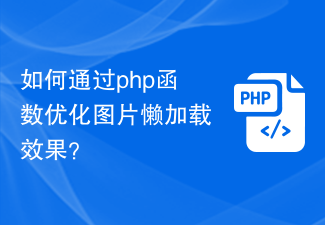 How to optimize the lazy loading effect of images through php functions?
Oct 05, 2023 pm 12:13 PM
How to optimize the lazy loading effect of images through php functions?
Oct 05, 2023 pm 12:13 PM
How to optimize the lazy loading effect of images through PHP functions? With the development of the Internet, the number of images in web pages is increasing, which puts pressure on page loading speed. In order to improve user experience and reduce loading time, we can use image lazy loading technology. Lazy loading of images can delay the loading of images. Images are only loaded when the user scrolls to the visible area, which can reduce the loading time of the page and improve the user experience. When writing PHP web pages, we can optimize the lazy loading effect of images by writing some functions. Details below
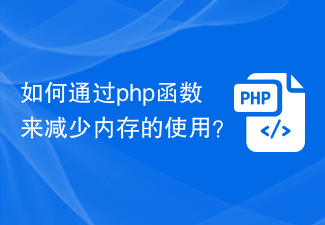 How to reduce memory usage through php functions?
Oct 05, 2023 pm 01:45 PM
How to reduce memory usage through php functions?
Oct 05, 2023 pm 01:45 PM
How to reduce memory usage through PHP functions. In development, memory usage is a very important consideration. If a large amount of memory is used in a program, it may cause slowdowns or even program crashes. Therefore, reasonably managing and reducing memory usage is an issue that every PHP developer should pay attention to. This article will introduce some methods to reduce memory usage through PHP functions, and provide specific code examples for readers' reference. Use the unset() function to release variables in PHP. When a variable is no longer needed, use
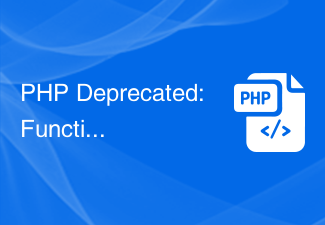 PHP Deprecated: Function ereg_replace() is deprecated - Solution
Aug 18, 2023 am 10:48 AM
PHP Deprecated: Function ereg_replace() is deprecated - Solution
Aug 18, 2023 am 10:48 AM
PHPDeprecated: Functionereg_replace()isdeprecated-Solution When developing in PHP, we often encounter the problem of some functions being declared deprecated. This means that in the latest PHP versions, these functions may be removed or replaced. One common example is the ereg_replace() function. ereg_replace
 Introduction to PHP functions: strtr() function
Nov 03, 2023 pm 12:15 PM
Introduction to PHP functions: strtr() function
Nov 03, 2023 pm 12:15 PM
PHP function introduction: strtr() function In PHP programming, the strtr() function is a very useful string replacement function. It is used to replace specified characters or strings in a string with other characters or strings. This article will introduce the usage of strtr() function and give some specific code examples. The basic syntax of the strtr() function is as follows: strtr(string$str, array$replace) where $str is the original word to be replaced.
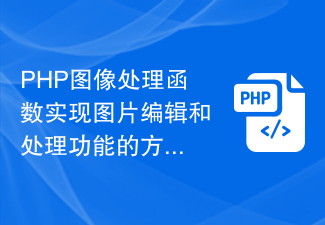 Summary of methods for implementing image editing and processing functions using PHP image processing functions
Nov 20, 2023 pm 12:31 PM
Summary of methods for implementing image editing and processing functions using PHP image processing functions
Nov 20, 2023 pm 12:31 PM
PHP image processing functions are a set of functions specifically used to process and edit images. They provide developers with rich image processing functions. Through these functions, developers can implement operations such as cropping, scaling, rotating, and adding watermarks to images to meet different image processing needs. First, I will introduce how to use PHP image processing functions to achieve image cropping function. PHP provides the imagecrop() function, which can be used to crop images. By passing the coordinates and size of the cropping area, we can crop the image
 Comparing PHP functions to functions in other languages
Apr 10, 2024 am 10:03 AM
Comparing PHP functions to functions in other languages
Apr 10, 2024 am 10:03 AM
PHP functions have similarities with functions in other languages, but also have some unique features. Syntactically, PHP functions are declared with function, JavaScript is declared with function, and Python is declared with def. In terms of parameters and return values, PHP functions accept parameters and return a value. JavaScript and Python also have similar functions, but the syntax is different. In terms of scope, functions in PHP, JavaScript and Python all have global or local scope. Global functions can be accessed from anywhere, and local functions can only be accessed within their declaration scope.
 The correct way to close files in Go language
Feb 28, 2024 pm 05:15 PM
The correct way to close files in Go language
Feb 28, 2024 pm 05:15 PM
Title: The Correct Way to Close Files in Go Language In Go language, file operations are one of the very common operations. However, it is very important to close files correctly when processing files, otherwise it may lead to resource leaks or abnormal file operations. This article will introduce the correct way to close files in Go language and give specific code examples. Why files need to be closed correctly In the Go language, when a file is opened, system resources are allocated to the file descriptor. If the file is not closed correctly, these resources will not be released, causing resource leakage. also,
 How performant are PHP functions?
Apr 18, 2024 pm 06:45 PM
How performant are PHP functions?
Apr 18, 2024 pm 06:45 PM
The performance of different PHP functions is crucial to application efficiency. Functions with better performance include echo and print, while functions such as str_replace, array_merge, and file_get_contents have slower performance. For example, the str_replace function is used to replace strings and has moderate performance, while the sprintf function is used to format strings. Performance analysis shows that it only takes 0.05 milliseconds to execute one example, proving that the function performs well. Therefore, using functions wisely can lead to faster and more efficient applications.




