 Backend Development
Backend Development
 PHP Tutorial
PHP Tutorial
 How to use PHP functions to implement user authentication and permission control?
How to use PHP functions to implement user authentication and permission control?
How to use PHP functions to implement user authentication and permission control?
How to use PHP functions to implement user authentication and permission control?
User authentication and permission control are very important functions when developing web applications. Through these functions, we can control the pages that users can access and the operations they can perform to protect user privacy and system security. In PHP, we can use functions to implement user authentication and permission control functions.
User authentication refers to the process of confirming a user's identity, which usually involves verifying whether the identity information and password provided by the user are correct. In PHP, password hash functions such as password_hash and password_verify can be used to encrypt and verify passwords. The following is a sample code that shows how to perform user authentication:
// 假设用户提供的用户名和密码存储在数据库中
$username = $_POST['username'];
$password = $_POST['password'];
// 从数据库中查询用户名对应的密码哈希值
$query = "SELECT password FROM users WHERE username = '$username'";
$result = mysqli_query($connection, $query);
$row = mysqli_fetch_assoc($result);
$hashedPassword = $row['password'];
// 验证密码是否正确
if (password_verify($password, $hashedPassword)) {
// 密码正确,用户认证成功
// 在这里可以设置用户的登录状态,如设置session或cookie等
} else {
// 密码错误,用户认证失败
}Permission control refers to restricting user access to certain resources and operations. In PHP, you can use if statements and conditional judgments to implement permission control. The following is a sample code that shows how to perform permission control:
// 假设用户已经登录,并且登录状态存储在session中
if (isset($_SESSION['user_id'])) {
$userId = $_SESSION['user_id'];
// 查询用户在数据库中的角色
$query = "SELECT role FROM users WHERE id = '$userId'";
$result = mysqli_query($connection, $query);
$row = mysqli_fetch_assoc($result);
$role = $row['role'];
// 根据角色设置不同的权限
if ($role == 'admin') {
// 管理员拥有所有权限,可以访问所有页面和执行所有操作
} elseif ($role == 'user') {
// 普通用户只能访问部分页面和执行部分操作
} else {
// 其他角色没有权限访问页面和执行操作
}
} else {
// 用户未登录,跳转到登录页面或其他处理逻辑
}The above sample code is only for demonstration. In actual applications, it needs to be appropriately modified and expanded according to specific needs and architecture. For example, user roles and permissions can be stored in the database, and permissions can be controlled through query and judgment; you can also use the authentication and permission control functions provided by the framework or class library to simplify the development process.
In short, using PHP functions can realize user authentication and permission control functions. Through reasonable design and code implementation, the security and user experience of the system can be improved, and better protection and management can be provided for Web applications. .
The above is the detailed content of How to use PHP functions to implement user authentication and permission control?. For more information, please follow other related articles on the PHP Chinese website!

Hot AI Tools

Undresser.AI Undress
AI-powered app for creating realistic nude photos

AI Clothes Remover
Online AI tool for removing clothes from photos.

Undress AI Tool
Undress images for free

Clothoff.io
AI clothes remover

AI Hentai Generator
Generate AI Hentai for free.

Hot Article

Hot Tools

Notepad++7.3.1
Easy-to-use and free code editor

SublimeText3 Chinese version
Chinese version, very easy to use

Zend Studio 13.0.1
Powerful PHP integrated development environment

Dreamweaver CS6
Visual web development tools

SublimeText3 Mac version
God-level code editing software (SublimeText3)

Hot Topics
 How to implement permission control and user management in uniapp
Oct 20, 2023 am 11:15 AM
How to implement permission control and user management in uniapp
Oct 20, 2023 am 11:15 AM
How to implement permission control and user management in uniapp With the development of mobile applications, permission control and user management have become an important part of application development. In uniapp, we can use some practical methods to implement these two functions and improve the security and user experience of the application. This article will introduce how to implement permission control and user management in uniapp, and provide some specific code examples for reference. 1. Permission Control Permission control refers to setting different operating permissions for different users or user groups in an application to protect the application.
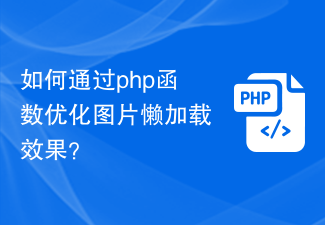 How to optimize the lazy loading effect of images through php functions?
Oct 05, 2023 pm 12:13 PM
How to optimize the lazy loading effect of images through php functions?
Oct 05, 2023 pm 12:13 PM
How to optimize the lazy loading effect of images through PHP functions? With the development of the Internet, the number of images in web pages is increasing, which puts pressure on page loading speed. In order to improve user experience and reduce loading time, we can use image lazy loading technology. Lazy loading of images can delay the loading of images. Images are only loaded when the user scrolls to the visible area, which can reduce the loading time of the page and improve the user experience. When writing PHP web pages, we can optimize the lazy loading effect of images by writing some functions. Details below
 Best Practices for Laravel Permissions Features: How to Correctly Control User Permissions
Nov 02, 2023 pm 12:32 PM
Best Practices for Laravel Permissions Features: How to Correctly Control User Permissions
Nov 02, 2023 pm 12:32 PM
Best practices for Laravel permission functions: How to correctly control user permissions requires specific code examples Introduction: Laravel is a very powerful and popular PHP framework that provides many functions and tools to help us develop efficient and secure web applications. One important feature is permission control, which restricts user access to different parts of the application based on their roles and permissions. Proper permission control is a key component of any web application to protect sensitive data and functionality from unauthorized access
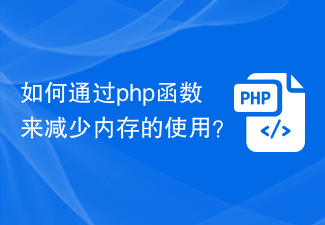 How to reduce memory usage through php functions?
Oct 05, 2023 pm 01:45 PM
How to reduce memory usage through php functions?
Oct 05, 2023 pm 01:45 PM
How to reduce memory usage through PHP functions. In development, memory usage is a very important consideration. If a large amount of memory is used in a program, it may cause slowdowns or even program crashes. Therefore, reasonably managing and reducing memory usage is an issue that every PHP developer should pay attention to. This article will introduce some methods to reduce memory usage through PHP functions, and provide specific code examples for readers' reference. Use the unset() function to release variables in PHP. When a variable is no longer needed, use
 Similarities and differences between PHP functions and Flutter functions
Apr 24, 2024 pm 01:12 PM
Similarities and differences between PHP functions and Flutter functions
Apr 24, 2024 pm 01:12 PM
The main differences between PHP and Flutter functions are declaration, syntax and return type. PHP functions use implicit return type conversion, while Flutter functions explicitly specify return types; PHP functions can specify optional parameters through ?, while Flutter functions use required and [] to specify required and optional parameters; PHP functions use = to pass naming Parameters, while Flutter functions use {} to specify named parameters.
 How to use route navigation guard to implement permission control and route interception in uniapp
Oct 20, 2023 pm 02:02 PM
How to use route navigation guard to implement permission control and route interception in uniapp
Oct 20, 2023 pm 02:02 PM
How to use route navigation guards to implement permission control and route interception in uniapp. When developing uniapp projects, we often encounter the need to control and intercept certain routes. In order to achieve this goal, we can make use of the route navigation guard function provided by uniapp. This article will introduce how to use route navigation guards to implement permission control and route interception in uniapp, and provide corresponding code examples. Configure the route navigation guard. First, configure the route in the main.js file of the uniapp project.
 How to use permission control and authentication in C#
Oct 09, 2023 am 11:01 AM
How to use permission control and authentication in C#
Oct 09, 2023 am 11:01 AM
How to use permission control and authentication in C# requires specific code examples. In today's Internet era, information security issues have received increasing attention. In order to protect the security of systems and data, permission control and authentication have become an indispensable part for developers. As a commonly used programming language, C# provides a wealth of functions and class libraries to help us implement permission control and authentication. Permission control refers to restricting a user's access to specific resources based on the user's identity, role, permissions, etc. A common way to implement permission control is to
 Introduction to PHP functions: strtr() function
Nov 03, 2023 pm 12:15 PM
Introduction to PHP functions: strtr() function
Nov 03, 2023 pm 12:15 PM
PHP function introduction: strtr() function In PHP programming, the strtr() function is a very useful string replacement function. It is used to replace specified characters or strings in a string with other characters or strings. This article will introduce the usage of strtr() function and give some specific code examples. The basic syntax of the strtr() function is as follows: strtr(string$str, array$replace) where $str is the original word to be replaced.





