 Java
Java
 javaTutorial
javaTutorial
 How to use the hasNext() method of the Scanner class to check if there is a next element in the user input
How to use the hasNext() method of the Scanner class to check if there is a next element in the user input
How to use the hasNext() method of the Scanner class to check if there is a next element in the user input
How to use the hasNext() method of the Scanner class to check whether there is a next element in the user input
In Java, the Scanner class is a commonly used tool class for reading from the standard input stream (System. in) to read user input. The Scanner class provides many methods for parsing different types of input, one of which is the hasNext() method, which is used to check whether there is a next element in the user input.
When we write a program that needs to accept user input, we often need to determine whether the user has completed input. In this case, we can use the hasNext() method to achieve this. The hasNext() method returns a boolean value. If there is another element in the user input, it returns true; otherwise it returns false.
The following is a sample code that demonstrates how to use the hasNext() method of the Scanner class to check whether there is a next element in the user input:
import java.util.Scanner;
public class ScannerDemo {
public static void main(String[] args) {
Scanner scanner = new Scanner(System.in);
System.out.println("请输入一些整数,用空格分隔:");
while (scanner.hasNext()) {
if (scanner.hasNextInt()) { // 检查用户输入的下一个元素是否是整数
int num = scanner.nextInt(); // 如果是整数,则读取该整数
System.out.println("您输入的整数是:" + num);
} else {
String str = scanner.next(); // 如果不是整数,则读取该字符串
System.out.println("您输入的字符串是:" + str);
}
}
scanner.close();
}
}In the above sample code, we create Create a Scanner object to read user input. Within the loop, we use the hasNext() method to check if there is a next element in the user input. If there is another element, continue to execute the code in the loop body; if there is no next element, jump out of the loop.
For the convenience of demonstration, we use an if-else statement in the loop body to determine whether the user input is an integer or a string, and process it accordingly. If the user input is an integer, use the nextInt() method to read the integer and print it out; if the user input is a string, use the next() method to read the string and print it out.
It should be noted that after using the Scanner class to read user input, we should close the Scanner object in time to release resources. This can be achieved by calling the scanner.close() method.
In summary, using the hasNext() method of the Scanner class can conveniently check whether there is a next element in the user input. By properly applying this method, we can process user input and perform corresponding logical operations to improve the robustness of the program.
The above is the detailed content of How to use the hasNext() method of the Scanner class to check if there is a next element in the user input. For more information, please follow other related articles on the PHP Chinese website!

Hot AI Tools

Undresser.AI Undress
AI-powered app for creating realistic nude photos

AI Clothes Remover
Online AI tool for removing clothes from photos.

Undress AI Tool
Undress images for free

Clothoff.io
AI clothes remover

Video Face Swap
Swap faces in any video effortlessly with our completely free AI face swap tool!

Hot Article

Hot Tools

Notepad++7.3.1
Easy-to-use and free code editor

SublimeText3 Chinese version
Chinese version, very easy to use

Zend Studio 13.0.1
Powerful PHP integrated development environment

Dreamweaver CS6
Visual web development tools

SublimeText3 Mac version
God-level code editing software (SublimeText3)

Hot Topics
 1386
1386
 52
52
 How to simplify field mapping issues in system docking using MapStruct?
Apr 19, 2025 pm 06:21 PM
How to simplify field mapping issues in system docking using MapStruct?
Apr 19, 2025 pm 06:21 PM
Field mapping processing in system docking often encounters a difficult problem when performing system docking: how to effectively map the interface fields of system A...
 How to elegantly obtain entity class variable names to build database query conditions?
Apr 19, 2025 pm 11:42 PM
How to elegantly obtain entity class variable names to build database query conditions?
Apr 19, 2025 pm 11:42 PM
When using MyBatis-Plus or other ORM frameworks for database operations, it is often necessary to construct query conditions based on the attribute name of the entity class. If you manually every time...
 Is the company's security software causing the application to fail to run? How to troubleshoot and solve it?
Apr 19, 2025 pm 04:51 PM
Is the company's security software causing the application to fail to run? How to troubleshoot and solve it?
Apr 19, 2025 pm 04:51 PM
Troubleshooting and solutions to the company's security software that causes some applications to not function properly. Many companies will deploy security software in order to ensure internal network security. ...
 How to correctly divide business logic and non-business logic in hierarchical architecture in back-end development?
Apr 19, 2025 pm 07:15 PM
How to correctly divide business logic and non-business logic in hierarchical architecture in back-end development?
Apr 19, 2025 pm 07:15 PM
Discussing the hierarchical architecture problem in back-end development. In back-end development, common hierarchical architectures include controller, service and dao...
 How do I convert names to numbers to implement sorting and maintain consistency in groups?
Apr 19, 2025 pm 11:30 PM
How do I convert names to numbers to implement sorting and maintain consistency in groups?
Apr 19, 2025 pm 11:30 PM
Solutions to convert names to numbers to implement sorting In many application scenarios, users may need to sort in groups, especially in one...
 How to safely convert Java objects to arrays?
Apr 19, 2025 pm 11:33 PM
How to safely convert Java objects to arrays?
Apr 19, 2025 pm 11:33 PM
Conversion of Java Objects and Arrays: In-depth discussion of the risks and correct methods of cast type conversion Many Java beginners will encounter the conversion of an object into an array...
 In back-end development, how to distinguish the responsibilities of the service layer and the dao layer?
Apr 19, 2025 pm 01:51 PM
In back-end development, how to distinguish the responsibilities of the service layer and the dao layer?
Apr 19, 2025 pm 01:51 PM
Discussing the hierarchical architecture in back-end development. In back-end development, hierarchical architecture is a common design pattern, usually including controller, service and dao three layers...
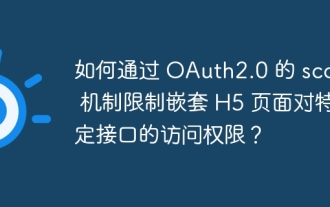 How to restrict access to specific interfaces of nested H5 pages through OAuth2.0's scope mechanism?
Apr 19, 2025 pm 02:30 PM
How to restrict access to specific interfaces of nested H5 pages through OAuth2.0's scope mechanism?
Apr 19, 2025 pm 02:30 PM
How to use OAuth2.0's access_token to achieve control of interface access permissions? In the application of OAuth2.0, how to ensure that the...



