 Backend Development
Backend Development
 PHP Tutorial
PHP Tutorial
 Introduction to PHP functions—fsockopen(): Open a network connection
Introduction to PHP functions—fsockopen(): Open a network connection
Introduction to PHP functions—fsockopen(): Open a network connection
PHP function introduction—fsockopen(): Open a network connection
The fsockopen() function is a method in PHP used to open a network connection. It allows us to communicate with remote servers via TCP/IP protocol, send requests and get responses. In this article, we will introduce the fsockopen() function in detail and provide code examples to help readers understand and use the function.
- Function syntax:
resource fsockopen ( string $hostname [, int $port = -1 [, int &$errno [, string &$errstr [, float $timeout = ini_get("default_socket_timeout") ]]]] )- Function parameters:
- $hostname: The target host address to be connected, which can be an IP address or domain name .
- $port: Optional parameter, specify the port number of the target host to connect to. The default value is -1, which means use the default port number.
The following are optional parameters (not commonly used):
- &$errno: When the connection fails, set the referenced variable to an error code.
- &$errstr: When the connection fails, set the referenced variable to the error message.
- $timeout: Optional parameter, specifies the connection timeout, in seconds. The default value is ini_get("default_socket_timeout"), which defaults to the socket timeout set in the PHP configuration.
- Function return value:
- When successful, a resource handle containing connection information is returned, which can be used by other functions.
- On failure, return false.
- Example of function usage:
The following is an example of using the fsockopen() function to obtain the content of a remote website:
<?php
// 定义目标服务器地址和端口号
$hostname = 'www.example.com';
$port = 80;
// 打开一个网络连接
$fp = fsockopen($hostname, $port, $errno, $errstr, 10);
// 连接失败时输出错误信息
if (!$fp) {
echo "Connection failed: $errno - $errstr";
exit;
}
// 发送 HTTP 请求头
$request = "GET / HTTP/1.1
";
$request .= "Host: $hostname
";
$request .= "Connection: close
";
fwrite($fp, $request);
// 读取响应并输出
while (!feof($fp)) {
echo fgets($fp, 128);
}
// 关闭连接
fclose($fp);
?>The above code is created through the fsockopen() function A connection is made to the target server, then a simple HTTP GET request is sent and the response is read. In this example, the host we specified is www.example.com and the port is 80, which is the default port for the HTTP protocol. The Host and Connection fields are set in the request header, and then the request is sent to the server through the fwrite() function. Finally, the response is continuously read through the fgets() function and output through echo.
It is worth noting that if you want to open an SSL encrypted connection, you can use "ssl://" as the prefix of the host name and specify the appropriate port number (usually 443).
Summary:
The fsockopen() function is a powerful tool in PHP for opening network connections. It allows us to communicate with remote servers, send requests and get responses. In this article, we introduce the syntax and parameters of the fsockopen() function and provide a sample code showing how to use it. By mastering and flexibly using the fsockopen() function, we can better handle and manage network communications.
The above is the detailed content of Introduction to PHP functions—fsockopen(): Open a network connection. For more information, please follow other related articles on the PHP Chinese website!

Hot AI Tools

Undresser.AI Undress
AI-powered app for creating realistic nude photos

AI Clothes Remover
Online AI tool for removing clothes from photos.

Undress AI Tool
Undress images for free

Clothoff.io
AI clothes remover

AI Hentai Generator
Generate AI Hentai for free.

Hot Article

Hot Tools

Notepad++7.3.1
Easy-to-use and free code editor

SublimeText3 Chinese version
Chinese version, very easy to use

Zend Studio 13.0.1
Powerful PHP integrated development environment

Dreamweaver CS6
Visual web development tools

SublimeText3 Mac version
God-level code editing software (SublimeText3)

Hot Topics
 1377
1377
 52
52
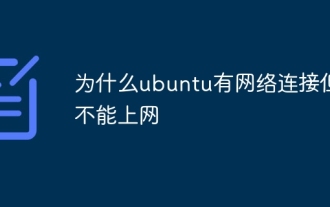 Why does Ubuntu have network connection but cannot access the Internet?
Dec 20, 2023 pm 05:26 PM
Why does Ubuntu have network connection but cannot access the Internet?
Dec 20, 2023 pm 05:26 PM
The reasons why Ubuntu has a network connection but cannot access the Internet: 1. DNS configuration problem; 2. Proxy server setting problem; 3. Network firewall setting problem; 4. Router or modem setting problem; 5. Network driver problem; 6. Network configuration file Questions; 7. Other questions. Detailed introduction: 1. DNS configuration problem. Make sure the network connection is normal. You can test whether the network connection is normal by entering "ping 8.8.8.8" in the terminal. If a normal result is returned, the network connection is stable, etc.
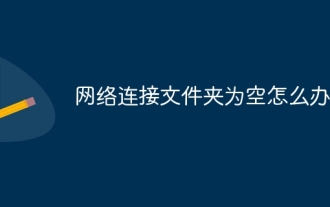 What to do if the network connection folder is empty
Mar 13, 2024 am 11:27 AM
What to do if the network connection folder is empty
Mar 13, 2024 am 11:27 AM
1. First click [Start Menu], then click the [Settings] button. 2. In the [Settings] interface, click the [Network and Internet] option. 3. Scroll down to the bottom of the page, find the [Network Reset] option, and click the [Reset Now] option.
 What's going on when the network can't connect to the wifi?
Apr 03, 2024 pm 12:11 PM
What's going on when the network can't connect to the wifi?
Apr 03, 2024 pm 12:11 PM
1. Check the wifi password: Make sure the wifi password you entered is correct and pay attention to case sensitivity. 2. Confirm whether the wifi is working properly: Check whether the wifi router is running normally. You can connect other devices to the same router to determine whether the problem lies with the device. 3. Restart the device and router: Sometimes, there is a malfunction or network problem with the device or router, and restarting the device and router may solve the problem. 4. Check the device settings: Make sure the wireless function of the device is turned on and the wifi function is not disabled.
 How to solve the problem that win11 virtual machine cannot connect to the network
Jan 04, 2024 pm 07:00 PM
How to solve the problem that win11 virtual machine cannot connect to the network
Jan 04, 2024 pm 07:00 PM
Many users have installed virtual machines on the win11 system after updating it, but many of them will be unable to connect to the network. So today I will bring you the solution to the problem that the win11 virtual machine cannot connect to the network. Come and see how to solve it. . What to do if the win11 virtual machine cannot connect to the network 1. First open the virtual machine and click "Edit - Virtual Network Editor - Restore Default Settings" in order. After doing this, it can be used. 2. In fact, in many cases it is due to changes in the network driver that the network cannot operate normally. You only need to reinstall the network module once! 3. If you encounter the problem that the network is suddenly cut off during use, even if the adapter has been configured correctly, the network will still be displayed.
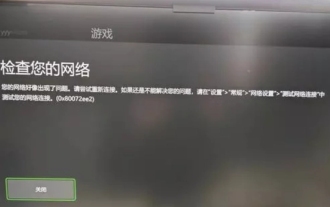 What to do if there is an Xbox network connection error? Solution to Xbox network connection abnormality
Mar 15, 2024 am 09:00 AM
What to do if there is an Xbox network connection error? Solution to Xbox network connection abnormality
Mar 15, 2024 am 09:00 AM
In Xbox, players can experience a large number of games, and various types of games can be found. However, many players also report that a network connection error is prompted in Xbox. How to solve the Xbox network connection error? Let’s take a look at some reliable solutions. Solution 1: Check the network connection status. According to the error message details sent by the Xbox host system, the problem may be that the player's local network connection is not normal. The editor recommends that you open the network list of Xbox first, check the network status, reconnect to the network, confirm that the network is normal, and then start the game on the Xbox console. Solution 2: Use acceleration tools If players have determined that the Xbox console is connected to the Internet
 The network connection is unstable and keeps disconnecting and reconnecting.
Feb 18, 2024 pm 07:05 PM
The network connection is unstable and keeps disconnecting and reconnecting.
Feb 18, 2024 pm 07:05 PM
The LOL network is normal but keeps reconnecting. In recent years, e-sports has developed rapidly and attracted a large number of players to join it. One of the most popular games is League of Legends (LOL). However, like other online games, network problems can occur in LOL. One of the more common problems is that the network connection is unstable, causing players to constantly reconnect. First, let’s analyze the reasons that cause LOL network connection to be unstable and cause constant reconnection. on the one hand,
 How to solve win7 network connection error code 651
Jan 03, 2024 am 11:09 AM
How to solve win7 network connection error code 651
Jan 03, 2024 am 11:09 AM
In recent days, many friends who use win7 system have encountered the problem of network connection error code 651. Today, the editor will bring you the solution to win7 network connection error 651. Let’s take a look. Solution to win7 network connection error code 651: various possible causes and solution suggestions: 1. First check if there is a problem with the network card. It is likely that there are some problems with the driver installation. We can try a universal driver or a dedicated network card driver: 2 , the remote access notebook file and the current "Network and Dial-up Connections" configuration may be inconsistent. If the communication device settings have been changed, please reconfigure them. If it still doesn’t work, please delete and re-create the broadband dial-up connection; 3. If the router can connect to the computer but cannot dial-up, open the computer and enter
 How performant are PHP functions?
Apr 18, 2024 pm 06:45 PM
How performant are PHP functions?
Apr 18, 2024 pm 06:45 PM
The performance of different PHP functions is crucial to application efficiency. Functions with better performance include echo and print, while functions such as str_replace, array_merge, and file_get_contents have slower performance. For example, the str_replace function is used to replace strings and has moderate performance, while the sprintf function is used to format strings. Performance analysis shows that it only takes 0.05 milliseconds to execute one example, proving that the function performs well. Therefore, using functions wisely can lead to faster and more efficient applications.



