 Backend Development
Backend Development
 Golang
Golang
 Use the http.Client function to send customized HTTP requests and get responses
Use the http.Client function to send customized HTTP requests and get responses
Use the http.Client function to send customized HTTP requests and get responses
Title: Use the http.Client function to send customized HTTP requests and get responses
In modern network applications, we often need to send HTTP requests and get responses from the server. The standard library in the Go language provides a powerful http package, in which the http.Client type encapsulates the function of sending HTTP requests. This article will introduce how to use the http.Client function to send customized HTTP requests and obtain the server's response.
First, we need to import the http package:
import (
"net/http"
"fmt"
"io/ioutil"
)Next, we create an object of http.Client type:
client := &http.Client{}This object will be used to send our customized HTTP request.
We can use the http.NewRequest function to create an object of type http.Request and set some request attributes, such as the requested URL, the requested method, the request header, etc. For example, we can create a GET request and specify the URL to request:
request, err := http.NewRequest("GET", "http://example.com", nil)
if err != nil {
fmt.Println("创建请求失败:", err)
return
}We can also set the headers of the request. For example, we can set the User-Agent header to simulate different browsers sending requests:
request.Header.Set("User-Agent", "Mozilla/5.0 (Windows NT 10.0; Win64; x64) AppleWebKit/537.36 (KHTML, like Gecko) Chrome/58.0.3029.110 Safari/537.3")Next, we use the Do method of the http.Client object to send the request and get the server's response. The Do method will return an object of type http.Response, which contains the response status code, response header, response body and other information. We can obtain this information by calling the methods of the Response object. For example, we can get the status code and status information of the response by calling the Status method of the Response object:
response, err := client.Do(request)
if err != nil {
fmt.Println("发送请求失败:", err)
return
}
defer response.Body.Close()
fmt.Println("响应状态:", response.Status)We can also get the header of the response by calling the Header method of the Response object:
fmt.Println("响应头:", response.Header)Finally , we can get the response body by calling the Body method of the Response object. The body of the response is an object of type io.ReadCloser. We can use the ReadAll function in the ioutil package to read it as a byte slice:
body, err := ioutil.ReadAll(response.Body)
if err != nil {
fmt.Println("读取响应体失败:", err)
return
}
fmt.Println("响应体:", string(body))The above is to use the http.Client function to send a customized HTTP request and get sample code for the response. We can customize the request attributes and obtain the server's response according to different needs. Using the http.Client function can help us easily communicate with the server and implement powerful network applications.
The above is the detailed content of Use the http.Client function to send customized HTTP requests and get responses. For more information, please follow other related articles on the PHP Chinese website!

Hot AI Tools

Undresser.AI Undress
AI-powered app for creating realistic nude photos

AI Clothes Remover
Online AI tool for removing clothes from photos.

Undress AI Tool
Undress images for free

Clothoff.io
AI clothes remover

AI Hentai Generator
Generate AI Hentai for free.

Hot Article

Hot Tools

Notepad++7.3.1
Easy-to-use and free code editor

SublimeText3 Chinese version
Chinese version, very easy to use

Zend Studio 13.0.1
Powerful PHP integrated development environment

Dreamweaver CS6
Visual web development tools

SublimeText3 Mac version
God-level code editing software (SublimeText3)

Hot Topics
 1358
1358
 52
52
 1196
1196
 24
24
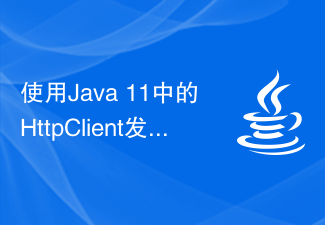 Send HTTP request and handle response using HttpClient in Java 11
Aug 01, 2023 am 11:48 AM
Send HTTP request and handle response using HttpClient in Java 11
Aug 01, 2023 am 11:48 AM
Title: Sending HTTP requests and handling responses using HttpClient in Java11 Introduction: In modern Internet applications, HTTP communication with other servers is a very common task. Java provides some built-in tools that can help us achieve this goal. The latest and recommended one is the HttpClient class introduced in Java11. This article will introduce how to use HttpClient in Java11 to send HTTP requests and process responses,
 How to use http.Client in golang for advanced operations of HTTP requests
Nov 18, 2023 am 11:37 AM
How to use http.Client in golang for advanced operations of HTTP requests
Nov 18, 2023 am 11:37 AM
How to use http.Client in golang for advanced operations of HTTP requests Introduction: In modern development, HTTP requests are an inevitable part. Golang provides a powerful standard library, which includes the http package. The http package provides the http.Client structure for sending HTTP requests and receiving HTTP responses. In this article, we will explore how to use http.Client to perform advanced operations on HTTP requests and provide specific code examples.
 How to compare redirection and request forwarding using httpclient in Java
Apr 21, 2023 pm 11:43 PM
How to compare redirection and request forwarding using httpclient in Java
Apr 21, 2023 pm 11:43 PM
Here is an introduction: In HttpClient4.x version, the get request method will automatically redirect, but the post request method will not automatically redirect. This is something to pay attention to. The last time I made an error was when I used post to submit the form to log in, and there was no automatic redirection at that time. The difference between request forwarding and redirection 1. Redirection is two requests, and forwarding is one request, so the forwarding speed is faster than redirection. 2. After redirection, the address on the address bar will change to the address requested for the second time. After forwarding, the address on the address bar will not change and remains the address requested for the first time. 3. Forwarding is a server behavior, and redirection is a client behavior. When redirecting, the URL on the browser changes; when forwarding, the URL on the browser remains unchanged.
 How to send HTTP request using Java HttpClient
Apr 20, 2023 pm 11:49 PM
How to send HTTP request using Java HttpClient
Apr 20, 2023 pm 11:49 PM
1. Import the dependency org.apache.httpcomponentshttpclient4.5.3com.alibabafastjson1.2.58org.apache.httpcomponentshttpmime4.5.3org.apache.httpcomponentshttpcore4.4.13org.slf4jslf4j-api1.7.72. Use the tool class. This tool class converts get requests and post requests. Several parameter passing methods have been written, including get address bar passing parameters, get params passing parameters, post params passing parameters, post
 Use the http.Get function to send a GET request and get the response
Jul 24, 2023 pm 12:49 PM
Use the http.Get function to send a GET request and get the response
Jul 24, 2023 pm 12:49 PM
Use the http.Get function to send a GET request and get the response. In network programming, sending HTTP requests is a very common operation. By sending HTTP requests, we can obtain data on the remote server or interact with it. In the Go language, we can use the http package to send HTTP requests and use the http.Get function to send GET requests and get responses. The http.Get function is a simple function provided in the http package. It is used to send a GET request and return a
 Send asynchronous HTTP requests and handle responses using the new HttpClient in Java 11
Jul 31, 2023 pm 02:24 PM
Send asynchronous HTTP requests and handle responses using the new HttpClient in Java 11
Jul 31, 2023 pm 02:24 PM
Send asynchronous HTTP requests and process responses using the new HttpClient in Java 11 In Java 11, the new HttpClient class was introduced, providing powerful functionality to send HTTP requests and process responses. Compared with the previous HttpURLConnection, the new HttpClient is easier to use and supports asynchronous operations, making it more efficient to handle concurrent requests. This article will introduce how to use the new HttpCli in Java11
 Detailed explanation of Python HTTP requests: sending, receiving and parsing network requests
Feb 24, 2024 pm 03:10 PM
Detailed explanation of Python HTTP requests: sending, receiving and parsing network requests
Feb 24, 2024 pm 03:10 PM
In today's online world, Http requests have become an essential technology, which allows us to communicate with the server, obtain data and perform various operations. As a powerful programming language, python provides a wealth of libraries and tools to make HTTP requests easier to implement. It is crucial for developers to understand and master the principles and implementation methods of HTTP requests. In this article, we will explain in detail the basic process of Python HTTP requests, including sending requests, receiving responses, and parsing responses. At the same time, we will provide demonstration code to help you quickly master the implementation method of HTTP requests. Sending an HTTP request First, you need to create a requests.Session()
 How to solve 'undefined: http.Client' error in golang?
Jun 24, 2023 pm 05:49 PM
How to solve 'undefined: http.Client' error in golang?
Jun 24, 2023 pm 05:49 PM
Go language is an efficient, flexible and highly concurrency programming language, so it is widely used in network programming and concurrent processing. The HTTP client is a commonly used library in the Go language, but during use, if you are not careful, the "undefined: http.Client" error will appear. This kind of error will cause a lot of trouble to developers. This article will discuss how to solve this problem. First, we need to understand the import mechanism of Go language. In Go, all packages need to pass



