How to utilize PHP functions for URL encoding and decoding?
How to use PHP functions to encode and decode URLs?
In PHP, URL encoding and decoding are very common operations. URL encoding converts special characters in the URL into corresponding encoded values. Common special characters include spaces, slashes, question marks, etc. URL decoding converts the encoded value back to the original special characters.
PHP provides a series of functions to implement URL encoding and decoding functions. This article will introduce the commonly used urlencode() and urldecode() functions and give corresponding code examples.
- urlencode() function
urlencode() function URL-encodes a string. Its syntax is as follows:
string urlencode(string $str)
Example:
$url = "https://www.example.com/index.php?id=123&name=John Doé"; $encoded_url = urlencode($url); echo $encoded_url; // 输出结果:https%3A%2F%2Fwww.example.com%2Findex.php%3Fid%3D123%26name%3DJohn+Do%C3%A9
In the above example, we encoded a URL containing special characters and output the result. As you can see, special characters are converted into corresponding encoding values.
- urldecode() function
The urldecode() function is used to decode the URL and convert the encoded value back to the original special characters. Its syntax is as follows:
string urldecode(string $str)
Example:
$encoded_url = "https%3A%2F%2Fwww.example.com%2Findex.php%3Fid%3D123%26name%3DJohn+Do%C3%A9"; $decoded_url = urldecode($encoded_url); echo $decoded_url; // 输出结果:https://www.example.com/index.php?id=123&name=John Doé
In the above example, we decode an encoded URL and output the result. As you can see, the encoded value is restored to the original special character.
In addition to the urlencode() and urldecode() functions, PHP also provides rawurlencode() and rawurldecode() functions, which have similar functions to the urlencode() and urldecode() functions, but during the encoding and decoding process Some characters are treated slightly differently.
Using URL encoding and decoding functions can ensure that special characters in the URL are processed correctly and avoid incorrect links or query parameters. In actual development, we often need to encode and decode the URL entered by the user to ensure security and accuracy.
In summary, using the urlencode() and urldecode() functions provided by PHP, we can easily perform URL encoding and decoding operations. In practical applications, we can choose appropriate functions to complete corresponding operations according to specific needs.
The above is the detailed content of How to utilize PHP functions for URL encoding and decoding?. For more information, please follow other related articles on the PHP Chinese website!

Hot AI Tools

Undresser.AI Undress
AI-powered app for creating realistic nude photos

AI Clothes Remover
Online AI tool for removing clothes from photos.

Undress AI Tool
Undress images for free

Clothoff.io
AI clothes remover

AI Hentai Generator
Generate AI Hentai for free.

Hot Article

Hot Tools

Notepad++7.3.1
Easy-to-use and free code editor

SublimeText3 Chinese version
Chinese version, very easy to use

Zend Studio 13.0.1
Powerful PHP integrated development environment

Dreamweaver CS6
Visual web development tools

SublimeText3 Mac version
God-level code editing software (SublimeText3)

Hot Topics
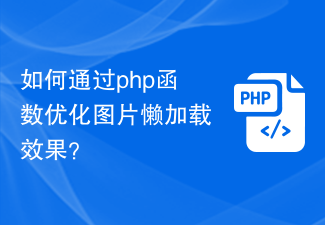 How to optimize the lazy loading effect of images through php functions?
Oct 05, 2023 pm 12:13 PM
How to optimize the lazy loading effect of images through php functions?
Oct 05, 2023 pm 12:13 PM
How to optimize the lazy loading effect of images through PHP functions? With the development of the Internet, the number of images in web pages is increasing, which puts pressure on page loading speed. In order to improve user experience and reduce loading time, we can use image lazy loading technology. Lazy loading of images can delay the loading of images. Images are only loaded when the user scrolls to the visible area, which can reduce the loading time of the page and improve the user experience. When writing PHP web pages, we can optimize the lazy loading effect of images by writing some functions. Details below
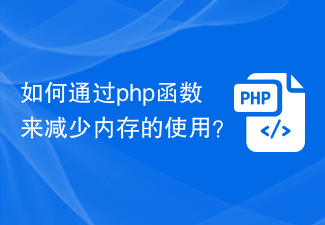 How to reduce memory usage through php functions?
Oct 05, 2023 pm 01:45 PM
How to reduce memory usage through php functions?
Oct 05, 2023 pm 01:45 PM
How to reduce memory usage through PHP functions. In development, memory usage is a very important consideration. If a large amount of memory is used in a program, it may cause slowdowns or even program crashes. Therefore, reasonably managing and reducing memory usage is an issue that every PHP developer should pay attention to. This article will introduce some methods to reduce memory usage through PHP functions, and provide specific code examples for readers' reference. Use the unset() function to release variables in PHP. When a variable is no longer needed, use
 How to use the urllib.parse.quote() function to encode URLs in Python 3.x
Jul 31, 2023 pm 10:46 PM
How to use the urllib.parse.quote() function to encode URLs in Python 3.x
Jul 31, 2023 pm 10:46 PM
Use the urllib.parse.quote() function to encode URLs in Python3. Parameters may contain special characters. The urllib.parse module in Python provides the quote() function, which can encode illegal characters in URLs into legal URL strings. This article will be passed through
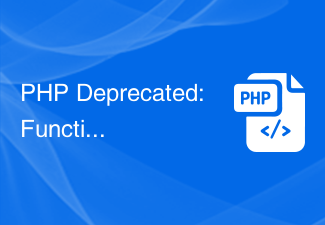 PHP Deprecated: Function ereg_replace() is deprecated - Solution
Aug 18, 2023 am 10:48 AM
PHP Deprecated: Function ereg_replace() is deprecated - Solution
Aug 18, 2023 am 10:48 AM
PHPDeprecated: Functionereg_replace()isdeprecated-Solution When developing in PHP, we often encounter the problem of some functions being declared deprecated. This means that in the latest PHP versions, these functions may be removed or replaced. One common example is the ereg_replace() function. ereg_replace
 How to use the urllib.parse.urlencode() function to encode parameters in Python 3.x
Aug 03, 2023 pm 03:18 PM
How to use the urllib.parse.urlencode() function to encode parameters in Python 3.x
Aug 03, 2023 pm 03:18 PM
How to use the urllib.parse.urlencode() function to encode parameters in Python3.x. When performing network programming or making HTTP requests, it is often necessary to encode the parameters in the URL. The urllib module in Python provides the convenient urlencode() function to encode URL parameters. This article will introduce how to use the urllib.parse.urlencode() function in Python3.x
 Encode URL using urlencode() function in PHP
Nov 18, 2023 am 08:53 AM
Encode URL using urlencode() function in PHP
Nov 18, 2023 am 08:53 AM
The specific code example of using the urlencode() function in PHP to encode a URL is as follows: <?php//Define the URL to be encoded$url="https://www.example.com/search?q=A Chinese query ";//Encode the URL $encodedUrl=urlencode($url);echo" before encoding
 Similarities and differences between PHP functions and Flutter functions
Apr 24, 2024 pm 01:12 PM
Similarities and differences between PHP functions and Flutter functions
Apr 24, 2024 pm 01:12 PM
The main differences between PHP and Flutter functions are declaration, syntax and return type. PHP functions use implicit return type conversion, while Flutter functions explicitly specify return types; PHP functions can specify optional parameters through ?, while Flutter functions use required and [] to specify required and optional parameters; PHP functions use = to pass naming Parameters, while Flutter functions use {} to specify named parameters.
 How to use the urllib.quote() function to encode URLs in Python 2.x
Jul 31, 2023 pm 08:37 PM
How to use the urllib.quote() function to encode URLs in Python 2.x
Jul 31, 2023 pm 08:37 PM
How to use the urllib.quote() function to encode URLs in Python 2.x. URLs contain a variety of characters, including letters, numbers, special characters, etc. In order for the URL to be transmitted and parsed correctly, we need to encode the special characters in it. In Python2.x, you can use the urllib.quote() function to encode the URL. Let's introduce its usage in detail below. urllib.quote






