How to parse date and time in Java - using the SimpleDateFormat class
Java method of parsing dates and times - using the SimpleDateFormat class
During the development process, we often encounter the need to parse and process dates and times. Java provides many date and time related classes and methods, among which the SimpleDateFormat class is a very commonly used tool class for parsing and formatting dates and times.
SimpleDateFormat class is a class under the java.text package, through which we can convert the string representation of date and time into a Date object, or format the Date object into a string. Below we will introduce in detail how to use the SimpleDateFormat class for date and time parsing.
- Format date and time
First, we need to understand how to format date and time into a specific string format. The SimpleDateFormat class provides some predefined formatting modes and also supports custom modes.
The following are some common predefined formatting patterns:
- "yyyy-MM-dd": represents year-month-day, such as: 2021-01- 01
- "yyyy/MM/dd": indicates year/month/day, such as: 2021/01/01
- "yyyy-MM-dd HH:mm:ss": indicates year -Month-Day Hour:Minute:Second, such as: 2021-01-01 12:00:00
- "yyyy/MM/dd HH:mm:ss": indicates year/month/day hour:minute :Seconds, such as: 2021/01/01 12:00:00
The following are some symbols used for custom modes:
- "yyyy": means four Year with two digits, such as: 2021
- "MM": Represents a two-digit month, such as: 01
- "dd": Represents a two-digit date, such as: 01
- "HH": indicates the number of hours in the 24-hour format, such as: 12
- "mm": indicates the number of minutes, such as: 00
- "ss": indicates the number of seconds, Such as: 00
The following is a simple example to format the current date and time into the specified string format:
import java.text.SimpleDateFormat;
import java.util.Date;
public class DateFormatExample {
public static void main(String[] args) {
SimpleDateFormat sdf = new SimpleDateFormat("yyyy-MM-dd HH:mm:ss");
String formattedDate = sdf.format(new Date());
System.out.println(formattedDate);
}
}Run the above code, the current date and time will be output The formatted result, for example: "2021-01-01 12:00:00".
- Parsing date and time
In addition to formatting date and time into strings, we often need to parse strings into Date objects. The SimpleDateFormat class also provides parsing methods corresponding to predefined formatting patterns.
The following is a sample code for parsing date and time:
import java.text.ParseException;
import java.text.SimpleDateFormat;
import java.util.Date;
public class DateParseExample {
public static void main(String[] args) {
String dateString = "2021-01-01 12:00:00";
SimpleDateFormat sdf = new SimpleDateFormat("yyyy-MM-dd HH:mm:ss");
try {
Date date = sdf.parse(dateString);
System.out.println(date);
} catch (ParseException e) {
e.printStackTrace();
}
}
}Run the above code to parse the output string into the result of a Date object, for example: Fri Jan 01 12:00: 00 CST 2021.
It should be noted that the parse method of SimpleDateFormat may throw ParseException, so we need to handle exceptions in the code.
In actual development, SimpleDateFormat also provides many other methods, such as:
- setTimeZone(TimeZone zone): Set the time zone
- setLenient(boolean lenient): Set whether to tolerate parsing
- format(Date date): Format the Date object into a string
We can flexibly use these methods according to actual needs.
Summary
SimpleDateFormat class is a common tool class for parsing dates and times in Java. Through it, we can convert string representations of dates and times into Date objects, or format Date objects into strings. . This article introduces the basic usage of SimpleDateFormat, including methods for formatting dates and times and parsing dates and times. I hope this article can help you better understand and use the SimpleDateFormat class.
The above is the detailed content of How to parse date and time in Java - using the SimpleDateFormat class. For more information, please follow other related articles on the PHP Chinese website!

Hot AI Tools

Undresser.AI Undress
AI-powered app for creating realistic nude photos

AI Clothes Remover
Online AI tool for removing clothes from photos.

Undress AI Tool
Undress images for free

Clothoff.io
AI clothes remover

AI Hentai Generator
Generate AI Hentai for free.

Hot Article

Hot Tools

Notepad++7.3.1
Easy-to-use and free code editor

SublimeText3 Chinese version
Chinese version, very easy to use

Zend Studio 13.0.1
Powerful PHP integrated development environment

Dreamweaver CS6
Visual web development tools

SublimeText3 Mac version
God-level code editing software (SublimeText3)

Hot Topics
 1386
1386
 52
52
 In Java remote debugging, how to correctly obtain constant values on remote servers?
Apr 19, 2025 pm 01:54 PM
In Java remote debugging, how to correctly obtain constant values on remote servers?
Apr 19, 2025 pm 01:54 PM
Questions and Answers about constant acquisition in Java Remote Debugging When using Java for remote debugging, many developers may encounter some difficult phenomena. It...
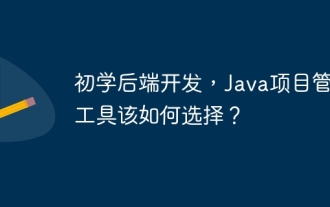 How to choose Java project management tools when learning back-end development?
Apr 19, 2025 pm 02:15 PM
How to choose Java project management tools when learning back-end development?
Apr 19, 2025 pm 02:15 PM
Confused with choosing Java project management tools for beginners. For those who are just beginning to learn backend development, choosing the right project management tools is crucial...
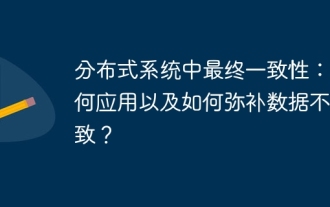 Ultimate consistency in distributed systems: how to apply and how to compensate for data inconsistencies?
Apr 19, 2025 pm 02:24 PM
Ultimate consistency in distributed systems: how to apply and how to compensate for data inconsistencies?
Apr 19, 2025 pm 02:24 PM
Exploring the application of ultimate consistency in distributed systems Distributed transaction processing has always been a problem in distributed system architecture. To solve the problem...
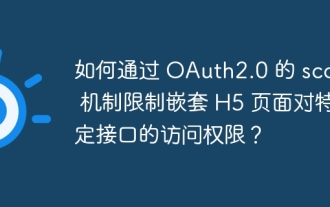 How to restrict access to specific interfaces of nested H5 pages through OAuth2.0's scope mechanism?
Apr 19, 2025 pm 02:30 PM
How to restrict access to specific interfaces of nested H5 pages through OAuth2.0's scope mechanism?
Apr 19, 2025 pm 02:30 PM
How to use OAuth2.0's access_token to achieve control of interface access permissions? In the application of OAuth2.0, how to ensure that the...
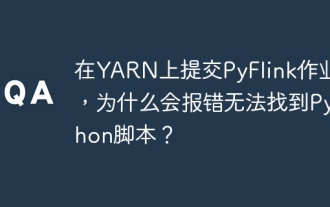 Why does the Python script not be found when submitting a PyFlink job on YARN?
Apr 19, 2025 pm 02:06 PM
Why does the Python script not be found when submitting a PyFlink job on YARN?
Apr 19, 2025 pm 02:06 PM
Analysis of the reason why Python script cannot be found when submitting a PyFlink job on YARN When you try to submit a PyFlink job through YARN, you may encounter...
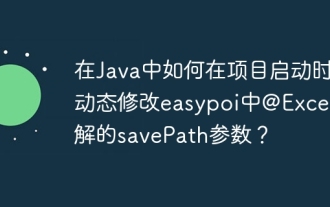 How to dynamically modify the savePath parameter of @Excel annotation in easypoi when project starts in Java?
Apr 19, 2025 pm 02:09 PM
How to dynamically modify the savePath parameter of @Excel annotation in easypoi when project starts in Java?
Apr 19, 2025 pm 02:09 PM
How to dynamically configure the parameters of entity class annotations in Java During the development process, we often encounter the need to dynamically configure the annotation parameters according to different environments...
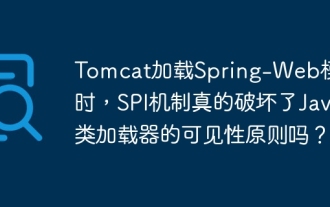 When Tomcat loads Spring-Web modules, does the SPI mechanism really destroy the visibility principle of Java class loaders?
Apr 19, 2025 pm 02:18 PM
When Tomcat loads Spring-Web modules, does the SPI mechanism really destroy the visibility principle of Java class loaders?
Apr 19, 2025 pm 02:18 PM
Analysis of class loading behavior of SPI mechanism when Tomcat loads Spring-Web modules. Tomcat is used to discover and use the Servle provided by Spring-Web when loading Spring-Web modules...
 What is the reason why the browser does not respond after the WebSocket server returns 401? How to solve it?
Apr 19, 2025 pm 02:21 PM
What is the reason why the browser does not respond after the WebSocket server returns 401? How to solve it?
Apr 19, 2025 pm 02:21 PM
The browser's unresponsive method after the WebSocket server returns 401. When using Netty to develop a WebSocket server, you often encounter the need to verify the token. �...




