
php The number of columns in an array is not fixed. You can use the count() function to get the number of elements in the array, and then take the length of one of the one-dimensional arrays as the number of columns. Implementation steps: 1. Define a two-dimensional array "$students". In this array, each one-dimensional array represents a student's information and contains three elements. It can be said that this array has 3 columns; 2. Use count () function gets the length of the array "$students[0]", which is the number of columns.
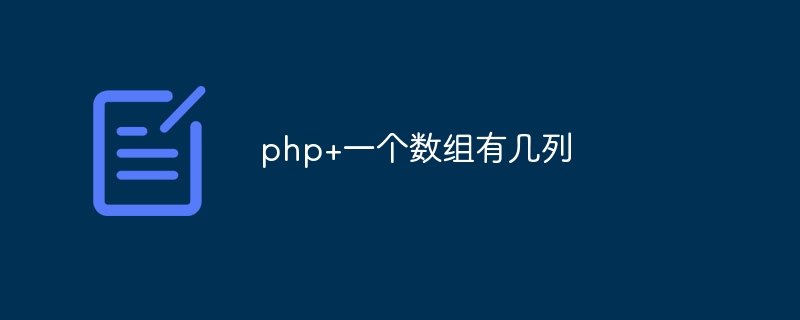
The operating environment of this article: Windows 10 system, php8.1.3 version, dell g3 computer.
PHP is a scripting language widely used in web development. It provides rich array operation functions to process data. In PHP, arrays can be one-dimensional or multi-dimensional. In this article, we will discuss how many columns an array has.
First, we need to understand what an array is. Simply put, an array is a special type of variable that can store multiple values. These values can be of any data type, including integers, floating point numbers, strings, etc. Using arrays, we can easily organize related data together for easier processing.
In PHP, an array can have multiple elements. Each element has a corresponding key and value. Keys can be of any type, but are usually integers or strings. The value can be of any type, including another array. This forms a multidimensional array. Multidimensional arrays are composed of nested one-dimensional arrays.
To determine how many columns an array has, we can use the count() function to get the number of elements in the array. This function accepts an array as argument and returns the length of the array. In a one-dimensional array, the length refers to the number of array elements. In a multidimensional array, the length refers to the number of elements in the outermost one-dimensional array.
Let us use an example to understand how to determine how many columns an array has. Suppose we have a two-dimensional array that contains some student information, such as name, age, and grades. We can use the following code to define this array:
$students = [ ["Alice", 18, 95], ["Bob", 17, 89], ["Charlie", 16, 92], ];
In this array, each one-dimensional array represents a student's information and contains three elements. Therefore, we can say that this array has 3 columns. We can use the following code to determine the number of columns of the array:
$columns = count($students[0]); echo "数组有" . $columns . "列";
The output will be:
数组有3列
In the above code, $students[0] is a one-dimensional array, which represents Get the information of the first student in the array. We use the count() function to get the length of this one-dimensional array, which is the number of columns.
Summary
To determine how many columns an array has, we can use the count() function to get the number of elements in the array, and then take the length of one of the one-dimensional arrays as Number of columns. In a multidimensional array, the length refers to the number of elements in the outermost one-dimensional array. Through this method, we can easily determine how many columns an array has so that we can perform corresponding operations in the code
The above is the detailed content of How many columns does an array have in php+?. For more information, please follow other related articles on the PHP Chinese website!