 Web Front-end
Web Front-end
 Vue.js
Vue.js
 Methods and examples of using the Vue.transition function to achieve element transition effects
Methods and examples of using the Vue.transition function to achieve element transition effects
Methods and examples of using the Vue.transition function to achieve element transition effects
Methods and examples of using the Vue.transition function to achieve element transition effects
Vue is a popular JavaScript framework that provides a wealth of functions, one of which is the ability to achieve element transition effects. Vue's transition effects allow elements to have smooth animation effects when switching, showing or hiding. This article will demonstrate how to achieve the transition effect of elements by using Vue's transition function.
Vue's transition function is a global method provided by Vue, which can be used to perform related operations when the element's transition effect starts and ends. We can trigger Vue's transition effect by adding a transition directive to the element. The following is an example of using the Vue.transition function to achieve element transition effects:
HTML code:
<template>
<div>
<button @click="toggle">切换</button>
<transition @before-enter="beforeEnter" @enter="enter" @leave="leave">
<div v-if="show" class="box"></div>
</transition>
</div>
</template>In the above code, a button is used to switch the value of show, through show Value to control the display and hiding of box elements. The transition directive is applied to the box element and specifies three events: before-enter, enter, and leave. These three events will be triggered when the element's transition effect starts and ends, and we can perform related operations in these events.
Next, we need to define the methods corresponding to these three events in Vue's methods. The following is the relevant code:
<script>
export default {
data() {
return {
show: false
}
},
methods: {
toggle() {
this.show = !this.show;
},
beforeEnter(el) {
el.style.opacity = 0;
},
enter(el) {
setTimeout(() => {
el.style.opacity = 1;
}, 1000);
},
leave(el) {
el.style.opacity = 0;
}
}
}
</script>In the above code, the toggle method switches the value of show when the button is clicked. The beforeEnter method will be triggered before the element enters the transition effect. We can set the initial style of the element in this method. The enter method will be triggered when the element enters the transition effect. Here, a setTimeout function is used to delay for one second before changing the element's style to achieve a gradual effect. The leave method will be triggered when the element leaves the transition effect. We set the leaving style of the element in this method.
Finally, we need to define the style of the box element in CSS. The following is the relevant code:
<style>
.box {
width: 100px;
height: 100px;
background-color: red;
transition: opacity 1s;
}
</style>In the above code, we use the CSS transition attribute to specify that the transition effect of the element changing the opacity attribute takes 1 second.
Through the above code example, we can achieve a simple element transition effect. When the toggle button is clicked, elements are shown and hidden in fade-in and fade-out effects.
Summary:
This article demonstrates how to achieve the transition effect of elements by using the Vue.transition function. We add the transition directive to the element and define the relevant event methods to implement the start and end operations of the transition effect. In this way, we can easily add animation effects to elements and improve user experience.
I hope this article will help you understand the transition effect of Vue and use the Vue.transition function to achieve the element transition effect. Good luck writing smoother animations!
The above is the detailed content of Methods and examples of using the Vue.transition function to achieve element transition effects. For more information, please follow other related articles on the PHP Chinese website!

Hot AI Tools

Undresser.AI Undress
AI-powered app for creating realistic nude photos

AI Clothes Remover
Online AI tool for removing clothes from photos.

Undress AI Tool
Undress images for free

Clothoff.io
AI clothes remover

AI Hentai Generator
Generate AI Hentai for free.

Hot Article

Hot Tools

Notepad++7.3.1
Easy-to-use and free code editor

SublimeText3 Chinese version
Chinese version, very easy to use

Zend Studio 13.0.1
Powerful PHP integrated development environment

Dreamweaver CS6
Visual web development tools

SublimeText3 Mac version
God-level code editing software (SublimeText3)

Hot Topics
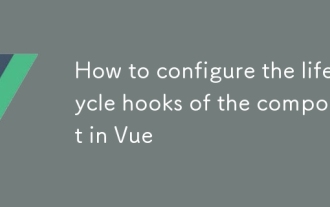 How to configure the lifecycle hooks of the component in Vue
Mar 04, 2025 pm 03:29 PM
How to configure the lifecycle hooks of the component in Vue
Mar 04, 2025 pm 03:29 PM
This article clarifies the role of export default in Vue.js components, emphasizing that it's solely for exporting, not configuring lifecycle hooks. Lifecycle hooks are defined as methods within the component's options object, their functionality un
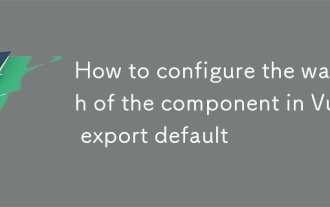 How to configure the watch of the component in Vue export default
Mar 04, 2025 pm 03:30 PM
How to configure the watch of the component in Vue export default
Mar 04, 2025 pm 03:30 PM
This article clarifies Vue.js component watch functionality when using export default. It emphasizes efficient watch usage through property-specific watching, judicious deep and immediate option use, and optimized handler functions. Best practices
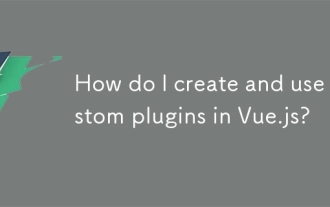 How do I create and use custom plugins in Vue.js?
Mar 14, 2025 pm 07:07 PM
How do I create and use custom plugins in Vue.js?
Mar 14, 2025 pm 07:07 PM
Article discusses creating and using custom Vue.js plugins, including development, integration, and maintenance best practices.
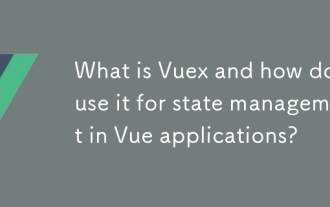 What is Vuex and how do I use it for state management in Vue applications?
Mar 11, 2025 pm 07:23 PM
What is Vuex and how do I use it for state management in Vue applications?
Mar 11, 2025 pm 07:23 PM
This article explains Vuex, a state management library for Vue.js. It details core concepts (state, getters, mutations, actions) and demonstrates usage, emphasizing its benefits for larger projects over simpler alternatives. Debugging and structuri
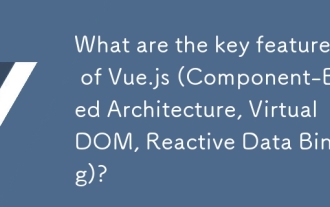 What are the key features of Vue.js (Component-Based Architecture, Virtual DOM, Reactive Data Binding)?
Mar 14, 2025 pm 07:05 PM
What are the key features of Vue.js (Component-Based Architecture, Virtual DOM, Reactive Data Binding)?
Mar 14, 2025 pm 07:05 PM
Vue.js enhances web development with its Component-Based Architecture, Virtual DOM for performance, and Reactive Data Binding for real-time UI updates.
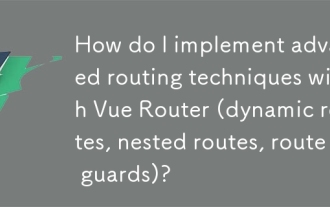 How do I implement advanced routing techniques with Vue Router (dynamic routes, nested routes, route guards)?
Mar 11, 2025 pm 07:22 PM
How do I implement advanced routing techniques with Vue Router (dynamic routes, nested routes, route guards)?
Mar 11, 2025 pm 07:22 PM
This article explores advanced Vue Router techniques. It covers dynamic routing (using parameters), nested routes for hierarchical navigation, and route guards for controlling access and data fetching. Best practices for managing complex route conf
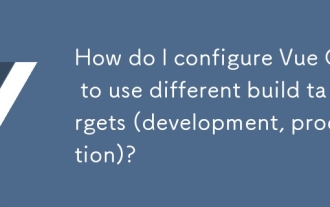 How do I configure Vue CLI to use different build targets (development, production)?
Mar 18, 2025 pm 12:34 PM
How do I configure Vue CLI to use different build targets (development, production)?
Mar 18, 2025 pm 12:34 PM
The article explains how to configure Vue CLI for different build targets, switch environments, optimize production builds, and ensure source maps in development for debugging.
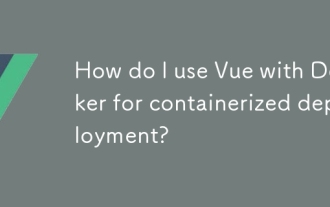 How do I use Vue with Docker for containerized deployment?
Mar 14, 2025 pm 07:00 PM
How do I use Vue with Docker for containerized deployment?
Mar 14, 2025 pm 07:00 PM
The article discusses using Vue with Docker for deployment, focusing on setup, optimization, management, and performance monitoring of Vue applications in containers.





