 Java
Java
 javaTutorial
javaTutorial
 Get string representation of current date in Java using toString() method of Date class
Get string representation of current date in Java using toString() method of Date class
Get string representation of current date in Java using toString() method of Date class
Use the toString() method of the Date class to get the string representation of the current date in Java
In Java, we often need to get the string representation of the current date so that it can be used in log records and files. Used in scenarios such as naming. Java provides the Date class, whose toString() method can help us quickly obtain the string form of the current date. This article will introduce how to use the toString() method of the Date class to obtain the string representation of the current date, and attach relevant code examples.
- Introduction
The Date class is a class in the Java.util package that provides methods for representing dates and times. The toString() method is used to convert the date object into string form and return the string representation. Use this method to easily get the string form of the current date. - Sample code
The following is a sample code that uses the toString() method of the Date class to get the current date:
import java.util.Date;
public class GetCurrentDateToString {
public static void main(String[] args) {
// 创建当前日期对象
Date currentDate = new Date();
// 调用toString()方法获取日期的字符串形式
String currentDateStr = currentDate.toString();
// 打印输出日期的字符串形式
System.out.println("当前日期的字符串形式为:" + currentDateStr);
}
}In the above sample code, we first create a Date object currentDate, which represents the current date and time. Then, we call the toString() method of the currentDate object to convert the date object into string form and store the result in the currentDateStr variable. Finally, we output the value of currentDateStr to the console through the print output statement.
- Running results
Running the above code, we can get the following running results:
当前日期的字符串形式为:Mon Mar 01 10:30:20 CST 2022
In the above results, the format of the string follows the default of the Date class Format. Note that the string representation returned by the toString() method of the Date class is subject to localization and may vary based on different systems and locales.
- Summary
This article introduces how to use the toString() method of the Date class in Java to obtain the string representation of the current date. By calling this method, we can easily obtain the string form of the current date for use where needed. However, it should be noted that the string representation returned by the toString() method of the Date class is affected by localization and may vary depending on the system and locale. Therefore, in actual use, we need to choose an appropriate date formatting method to process date objects according to specific needs.
The above is the detailed content of Get string representation of current date in Java using toString() method of Date class. For more information, please follow other related articles on the PHP Chinese website!

Hot AI Tools

Undresser.AI Undress
AI-powered app for creating realistic nude photos

AI Clothes Remover
Online AI tool for removing clothes from photos.

Undress AI Tool
Undress images for free

Clothoff.io
AI clothes remover

AI Hentai Generator
Generate AI Hentai for free.

Hot Article

Hot Tools

Notepad++7.3.1
Easy-to-use and free code editor

SublimeText3 Chinese version
Chinese version, very easy to use

Zend Studio 13.0.1
Powerful PHP integrated development environment

Dreamweaver CS6
Visual web development tools

SublimeText3 Mac version
God-level code editing software (SublimeText3)

Hot Topics
 1378
1378
 52
52
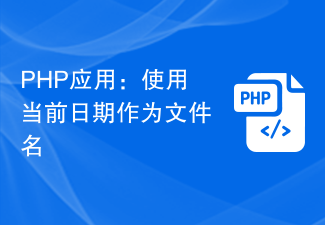 PHP application: use current date as file name
Jun 20, 2023 am 09:33 AM
PHP application: use current date as file name
Jun 20, 2023 am 09:33 AM
In PHP applications, we sometimes need to save or upload files using the current date as the file name. Although it is possible to enter the date manually, it is more convenient, faster and more accurate to use the current date as the file name. In PHP, we can use the date() function to get the current date. The usage method of this function is: date(format, timestamp); where format is the date format string, and timestamp is the timestamp representing the date and time. If this parameter is not passed, it will be used
 How to use the compareTo() method of the Date class to compare the order of two dates
Jul 24, 2023 pm 12:38 PM
How to use the compareTo() method of the Date class to compare the order of two dates
Jul 24, 2023 pm 12:38 PM
How to use the compareTo() method of the Date class to compare the order of two dates. In applications that deal with dates and times, it is often necessary to compare the order of two dates. The Date class in Java provides a convenient method compareTo(), which can be used to compare the order of two date objects. This article will introduce how to use the compareTo() method of the Date class for date comparison and provide corresponding code examples. First, we need to understand the com of the Date class
 How to get the current date and time using MySQL's NOW function
Jul 25, 2023 am 09:29 AM
How to get the current date and time using MySQL's NOW function
Jul 25, 2023 am 09:29 AM
How to use MySQL's NOW function to get the current date and time. MySQL is a popular relational database management system that is widely used in various applications. In many cases, we need to get the current date and time to perform database operations. MySQL's NOW function is a very useful function that can help us get the current date and time easily. The NOW function is a built-in function provided by MySQL for obtaining the current date and time. Its syntax is very simple, you only need to use it in the query statement
 How to get the month of a date using the getMonth() method of the Date class
Jul 24, 2023 pm 07:13 PM
How to get the month of a date using the getMonth() method of the Date class
Jul 24, 2023 pm 07:13 PM
How to use the getMonth() method of the Date class to obtain the month, date and time of a date is one of the common operations in programming. The Date class in Java provides methods for working with dates and times. One of them is the getMonth() method, which can be used to obtain the month information in the date object. This article will introduce how to use the getMonth() method of the Date class to obtain the month of a date object, and provide corresponding code examples. First, we need to use the java.util package
 How to use the after() method of the Date class to compare the order of two dates
Jul 25, 2023 am 09:45 AM
How to use the after() method of the Date class to compare the order of two dates
Jul 25, 2023 am 09:45 AM
How to use the after() method of the Date class to compare the order of two dates. Date is a concept often used in daily life, and in programming, comparison of dates is a common need. In the Java programming language, we can use the Date class to represent date and time, and use its after() method to compare the order of two dates. The Date class is a class that represents dates in Java. It provides methods for operating and comparing dates. Among them, the after() method is used to compare two dates
 How to get the number of days of a date using the getDate() method of the Date class
Jul 25, 2023 am 11:54 AM
How to get the number of days of a date using the getDate() method of the Date class
Jul 25, 2023 am 11:54 AM
How to get the number of days of a date using the getDate() method of the Date class. The Date class is one of the classes used to represent dates and times in Java. It provides methods to get various parts of a date, including year, month, day, hour, minute, second, etc. Among them, the getDate() method can be used to get the number of days of the date. This article will introduce how to use the getDate() method of the Date class to get the number of days of a date, and attach a code example. First, we need to import Dat in the java.util package
 How to get the year of a date using the getYear() method of the Date class
Jul 25, 2023 pm 01:45 PM
How to get the year of a date using the getYear() method of the Date class
Jul 25, 2023 pm 01:45 PM
How to use the getYear() method of the Date class to obtain the year of a date. Date is a concept that is often encountered in daily life, and dates are often needed to be processed in the field of computer programming. In Java, you can use the Date class to represent date and time. The Date class provides a series of methods to manipulate dates and times, one of which is the getYear() method, which can get the year of a date. To get the year of a date using the getYear() method, you first need to create a Date object and set the day
 Get string representation of current date in Java using toString() method of Date class
Jul 25, 2023 am 11:18 AM
Get string representation of current date in Java using toString() method of Date class
Jul 25, 2023 am 11:18 AM
Use the toString() method of the Date class to get the string representation of the current date in Java. In Java, we often need to get the string representation of the current date for use in logging, file naming and other scenarios. Java provides the Date class, whose toString() method can help us quickly obtain the string form of the current date. This article will introduce how to use the toString() method of the Date class to obtain the string representation of the current date, and



