 Backend Development
Backend Development
 Golang
Golang
 Convert Unix timestamp to time format using time.Unix function and set time zone
Convert Unix timestamp to time format using time.Unix function and set time zone
Convert Unix timestamp to time format using time.Unix function and set time zone
Title: Use time.Unix function to convert Unix timestamp to time format and set time zone
In Go language, we often need to convert Unix timestamp to readable time format, and often You also need to consider setting the time zone. This article will introduce how to use the Unix functions in the time package to accomplish this task, and demonstrate how to set the time zone.
First, we need to understand the meaning of Unix timestamp. A Unix timestamp is an integer in seconds that represents the total number of seconds from 00:00:00 on January 1, 1970 to a certain point in time. In the Go language, you can use the time package to perform time-related operations.
The following is a simple sample code that converts Unix timestamp to time format through the time.Unix function:
package main
import (
"fmt"
"time"
)
func main() {
timestamp := int64(1615339300) // 假设我们有一个Unix时间戳
t := time.Unix(timestamp, 0) // 将Unix时间戳转换为时间格式
fmt.Println(t)
}In the above code, we use the int64 type variable timestamp to store the Unix time stamp, then use the time.Unix function to convert it to time format. Finally, we print out the results in time format through the fmt.Println function.
If we want to adjust the output time format to a specific time zone, we can use the time.LoadLocation function to set the time zone. The following is a sample code:
package main
import (
"fmt"
"time"
)
func main() {
timestamp := int64(1615339300) // 假设我们有一个Unix时间戳
location, err := time.LoadLocation("Asia/Shanghai") // 设置时区为北京时间
if err != nil {
fmt.Println(err)
return
}
t := time.Unix(timestamp, 0).In(location) // 将Unix时间戳转换为特定时区的时间格式
fmt.Println(t)
}In the above code, we use the time.LoadLocation function to load the "Asia/Shanghai" time zone, and assign the returned location variable to the t.In method to change the time format Format adjusted to a specific time zone.
It should be noted that the name of the time zone can be adjusted according to actual needs. For details, please refer to the standard time zone name table. In addition, pay attention to handling the error returned by the LoadLocation function in order to catch time zone setting errors in time.
Through the above sample code, we can easily convert Unix timestamp to time format and set a specific time zone as needed. This is very useful when dealing with time-related business logic, especially in multi-time zone application scenarios.
To summarize, this article introduces how to use the Unix functions in the time package to convert Unix timestamps to time format, and demonstrates how to set the time zone. I hope this article will help you understand the processing of time.
The above is the detailed content of Convert Unix timestamp to time format using time.Unix function and set time zone. For more information, please follow other related articles on the PHP Chinese website!

Hot AI Tools

Undresser.AI Undress
AI-powered app for creating realistic nude photos

AI Clothes Remover
Online AI tool for removing clothes from photos.

Undress AI Tool
Undress images for free

Clothoff.io
AI clothes remover

AI Hentai Generator
Generate AI Hentai for free.

Hot Article

Hot Tools

Notepad++7.3.1
Easy-to-use and free code editor

SublimeText3 Chinese version
Chinese version, very easy to use

Zend Studio 13.0.1
Powerful PHP integrated development environment

Dreamweaver CS6
Visual web development tools

SublimeText3 Mac version
God-level code editing software (SublimeText3)

Hot Topics
 1378
1378
 52
52
 How to set the 24-hour time format on Huawei mobile phones. Learn in seconds: Set the 24-hour time on Huawei Honor mobile phones.
Mar 26, 2024 am 11:11 AM
How to set the 24-hour time format on Huawei mobile phones. Learn in seconds: Set the 24-hour time on Huawei Honor mobile phones.
Mar 26, 2024 am 11:11 AM
Huawei Honor mobile phones provide you with two timing methods, which are divided into 12 hours and 24 hours. Generally, mobile phones default to the 12-hour format, but many friends are more accustomed to using the 24-hour format, which allows us to understand morning and afternoon more clearly. Let’s take a look at the specific setting tutorial! How to enable the 24-hour clock on Huawei Honor mobile phones: 1. Open the phone settings and click [System and Updates]. 2. Click [Date and Time] on the system update page. 3. Turn on the switch on the right side of [24-hour format]. This is all the content of the entire article. I hope more novice friends can get help. After reading this article on how to adjust the 24-hour time format on Huawei mobile phones, "Understand in seconds: Setting the 24-hour time on Huawei Honor mobile phones" is still not quite right.
 How to verify input is a valid Unix timestamp using regex in golang
Jun 24, 2023 am 09:30 AM
How to verify input is a valid Unix timestamp using regex in golang
Jun 24, 2023 am 09:30 AM
As a common time representation method, Unix timestamp is also widely used in Golang. In actual development, we often need to verify the Unix timestamp entered by the user to ensure the correctness and security of the program. Regular expressions, as a commonly used verification tool, are also very suitable for verifying Unix timestamps. This article will introduce how to use regular expressions in Golang to verify whether the input is a valid Unix timestamp. Unix timestamp
 How to set the time zone to Japan in php
Mar 20, 2023 pm 04:08 PM
How to set the time zone to Japan in php
Mar 20, 2023 pm 04:08 PM
A time zone refers to the standard time used in a region on Earth. There are 24 time zones in the world, from UTC-12 to UTC+14. When traveling between countries with different time zones, you need to adjust your time according to each country's time zone. PHP has some built-in time functions that allow the time in any time zone around the world to be used.
 Convert Unix timestamp to time format using time.Unix function
Jul 25, 2023 am 08:49 AM
Convert Unix timestamp to time format using time.Unix function
Jul 25, 2023 am 08:49 AM
Convert Unix timestamp to time format using time.Unix function Unix timestamp is a way of recording time in computer systems. It represents the number of seconds since January 1, 1970 00:00:00 UTC to the current time. When we need to convert Unix timestamps into time in a readable format during development, we can use the Unix functions provided by the time package of the Go language. This article explains how to use the time.Unix function to perform conversions and provides code examples. First, we need
 Convert Unix timestamp to time format using time.Unix function and set time zone
Jul 25, 2023 pm 12:28 PM
Convert Unix timestamp to time format using time.Unix function and set time zone
Jul 25, 2023 pm 12:28 PM
Title: Use the time.Unix function to convert Unix timestamps to time format and set the time zone. In the Go language, we often need to convert Unix timestamps into a readable time format, and often need to consider setting the time zone. This article will introduce how to use the Unix function in the time package to accomplish this task, and demonstrate how to set the time zone. First, we need to understand what Unix timestamp means. A Unix timestamp is an integer in seconds representing the time since January 1, 1970
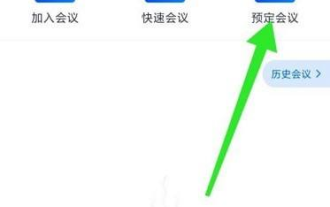 How to select the time zone for Tencent Conference reservations - How to select the time zone for Tencent Conference reservations
Mar 04, 2024 am 11:04 AM
How to select the time zone for Tencent Conference reservations - How to select the time zone for Tencent Conference reservations
Mar 04, 2024 am 11:04 AM
Friends, do you know how to select the time zone when booking a Tencent meeting? Today, the editor will explain how to select the time zone when booking a Tencent meeting. If you are interested, come and take a look with the editor. I hope it can help you. Step one: Enter the Tencent Meeting APP and click to book a meeting (as shown in the picture). Step 2: Select the meeting type, such as regular meeting, and click Next (as shown in the picture). Step 3: On the meeting reservation page, click on the time zone (as shown in the picture). Step 4: Select the time zone (as shown in the picture). Step 5: If the setting is successful, click Finish (as shown in the picture).
 Sharing the steps to modify the time format in Oracle
Mar 06, 2024 pm 04:18 PM
Sharing the steps to modify the time format in Oracle
Mar 06, 2024 pm 04:18 PM
Title: Step sharing and specific code examples for modifying the time format in Oracle database. In Oracle database, the display of time format is crucial for data analysis and report output. The correct time format can make the data more intuitive and clear, and improve the efficiency of data processing. In practical applications, sometimes we need to modify the time field in the database to a specific format, which requires time format conversion. Next, this article will share the specific steps to modify the time format in the Oracle database, and provide code examples to
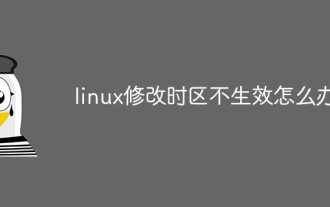 What should I do if the time zone modification in Linux does not take effect?
Mar 25, 2023 am 10:18 AM
What should I do if the time zone modification in Linux does not take effect?
Mar 25, 2023 am 10:18 AM
Solution to changing the time zone in Linux does not take effect: 1. Log in to the Linux system and enter the terminal; 2. Copy the configuration file to modify the time zone; 3. View the hardware clock through the "hwclock --show" command, and then set the hardware clock; 4. Pass "vim /etc/timezone Asia/Shanghai" can modify the time zone.



