
dedecms cannot be edited Solution: 1. Check the permissions, whether the dedecms account has administrator permissions, and set the correct permissions for the corresponding files and directories on the website server; 2. Clear the cache and manually delete the cached files ; 3. Check the program file to ensure the integrity of the dedecms program file; 4. Check the database connection to ensure that the database connection parameters are correct; 5. Consider using other editing methods.
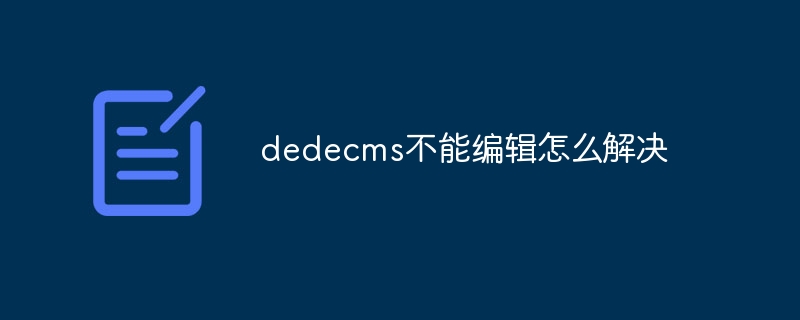
The operating environment of this tutorial: Windows 10 system, DedeCMS version 5.7.110, DELL G3 computer.
dedecms is a commonly used website building program with rich functions and ease of use. However, sometimes users may encounter the problem of being unable to edit dedecms, which may be due to several factors. Below are some possible workarounds and suggestions to help resolve dedecms not editable issue.
1. Check permissions: First, make sure you have sufficient permissions to edit. You may need to check that your dedecms account has administrator rights and that the correct permissions are set on the corresponding files and directories on the website server. Typically, the root directory of dedecms (e.g. /var/www/html) should have appropriate permissions (e.g. 777) to ensure editing is possible.
2. Clear the cache: dedecms may cache some files when performing editing operations. This may result in you not seeing the latest changes while editing. Clearing the cache will make your changes effective immediately. You can find the relevant options in the dedecms background management interface, or complete it by manually deleting cache files.
3. Check program files: When dedecms cannot be edited, it may be caused by damaged or missing program files. You can check and ensure the integrity of the dedecms program files. You can try to reinstall the dedecms program, or replace the backed up program files on the server.
4. Check the database connection: dedecms' editing functions often require interaction with the database. If there is a problem with the database connection, you may not be able to edit. You can check the database configuration file to ensure that the database connection parameters are correct and dedecms can connect to the database normally.
5. Consider using other editing methods: If none of the above methods solve the problem, you may consider using other editing methods to modify dedecms. For example, you can try to upload the modified file through the FTP tool, or use SSH to remotely log in to the server for editing.
To summarize, when dedecms cannot be edited, you can take a series of measures to solve the problem. First, check permissions, clear cache, check program files and database connections. If it still doesn't work, you can try other editing methods. It is important to be patient and actively try different approaches to find a way to solve the problem .
The above is the detailed content of How to solve the problem that dedecms cannot be edited. For more information, please follow other related articles on the PHP Chinese website!