 Backend Development
Backend Development
 PHP Tutorial
PHP Tutorial
 How to use PHP functions to implement role and permission management for user login and logout?
How to use PHP functions to implement role and permission management for user login and logout?
How to use PHP functions to implement role and permission management for user login and logout?
How to use PHP functions to implement role and permission management for user login and logout?
1. Introduction
When developing web applications, user login and logout functions are one of the basic requirements. For applications with multiple user roles and permission requirements, role and permission management is an integral part. This article will introduce how to use PHP functions to implement user login and logout functions, and implement role and permission management.
2. Implementation of user login function
The user login function is the first step for users to access the application. By verifying the user name and password provided by the user, their identity is determined and access rights are obtained.
- Create login form
First, we need to create a login form for users to enter their username and password.
<form action="login.php" method="POST">
<input type="text" name="username" placeholder="用户名" required>
<input type="password" name="password" placeholder="密码" required>
<button type="submit">登录</button>
</form>- Handling login requests
In the login.php file specified by the action attribute of the login form, we will process the user's login request.
<?php
session_start();
function login($username, $password) {
// 根据用户名和密码验证用户身份,此处略去具体的实现
// 如果验证通过,将用户ID保存到Session中
$_SESSION['user_id'] = $user_id;
}
if ($_SERVER['REQUEST_METHOD'] === 'POST') {
$username = $_POST['username'];
$password = $_POST['password'];
// 调用登录函数进行登录
login($username, $password);
header('Location: home.php'); // 登录成功后跳转到首页
exit();
}
?>In the login.php file, we use PHP's session_start() function to enable Session and use $_SESSION['user_id'] to save user identity information. The specific login logic processing is omitted and can be implemented according to specific needs.
3. Implementation of user logout function
The user logout function allows users to actively log out of the current login state and destroy relevant user identity information.
- Create a logout button
To implement the user logout function, we need to provide a logout button in the page after the user logs in.
<?php
session_start();
if (isset($_SESSION['user_id'])) {
// 如果用户已登录,显示注销按钮
echo '<a href="logout.php">注销</a>';
} else {
// 如果用户未登录,显示登录链接
echo '<a href="login.php">登录</a>';
}
?>- Processing logout requests
In the logout.php file redirected by the logout button, we will destroy the user-related Session information and redirect to the login page.
<?php
session_start();
// 销毁所有Session变量
$_SESSION = array();
// 如果使用基于Cookie的Session保存方式,同时删除客户端的Session Cookie
if (ini_get('session.use_cookies')) {
$params = session_get_cookie_params();
setcookie(session_name(), '', time() - 42000, $params['path'], $params['domain'], $params['secure'], $params['httponly']);
}
// 最后,销毁Session
session_destroy();
header('Location: login.php'); // 注销成功后跳转到登录页面
exit();
?>In the logout.php file, we use the session_start() function to enable the Session and destroy the Session variable through $_SESSION = array(). If a cookie-based session saving method is used, the client's Session Cookie needs to be deleted through the setcookie() function.
4. Implementation of role and permission management
In some applications, different users may have different roles and permissions, and these roles and permissions may change with the development of the application. We can use PHP functions to manage roles and permissions.
- Define roles and permissions
First, we need to define the data structure of roles and permissions, which can be implemented using arrays.
// 定义角色和权限的数组
$roles = array(
'admin' => array('create', 'read', 'update', 'delete'),
'editor' => array('create', 'read', 'update'),
'guest' => array('read')
);In the above example, we defined three roles: admin (administrator), editor (editor) and guest (guest), and defined the corresponding permissions for each role .
- Check Permission
In the application, we can use the check_permission() function to check whether the user has a certain permission.
function check_permission($role, $permission) {
global $roles;
// 检查角色是否存在
if (isset($roles[$role])) {
// 检查权限是否存在
if (in_array($permission, $roles[$role])) {
return true;
}
}
return false;
}In the check_permission() function, we refer to the global variable $roles through the global keyword, check whether the role exists through the isset() function, and check whether the permission exists through the in_array() function. The function will return true if the user has a certain permission, false otherwise.
Through the above example, we have implemented the user login and logout functions, and implemented the management of roles and permissions. In practical applications, it can be expanded and optimized according to specific needs. The sample code provided in this article is for reference only, and the specific implementation needs to be adjusted and modified based on the actual business logic.
The above is the detailed content of How to use PHP functions to implement role and permission management for user login and logout?. For more information, please follow other related articles on the PHP Chinese website!

Hot AI Tools

Undresser.AI Undress
AI-powered app for creating realistic nude photos

AI Clothes Remover
Online AI tool for removing clothes from photos.

Undress AI Tool
Undress images for free

Clothoff.io
AI clothes remover

AI Hentai Generator
Generate AI Hentai for free.

Hot Article

Hot Tools

Notepad++7.3.1
Easy-to-use and free code editor

SublimeText3 Chinese version
Chinese version, very easy to use

Zend Studio 13.0.1
Powerful PHP integrated development environment

Dreamweaver CS6
Visual web development tools

SublimeText3 Mac version
God-level code editing software (SublimeText3)

Hot Topics
 1378
1378
 52
52
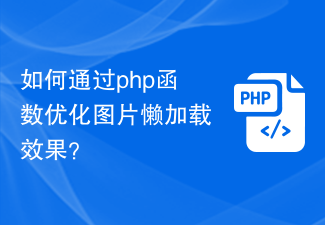 How to optimize the lazy loading effect of images through php functions?
Oct 05, 2023 pm 12:13 PM
How to optimize the lazy loading effect of images through php functions?
Oct 05, 2023 pm 12:13 PM
How to optimize the lazy loading effect of images through PHP functions? With the development of the Internet, the number of images in web pages is increasing, which puts pressure on page loading speed. In order to improve user experience and reduce loading time, we can use image lazy loading technology. Lazy loading of images can delay the loading of images. Images are only loaded when the user scrolls to the visible area, which can reduce the loading time of the page and improve the user experience. When writing PHP web pages, we can optimize the lazy loading effect of images by writing some functions. Details below
 PHP function introduction—curl_multi_getcontent(): Get the content of a cURL session
Jul 26, 2023 pm 03:01 PM
PHP function introduction—curl_multi_getcontent(): Get the content of a cURL session
Jul 26, 2023 pm 03:01 PM
PHP function introduction—curl_multi_getcontent(): Get the content of a cURL session. In PHP development, we often need to request data from other servers through the network. And cURL (ClientURL) is a powerful PHP extension library used for network communication in PHP. cURL provides a series of functions, one of which is curl_multi_getcontent(), which is used to obtain the content of a cURL session.
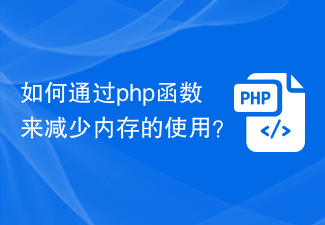 How to reduce memory usage through php functions?
Oct 05, 2023 pm 01:45 PM
How to reduce memory usage through php functions?
Oct 05, 2023 pm 01:45 PM
How to reduce memory usage through PHP functions. In development, memory usage is a very important consideration. If a large amount of memory is used in a program, it may cause slowdowns or even program crashes. Therefore, reasonably managing and reducing memory usage is an issue that every PHP developer should pay attention to. This article will introduce some methods to reduce memory usage through PHP functions, and provide specific code examples for readers' reference. Use the unset() function to release variables in PHP. When a variable is no longer needed, use
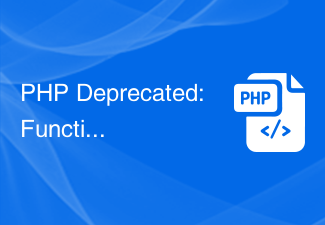 PHP Deprecated: Function ereg_replace() is deprecated - Solution
Aug 18, 2023 am 10:48 AM
PHP Deprecated: Function ereg_replace() is deprecated - Solution
Aug 18, 2023 am 10:48 AM
PHPDeprecated: Functionereg_replace()isdeprecated-Solution When developing in PHP, we often encounter the problem of some functions being declared deprecated. This means that in the latest PHP versions, these functions may be removed or replaced. One common example is the ereg_replace() function. ereg_replace
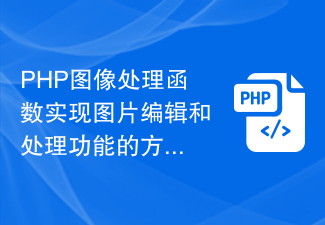 Summary of methods for implementing image editing and processing functions using PHP image processing functions
Nov 20, 2023 pm 12:31 PM
Summary of methods for implementing image editing and processing functions using PHP image processing functions
Nov 20, 2023 pm 12:31 PM
PHP image processing functions are a set of functions specifically used to process and edit images. They provide developers with rich image processing functions. Through these functions, developers can implement operations such as cropping, scaling, rotating, and adding watermarks to images to meet different image processing needs. First, I will introduce how to use PHP image processing functions to achieve image cropping function. PHP provides the imagecrop() function, which can be used to crop images. By passing the coordinates and size of the cropping area, we can crop the image
 Introduction to PHP functions: strtr() function
Nov 03, 2023 pm 12:15 PM
Introduction to PHP functions: strtr() function
Nov 03, 2023 pm 12:15 PM
PHP function introduction: strtr() function In PHP programming, the strtr() function is a very useful string replacement function. It is used to replace specified characters or strings in a string with other characters or strings. This article will introduce the usage of strtr() function and give some specific code examples. The basic syntax of the strtr() function is as follows: strtr(string$str, array$replace) where $str is the original word to be replaced.
 Comparing PHP functions to functions in other languages
Apr 10, 2024 am 10:03 AM
Comparing PHP functions to functions in other languages
Apr 10, 2024 am 10:03 AM
PHP functions have similarities with functions in other languages, but also have some unique features. Syntactically, PHP functions are declared with function, JavaScript is declared with function, and Python is declared with def. In terms of parameters and return values, PHP functions accept parameters and return a value. JavaScript and Python also have similar functions, but the syntax is different. In terms of scope, functions in PHP, JavaScript and Python all have global or local scope. Global functions can be accessed from anywhere, and local functions can only be accessed within their declaration scope.
 How performant are PHP functions?
Apr 18, 2024 pm 06:45 PM
How performant are PHP functions?
Apr 18, 2024 pm 06:45 PM
The performance of different PHP functions is crucial to application efficiency. Functions with better performance include echo and print, while functions such as str_replace, array_merge, and file_get_contents have slower performance. For example, the str_replace function is used to replace strings and has moderate performance, while the sprintf function is used to format strings. Performance analysis shows that it only takes 0.05 milliseconds to execute one example, proving that the function performs well. Therefore, using functions wisely can lead to faster and more efficient applications.



