 Backend Development
Backend Development
 PHP Tutorial
PHP Tutorial
 PHP function introduction—is_float(): Check whether the variable is a floating point number
PHP function introduction—is_float(): Check whether the variable is a floating point number
PHP function introduction—is_float(): Check whether the variable is a floating point number
PHP function introduction—is_float(): Check whether the variable is a floating point number
PHP is a widely used server-side scripting language that supports a variety of data types, including integers, strings, and floating point numbers. wait. During the development process, we often need to verify the data type of variables to ensure that they meet specific requirements. At this time, PHP provides a series of built-in functions to help us perform data type checking and processing.
This article will focus on a commonly used type checking function in PHP - is_float(). The is_float() function is used to check whether a variable is a floating point number. Let's learn how to use it and go through code examples to better understand its functionality.
The is_float() function accepts one parameter, which is the variable to be detected. It returns a boolean value, true if the variable is a floating point number, false otherwise. Now let's look at a simple example:
$var1 = 3.14;
$var2 = 7;
$var3 = "2.71";
if (is_float($var1)) {
echo "$var1 是一个浮点数
";
} else {
echo "$var1 不是一个浮点数
";
}
if (is_float($var2)) {
echo "$var2 是一个浮点数
";
} else {
echo "$var2 不是一个浮点数
";
}
if (is_float($var3)) {
echo "$var3 是一个浮点数
";
} else {
echo "$var3 不是一个浮点数
";
}The output of the above code is:
3.14 是一个浮点数 7 不是一个浮点数 2.71 是一个浮点数
From the above example, we can see how to use the is_float() function. The function will judge the incoming parameters. If the parameter is a floating point number, it will output the corresponding prompt information; if the parameter is not a floating point number, it will output another piece of prompt information.
It should be noted that the is_float() function will strictly check the data type when determining the variable type, that is, the function will return true only when the data type of the variable is float. The function also returns true if the variable's data type is string or integer and can be converted to a floating point number. You may be wondering why integers can be converted to floating point numbers. This is because PHP automatically converts integers to the nearest floating point number when performing data type conversion.
In order to better understand the usage scenario of the is_float() function, let’s look at a more complex example:
$data = array(3.14, 2.71, "7.5", 5.23, "9.8");
foreach ($data as $value) {
if (is_float($value)) {
echo "$value 是一个浮点数
";
} else {
echo "$value 不是一个浮点数
";
}
}The output result of the above code is:
3.14 是一个浮点数 2.71 是一个浮点数 7.5 不是一个浮点数 5.23 是一个浮点数 9.8 不是一个浮点数
From In the above example, we can see the application scenarios of the is_float() function. In the actual development process, we may encounter some mixed-type data collections, such as the above-mentioned array $data. Use the is_float() function to easily determine the data type of each element in the array and perform related processing.
To sum up, the PHP function is_float() is a common method to determine whether a variable is a floating point number. By using the is_float() function, we can easily determine the data type of the variable during the development process and process it accordingly. I hope this article will help everyone understand PHP's data type checking function!
The above is the detailed content of PHP function introduction—is_float(): Check whether the variable is a floating point number. For more information, please follow other related articles on the PHP Chinese website!

Hot AI Tools

Undresser.AI Undress
AI-powered app for creating realistic nude photos

AI Clothes Remover
Online AI tool for removing clothes from photos.

Undress AI Tool
Undress images for free

Clothoff.io
AI clothes remover

AI Hentai Generator
Generate AI Hentai for free.

Hot Article

Hot Tools

Notepad++7.3.1
Easy-to-use and free code editor

SublimeText3 Chinese version
Chinese version, very easy to use

Zend Studio 13.0.1
Powerful PHP integrated development environment

Dreamweaver CS6
Visual web development tools

SublimeText3 Mac version
God-level code editing software (SublimeText3)

Hot Topics
 1378
1378
 52
52
![Spellcheck not working in Teams [Fixed]](https://img.php.cn/upload/article/000/887/227/170968741326618.jpg?x-oss-process=image/resize,m_fill,h_207,w_330) Spellcheck not working in Teams [Fixed]
Mar 06, 2024 am 09:10 AM
Spellcheck not working in Teams [Fixed]
Mar 06, 2024 am 09:10 AM
We've started noticing that sometimes spellcheck stops working for Teams. Spell check is an essential tool for effective communication, and any attack on it can cause considerable disruption to workflow. In this article, we'll explore common reasons why spell check might not be working as expected, and how to restore it to its previous state. So, if spell check is not working in Teams, follow the solutions mentioned in this article. Why doesn't Microsoft spell check work? There may be several reasons why Microsoft spell check is not working properly. These reasons include incompatible language settings, disabled spell check function, damaged MSTeam or MSOffice installation, etc. Also, outdated MSTeams and MSOf
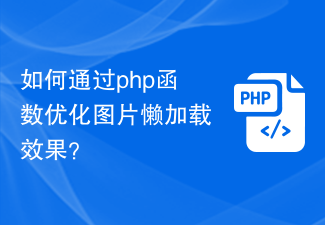 How to optimize the lazy loading effect of images through php functions?
Oct 05, 2023 pm 12:13 PM
How to optimize the lazy loading effect of images through php functions?
Oct 05, 2023 pm 12:13 PM
How to optimize the lazy loading effect of images through PHP functions? With the development of the Internet, the number of images in web pages is increasing, which puts pressure on page loading speed. In order to improve user experience and reduce loading time, we can use image lazy loading technology. Lazy loading of images can delay the loading of images. Images are only loaded when the user scrolls to the visible area, which can reduce the loading time of the page and improve the user experience. When writing PHP web pages, we can optimize the lazy loading effect of images by writing some functions. Details below
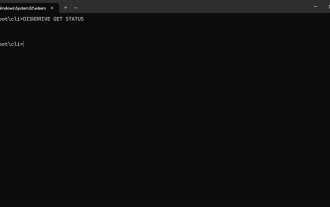 How to check SSD health status in Windows 11? How to check SSD health status on Win11
Feb 14, 2024 pm 08:21 PM
How to check SSD health status in Windows 11? How to check SSD health status on Win11
Feb 14, 2024 pm 08:21 PM
How to check SSD health status in Windows 11? For their fast read, write, and access speeds, SSDs are quickly replacing HDDs, but even though they are more reliable, you still need to check the health of your SSDs in Windows 11. How to operate it? In this tutorial, the editor will share with you the method. Method 1: Use WMIC1, use the key combination Win+R, type wmic, and then press or click OK. Enter2. Now, type or paste the following command to check the SSD health status: diskdrivegetstatus If you receive the "Status: OK" message, your SSD drive is operating normally.
 How to check if a string starts with a specific character in Golang?
Mar 12, 2024 pm 09:42 PM
How to check if a string starts with a specific character in Golang?
Mar 12, 2024 pm 09:42 PM
How to check if a string starts with a specific character in Golang? When programming in Golang, you often encounter situations where you need to check whether a string begins with a specific character. To meet this requirement, we can use the functions provided by the strings package in Golang to achieve this. Next, we will introduce in detail how to use Golang to check whether a string starts with a specific character, with specific code examples. In Golang, we can use HasPrefix from the strings package
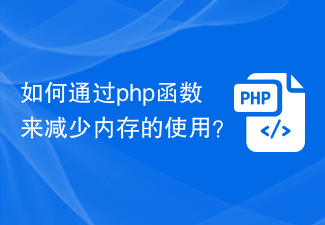 How to reduce memory usage through php functions?
Oct 05, 2023 pm 01:45 PM
How to reduce memory usage through php functions?
Oct 05, 2023 pm 01:45 PM
How to reduce memory usage through PHP functions. In development, memory usage is a very important consideration. If a large amount of memory is used in a program, it may cause slowdowns or even program crashes. Therefore, reasonably managing and reducing memory usage is an issue that every PHP developer should pay attention to. This article will introduce some methods to reduce memory usage through PHP functions, and provide specific code examples for readers' reference. Use the unset() function to release variables in PHP. When a variable is no longer needed, use
 Write a program in C language to check if a given year is a leap year or not
Sep 20, 2023 pm 03:33 PM
Write a program in C language to check if a given year is a leap year or not
Sep 20, 2023 pm 03:33 PM
A leap year has 366 days, while an ordinary year has 365 days. The task is to check whether a given year is a leap year through a program. The logic of the judgment can be implemented by checking whether the year is divisible by 400 or 4, but if it is not divisible by these two numbers, it is an ordinary year. ExampleInput-:year=2000Output-:2000isaLeapYearInput-:year=101Output-:101isnotaLeapyear algorithmStartStep1->declarefunctionbooltocheckifyearifaleapyearornotboolcheck(intye
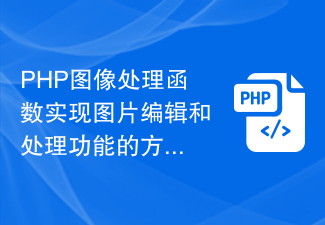 Summary of methods for implementing image editing and processing functions using PHP image processing functions
Nov 20, 2023 pm 12:31 PM
Summary of methods for implementing image editing and processing functions using PHP image processing functions
Nov 20, 2023 pm 12:31 PM
PHP image processing functions are a set of functions specifically used to process and edit images. They provide developers with rich image processing functions. Through these functions, developers can implement operations such as cropping, scaling, rotating, and adding watermarks to images to meet different image processing needs. First, I will introduce how to use PHP image processing functions to achieve image cropping function. PHP provides the imagecrop() function, which can be used to crop images. By passing the coordinates and size of the cropping area, we can crop the image
 Introduction to PHP functions: strtr() function
Nov 03, 2023 pm 12:15 PM
Introduction to PHP functions: strtr() function
Nov 03, 2023 pm 12:15 PM
PHP function introduction: strtr() function In PHP programming, the strtr() function is a very useful string replacement function. It is used to replace specified characters or strings in a string with other characters or strings. This article will introduce the usage of strtr() function and give some specific code examples. The basic syntax of the strtr() function is as follows: strtr(string$str, array$replace) where $str is the original word to be replaced.



