Java uses the StackTraceElement class to track method call stacks
Java uses the StackTraceElement class to track method call stacks
Introduction:
In software development, debugging is a very important process, which can help us locate problems and find out the source of errors. During the debugging process, understanding the stack of method calls can help us find the problem faster. In Java, we can trace the method call stack by using the StackTraceElement class.
1. Introduction to the StackTraceElement class:
The StackTraceElement class is a class used to represent a method call stack in Java. It provides a series of methods to obtain information related to method calls, such as the class name, method name, line number, etc. where the method is located.
2. Example of using the StackTraceElement class to trace the method call stack:
Below we use a simple code example to demonstrate the use of the StackTraceElement class to trace the method call stack.
public class StackTraceExample {
public static void main(String[] args) {
methodA();
}
public static void methodA() {
methodB();
}
public static void methodB() {
methodC();
}
public static void methodC() {
printStackTrace();
}
public static void printStackTrace() {
StackTraceElement[] stackTraceElements = Thread.currentThread().getStackTrace();
for (StackTraceElement stackTraceElement : stackTraceElements) {
System.out.println(stackTraceElement.toString());
}
}
}In the above example, we defined a class StackTraceExample that contains four methods. In the main method, we call the methodA method, and then the methodA method calls the methodB method, and the methodB method calls the methodC method. In the methodC method, we call the printStackTrace method to print the method call stack information.
In the printStackTrace method, we call the Thread.currentThread().getStackTrace() method to obtain the method call stack information of the current thread. Then we traverse the stack information array and print out the toString() method of each StackTraceElement object.
When we run the above code, the output is as follows:
java.lang.Thread.getStackTrace(Thread.java:1559) StackTraceExample.printStackTrace(StackTraceExample.java:25) StackTraceExample.methodC(StackTraceExample.java:19) StackTraceExample.methodB(StackTraceExample.java:15) StackTraceExample.methodA(StackTraceExample.java:11) StackTraceExample.main(StackTraceExample.java:7)
From the above output, we can view the stack information of the method call. For example, we can see that the printStackTrace method is called on line 25 of the StackTraceExample class, and the methodC method is called on line 19 of the StackTraceExample class. Through this information, we can easily locate the location of the method call.
3. Summary:
In the software development process, debugging is an unavoidable task. And understanding the stack of method calls can help us find the problem faster. In Java, we can trace the method call stack by using the StackTraceElement class. By obtaining method call stack information, we can easily locate problems and quickly troubleshoot errors.
In short, using the StackTraceElement class to track method call stacks is a very useful technique in Java debugging. I hope the examples and explanations in this article can be helpful to readers in daily development.
The above is the detailed content of Java uses the StackTraceElement class to track method call stacks. For more information, please follow other related articles on the PHP Chinese website!

Hot AI Tools

Undresser.AI Undress
AI-powered app for creating realistic nude photos

AI Clothes Remover
Online AI tool for removing clothes from photos.

Undress AI Tool
Undress images for free

Clothoff.io
AI clothes remover

AI Hentai Generator
Generate AI Hentai for free.

Hot Article

Hot Tools

Notepad++7.3.1
Easy-to-use and free code editor

SublimeText3 Chinese version
Chinese version, very easy to use

Zend Studio 13.0.1
Powerful PHP integrated development environment

Dreamweaver CS6
Visual web development tools

SublimeText3 Mac version
God-level code editing software (SublimeText3)

Hot Topics
 1378
1378
 52
52
 How to track the precise location of your Apple phone if it is lost and turned off?
Mar 08, 2024 pm 02:30 PM
How to track the precise location of your Apple phone if it is lost and turned off?
Mar 08, 2024 pm 02:30 PM
It is possible to recover an Apple phone if it is lost and turned off. The method is also very simple. Users can choose to log in to the official iCloud website to search, or a friend who also uses an Apple phone can use his phone to search for your iPhone. How to track the precise location of an Apple phone if it is lost and turned off? Answer: Search on the official iCloud website or borrow someone else's iPhone device to find it. 1. Users find that their Apple phone is lost or missing, and it can be found even if it is turned off. 2. Users directly log in to the iCloud official website, click Find My iPhone, and be sure to enter the correct account number. 3. Make sure your account is consistent with the account of the lost phone so that you have a chance to recover the phone. 4. If the phone is turned on and connected
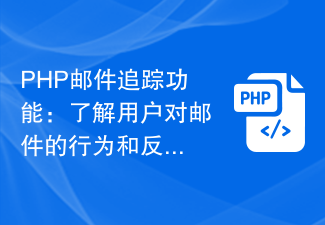 PHP email tracking function: understand user behavior and feedback on emails.
Sep 19, 2023 am 08:51 AM
PHP email tracking function: understand user behavior and feedback on emails.
Sep 19, 2023 am 08:51 AM
PHP email tracking function: understand user behavior and feedback on emails In modern society, email has become an indispensable part of people's daily life and work. For businesses, sending emails is one of the important ways to communicate with customers and promote products or services. However, after an email is sent, how do we know whether it was received, read, or how the user reacted to the content of the email? At this time, the email tracking function becomes particularly important. The email tracking function can help us understand user behavior and feedback on emails
 How to customize and edit standby mode on iPhone: What's new in iOS 17
Sep 21, 2023 pm 04:01 PM
How to customize and edit standby mode on iPhone: What's new in iOS 17
Sep 21, 2023 pm 04:01 PM
Standby is a new feature in the iOS 17 update that provides a new and enhanced way to access information when your phone is idle quickly. With StandBy, you can conveniently check the time, view upcoming events, browse your calendar, get weather updates for your location, and more. Once activated, the iPhone will intuitively enter standby mode when set to landscape while charging. This feature is perfect for wireless charging points like your bedside table, or when you're away from your iPhone charging during daily tasks. It allows you to swipe through various widgets displayed in standby to access different sets of information from various applications. However, you may want to modify these widgets or even delete some based on your preferences and the information you need frequently. So let's dive into
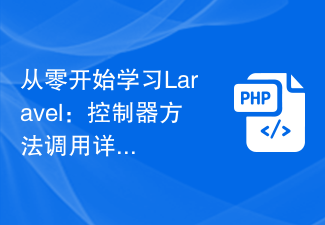 Learning Laravel from scratch: Detailed explanation of controller method invocation
Mar 10, 2024 pm 05:03 PM
Learning Laravel from scratch: Detailed explanation of controller method invocation
Mar 10, 2024 pm 05:03 PM
Learning Laravel from scratch: Detailed explanation of controller method invocation In the development of Laravel, controller is a very important concept. The controller serves as a bridge between the model and the view, responsible for processing requests from routes and returning corresponding data to the view for display. Methods in controllers can be called by routes. This article will introduce in detail how to write and call methods in controllers, and will provide specific code examples. First, we need to create a controller. You can use the Artisan command line tool to create
 iOS 17: How to customize widgets in standby mode
Sep 17, 2023 pm 01:57 PM
iOS 17: How to customize widgets in standby mode
Sep 17, 2023 pm 01:57 PM
Standby is a new customizable lock screen mode in iOS 17 that can be activated when the iPhone is charging and lying on its side. Think of it as a kind of smart display for your iPhone, allowing quick access to different browsable information screens that can be viewed from a distance while your device is charging in the kitchen, desk, or nightstand, for example. The custom standby widget consists of three screens and can be accessed by swiping horizontally on the iPhone display. The first screen is where the interactive widgets are located, while swiping to the left reveals the second and third screens, which display photos from the photo gallery and a large clock display respectively. The widget screen consists of two interactive widget stacks displayed side by side that you can swipe up and down independently. These stacks are like home screen widget stacks
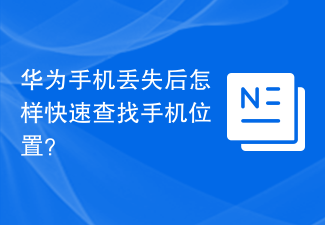 How to quickly find the location of a Huawei phone after it is lost?
Mar 24, 2024 am 08:48 AM
How to quickly find the location of a Huawei phone after it is lost?
Mar 24, 2024 am 08:48 AM
In today's society, mobile phones have become an indispensable part of our lives. As a well-known smartphone brand, Huawei mobile phones are deeply loved by users. However, with the popularity of mobile phones and the increase in frequency of use, mobile phones are often lost. Once our phone is lost, we tend to feel anxious and confused. So, if you unfortunately lose your Huawei phone, how can you quickly find its location? Step 1: Use the mobile phone positioning function. Huawei mobile phones have built-in powerful positioning functions. Users can use the "Security" option in the mobile phone settings.
 How to track the whereabouts of your iPhone if you lose it
Mar 08, 2024 pm 06:20 PM
How to track the whereabouts of your iPhone if you lose it
Mar 08, 2024 pm 06:20 PM
If the user's iPhone is lost or cannot be found, the specific location of the phone can be tracked. The method is also very simple. You can use a friend's iPhone to help find it, or you can log in to the official website to search. How to track the location of a lost iPhone: A friend’s phone can help you find it, or you can log in to Apple’s official website to find it. 1. If the user’s iPhone is lost, don’t worry. You need to remember your Apple account. 2. You can directly log in to Apple’s official website, then log in to your account, select Find the phone and view the specific location. 3. Or find a friend who uses an iPhone to help you search through his collection. 4. We open the Apple phone and find the search app. This is Apple’s official search program. 5. Then we choose
 Global functions in Vue3: more convenient global method calls
Jun 18, 2023 pm 03:22 PM
Global functions in Vue3: more convenient global method calls
Jun 18, 2023 pm 03:22 PM
With the continuous development of front-end technology, Vue, as an advanced front-end framework, is constantly being updated and upgraded. Vue3 is the latest version of Vue. Compared with previous versions, Vue3 has been greatly improved in terms of performance, size, and development experience. One of the important updates is the use of global functions. In Vue3, the use of global functions becomes more convenient. In traditional Vue, developers need to mount global functions to Vue instances through prototypes, which is cumbersome and prone to problems.




