What are the differences between tcp and udp?
The difference between tcp and udp: 1. Reliability, TCP provides reliable data transmission, ensuring data integrity and orderliness, UDP is a connectionless protocol; 2. Speed, TCP is more complex than UDP , slightly lower in transmission efficiency; 3. Connectivity, TCP is a connection-oriented protocol, which transmits data by establishing a connection, UDP is a connectionless protocol, which can send data directly; 4. Data packet size, TCP When transmitting data, the data is divided into smaller data blocks. There is no limit on the packet size of UDP.
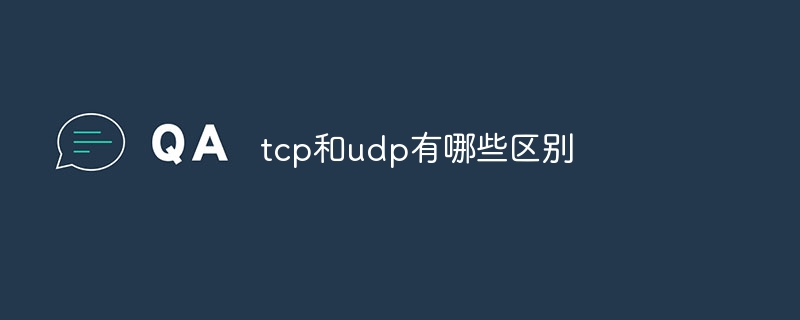
TCP (Transmission Control Protocol) and UDP (User Datagram Protocol) are two commonly used transmission protocols in computer networks. They have different characteristics and uses in network communications. This article will introduce the difference between TCP and UDP.
1. Reliability:
TCP provides reliable data transmission and ensures data integrity and orderliness. It ensures reliable transmission of data through sequence numbers, confirmation mechanisms and retransmission mechanisms. If data is lost or an error occurs, TCP automatically retransmits the lost data.
UDP is a connectionless protocol and does not provide reliability guarantees. It does not confirm arrival after sending data, nor does it retransmit lost data. Therefore, UDP is more suitable for some application scenarios that have relatively low reliability requirements, such as audio and video transmission.
2. Speed:
Because TCP provides reliability guarantees, it requires additional control information to maintain connection status and data transmission control. This makes TCP more complex than UDP and slightly lower in transmission efficiency.
UDP has no overhead of connection establishment and disconnection and requires only very little control information, so the transmission speed is faster. UDP is suitable for some applications with high real-time requirements, such as online games and real-time video transmission.
3. Connectivity:
TCP is a connection-oriented protocol that transmits data by establishing a connection. Before data is sent and received, a connection must be established first, and data can be sent only after the connection is established. During the connection establishment process, a "three-way handshake" is required, that is, three interactions to confirm the connection. This connectivity enables TCP to ensure the reliability of data transmission.
UDP is a connectionless protocol that can send data directly without establishing a connection first. This makes UDP less expensive and more real-time in sending data. But the disadvantage is that the reliability of data transmission cannot be guaranteed.
4. Data packet size:
When TCP transmits data, it divides the data into smaller data blocks and adjusts the size of the data blocks according to the network conditions. This allows TCP to adapt to data transmission in different network environments.
UDP has no limit on packet size, it can send data of any size. But in actual use, the packet size is usually limited to the maximum MTU (Maximum Transmission Unit) of the network transmission.
To sum up, there are differences between TCP and UDP in terms of reliability, speed, connectivity and packet size. The choice of which protocol to use depends on specific application scenarios and requirements. If reliable and ordered data transmission is required, TCP should be selected. If you have high requirements for real-time transmission and can tolerate a certain amount of data loss, you can choose UDP.
The above is the detailed content of What are the differences between tcp and udp?. For more information, please follow other related articles on the PHP Chinese website!

Hot AI Tools

Undresser.AI Undress
AI-powered app for creating realistic nude photos

AI Clothes Remover
Online AI tool for removing clothes from photos.

Undress AI Tool
Undress images for free

Clothoff.io
AI clothes remover

AI Hentai Generator
Generate AI Hentai for free.

Hot Article

Hot Tools

Notepad++7.3.1
Easy-to-use and free code editor

SublimeText3 Chinese version
Chinese version, very easy to use

Zend Studio 13.0.1
Powerful PHP integrated development environment

Dreamweaver CS6
Visual web development tools

SublimeText3 Mac version
God-level code editing software (SublimeText3)

Hot Topics
 1377
1377
 52
52
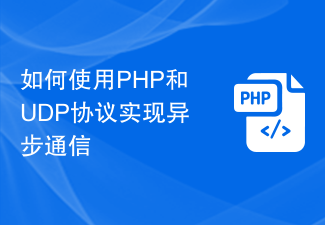 How to implement asynchronous communication using PHP and UDP protocols
Jul 30, 2023 pm 07:31 PM
How to implement asynchronous communication using PHP and UDP protocols
Jul 30, 2023 pm 07:31 PM
How to use PHP and UDP protocols to implement asynchronous communication In modern Internet applications, asynchronous communication has become a very important method. By using asynchronous communication, user requests can be processed concurrently without blocking the main thread, improving system performance and response speed. As a popular back-end programming language, PHP how to use UDP protocol to achieve asynchronous communication? This article will introduce how to use the UDP protocol in PHP to implement simple asynchronous communication, and attach specific code examples. 1. Introduction to UDP protocolU
 What are the UDP port numbers?
Feb 23, 2023 pm 02:00 PM
What are the UDP port numbers?
Feb 23, 2023 pm 02:00 PM
Common UDP port numbers are 53, 69, 161, 2049, 68, and 520. UDP uses port numbers to reserve their own data transmission channels for different applications: 1. Network File System (NFS), the port number is 2049; 2. Simple Network Management Protocol (SNMP), the port number is 161; 3. Domain Name System (DNS) , the port number is 53; 4. Simple File Transfer System (TFTP), the port number is 69; 5. Dynamic Host Configuration Protocol (DHCP), the port number is 68; 6. Routing Information Protocol, the port number is 520, etc.
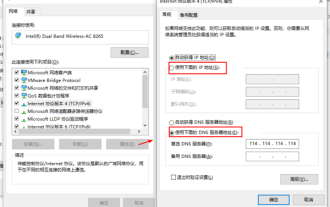 How to reset tcp/ip protocol in win10? How to reset the tcp/ip protocol stack in windows 10
Mar 16, 2024 am 11:07 AM
How to reset tcp/ip protocol in win10? How to reset the tcp/ip protocol stack in windows 10
Mar 16, 2024 am 11:07 AM
How to reset tcp/ip protocol in win10? In fact, the method is very simple. Users can directly enter the command prompt, and then press the ctrl shift enter key combination to perform the operation, or directly execute the reset command to set it up. Let this site do the following. Let us carefully introduce to users how to reset the TCP/IP protocol stack in Windows 10. Method 1 to reset the tcp/ip protocol stack in Windows 10. Administrator permissions 1. We use the shortcut key win R to directly open the run window, then enter cmd and hold down the ctrl shift enter key combination. 2. Or we can directly search for command prompt in the start menu and right-click
 How to use TCP to implement conversation between client and server in python
May 17, 2023 pm 03:40 PM
How to use TCP to implement conversation between client and server in python
May 17, 2023 pm 03:40 PM
TCP client A client sample code that uses the TCP protocol to achieve continuous dialogue: importsocket#Client configuration HOST='localhost'PORT=12345#Create a TCP socket and connect to the server client_socket=socket.socket(socket.AF_INET,socket .SOCK_STREAM)client_socket.connect((HOST,PORT))whileTrue:#Get user input message=input("Please enter the message to be sent:&
 Using Netty4 for TCP communication in Java API development
Jun 17, 2023 pm 11:18 PM
Using Netty4 for TCP communication in Java API development
Jun 17, 2023 pm 11:18 PM
TCP is a type of computer network communication protocol and a connection-oriented transmission protocol. In Java application development, TCP communication is widely used in various scenarios, such as data transmission between client and server, real-time transmission of audio and video, etc. Netty4 is a high-performance, highly scalable, and high-performance network programming framework that can optimize the data exchange process between the server and the client to make it more efficient and reliable. The specific implementation steps of using Netty4 for TCP communication are as follows: Introduction
 See you soon! TCP waves twice, have you seen it? What about the four handshakes?
Jul 24, 2023 pm 05:18 PM
See you soon! TCP waves twice, have you seen it? What about the four handshakes?
Jul 24, 2023 pm 05:18 PM
The "connection-oriented" mentioned here means that you need to establish a connection, use the connection, and release the connection. Establishing a connection refers to the well-known TCP three-way handshake. When using a connection, data is transmitted in the form of one send and one confirmation. There is also the release of the connection, which is our common TCP four wave waves.
 How to send multiple files using a single TCP connection in Java?
Apr 27, 2023 am 08:49 AM
How to send multiple files using a single TCP connection in Java?
Apr 27, 2023 am 08:49 AM
Why is there this blog about using one TCP connection to send multiple files? I have been reading some related things recently. There is no problem in simply using Socket for programming, but this only establishes some basic concepts. Still nothing can be done about the real problem. When I need to transfer files, I find that I seem to have just sent the data (binary data), but some information about the file is lost (the file extension). And each time I can only use one Socket to send one file, there is no way to send files continuously (because I rely on closing the stream to complete sending files, which means that I actually don’t know the length of the file, so I can only send files as one Socket connection represents a file).
 Linux SIGPIPE signal
Feb 19, 2024 pm 04:00 PM
Linux SIGPIPE signal
Feb 19, 2024 pm 04:00 PM
Among the TCP communication parties, for the convenience of description, the communication parties are replaced by A and B in the following. According to the TCP protocol, if B continues to send data after A closes the connection, B will receive A's RST response. If B continues to send data, the system will send a SIGPIPE signal to inform that the connection has been disconnected and stop sending. The system's default processing behavior for the SIGPIPE signal is to let process B exit. The default processing behavior of the operating system for the SIGPIPE signal is very unfriendly. Let us analyze it. TCP communication is a full-duplex channel, which is equivalent to two simplex channels, and each end of the connection is responsible for one. When the opposite end "closes", although the intention is to close the entire two channels, the local end only receives the FIN packet. According to the provisions of the TCP protocol, when a



