 Java
Java
 javaTutorial
javaTutorial
 Java uses the skip() function of the BufferedReader class to skip the specified number of bytes in the stream
Java uses the skip() function of the BufferedReader class to skip the specified number of bytes in the stream
Java uses the skip() function of the BufferedReader class to skip the specified number of bytes in the stream
Java uses the skip() function of the BufferedReader class to skip the specified number of bytes in the stream
The BufferedReader class is a commonly used input stream reading class in Java. It provides many powerful methods to read data. One of the commonly used methods is the skip() function, which can be used to skip a specified number of bytes in the input stream. This article will introduce how to use the skip() function of the BufferedReader class to implement this function and provide code examples.
First, we need to create a BufferedReader object, which can be achieved through the InputStreamReader class. The code is as follows:
import java.io.BufferedReader;
import java.io.FileInputStream;
import java.io.IOException;
import java.io.InputStreamReader;
public class SkipExample {
public static void main(String[] args) {
try {
FileInputStream fis = new FileInputStream("input.txt");
InputStreamReader isr = new InputStreamReader(fis);
BufferedReader br = new BufferedReader(isr);
// 跳过前5个字节
br.skip(5);
// 读取跳过后的内容
String line;
while ((line = br.readLine()) != null) {
System.out.println(line);
}
// 关闭流
br.close();
} catch (IOException e) {
e.printStackTrace();
}
}
}In the above code, we first create a FileInputStream object and pass it to the constructor of InputStreamReader to create an InputStreamReader object. We then create a BufferedReader object by passing the InputStreamReader object to the BufferedReader constructor.
Next, we use the skip() function to skip the first 5 bytes in the input stream. Note that the parameter of the skip() function specifies the number of bytes to be skipped.
Finally, we use the readLine() function to read the skipped content in the input stream and print it to the console. Here we use a while loop until the read content is null.
Finally, we close the BufferedReader object at the end of the code to release resources.
The above code example implements the function of skipping the specified number of bytes in the stream through the skip() function of the BufferedReader class. You can modify the number of bytes in the code and the path of the input file to test according to your needs.
Summary:
This article describes how to use the skip() function of the BufferedReader class in Java to skip a specified number of bytes in the stream. By using the skip() function, we can easily skip data that does not need to be read, thus improving the efficiency of the program. I hope this article will help you understand and apply the skip() function of the BufferedReader class.
The above is the detailed content of Java uses the skip() function of the BufferedReader class to skip the specified number of bytes in the stream. For more information, please follow other related articles on the PHP Chinese website!

Hot AI Tools

Undresser.AI Undress
AI-powered app for creating realistic nude photos

AI Clothes Remover
Online AI tool for removing clothes from photos.

Undress AI Tool
Undress images for free

Clothoff.io
AI clothes remover

Video Face Swap
Swap faces in any video effortlessly with our completely free AI face swap tool!

Hot Article

Hot Tools

Notepad++7.3.1
Easy-to-use and free code editor

SublimeText3 Chinese version
Chinese version, very easy to use

Zend Studio 13.0.1
Powerful PHP integrated development environment

Dreamweaver CS6
Visual web development tools

SublimeText3 Mac version
God-level code editing software (SublimeText3)

Hot Topics
 1386
1386
 52
52
 How to correctly divide business logic and non-business logic in hierarchical architecture in back-end development?
Apr 19, 2025 pm 07:15 PM
How to correctly divide business logic and non-business logic in hierarchical architecture in back-end development?
Apr 19, 2025 pm 07:15 PM
Discussing the hierarchical architecture problem in back-end development. In back-end development, common hierarchical architectures include controller, service and dao...
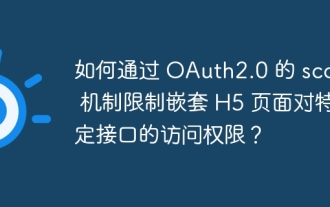 How to restrict access to specific interfaces of nested H5 pages through OAuth2.0's scope mechanism?
Apr 19, 2025 pm 02:30 PM
How to restrict access to specific interfaces of nested H5 pages through OAuth2.0's scope mechanism?
Apr 19, 2025 pm 02:30 PM
How to use OAuth2.0's access_token to achieve control of interface access permissions? In the application of OAuth2.0, how to ensure that the...
 In back-end development, how to distinguish the responsibilities of the service layer and the dao layer?
Apr 19, 2025 pm 01:51 PM
In back-end development, how to distinguish the responsibilities of the service layer and the dao layer?
Apr 19, 2025 pm 01:51 PM
Discussing the hierarchical architecture in back-end development. In back-end development, hierarchical architecture is a common design pattern, usually including controller, service and dao three layers...
 In Java remote debugging, how to correctly obtain constant values on remote servers?
Apr 19, 2025 pm 01:54 PM
In Java remote debugging, how to correctly obtain constant values on remote servers?
Apr 19, 2025 pm 01:54 PM
Questions and Answers about constant acquisition in Java Remote Debugging When using Java for remote debugging, many developers may encounter some difficult phenomena. It...
 How to convert names to numbers to implement sorting within groups?
Apr 19, 2025 pm 01:57 PM
How to convert names to numbers to implement sorting within groups?
Apr 19, 2025 pm 01:57 PM
How to convert names to numbers to implement sorting within groups? When sorting users in groups, it is often necessary to convert the user's name into numbers so that it can be different...
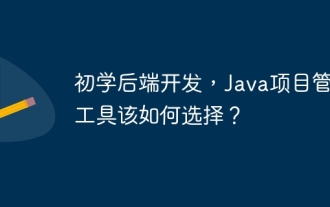 How to choose Java project management tools when learning back-end development?
Apr 19, 2025 pm 02:15 PM
How to choose Java project management tools when learning back-end development?
Apr 19, 2025 pm 02:15 PM
Confused with choosing Java project management tools for beginners. For those who are just beginning to learn backend development, choosing the right project management tools is crucial...
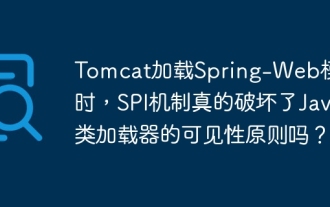 When Tomcat loads Spring-Web modules, does the SPI mechanism really destroy the visibility principle of Java class loaders?
Apr 19, 2025 pm 02:18 PM
When Tomcat loads Spring-Web modules, does the SPI mechanism really destroy the visibility principle of Java class loaders?
Apr 19, 2025 pm 02:18 PM
Analysis of class loading behavior of SPI mechanism when Tomcat loads Spring-Web modules. Tomcat is used to discover and use the Servle provided by Spring-Web when loading Spring-Web modules...
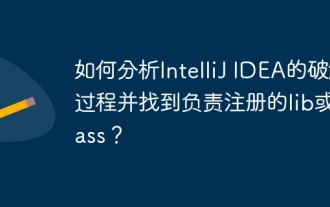 How to analyze the cracking process of IntelliJ IDEA and find the lib or class responsible for registration?
Apr 19, 2025 pm 04:00 PM
How to analyze the cracking process of IntelliJ IDEA and find the lib or class responsible for registration?
Apr 19, 2025 pm 04:00 PM
Regarding the analysis method of IntelliJIDEA cracking in the programming world, IntelliJ...



