 Backend Development
Backend Development
 Golang
Golang
 i/o timeout, I hope you don't step on the trap of this net/http package
i/o timeout, I hope you don't step on the trap of this net/http package
i/o timeout, I hope you don't step on the trap of this net/http package
Question
Let’s look at a piece of daily code. What
1package main
2
3import (
4 "bytes"
5 "encoding/json"
6 "fmt"
7 "io/ioutil"
8 "net"
9 "net/http"
10 "time"
11)
12
13var tr *http.Transport
14
15func init() {
16 tr = &http.Transport{
17 MaxIdleConns: 100,
18 Dial: func(netw, addr string) (net.Conn, error) {
19 conn, err := net.DialTimeout(netw, addr, time.Second*2) //设置建立连接超时
20 if err != nil {
21 return nil, err
22 }
23 err = conn.SetDeadline(time.Now().Add(time.Second * 3)) //设置发送接受数据超时
24 if err != nil {
25 return nil, err
26 }
27 return conn, nil
28 },
29 }
30}
31
32func main() {
33 for {
34 _, err := Get("http://www.baidu.com/")
35 if err != nil {
36 fmt.Println(err)
37 break
38 }
39 }
40}
41
42
43func Get(url string) ([]byte, error) {
44 m := make(map[string]interface{})
45 data, err := json.Marshal(m)
46 if err != nil {
47 return nil, err
48 }
49 body := bytes.NewReader(data)
50 req, _ := http.NewRequest("Get", url, body)
51 req.Header.Add("content-type", "application/json")
52
53 client := &http.Client{
54 Transport: tr,
55 }
56 res, err := client.Do(req)
57 if res != nil {
58 defer res.Body.Close()
59 }
60 if err != nil {
61 return nil, err
62 }
63 resBody, err := ioutil.ReadAll(res.Body)
64 if err != nil {
65 return nil, err
66 }
67 return resBody, nil
68} does is relatively simple, which is to loop to request http://www.baidu.com/ and then wait for the response.
It seems like there is no problem.
When the code runs, it can indeed send and receive messages normally.
But if this code runs for a period of time, an i/o timeout error will appear.
This is actually a problem that has been investigated recently. I found that this pitfall may be easier to step on, so I have simplified the code here.
The phenomenon that occurs in actual production is that when the golang service initiates a http call, although http.Transport If the 3s timeout is set, an i/o timeout error will occasionally appear.
But when I checked the downstream service, I found that the downstream service had actually returned in 100ms.
Troubleshooting
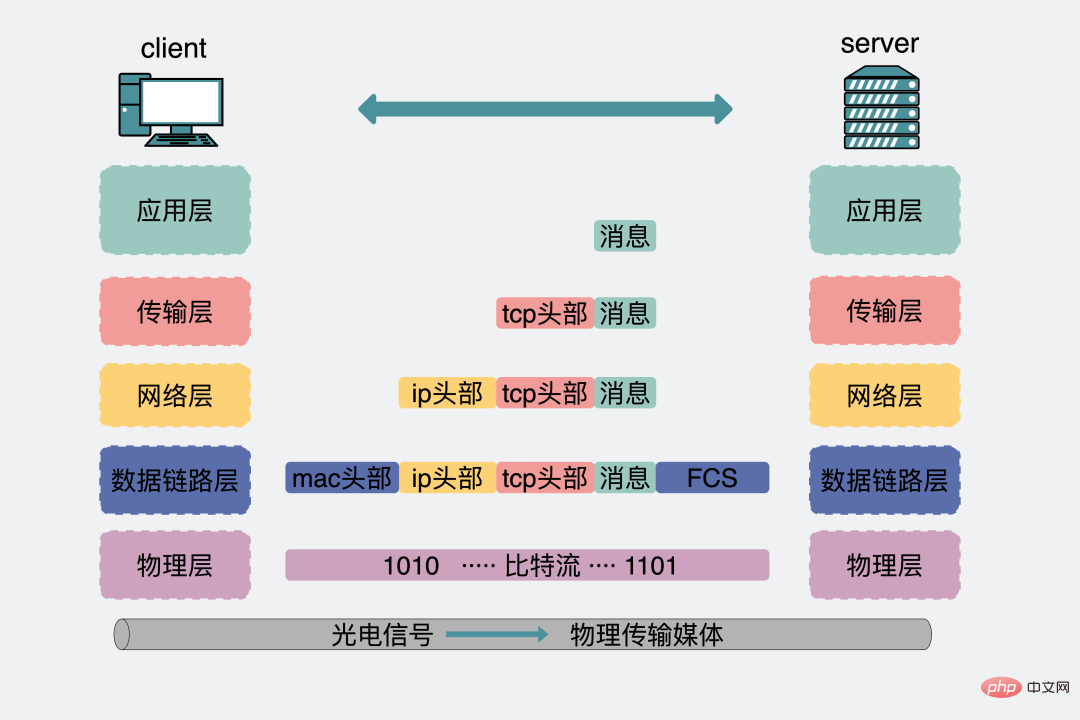
It’s very strange, the server clearly displays The processing time is only 100ms, and the client timeout is set to 3s, so why does a timeout error i/o timeout appear?
There are two possibilities here.
Because the logs printed by the server are actually only logs printed by the server application layer. But after the client application layer sends the data, it also passes through the client's transport layer, network layer, data link layer and physical layer , and then the server's physical layer, data link layer, network Layer, transport layer to application layer on the server side. It takes 100ms at the server application layer and then returns to the original path. The remaining
3s-100msmay be wasted on various layers in the entire process. For example, when the network is not good, the transport layer TCP vigorously loses packets and retransmits them.There is no problem with the network. The entire sending and receiving process from the client to the server probably takes about
100ms. A timeout occurs due to client processing logic issues.
Generally when you encounter problems, in most cases it is not a problem with the underlying network. If you boldly suspect that it is your own problem, you are right. , if you don’t want to give up, grab a bag and take a look.
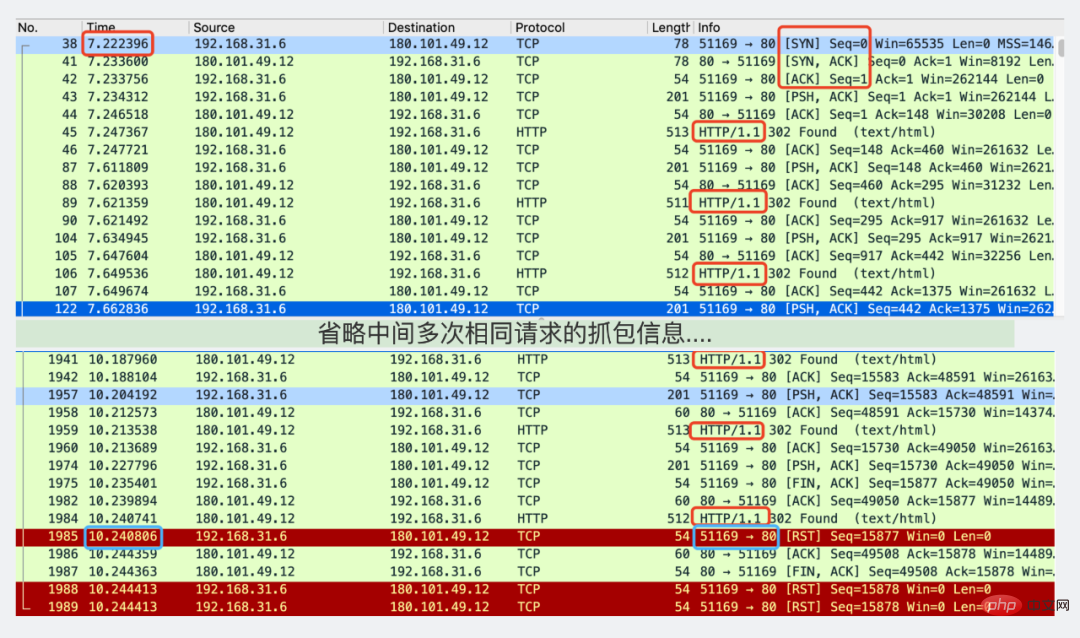
After analysis, from the beginning of the three handshakes (the place where the red box is drawn).
到最后出现超时报错 i/o timeout (画了蓝框的地方)。
从time那一列从7到10,确实间隔3s。而且看右下角的蓝框,是51169端口发到80端口的一次Reset连接。
80端口是服务端的端口。换句话说就是客户端3s超时主动断开链接的。
但是再仔细看下第一行三次握手到最后客户端超时主动断开连接的中间,其实有非常多次HTTP请求。
回去看代码设置超时的方式。
1 tr = &http.Transport{
2 MaxIdleConns: 100,
3 Dial: func(netw, addr string) (net.Conn, error) {
4 conn, err := net.DialTimeout(netw, addr, time.Second*2) //设置建立连接超时
5 if err != nil {
6 return nil, err
7 }
8 err = conn.SetDeadline(time.Now().Add(time.Second * 3)) //设置发送接受数据超时
9 if err != nil {
10 return nil, err
11 }
12 return conn, nil
13 },
14 }也就是说,这里的3s超时,其实是在建立连接之后开始算的,而不是单次调用开始算的超时。
看注释里写的是
SetDeadline sets the read and write deadlines associated with the connection.
Timeout reason
Everyone knows that HTTP is an application layer protocol, and the transport layer uses the TCP protocol.
HTTP protocol has used short connection by default since 1.0, and a TCP connection will be established every time a request is made. Send and receive data. Then disconnect.
Every TCP connection is a three-way handshake. Each disconnect requires four waves.
In fact, there is no need to establish a new connection every time. As long as the established connection is not disconnected, it will be reused every time the data is sent.
Since then, the HTTP protocol has used long connections by default since 1.1. For specific information, please see this previous article.
Then golang standard library is also compatible with this implementation.
By establishing a connection pool, establish a TCP long connection for each domain name, such as http://baidu.com and http:// golang.com are two different domain names.
When you visit http://baidu.com for the first time, a connection will be established. After it is used up, it will be placed in the idle connection pool. Next time you want to visit http ://baidu.com will retrieve this connection from the connection pool reuse.
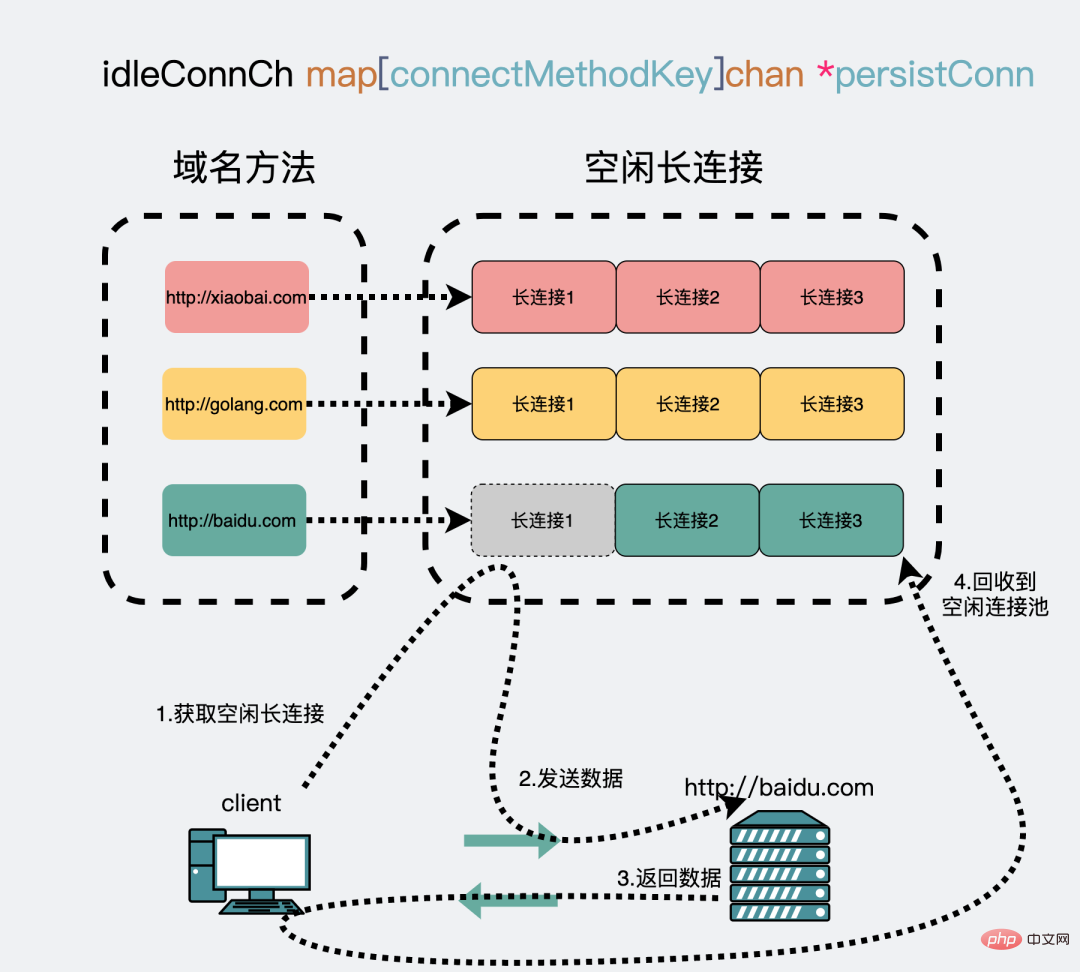
Insert a digression: This also explains the last statement in this article Question, why should we emphasize that it is the same domain name: a domain name will establish a connection, and one connection corresponds to a reading goroutine and a writing goroutine. Because it is the same domain name,
3goroutines will be leaked in the end. If they are different domain names,1 2*Ngoroutines will be leaked,Nis the number of domain names.
Assuming that the first request takes 100ms, after each request http://baidu.com Put them all into the connection pool, and continue to reuse them next time, repeating 29 times, taking 2900ms.
At the time of the 30 request, the connection had already taken 3000ms from the time it was established to the time the service returned, just reaching the set 3s Timeout threshold, then the client will report a timeouti/o timeout.
Although the server actually took 100ms at this time, it couldn't bear the previous 29 times and the total time was already very long.
也就是说只要通过 http.Transport 设置了 err = conn.SetDeadline(time.Now().Add(time.Second * 3)),并且你用了长连接,哪怕服务端处理再快,客户端设置的超时再长,总有一刻,你的程序会报超时错误。
正确姿势
原本预期是给每次调用设置一个超时,而不是给整个连接设置超时。
另外,上面出现问题的原因是给长连接设置了超时,且长连接会复用。
基于这两点,改一下代码。
1package main
2
3import (
4 "bytes"
5 "encoding/json"
6 "fmt"
7 "io/ioutil"
8 "net/http"
9 "time"
10)
11
12var tr *http.Transport
13
14func init() {
15 tr = &http.Transport{
16 MaxIdleConns: 100,
17 // 下面的代码被干掉了
18 //Dial: func(netw, addr string) (net.Conn, error) {
19 // conn, err := net.DialTimeout(netw, addr, time.Second*2) //设置建立连接超时
20 // if err != nil {
21 // return nil, err
22 // }
23 // err = conn.SetDeadline(time.Now().Add(time.Second * 3)) //设置发送接受数据超时
24 // if err != nil {
25 // return nil, err
26 // }
27 // return conn, nil
28 //},
29 }
30}
31
32
33func Get(url string) ([]byte, error) {
34 m := make(map[string]interface{})
35 data, err := json.Marshal(m)
36 if err != nil {
37 return nil, err
38 }
39 body := bytes.NewReader(data)
40 req, _ := http.NewRequest("Get", url, body)
41 req.Header.Add("content-type", "application/json")
42
43 client := &http.Client{
44 Transport: tr,
45 Timeout: 3*time.Second, // 超时加在这里,是每次调用的超时
46 }
47 res, err := client.Do(req)
48 if res != nil {
49 defer res.Body.Close()
50 }
51 if err != nil {
52 return nil, err
53 }
54 resBody, err := ioutil.ReadAll(res.Body)
55 if err != nil {
56 return nil, err
57 }
58 return resBody, nil
59}
60
61func main() {
62 for {
63 _, err := Get("http://www.baidu.com/")
64 if err != nil {
65 fmt.Println(err)
66 break
67 }
68 }
69}看注释会发现,改动的点有两个
http.Transport里的建立连接时的一些超时设置干掉了。在发起http请求的时候会场景
http.Client,此时加入超时设置,这里的超时就可以理解为单次请求的超时了。同样可以看下注释
Timeout specifies a time limit for requests made by this Client.
到这里,代码就改好了,实际生产中问题也就解决了。
实例代码里,如果拿去跑的话,其实还会下面的错
1Get http://www.baidu.com/: EOF
这个是因为调用得太猛了,http://www.baidu.com 那边主动断开的连接,可以理解为一个限流措施,目的是为了保护服务器,毕竟每个人都像这么搞,服务器是会炸的。。。
解决方案很简单,每次HTTP调用中间加个sleep间隔时间就好。
到这里,其实问题已经解决了,下面会在源码层面分析出现问题的原因。对读源码不感兴趣的朋友们可以不用接着往下看,直接拉到文章底部右下角,做点正能量的事情(点两下)支持一下。(疯狂暗示,拜托拜托,这对我真的很重要!)
源码分析
用的go版本是1.12.7。
从发起一个网络请求开始跟。
1res, err := client.Do(req)
2func (c *Client) Do(req *Request) (*Response, error) {
3 return c.do(req)
4}
5
6func (c *Client) do(req *Request) {
7 // ...
8 if resp, didTimeout, err = c.send(req, deadline); err != nil {
9 // ...
10 }
11 // ...
12}
13func send(ireq *Request, rt RoundTripper, deadline time.Time) {
14 // ...
15 resp, err = rt.RoundTrip(req)
16 // ...
17}
18
19// 从这里进入 RoundTrip 逻辑
20/src/net/http/roundtrip.go: 16
21func (t *Transport) RoundTrip(req *Request) (*Response, error) {
22 return t.roundTrip(req)
23}
24
25func (t *Transport) roundTrip(req *Request) (*Response, error) {
26 // 尝试去获取一个空闲连接,用于发起 http 连接
27 pconn, err := t.getConn(treq, cm)
28 // ...
29}
30
31// 重点关注这个函数,返回是一个长连接
32func (t *Transport) getConn(treq *transportRequest, cm connectMethod) (*persistConn, error) {
33 // 省略了大量逻辑,只关注下面两点
34 // 有空闲连接就返回
35 pc := <-t.getIdleConnCh(cm)
36
37 // 没有创建连接
38 pc, err := t.dialConn(ctx, cm)
39
40}这里上面很多代码,其实只是为了展示这部分代码是怎么跟踪下来的,方便大家去看源码的时候去跟一下。
最后一个上面的代码里有个 getConn 方法。在发起网络请求的时候,会先取一个网络连接,取连接有两个来源。
如果有空闲连接,就拿空闲连接
1/src/net/http/tansport.go:810 2func (t *Transport) getIdleConnCh(cm connectMethod) chan *persistConn { 3 // 返回放空闲连接的chan 4 ch, ok := t.idleConnCh[key] 5 // ... 6 return ch 7}Copy after login没有空闲连接,就创建长连接。
1/src/net/http/tansport.go:1357
2func (t *Transport) dialConn() {
3 //...
4 conn, err := t.dial(ctx, "tcp", cm.addr())
5 // ...
6 go pconn.readLoop()
7 go pconn.writeLoop()
8 // ...
9}当第一次发起一个http请求时,这时候肯定没有空闲连接,会建立一个新连接。同时会创建一个读goroutine和一个写goroutine。
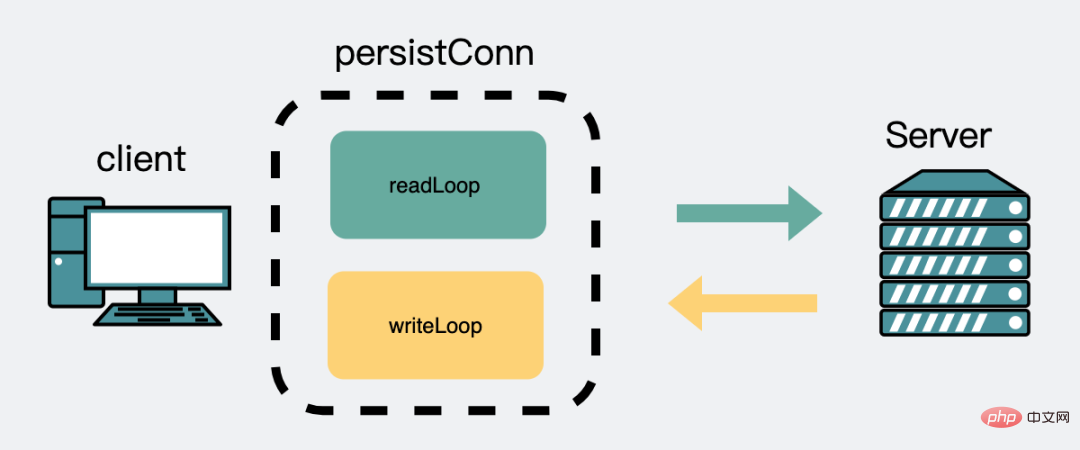
注意上面代码里的t.dial(ctx, "tcp", cm.addr()),如果像文章开头那样设置了 http.Transport的
1Dial: func(netw, addr string) (net.Conn, error) {
2 conn, err := net.DialTimeout(netw, addr, time.Second*2) //设置建立连接超时
3 if err != nil {
4 return nil, err
5 }
6 err = conn.SetDeadline(time.Now().Add(time.Second * 3)) //设置发送接受数据超时
7 if err != nil {
8 return nil, err
9 }
10 return conn, nil
11},那么这里就会在下面的dial里被执行到
1func (t *Transport) dial(ctx context.Context, network, addr string) (net.Conn, error) {
2 // ...
3 c, err := t.Dial(network, addr)
4 // ...
5}这里面调用的设置超时,会执行到
1/src/net/net.go
2func (c *conn) SetDeadline(t time.Time) error {
3 //...
4 c.fd.SetDeadline(t)
5 //...
6}
7
8//...
9
10func setDeadlineImpl(fd *FD, t time.Time, mode int) error {
11 // ...
12 runtime_pollSetDeadline(fd.pd.runtimeCtx, d, mode)
13 return nil
14}
15
16
17//go:linkname poll_runtime_pollSetDeadline internal/poll.runtime_pollSetDeadline
18func poll_runtime_pollSetDeadline(pd *pollDesc, d int64, mode int) {
19 // ...
20 // 设置一个定时器事件
21 rtf = netpollDeadline
22 // 并将事件注册到定时器里
23 modtimer(&pd.rt, pd.rd, 0, rtf, pd, pd.rseq)
24}上面的源码,简单来说就是,当第一次调用请求的,会建立个连接,这时候还会注册一个定时器事件,假设时间设了3s,那么这个事件会在3s后发生,然后执行注册事件的逻辑。而这个注册事件就是netpollDeadline。 注意这个netpollDeadline,待会会提到。
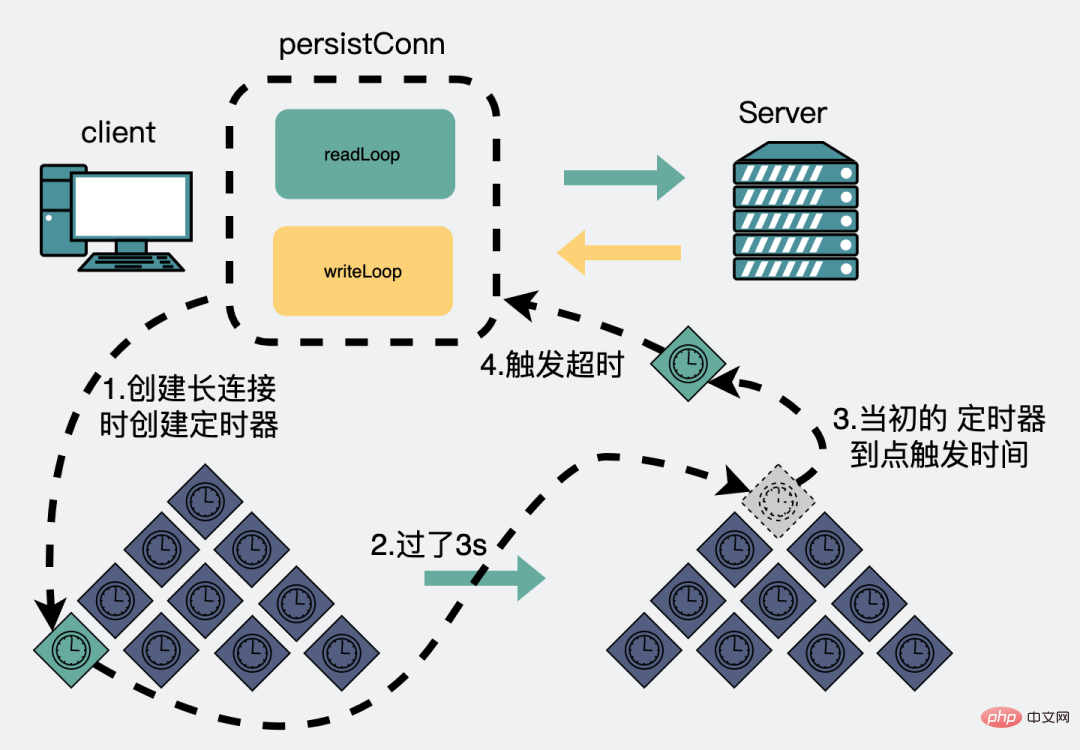
设置了超时事件,且超时事件是3s后之后,发生。再次期间正常收发数据。一切如常。
直到3s过后,这时候看读goroutine,会等待网络数据返回。
1/src/net/http/tansport.go:1642
2func (pc *persistConn) readLoop() {
3 //...
4 for alive {
5 _, err := pc.br.Peek(1) // 阻塞读取服务端返回的数据
6 //...
7}然后就是一直跟代码。
1src/bufio/bufio.go: 129
2func (b *Reader) Peek(n int) ([]byte, error) {
3 // ...
4 b.fill()
5 // ...
6}
7
8func (b *Reader) fill() {
9 // ...
10 n, err := b.rd.Read(b.buf[b.w:])
11 // ...
12}
13
14/src/net/http/transport.go: 1517
15func (pc *persistConn) Read(p []byte) (n int, err error) {
16 // ...
17 n, err = pc.conn.Read(p)
18 // ...
19}
20
21// /src/net/net.go: 173
22func (c *conn) Read(b []byte) (int, error) {
23 // ...
24 n, err := c.fd.Read(b)
25 // ...
26}
27
28func (fd *netFD) Read(p []byte) (n int, err error) {
29 n, err = fd.pfd.Read(p)
30 // ...
31}
32
33/src/internal/poll/fd_unix.go:
34func (fd *FD) Read(p []byte) (int, error) {
35 //...
36 if err = fd.pd.waitRead(fd.isFile); err == nil {
37 continue
38 }
39 // ...
40}
41
42func (pd *pollDesc) waitRead(isFile bool) error {
43 return pd.wait('r', isFile)
44}
45
46func (pd *pollDesc) wait(mode int, isFile bool) error {
47 // ...
48 res := runtime_pollWait(pd.runtimeCtx, mode)
49 return convertErr(res, isFile)
50}直到跟到 runtime_pollWait,这个可以简单认为是等待服务端数据返回。
1//go:linkname poll_runtime_pollWait internal/poll.runtime_pollWait
2func poll_runtime_pollWait(pd *pollDesc, mode int) int {
3
4 // 1.如果网络正常返回数据就跳出
5 for !netpollblock(pd, int32(mode), false) {
6 // 2.如果有出错情况也跳出
7 err = netpollcheckerr(pd, int32(mode))
8 if err != 0 {
9 return err
10 }
11 }
12 return 0
13}整条链路跟下来,就是会一直等待数据,等待的结果只有两个
有可以读的数据
出现报错
这里面的报错,又有那么两种
连接关闭
超时
1func netpollcheckerr(pd *pollDesc, mode int32) int {
2 if pd.closing {
3 return 1 // errClosing
4 }
5 if (mode == 'r' && pd.rd < 0) || (mode == 'w' && pd.wd < 0) {
6 return 2 // errTimeout
7 }
8 return 0
9}其中提到的超时,就是指这里面返回的数字2,会通过下面的函数,转化为 ErrTimeout, 而 ErrTimeout.Error() 其实就是 i/o timeout。
1func convertErr(res int, isFile bool) error {
2 switch res {
3 case 0:
4 return nil
5 case 1:
6 return errClosing(isFile)
7 case 2:
8 return ErrTimeout // ErrTimeout.Error() 就是 "i/o timeout"
9 }
10 println("unreachable: ", res)
11 panic("unreachable")
12}那么问题来了。上面返回的超时错误,也就是返回2的时候的条件是怎么满足的?
1 if (mode == 'r' && pd.rd < 0) || (mode == 'w' && pd.wd < 0) {
2 return 2 // errTimeout
3 }还记得刚刚提到的 netpollDeadline吗?
这里面放了定时器3s到点时执行的逻辑。
1func timerproc(tb *timersBucket) {
2 // 计时器到设定时间点了,触发之前注册函数
3 f(arg, seq) // 之前注册的是 netpollDeadline
4}
5
6func netpollDeadline(arg interface{}, seq uintptr) {
7 netpolldeadlineimpl(arg.(*pollDesc), seq, true, true)
8}
9
10/src/runtime/netpoll.go: 428
11func netpolldeadlineimpl(pd *pollDesc, seq uintptr, read, write bool) {
12 //...
13 if read {
14 pd.rd = -1
15 rg = netpollunblock(pd, 'r', false)
16 }
17 //...
18}这里会设置pd.rd=-1,是指 poller descriptor.read deadline ,含义网络轮询器文件描述符的读超时时间, 我们知道在linux里万物皆文件,这里的文件其实是指这次网络通讯中使用到的socket。
这时候再回去看发生超时的条件就是if (mode == 'r' && pd.rd < 0)。
至此。我们的代码里就收到了 io timeout 的报错。
Summary
Do not set a timeout in
http.Transport, that is the timeout of the connection, not the timeout of the request. Otherwise, an inexplicableio timeouterror may occur.The request timeout is set in the creation
client.
The above is the detailed content of i/o timeout, I hope you don't step on the trap of this net/http package. For more information, please follow other related articles on the PHP Chinese website!

Hot AI Tools

Undresser.AI Undress
AI-powered app for creating realistic nude photos

AI Clothes Remover
Online AI tool for removing clothes from photos.

Undress AI Tool
Undress images for free

Clothoff.io
AI clothes remover

AI Hentai Generator
Generate AI Hentai for free.

Hot Article

Hot Tools

Notepad++7.3.1
Easy-to-use and free code editor

SublimeText3 Chinese version
Chinese version, very easy to use

Zend Studio 13.0.1
Powerful PHP integrated development environment

Dreamweaver CS6
Visual web development tools

SublimeText3 Mac version
God-level code editing software (SublimeText3)

Hot Topics
 1382
1382
 52
52
 How to configure Nginx timeout timeout
May 12, 2023 pm 10:07 PM
How to configure Nginx timeout timeout
May 12, 2023 pm 10:07 PM
keepalive_timeouthttp has a keepalive mode, which tells the webserver to keep the TCP connection open after processing a request. If it receives other requests from the client, the server will use this unclosed connection without establishing another connection. httpkeep-alive, every request on the web page is http (pictures, css, etc.), and to open an http request, you must first establish a tcp connection. If a page needs to open and close a tcp connection for each request, it will become a resource. The waste of keepalive_timeout is that when an http request is completed, its tcp connection will remain
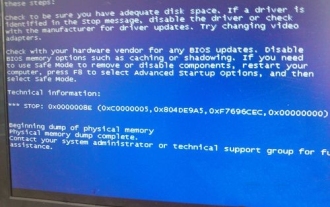 How to solve the blue screen of win11 clock watchdog timeout?
Feb 14, 2024 pm 04:00 PM
How to solve the blue screen of win11 clock watchdog timeout?
Feb 14, 2024 pm 04:00 PM
Many users will experience a blue screen after upgrading the win11 system, such as: clockwatchdogtimeout blue screen, so how to solve this? Users can update the driver or check for overheating problems, etc. Let this site carefully introduce to users the solution to the clockwatchdogtimeout blue screen win11. Solution to the clockwatchdogtimeout blue screen win11 1. Update the driver: Updating the CPU and motherboard drivers may solve the problem. You can download the latest drivers by visiting the manufacturer's website. 2. Check for overheating issues: Overheating may also be one of the causes of this error.
 What should I do if 'Error: timeout of xxxms exceeded' occurs when using vue-resource in a Vue application?
Jun 24, 2023 pm 02:21 PM
What should I do if 'Error: timeout of xxxms exceeded' occurs when using vue-resource in a Vue application?
Jun 24, 2023 pm 02:21 PM
In Vue application development, using vue-resource to make HTTP requests is a common operation. Although vue-resource provides many convenient functions, sometimes we encounter error messages such as "Error: timeoutofxxxmsexceeded". This error is usually caused by a request timeout. So, in this case, how should we solve this problem? 1. Increase the request timeout. First, we can increase the request timeout by
 What should I do if 'Error: timeout of xxxms exceeded' occurs when using axios in a Vue application?
Jun 24, 2023 pm 03:27 PM
What should I do if 'Error: timeout of xxxms exceeded' occurs when using axios in a Vue application?
Jun 24, 2023 pm 03:27 PM
What should I do if "Error: timeoutofxxxmsexceeded" occurs when using axios in a Vue application? With the rapid development of the Internet, front-end technology is constantly updated and iterated. As an excellent front-end framework, Vue has been welcomed by everyone in recent years. In Vue applications, we often need to use axios to make network requests, but sometimes the error "Error: timeoutofxxxmsexceeded" occurs.
 How to use the net/http/httputil.DumpResponse function in golang to print HTTP response information
Nov 18, 2023 am 09:35 AM
How to use the net/http/httputil.DumpResponse function in golang to print HTTP response information
Nov 18, 2023 am 09:35 AM
How to use the net/http/httputil.DumpResponse function in golang to print HTTP response information In golang, we can use the net/http package to send HTTP requests and receive HTTP responses. Sometimes, we need to view the details of the HTTP response, such as response headers, response body, etc. To achieve this purpose, the net/http/httputil package provides a useful DumpResponse function.
 How to solve 504 gateway timeout
Nov 27, 2023 am 10:55 AM
How to solve 504 gateway timeout
Nov 27, 2023 am 10:55 AM
Solutions to 504 gateway timeout: 1. Check server load; 2. Optimize query and code; 3. Increase timeout limit; 4. Check proxy server; 5. Check network connection; 6. Use load balancing; 7. Monitor and log; 8. Troubleshooting; 9. Add cache; 10. Analyze requests. Resolving this error often requires a combination of factors, including server performance, network connectivity, proxy server configuration, and application optimization.
 Master the net/http.PostForm function in Go language documentation to send form data
Nov 04, 2023 am 09:02 AM
Master the net/http.PostForm function in Go language documentation to send form data
Nov 04, 2023 am 09:02 AM
Today, the Internet has become an extremely precious resource, and data needs to be sent at all times. To stay competitive in this fast-paced era, we need to master a variety of skills. Go language has become a very popular language currently. Sending data has become easier and more efficient in Go. This article introduces the net/http.PostForm function in the Go language documentation to send form data, providing readers with a simple method that allows programmers to run programs quickly and easily. HTTPPOS
 How to use the net/http/httputil.DumpRequest function in golang to print HTTP request information
Nov 18, 2023 am 09:11 AM
How to use the net/http/httputil.DumpRequest function in golang to print HTTP request information
Nov 18, 2023 am 09:11 AM
Overview of how to use the net/http/httputil.DumpRequest function in golang to print HTTP request information: In Golang, you can use the httputil.DumpRequest function provided by the net/http package to print HTTP request information. This function can help us easily view the contents of the request header, request line, and request body. This article details how to use this function and provides specific code examples. Step 1: Guide



