Things to take stock of the list of Python basics
1. List format
Example:
1 |
|
is more powerful than the C language array The point is that the elements in the list can be of different types. <br/>
1 |
|
2. List related operations ("add", "delete", "modify", "check" )<br/>
<1> Add elements
append() You can add elements to the list through append.
Example:
1 2 3 4 5 6 7 8 9 10 11 12 13 14 15 16 17 |
|
Run result:<br/>
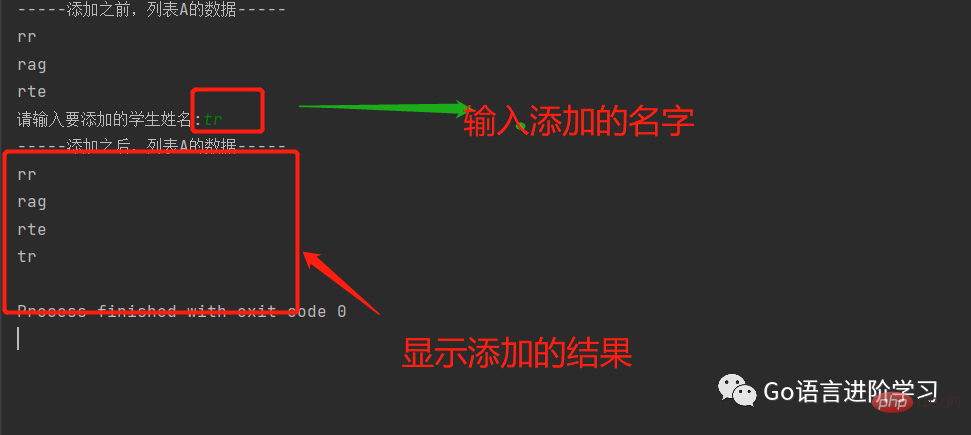
<2> Modify elements ("change")<br/>
When modifying elements, you must use the subscript to determine what you want to modify. which element it is before it can be modified.
Example:
1 2 3 4 5 6 7 8 9 10 11 12 13 14 |
|
Result:<br/>
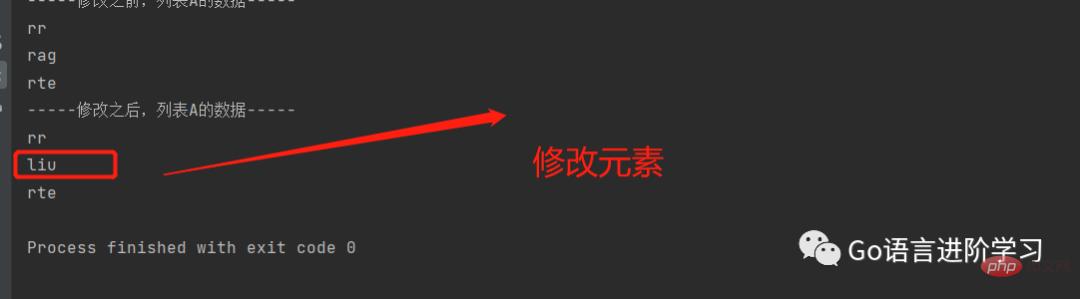
<3> 查找元素("查"in, not in, index, count)<br/>
python中查找的常用方法为:
in(存在),如果存在那么结果为true,否则为false。
not in(不存在),如果不存在那么结果为true,否则false。
1 |
|
1 2 3 |
|
运行结果:(找到)<br/>

运行结果:(没有找到)
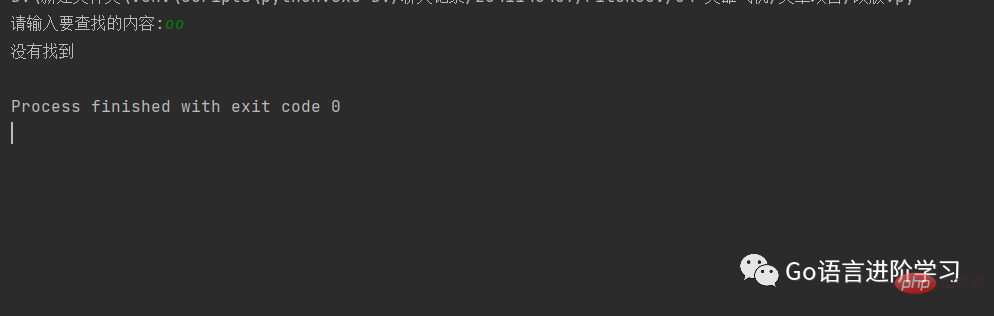
注:<br/>
in的方法只要会用了,那么not in也是同样的用法,只不过not in判断的是不存在。
<4> 删除元素("删"del, pop, remove)
del (根据下标进行删除)
1 |
|
1 2 3 4 |
|
结果:<br/>

pop(删除最后一个元素)
1 2 3 4 |
|
运行结果:

remove (根据元素的值进行删除)
1 |
|
1 2 3 4 5 |
|
结果:<br/>

<5> 排序(sort, reverse)
sort方法是将list按特定顺序重新排列,默认为由小到大,参数reverse=True可改为倒序,由大到小。
reverse方法是将list逆置。
1 2 |
|
运行结果:<br/>
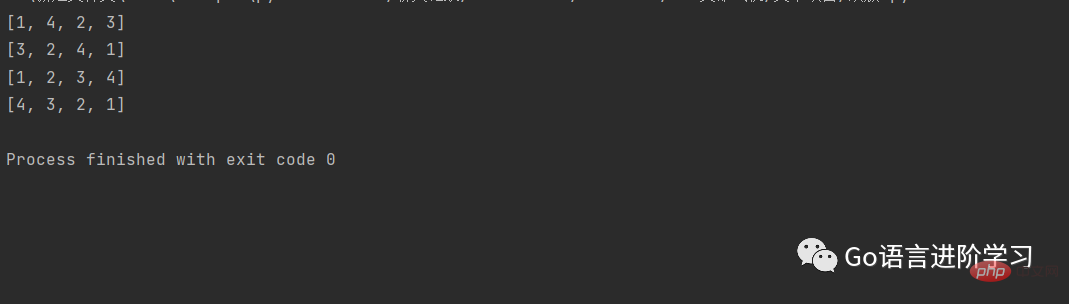
<br/>
三、列表的嵌套<br/>
1. 列表嵌套
类似while循环的嵌套,列表也是支持嵌套的。
一个列表中的元素又是一个列表,那么这就是列表的嵌套。
例:
1 |
|
2. 字典列表<br/>
列表中包含字典。比如花名册:
1 |
|
运行结果:<br/>
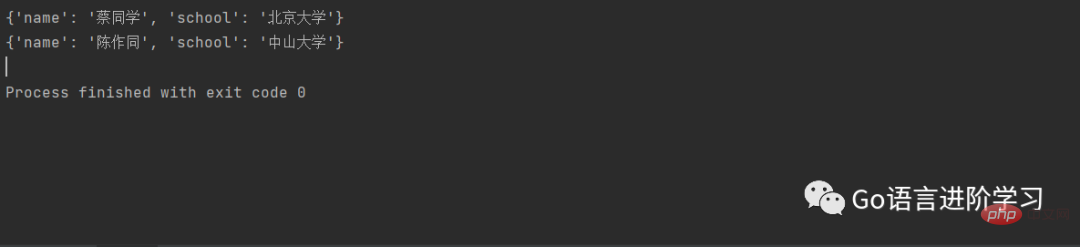
有的应用场景,会在列表中包含大量的字典, 而且其中的每个字典都会包含拥有众多属性的大对象。<br/>
3. 列表字典
字典包含列表。比如图书的标签,一本书会被标注多个标签:
1 |
|
运行结果:
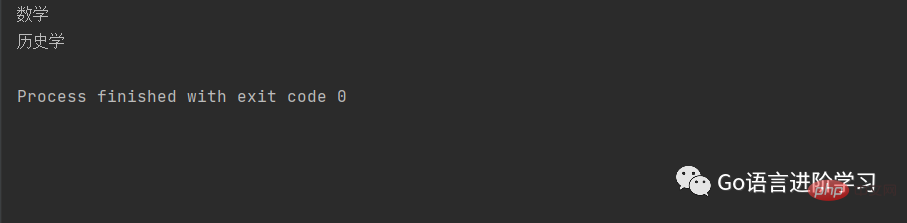
四、总结
本文详细的讲解了Python基础 。介绍了常见的列表操作,以及在实际操作中会遇到的问题,提供了解决方案。最后通过一个小项目,使读者能够更好的理解Python列表的使用方法。希望可以帮助你更好的学习。
The above is the detailed content of Things to take stock of the list of Python basics. For more information, please follow other related articles on the PHP Chinese website!

Hot AI Tools

Undresser.AI Undress
AI-powered app for creating realistic nude photos

AI Clothes Remover
Online AI tool for removing clothes from photos.

Undress AI Tool
Undress images for free

Clothoff.io
AI clothes remover

AI Hentai Generator
Generate AI Hentai for free.

Hot Article

Hot Tools

Notepad++7.3.1
Easy-to-use and free code editor

SublimeText3 Chinese version
Chinese version, very easy to use

Zend Studio 13.0.1
Powerful PHP integrated development environment

Dreamweaver CS6
Visual web development tools

SublimeText3 Mac version
God-level code editing software (SublimeText3)

Hot Topics
 1378
1378
 52
52
 How to use Debian Apache logs to improve website performance
Apr 12, 2025 pm 11:36 PM
How to use Debian Apache logs to improve website performance
Apr 12, 2025 pm 11:36 PM
This article will explain how to improve website performance by analyzing Apache logs under the Debian system. 1. Log Analysis Basics Apache log records the detailed information of all HTTP requests, including IP address, timestamp, request URL, HTTP method and response code. In Debian systems, these logs are usually located in the /var/log/apache2/access.log and /var/log/apache2/error.log directories. Understanding the log structure is the first step in effective analysis. 2. Log analysis tool You can use a variety of tools to analyze Apache logs: Command line tools: grep, awk, sed and other command line tools.
 Python: Games, GUIs, and More
Apr 13, 2025 am 12:14 AM
Python: Games, GUIs, and More
Apr 13, 2025 am 12:14 AM
Python excels in gaming and GUI development. 1) Game development uses Pygame, providing drawing, audio and other functions, which are suitable for creating 2D games. 2) GUI development can choose Tkinter or PyQt. Tkinter is simple and easy to use, PyQt has rich functions and is suitable for professional development.
 PHP and Python: Comparing Two Popular Programming Languages
Apr 14, 2025 am 12:13 AM
PHP and Python: Comparing Two Popular Programming Languages
Apr 14, 2025 am 12:13 AM
PHP and Python each have their own advantages, and choose according to project requirements. 1.PHP is suitable for web development, especially for rapid development and maintenance of websites. 2. Python is suitable for data science, machine learning and artificial intelligence, with concise syntax and suitable for beginners.
 How debian readdir integrates with other tools
Apr 13, 2025 am 09:42 AM
How debian readdir integrates with other tools
Apr 13, 2025 am 09:42 AM
The readdir function in the Debian system is a system call used to read directory contents and is often used in C programming. This article will explain how to integrate readdir with other tools to enhance its functionality. Method 1: Combining C language program and pipeline First, write a C program to call the readdir function and output the result: #include#include#include#includeintmain(intargc,char*argv[]){DIR*dir;structdirent*entry;if(argc!=2){
 Python and Time: Making the Most of Your Study Time
Apr 14, 2025 am 12:02 AM
Python and Time: Making the Most of Your Study Time
Apr 14, 2025 am 12:02 AM
To maximize the efficiency of learning Python in a limited time, you can use Python's datetime, time, and schedule modules. 1. The datetime module is used to record and plan learning time. 2. The time module helps to set study and rest time. 3. The schedule module automatically arranges weekly learning tasks.
 Nginx SSL Certificate Update Debian Tutorial
Apr 13, 2025 am 07:21 AM
Nginx SSL Certificate Update Debian Tutorial
Apr 13, 2025 am 07:21 AM
This article will guide you on how to update your NginxSSL certificate on your Debian system. Step 1: Install Certbot First, make sure your system has certbot and python3-certbot-nginx packages installed. If not installed, please execute the following command: sudoapt-getupdatesudoapt-getinstallcertbotpython3-certbot-nginx Step 2: Obtain and configure the certificate Use the certbot command to obtain the Let'sEncrypt certificate and configure Nginx: sudocertbot--nginx Follow the prompts to select
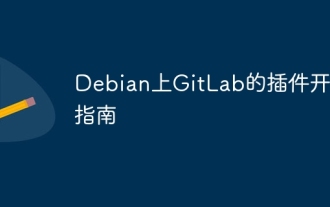 GitLab's plug-in development guide on Debian
Apr 13, 2025 am 08:24 AM
GitLab's plug-in development guide on Debian
Apr 13, 2025 am 08:24 AM
Developing a GitLab plugin on Debian requires some specific steps and knowledge. Here is a basic guide to help you get started with this process. Installing GitLab First, you need to install GitLab on your Debian system. You can refer to the official installation manual of GitLab. Get API access token Before performing API integration, you need to get GitLab's API access token first. Open the GitLab dashboard, find the "AccessTokens" option in the user settings, and generate a new access token. Will be generated
 How to configure HTTPS server in Debian OpenSSL
Apr 13, 2025 am 11:03 AM
How to configure HTTPS server in Debian OpenSSL
Apr 13, 2025 am 11:03 AM
Configuring an HTTPS server on a Debian system involves several steps, including installing the necessary software, generating an SSL certificate, and configuring a web server (such as Apache or Nginx) to use an SSL certificate. Here is a basic guide, assuming you are using an ApacheWeb server. 1. Install the necessary software First, make sure your system is up to date and install Apache and OpenSSL: sudoaptupdatesudoaptupgradesudoaptinsta




