 Backend Development
Backend Development
 Python Tutorial
Python Tutorial
 Use a Python web crawler to see what movies are currently playing in theaters
Use a Python web crawler to see what movies are currently playing in theaters
Use a Python web crawler to see what movies are currently playing in theaters
/1 Foreword/

#/2 Project Goal/
Get details of upcoming movies from Maoyan Movies.
##/3 Project preparation/ Software:
PyCharmRequired libraries:
requests, lxml、random、time Plug-in:Xpath ##The website is as follows: Click the button on the next page and observe the changes in the website as follows: When you click the next page, the page offset=() increases by 30 each time, so you can use {} to replace the transformed variable, and then use a for loop to traverse the URL. , to implement multiple URL requests. #/4 Project Implementation/ 1)基准xpath节点对象列表。 /5 Effect display/ 1. Click the green triangle to run the input Start page, end page. 2. After running the program, the result is displayed on the console, as shown below shown. ##3. Click the blue download link to view details online . #/6 Summary/ 2. This article is based on Python web crawler and uses the crawler library to crawl Maoyan movies. https://maoyan.com/films?showType=2&offset={}https://maoyan.com/films?showType=2&offset=30
https://maoyan.com/films?showType=2&offset=60
https://maoyan.com/films?showType=2&offset=90
import requests
from lxml import etree
import time
import random
class MaoyanSpider(object):
def __init__(self):
self.url = "https://maoyan.com/films?showType=2&offset={}"
def main(self):
pass
if __name__ == '__main__':
spider = MaoyanSpider()
spider.main()2、随机产生UserAgent。
for i in range(1, 50):
# ua.random,一定要写在这里,每次请求都会随机选择。
self.headers = {
'User-Agent': ua.random,
}3、发送请求,获取页面响应。
def get_page(self, url):
# random.choice一定要写在这里,每次请求都会随机选择
res = requests.get(url, headers=self.headers)
res.encoding = 'utf-8'
html = res.text
self.parse_page(html)
4、xpath解析一级页面数据,获取页面信息。
# 创建解析对象
parse_html = etree.HTML(html)
# 基准xpath节点对象列表
dd_list = parse_html.xpath('//dl[@class="movie-list"]//dd')
2)依次遍历每个节点对象,提取数据。
for dd in dd_list:
name = dd.xpath('.//div[@class="movie-hover-title"]//span[@class="name noscore"]/text()')[0].strip()
star = dd.xpath('.//div[@class="movie-hover-info"]//div[@class="movie-hover-title"][3]/text()')[1].strip()
type = dd.xpath('.//div[@class="movie-hover-info"]//div[@class="movie-hover-title"][2]/text()')[1].strip()
dowld=dd.xpath('.//div[@class="movie-item-hover"]/a/@href')[0].strip()
# print(movie_dict)
movie = '''【即将上映】5、定义movie,保存打印数据。
movie = '''【即将上映】
电影名字: %s
主演:%s
类型:%s
详情链接:https://maoyan.com%s
=========================================================
''' % (name, star, type,dowld)
print( movie)6、random.randint()方法,设置时间延时。
time.sleep(random.randint(1, 3))
7、调用方法,实现功能。
html = self.get_page(url)
self.parse_page(html)
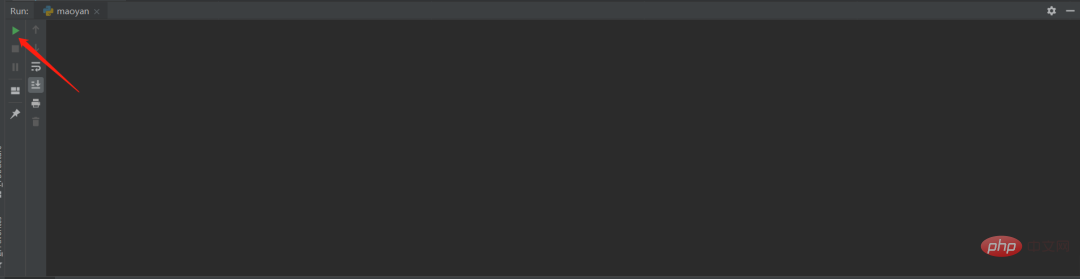
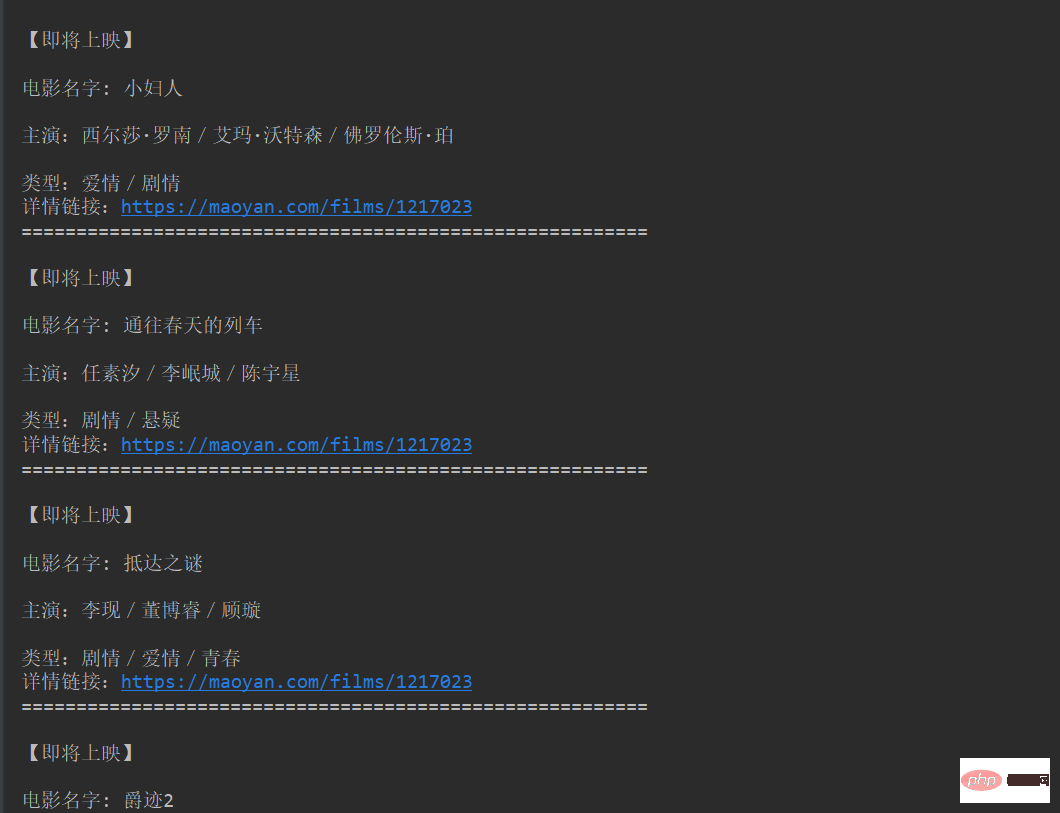

The above is the detailed content of Use a Python web crawler to see what movies are currently playing in theaters. For more information, please follow other related articles on the PHP Chinese website!

Hot AI Tools

Undresser.AI Undress
AI-powered app for creating realistic nude photos

AI Clothes Remover
Online AI tool for removing clothes from photos.

Undress AI Tool
Undress images for free

Clothoff.io
AI clothes remover

AI Hentai Generator
Generate AI Hentai for free.

Hot Article

Hot Tools

Notepad++7.3.1
Easy-to-use and free code editor

SublimeText3 Chinese version
Chinese version, very easy to use

Zend Studio 13.0.1
Powerful PHP integrated development environment

Dreamweaver CS6
Visual web development tools

SublimeText3 Mac version
God-level code editing software (SublimeText3)

Hot Topics
 1386
1386
 52
52
 PHP and Python: Code Examples and Comparison
Apr 15, 2025 am 12:07 AM
PHP and Python: Code Examples and Comparison
Apr 15, 2025 am 12:07 AM
PHP and Python have their own advantages and disadvantages, and the choice depends on project needs and personal preferences. 1.PHP is suitable for rapid development and maintenance of large-scale web applications. 2. Python dominates the field of data science and machine learning.
 Python vs. JavaScript: Community, Libraries, and Resources
Apr 15, 2025 am 12:16 AM
Python vs. JavaScript: Community, Libraries, and Resources
Apr 15, 2025 am 12:16 AM
Python and JavaScript have their own advantages and disadvantages in terms of community, libraries and resources. 1) The Python community is friendly and suitable for beginners, but the front-end development resources are not as rich as JavaScript. 2) Python is powerful in data science and machine learning libraries, while JavaScript is better in front-end development libraries and frameworks. 3) Both have rich learning resources, but Python is suitable for starting with official documents, while JavaScript is better with MDNWebDocs. The choice should be based on project needs and personal interests.
 How to run programs in terminal vscode
Apr 15, 2025 pm 06:42 PM
How to run programs in terminal vscode
Apr 15, 2025 pm 06:42 PM
In VS Code, you can run the program in the terminal through the following steps: Prepare the code and open the integrated terminal to ensure that the code directory is consistent with the terminal working directory. Select the run command according to the programming language (such as Python's python your_file_name.py) to check whether it runs successfully and resolve errors. Use the debugger to improve debugging efficiency.
 Can visual studio code be used in python
Apr 15, 2025 pm 08:18 PM
Can visual studio code be used in python
Apr 15, 2025 pm 08:18 PM
VS Code can be used to write Python and provides many features that make it an ideal tool for developing Python applications. It allows users to: install Python extensions to get functions such as code completion, syntax highlighting, and debugging. Use the debugger to track code step by step, find and fix errors. Integrate Git for version control. Use code formatting tools to maintain code consistency. Use the Linting tool to spot potential problems ahead of time.
 Detailed explanation of docker principle
Apr 14, 2025 pm 11:57 PM
Detailed explanation of docker principle
Apr 14, 2025 pm 11:57 PM
Docker uses Linux kernel features to provide an efficient and isolated application running environment. Its working principle is as follows: 1. The mirror is used as a read-only template, which contains everything you need to run the application; 2. The Union File System (UnionFS) stacks multiple file systems, only storing the differences, saving space and speeding up; 3. The daemon manages the mirrors and containers, and the client uses them for interaction; 4. Namespaces and cgroups implement container isolation and resource limitations; 5. Multiple network modes support container interconnection. Only by understanding these core concepts can you better utilize Docker.
 Is the vscode extension malicious?
Apr 15, 2025 pm 07:57 PM
Is the vscode extension malicious?
Apr 15, 2025 pm 07:57 PM
VS Code extensions pose malicious risks, such as hiding malicious code, exploiting vulnerabilities, and masturbating as legitimate extensions. Methods to identify malicious extensions include: checking publishers, reading comments, checking code, and installing with caution. Security measures also include: security awareness, good habits, regular updates and antivirus software.
 Can vs code run in Windows 8
Apr 15, 2025 pm 07:24 PM
Can vs code run in Windows 8
Apr 15, 2025 pm 07:24 PM
VS Code can run on Windows 8, but the experience may not be great. First make sure the system has been updated to the latest patch, then download the VS Code installation package that matches the system architecture and install it as prompted. After installation, be aware that some extensions may be incompatible with Windows 8 and need to look for alternative extensions or use newer Windows systems in a virtual machine. Install the necessary extensions to check whether they work properly. Although VS Code is feasible on Windows 8, it is recommended to upgrade to a newer Windows system for a better development experience and security.
 Python: Automation, Scripting, and Task Management
Apr 16, 2025 am 12:14 AM
Python: Automation, Scripting, and Task Management
Apr 16, 2025 am 12:14 AM
Python excels in automation, scripting, and task management. 1) Automation: File backup is realized through standard libraries such as os and shutil. 2) Script writing: Use the psutil library to monitor system resources. 3) Task management: Use the schedule library to schedule tasks. Python's ease of use and rich library support makes it the preferred tool in these areas.



