 Backend Development
Backend Development
 Python Tutorial
Python Tutorial
 Teach you step by step how to use Flask to build an ES search engine (Practical)
Teach you step by step how to use Flask to build an ES search engine (Practical)
Teach you step by step how to use Flask to build an ES search engine (Practical)
Start using Flask Build ES search.

#Configuration file
#coding:utf-8
import os
DB_USERNAME = 'root'
DB_PASSWORD = None # 如果没有密码的话
DB_HOST = '127.0.0.1'
DB_PORT = '3306'
DB_NAME = 'flask_es'
class Config:
SECRET_KEY ="随机字符" # 随机 SECRET_KEY
SQLALCHEMY_COMMIT_ON_TEARDOWN = True # 自动提交
SQLALCHEMY_TRACK_MODIFICATIONS = True # 自动sql
DEBUG = True # debug模式
SQLALCHEMY_DATABASE_URI = 'mysql+pymysql://%s:%s@%s:%s/%s' % (DB_USERNAME, DB_PASSWORD,DB_HOST, DB_PORT, DB_NAME) #数据库URL
MAIL_SERVER = 'smtp.qq.com'
MAIL_POST = 465
MAIL_USERNAME = '3417947630@qq.com'
MAIL_PASSWORD = '邮箱授权码'
FLASK_MAIL_SUBJECT_PREFIX='M_KEPLER'
FLASK_MAIL_SENDER=MAIL_USERNAME # 默认发送人
# MAIL_USE_SSL = True
MAIL_USE_TLS = False
MAIL_DEBUG = False
ENABLE_THREADS=True file. Of course, the database connection is not necessary for the current project. I just use Mysql for auxiliary purposes. Partners do not need to configure the connection database, ES is enough. Then the email notification will depend on personal needs...
 ##2
##2Logger.py
The log module is an essential part of engineering applications. It is very necessary to output log files according to different production environments. . To use a Jianghu saying: "If there is no log file, you will die without knowing how to die..."
# coding=utf-8
import os
import logging
import logging.config as log_conf
import datetime
import coloredlogs
coloredlogs.DEFAULT_FIELD_STYLES = {'asctime': {'color': 'green'}, 'hostname': {'color': 'magenta'}, 'levelname': {'color': 'magenta', 'bold': False}, 'name': {'color': 'green'}}
log_dir = os.path.dirname(os.path.dirname(__file__)) + '/logs'
if not os.path.exists(log_dir):
os.mkdir(log_dir)
today = datetime.datetime.now().strftime("%Y-%m-%d")
log_path = os.path.join(log_dir, today + ".log")
log_config = {
'version': 1.0,
# 格式输出
'formatters': {
'colored_console': {
'format': "%(asctime)s - %(name)s - %(levelname)s - %(message)s",
'datefmt': '%H:%M:%S'
},
'detail': {
'format': '%(asctime)s - %(name)s - %(levelname)s - %(message)s',
'datefmt': "%Y-%m-%d %H:%M:%S" #时间格式
},
},
'handlers': {
'console': {
'class': 'logging.StreamHandler',
'level': 'DEBUG',
'formatter': 'colored_console'
},
'file': {
'class': 'logging.handlers.RotatingFileHandler',
'maxBytes': 1024 * 1024 * 1024,
'backupCount': 1,
'filename': log_path,
'level': 'INFO',
'formatter': 'detail', #
'encoding': 'utf-8', # utf8 编码 防止出现编码错误
},
},
'loggers': {
'logger': {
'handlers': ['console'],
'level': 'DEBUG',
},
}
}
log_conf.dictConfig(log_config)
log_v = logging.getLogger('log')
coloredlogs.install(level='DEBUG', logger=log_v)
# # Some examples.
# logger.debug("this is a debugging message")
# logger.info("this is an informational message")
# logger.warning("this is a warning message")
# logger.error("this is an error message")
# logger.critical("this is a critical message")Here is a copy of what I commonly use. The log configuration file can be used as a commonly used log format. It can be called directly and output to the terminal or
.log
路由
对于 Flask 项目而言, 蓝图和路由会让整个项目更具观赏性(当然指的是代码的阅读)。
这里我采用两个分支来作为数据支撑,一个是 Math 入口,另一个是 Baike 入口,数据的来源是基于上一篇的百度百科爬虫所得,根据 深度优先 的爬取方式抓取后放入 ES 中。
# coding:utf8 from flask import Flask from flask_sqlalchemy import SQLAlchemy from app.config.config import Config from flask_mail import Mail from flask_wtf.csrf import CSRFProtect app = Flask(__name__,template_folder='templates',static_folder='static') app.config.from_object(Config) db = SQLAlchemy(app) db.init_app(app) csrf = CSRFProtect(app) mail = Mail(app) # 不要在生成db之前导入注册蓝图。 from app.home.baike import baike as baike_blueprint from app.home.math import math as math_blueprint from app.home.home import home as home_blueprint app.register_blueprint(home_blueprint) app.register_blueprint(math_blueprint,url_prefix="/math") app.register_blueprint(baike_blueprint,url_prefix="/baike")
# -*- coding:utf-8 -*-
from flask import Blueprint
baike = Blueprint("baike", __name__)
from app.home.baike import views# -*- coding:utf-8 -*-
from flask import Blueprint
math = Blueprint("math", __name__)
from app.home.math import views声明路由并在 __init__ 文件中初始化
下面来看看路由的实现(以Baike为例)
# -*- coding:utf-8 -*-
import os
from flask_paginate import Pagination, get_page_parameter
from app.Logger.logger import log_v
from app.elasticsearchClass import elasticSearch
from app.home.forms import SearchForm
from app.home.baike import baike
from flask import request, jsonify, render_template, redirect
baike_es = elasticSearch(index_type="baike_data",index_name="baike")
@baike.route("/")
def index():
searchForm = SearchForm()
return render_template('baike/index.html', searchForm=searchForm)
@baike.route("/search", methods=['GET', 'POST'])
def baikeSearch():
search_key = request.args.get("b", default=None)
if search_key:
searchForm = SearchForm()
log_v.error("[+] Search Keyword: " + search_key)
match_data = baike_es.search(search_key,count=30)
# 翻页
PER_PAGE = 10
page = request.args.get(get_page_parameter(), type=int, default=1)
start = (page - 1) * PER_PAGE
end = start + PER_PAGE
total = 30
print("最大数据总量:", total)
pagination = Pagination(page=page, start=start, end=end, total=total)
context = {
'match_data': match_data["hits"]["hits"][start:end],
'pagination': pagination,
'uid_link': "/baike/"
}
return render_template('data.html', q=search_key, searchForm=searchForm, **context)
return redirect('home.index')
@baike.route('/<uid>')
def baikeSd(uid):
base_path = os.path.abspath('app/templates/s_d/')
old_file = os.listdir(base_path)[0]
old_path = os.path.join(base_path, old_file)
file_path = os.path.abspath('app/templates/s_d/{}.html'.format(uid))
if not os.path.exists(file_path):
log_v.debug("[-] File does not exist, renaming !!!")
os.rename(old_path, file_path)
match_data = baike_es.id_get_doc(uid=uid)
return render_template('s_d/{}.html'.format(uid), match_data=match_data)可以看到我们成功的将 elasticSearch 类初始化并且进行了数据搜索。
我们使用了 Flask 的分页插件进行分页并进行了单页数量的限制,根据 Uid 来跳转到详情页中。
细心的小伙伴会发现我这里用了个小技巧
@baike.route('/<uid>')
def baikeSd(uid):
base_path = os.path.abspath('app/templates/s_d/')
old_file = os.listdir(base_path)[0]
old_path = os.path.join(base_path, old_file)
file_path = os.path.abspath('app/templates/s_d/{}.html'.format(uid))
if not os.path.exists(file_path):
log_v.debug("[-] File does not exist, renaming !!!")
os.rename(old_path, file_path)
match_data = baike_es.id_get_doc(uid=uid)
return render_template('s_d/{}.html'.format(uid), match_data=match_data)以此来保证存放详情页面的模板中始终只保留一个 html 文件。

项目启动
一如既往的采用 flask_script 作为项目的启动方案,确实方便。
# coding:utf8
from app import app
from flask_script import Manager, Server
manage = Manager(app)
# 启动命令
manage.add_command("runserver", Server(use_debugger=True))
if __name__ == "__main__":
manage.run()黑窗口键入
python manage.py runserver
就可以启动项目,默认端口 5000,访问 http://127.0.0.1:5000
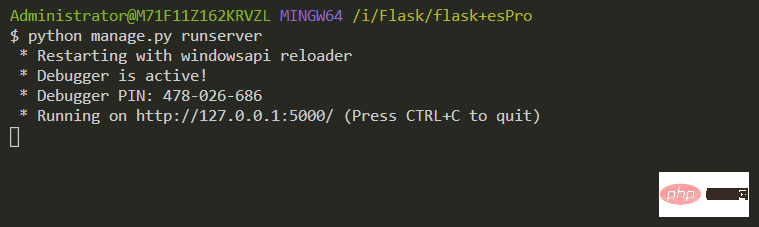
使用gunicorn启动
pip install gunicorn
#encoding:utf-8 import multiprocessing from gevent import monkey monkey.patch_all() # 并行工作进程数 workers = multiprocessing.cpu_count() * 2 + 1 debug = True reload = True # 自动重新加载 loglevel = 'debug' # 指定每个工作者的线程数 threads = 2 # 转发为监听端口8000 bind = '0.0.0.0:5001' # 设置守护进程,将进程交给supervisor管理 daemon = 'false' # 工作模式协程 worker_class = 'gevent' # 设置最大并发量 worker_connections = 2000 # 设置进程文件目录 pidfile = 'log/gunicorn.pid' logfile = 'log/debug.log' # 设置访问日志和错误信息日志路径 accesslog = 'log/gunicorn_acess.log' errorlog = 'log/gunicorn_error.log'
利用配置文件来启动 gunicorn 服务器
gunicorn -c gconfig.py manage:app
项目截图
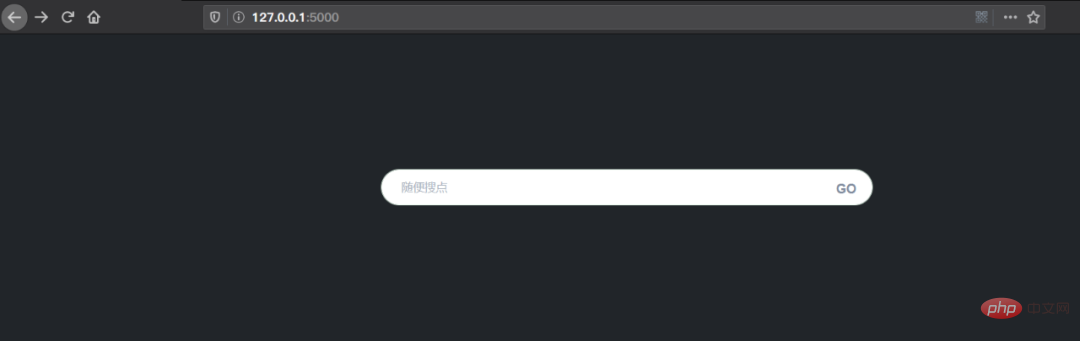
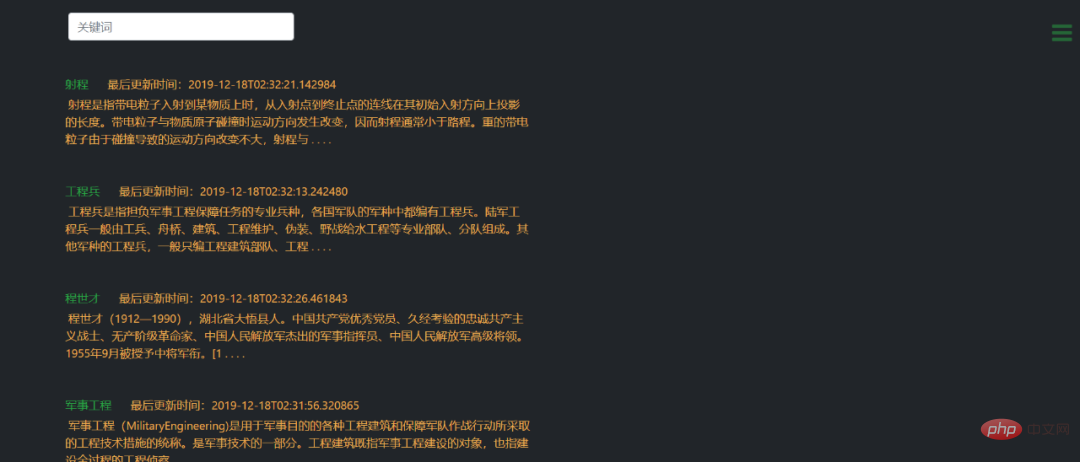
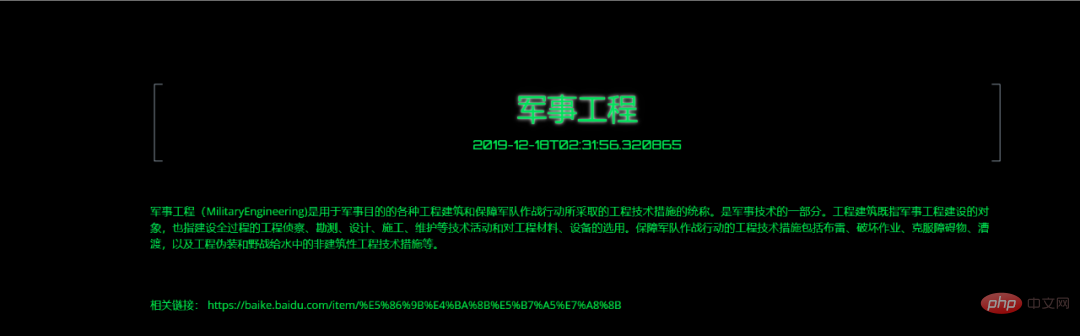
The above is the detailed content of Teach you step by step how to use Flask to build an ES search engine (Practical). For more information, please follow other related articles on the PHP Chinese website!

Hot AI Tools

Undresser.AI Undress
AI-powered app for creating realistic nude photos

AI Clothes Remover
Online AI tool for removing clothes from photos.

Undress AI Tool
Undress images for free

Clothoff.io
AI clothes remover

AI Hentai Generator
Generate AI Hentai for free.

Hot Article

Hot Tools

Notepad++7.3.1
Easy-to-use and free code editor

SublimeText3 Chinese version
Chinese version, very easy to use

Zend Studio 13.0.1
Powerful PHP integrated development environment

Dreamweaver CS6
Visual web development tools

SublimeText3 Mac version
God-level code editing software (SublimeText3)

Hot Topics
 How to build simple and easy-to-use web applications with React and Flask
Sep 27, 2023 am 11:09 AM
How to build simple and easy-to-use web applications with React and Flask
Sep 27, 2023 am 11:09 AM
How to use React and Flask to build simple and easy-to-use web applications Introduction: With the development of the Internet, the needs of web applications are becoming more and more diverse and complex. In order to meet user requirements for ease of use and performance, it is becoming increasingly important to use modern technology stacks to build network applications. React and Flask are two very popular frameworks for front-end and back-end development, and they work well together to build simple and easy-to-use web applications. This article will detail how to leverage React and Flask
 Start from scratch and guide you step by step to install Flask and quickly establish a personal blog
Feb 19, 2024 pm 04:01 PM
Start from scratch and guide you step by step to install Flask and quickly establish a personal blog
Feb 19, 2024 pm 04:01 PM
Starting from scratch, I will teach you step by step how to install Flask and quickly build a personal blog. As a person who likes writing, it is very important to have a personal blog. As a lightweight Python Web framework, Flask can help us quickly build a simple and fully functional personal blog. In this article, I will start from scratch and teach you step by step how to install Flask and quickly build a personal blog. Step 1: Install Python and pip Before starting, we need to install Python and pi first
 Guide to installing the Flask framework: Detailed steps to help you install Flask correctly
Feb 18, 2024 pm 10:51 PM
Guide to installing the Flask framework: Detailed steps to help you install Flask correctly
Feb 18, 2024 pm 10:51 PM
Flask framework installation tutorial: Teach you step by step how to correctly install the Flask framework. Specific code examples are required. Introduction: Flask is a simple and flexible Python Web development framework. It's easy to learn, easy to use, and packed with powerful features. This article will lead you step by step to correctly install the Flask framework and provide detailed code examples for reference. Step 1: Install Python Before installing the Flask framework, you first need to make sure that Python is installed on your computer. You can start from P
 Flask and Intellij IDEA integration: Python web application development tips (Part 2)
Jun 17, 2023 pm 01:58 PM
Flask and Intellij IDEA integration: Python web application development tips (Part 2)
Jun 17, 2023 pm 01:58 PM
The first part introduces basic Flask and Intellij IDEA integration, project and virtual environment settings, dependency installation, etc. Next we will continue to explore more Python web application development tips to build a more efficient working environment: Using FlaskBlueprintsFlaskBlueprints allows you to organize your application code for easier management and maintenance. Blueprint is a Python module that packages
 Django vs. Flask: A comparative analysis of Python web frameworks
Jan 19, 2024 am 08:36 AM
Django vs. Flask: A comparative analysis of Python web frameworks
Jan 19, 2024 am 08:36 AM
Django and Flask are both leaders in Python Web frameworks, and they both have their own advantages and applicable scenarios. This article will conduct a comparative analysis of these two frameworks and provide specific code examples. Development Introduction Django is a full-featured Web framework, its main purpose is to quickly develop complex Web applications. Django provides many built-in functions, such as ORM (Object Relational Mapping), forms, authentication, management backend, etc. These features allow Django to handle large
 Flask vs FastAPI: The best choice for efficient Web API development
Sep 27, 2023 pm 09:01 PM
Flask vs FastAPI: The best choice for efficient Web API development
Sep 27, 2023 pm 09:01 PM
FlaskvsFastAPI: The best choice for efficient development of WebAPI Introduction: In modern software development, WebAPI has become an indispensable part. They provide data and services that enable communication and interoperability between different applications. When choosing a framework for developing WebAPI, Flask and FastAPI are two choices that have attracted much attention. Both frameworks are very popular and each has its own advantages. In this article, we will look at Fl
 Build interactive data visualization web applications using Flask and D3.js
Jun 17, 2023 pm 09:00 PM
Build interactive data visualization web applications using Flask and D3.js
Jun 17, 2023 pm 09:00 PM
In recent years, data analysis and data visualization have become indispensable skills in many industries and fields. It is very important for data analysts and researchers to present large amounts of data in front of users and allow users to understand the meaning and characteristics of the data through visualization. To meet this need, it has become a trend to use D3.js to build interactive data visualizations in web applications. In this article, we'll cover how to build interactive data visualizations for the web using Flask and D3.js
 Flask-RESTful and Swagger: Best practices for building RESTful APIs in Python web applications (Part 2)
Jun 17, 2023 am 10:39 AM
Flask-RESTful and Swagger: Best practices for building RESTful APIs in Python web applications (Part 2)
Jun 17, 2023 am 10:39 AM
Flask-RESTful and Swagger: Best Practices for Building RESTful APIs in Python Web Applications (Part 2) In the previous article, we explored the best practices for building RESTful APIs using Flask-RESTful and Swagger. We introduced the basics of the Flask-RESTful framework and showed how to use Swagger to build documentation for a RESTful API. Book





