Teach you step by step how to install Anaconda
/1 Introduction/
In the previous article, we have learned about the difference between Anaconda and directly installing Python, the difference between Anaconda and virtualenv, and the difference between Anaconda and Miniconda. In this article, we will install Anaconda.
The editor’s computer is a win10 system. Here we take the win10 system to install Anaconda as an example. The installation process of other systems is similar. You can follow the example of a cat and a tiger. Please see the specific installation process below.

#/2 Download software/
1. First, go to the official website to download the software. Download address:
https://docs.anaconda.com/anaconda/install/windows/
#2. Click on the red box and step by step, and finally download.
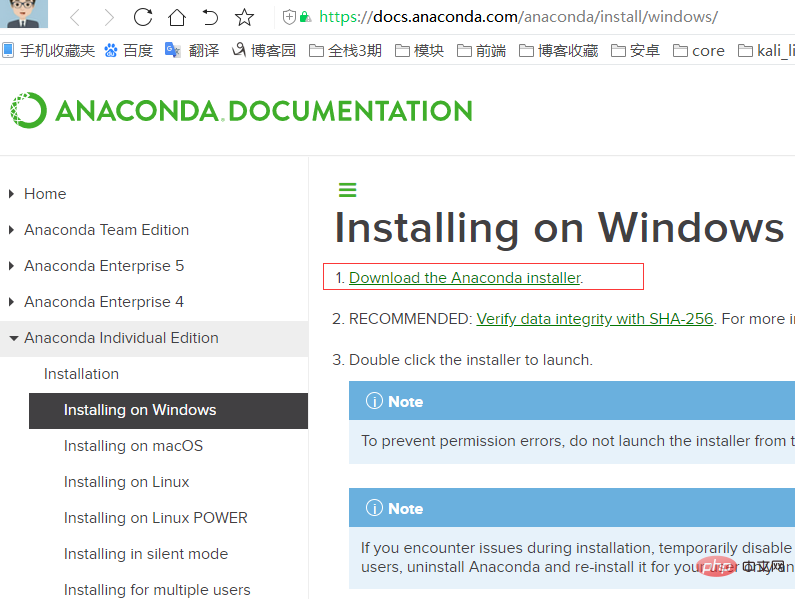
#3. Click download to download, as shown in the figure below.
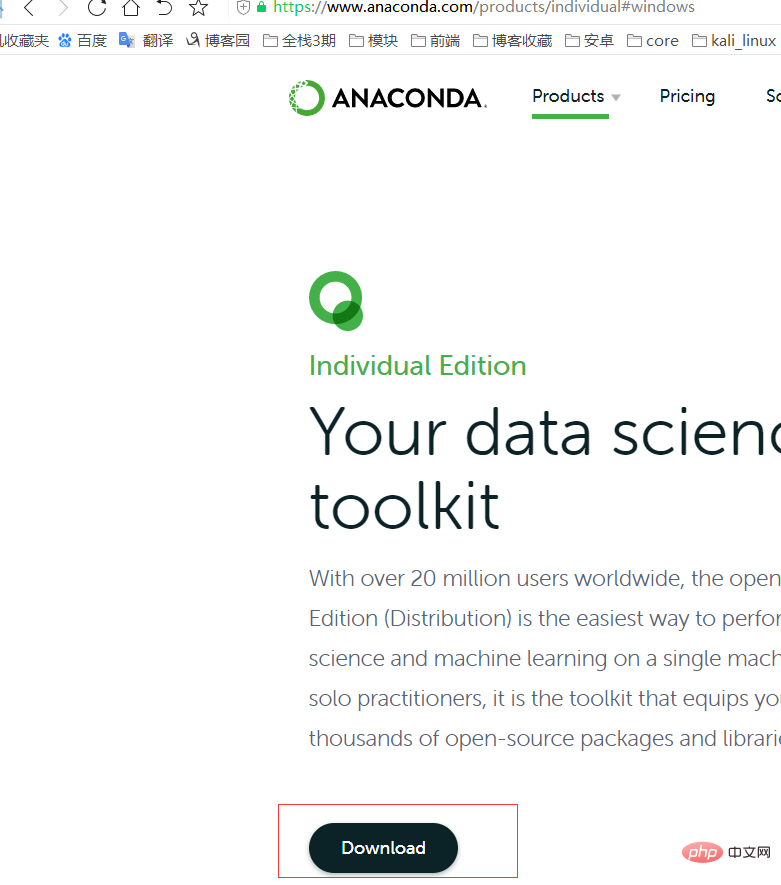
4. According to the number of digits of the computer, select the corresponding version to download.
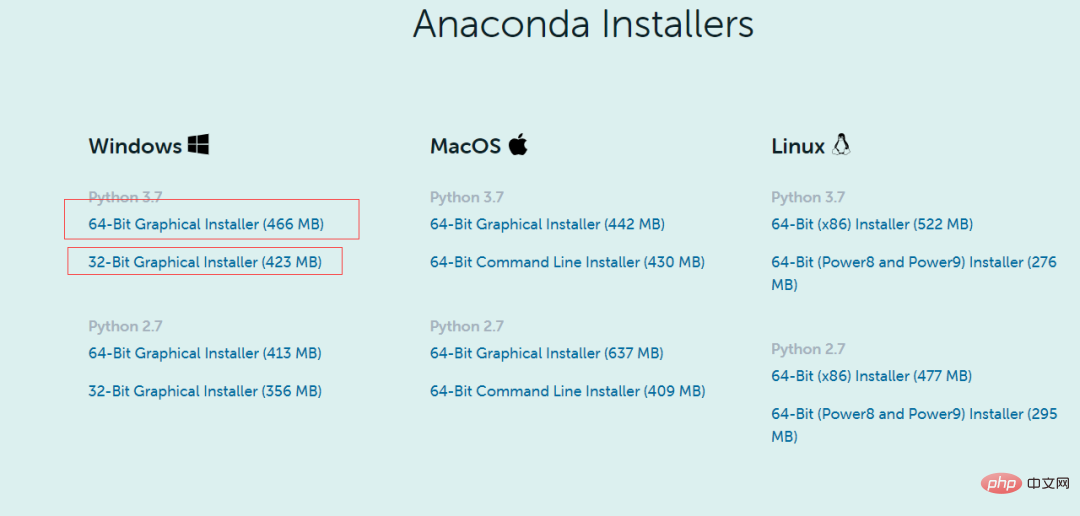
5. After downloading the software, save it locally and wait for installation.
##/3 Installing Anaconda under win10 platform/
1. Double-click the installation package to install, and click Next.
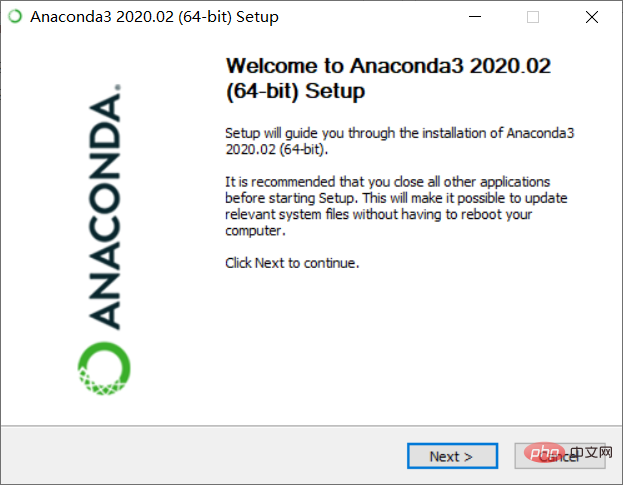
#2. Select the installation location and be sure to remember it.
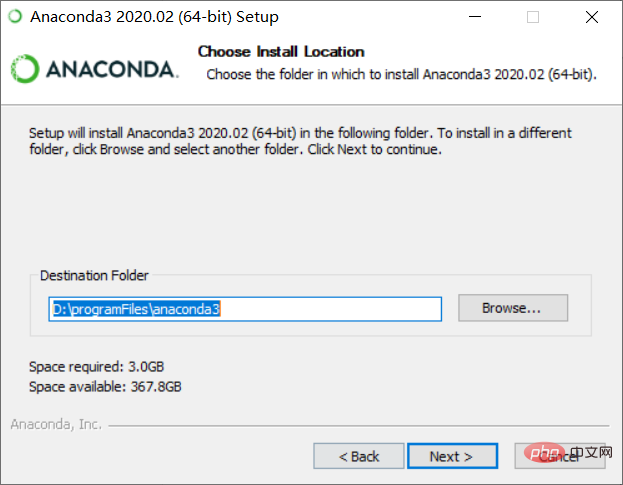
3. This step is to choose whether to check the environment variable. Leave it unchecked for now and configure it later. Then click install to install.
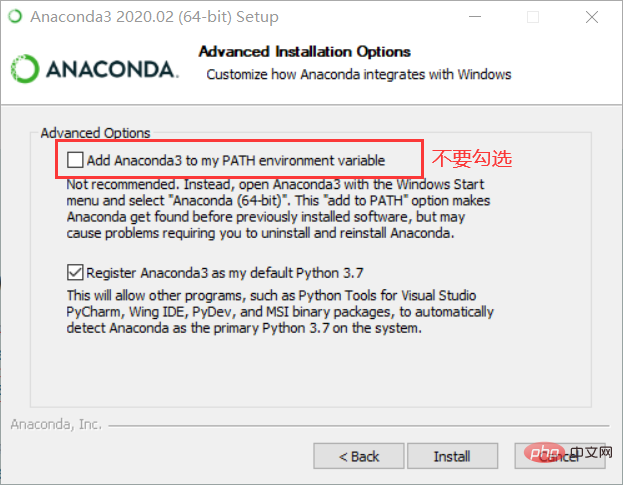
#4. The installation is in progress, waiting for the installation to complete.
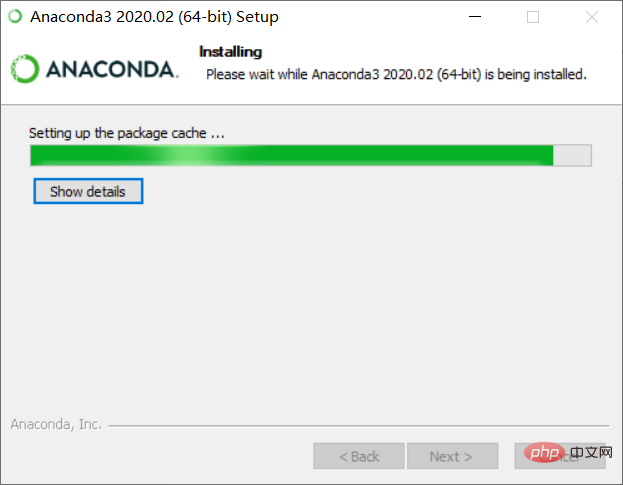
5. The installation will be completed after a while. Follow the following prompts to check You can check or uncheck it, and click finish to indicate that the installation is complete.
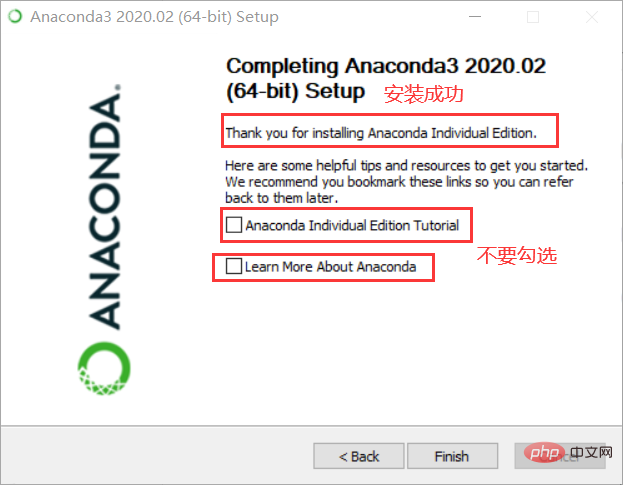
#/4 Summary/ This article mainly introduces the downloading and installation methods of Anaconda3 and a step-by-step tutorial. I hope it will be helpful to those who are new to Anaconda.
The above is the detailed content of Teach you step by step how to install Anaconda. For more information, please follow other related articles on the PHP Chinese website!

Hot AI Tools

Undresser.AI Undress
AI-powered app for creating realistic nude photos

AI Clothes Remover
Online AI tool for removing clothes from photos.

Undress AI Tool
Undress images for free

Clothoff.io
AI clothes remover

AI Hentai Generator
Generate AI Hentai for free.

Hot Article

Hot Tools

Notepad++7.3.1
Easy-to-use and free code editor

SublimeText3 Chinese version
Chinese version, very easy to use

Zend Studio 13.0.1
Powerful PHP integrated development environment

Dreamweaver CS6
Visual web development tools

SublimeText3 Mac version
God-level code editing software (SublimeText3)

Hot Topics
 1378
1378
 52
52
 What are the differences between Python and Anaconda?
Sep 06, 2023 pm 08:37 PM
What are the differences between Python and Anaconda?
Sep 06, 2023 pm 08:37 PM
In this article, we will learn about the differences between Python and Anaconda. What is Python? Python is an open source language that places great emphasis on making the code easy to read and understand by indenting lines and providing whitespace. Python's flexibility and ease of use make it ideal for a variety of applications, including but not limited to scientific computing, artificial intelligence, and data science, as well as creating and developing online applications. When Python is tested, it is immediately translated into machine language because it is an interpreted language. Some languages, such as C++, require compilation to be understood. Proficiency in Python is an important advantage because it is very easy to understand, develop, execute and read. This makes Python
 Teach you step by step how to configure the Anaconda environment in Vscode
Apr 13, 2023 pm 05:50 PM
Teach you step by step how to configure the Anaconda environment in Vscode
Apr 13, 2023 pm 05:50 PM
How to configure the Anaconda environment in Vscode? The following article will teach you how to configure the Anaconda environment step by step. I hope it will be helpful to everyone!
 Which version of anaconda is suitable for installation on win10?
Dec 27, 2023 pm 02:13 PM
Which version of anaconda is suitable for installation on win10?
Dec 27, 2023 pm 02:13 PM
When we use win10 system, in some cases we need to install some software we need, but we don't know which version should be installed on windows10. Which version of anaconda should be installed in win10? As the latest version, win10 is almost compatible with previous versions of the software. So which version of anaconda should be installed in win10? The most important thing is to choose the appropriate version and according to your own needs. Anaconda installation steps: 1. First install Python on the computer, 2. Then press "win" + "R" on the keyboard, 3. Enter cmd, enter "Python" in the pop-up page, and press Enter. check
 Teach you step by step how to install Anaconda
Jul 25, 2023 pm 05:29 PM
Teach you step by step how to install Anaconda
Jul 25, 2023 pm 05:29 PM
This article mainly introduces the download and installation methods of Anaconda3, and provides a step-by-step tutorial. I hope it will be helpful to those who are new to Anaconda.
 Why do some people prefer to spend a lot of time manually configuring the Python environment instead of using Anaconda?
Apr 12, 2023 pm 05:04 PM
Why do some people prefer to spend a lot of time manually configuring the Python environment instead of using Anaconda?
Apr 12, 2023 pm 05:04 PM
There are also many people who configure the Python environment by themselves instead of using Anaconda. I understand there are two reasons. First of all, Anaconda is very friendly to data science, but it is not the best choice for other Python application scenarios. More people will use native python+pip+venv to match their own development environment. Secondly, Anaconda is too bloated. The installation package alone is 500 to 600 MB, occupying several G of running space, resulting in a waste of resources. If you know what Anaconda is, it will be clear whether you should use it. Aanconda is a Python data science and machine learning development platform based on conda. There are several keywords that need to be highlighted and explained. cond
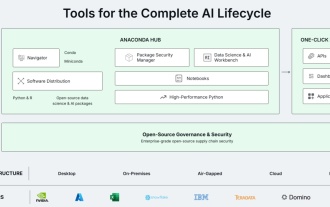 AI software developer Anaconda sues Intel for infringement: license expires but not renewed but still used
Aug 11, 2024 pm 07:31 PM
AI software developer Anaconda sues Intel for infringement: license expires but not renewed but still used
Aug 11, 2024 pm 07:31 PM
According to news from this site on August 11, according to Reuters, software developer Anaconda accused Intel of infringing Anaconda's copyright by continuing to use Anaconda software to develop artificial intelligence platforms after the license expired, ignoring its renewal proposal. ▲AnacondaAI tool Anaconda stated in the lawsuit: "Intel intentionally uses Anaconda's technological innovation to improve its own products and gain a foothold in the booming artificial intelligence market." Officials said that more than one million companies have adopted it The company's software, which integrates different programs used to create artificial intelligence platforms, is free for individuals and small businesses to use. This website noticed that the lawsuit also mentioned that Intel illegally transferred Anaconda software to
 Five Best Choices for Python Learning Software
Jan 13, 2024 am 11:18 AM
Five Best Choices for Python Learning Software
Jan 13, 2024 am 11:18 AM
Top five recommendations for choosing Python learning software, requiring specific code examples. As a simple, easy-to-learn and powerful programming language, Python is loved and paid attention to by more and more people. For beginners, choosing a good Python learning software will improve learning efficiency and experience. This article will recommend five Python learning software worth trying, and attach specific code examples so that readers can better understand and use them. 1. Python official website (www.python.org) Pyt
 Tutorial on installing and using anaconda under Linux system.
Feb 19, 2024 am 11:33 AM
Tutorial on installing and using anaconda under Linux system.
Feb 19, 2024 am 11:33 AM
Installing and using Anaconda is one of the common ways to do Python development and data science work on Linux systems. The following are the basic steps to install and use Anaconda under Linux system: Download Anaconda: Visit the Anaconda official website () and download the Anaconda installation package for Linux system. Choose the appropriate version based on your system architecture (usually 64-bit). Install Anaconda: Open a terminal window, navigate to the directory where the downloaded Anaconda installation package is located, and run the following command to install: bashAnaconda-latest-Linux-x86_64.sh During the installation process




