 Backend Development
Backend Development
 PHP Tutorial
PHP Tutorial
 How to use PHP functions for web crawling and data collection?
How to use PHP functions for web crawling and data collection?
How to use PHP functions for web crawling and data collection?
How to use PHP functions for web crawling and data collection?
With the rapid development of the Internet, more and more websites and web pages contain all kinds of data we need. Web crawlers and data collection have become a common means for us to obtain this data. In this article, I will introduce how to use PHP functions for web crawling and data collection, and give relevant code examples.
- Basic principles of web crawlers
Web crawlers are the process of obtaining the required data by simulating network requests, requesting and parsing web content. PHP provides numerous functions and classes to achieve this goal. - Use cURL function to make network requests
cURL is an extension library for processing URLs in PHP, which can be used to send HTTP requests and get responses. The following is a simple example:
$ch = curl_init(); // 初始化cURL $url = "http://example.com"; // 目标网址 curl_setopt($ch, CURLOPT_URL, $url); // 设置请求的URL curl_setopt($ch, CURLOPT_RETURNTRANSFER, true); // 将页面内容作为返回结果,而不是直接输出 $response = curl_exec($ch); // 执行请求,并获取响应 curl_close($ch); // 关闭cURL echo $response; // 输出响应内容
The above code uses the cURL function to send a GET request and obtain the page content of the target URL.
- Use regular expressions for HTML parsing
After obtaining the web page content, it is usually necessary to perform HTML parsing to extract the data we need. Regular expressions are a powerful tool that can be used to search and match patterns in strings. The following is an example of using regular expressions to extract the title of a web page:
$response = "<title>Example Title</title>"; // 网页内容 $pattern = '/<title>(.*?)</title>/'; // 匹配网页标题的正则表达式 preg_match($pattern, $response, $matches); // 执行正则匹配 $title = $matches[1]; // 获取匹配结果 echo $title; // 输出网页标题
The above code uses the preg_match function to perform regular matching, find the title of the web page and store it in the $title variable.
- Use the DOMDocument class for HTML parsing
In addition to regular expressions, PHP also provides the DOMDocument class for parsing and manipulating HTML documents. The following is an example of using the DOMDocument class to extract all links:
$response = "<html><body><a href='http://example.com'>Link 1</a><a href='http://example.org'>Link 2</a></body></html>"; // 网页内容
$dom = new DOMDocument();
$dom->loadHTML($response); // 加载HTML内容
$links = $dom->getElementsByTagName('a'); // 获取所有的a标签
foreach ($links as $link) {
echo $link->getAttribute('href') . "<br>"; // 输出链接地址
}The above code uses the DOMDocument class to load HTML content, and uses the getElementsByTagName method to obtain all a tags, and then traverses the output link address.
- Application scenarios of data collection
Data collection has applications in various fields. For example, web crawlers can be used to obtain news, product information, stock data, weather information, etc. You can adjust the code to suit different data collection tasks according to your own needs and specific scenarios.
Summary:
This article introduces how to use PHP functions for web crawling and data collection. From network requests to HTML parsing, we can use cURL functions and regular expressions or the DOMDocument class to collect data. Through these methods, we can easily obtain all kinds of data we need and apply it to our development projects.
Note: The above code examples are for reference only, and need to be adjusted and optimized according to specific circumstances in actual applications.
The above is the detailed content of How to use PHP functions for web crawling and data collection?. For more information, please follow other related articles on the PHP Chinese website!

Hot AI Tools

Undresser.AI Undress
AI-powered app for creating realistic nude photos

AI Clothes Remover
Online AI tool for removing clothes from photos.

Undress AI Tool
Undress images for free

Clothoff.io
AI clothes remover

AI Hentai Generator
Generate AI Hentai for free.

Hot Article

Hot Tools

Notepad++7.3.1
Easy-to-use and free code editor

SublimeText3 Chinese version
Chinese version, very easy to use

Zend Studio 13.0.1
Powerful PHP integrated development environment

Dreamweaver CS6
Visual web development tools

SublimeText3 Mac version
God-level code editing software (SublimeText3)

Hot Topics
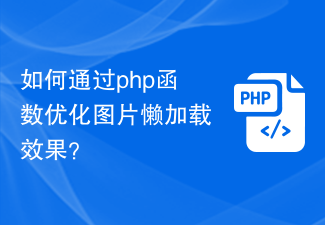 How to optimize the lazy loading effect of images through php functions?
Oct 05, 2023 pm 12:13 PM
How to optimize the lazy loading effect of images through php functions?
Oct 05, 2023 pm 12:13 PM
How to optimize the lazy loading effect of images through PHP functions? With the development of the Internet, the number of images in web pages is increasing, which puts pressure on page loading speed. In order to improve user experience and reduce loading time, we can use image lazy loading technology. Lazy loading of images can delay the loading of images. Images are only loaded when the user scrolls to the visible area, which can reduce the loading time of the page and improve the user experience. When writing PHP web pages, we can optimize the lazy loading effect of images by writing some functions. Details below
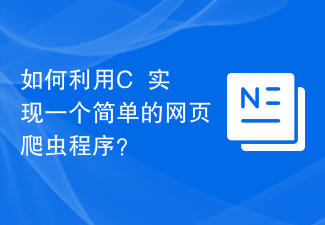 How to use C++ to implement a simple web crawler program?
Nov 04, 2023 am 11:37 AM
How to use C++ to implement a simple web crawler program?
Nov 04, 2023 am 11:37 AM
How to use C++ to implement a simple web crawler program? Introduction: The Internet is a treasure trove of information, and a large amount of useful data can be easily obtained from the Internet through web crawlers. This article will introduce how to use C++ to write a simple web crawler program, as well as some common tips and precautions. 1. Preparation to install a C++ compiler: First, you need to install a C++ compiler on your computer, such as gcc or clang. You can enter "g++-v" or "clang" through the command line
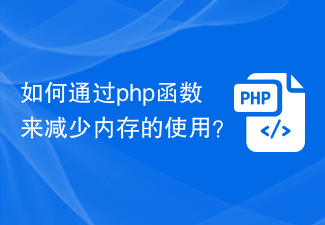 How to reduce memory usage through php functions?
Oct 05, 2023 pm 01:45 PM
How to reduce memory usage through php functions?
Oct 05, 2023 pm 01:45 PM
How to reduce memory usage through PHP functions. In development, memory usage is a very important consideration. If a large amount of memory is used in a program, it may cause slowdowns or even program crashes. Therefore, reasonably managing and reducing memory usage is an issue that every PHP developer should pay attention to. This article will introduce some methods to reduce memory usage through PHP functions, and provide specific code examples for readers' reference. Use the unset() function to release variables in PHP. When a variable is no longer needed, use
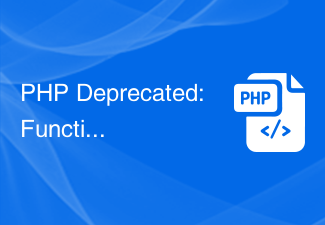 PHP Deprecated: Function ereg_replace() is deprecated - Solution
Aug 18, 2023 am 10:48 AM
PHP Deprecated: Function ereg_replace() is deprecated - Solution
Aug 18, 2023 am 10:48 AM
PHPDeprecated: Functionereg_replace()isdeprecated-Solution When developing in PHP, we often encounter the problem of some functions being declared deprecated. This means that in the latest PHP versions, these functions may be removed or replaced. One common example is the ereg_replace() function. ereg_replace
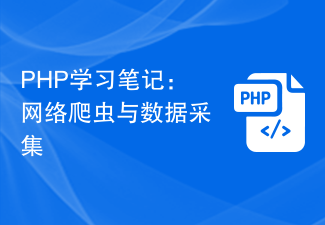 PHP study notes: web crawlers and data collection
Oct 08, 2023 pm 12:04 PM
PHP study notes: web crawlers and data collection
Oct 08, 2023 pm 12:04 PM
PHP study notes: Web crawler and data collection Introduction: A web crawler is a tool that automatically crawls data from the Internet. It can simulate human behavior, browse web pages and collect the required data. As a popular server-side scripting language, PHP also plays an important role in the field of web crawlers and data collection. This article will explain how to write a web crawler using PHP and provide practical code examples. 1. Basic principles of web crawlers The basic principles of web crawlers are to send HTTP requests, receive and parse the H response of the server.
 Similarities and differences between PHP functions and Flutter functions
Apr 24, 2024 pm 01:12 PM
Similarities and differences between PHP functions and Flutter functions
Apr 24, 2024 pm 01:12 PM
The main differences between PHP and Flutter functions are declaration, syntax and return type. PHP functions use implicit return type conversion, while Flutter functions explicitly specify return types; PHP functions can specify optional parameters through ?, while Flutter functions use required and [] to specify required and optional parameters; PHP functions use = to pass naming Parameters, while Flutter functions use {} to specify named parameters.
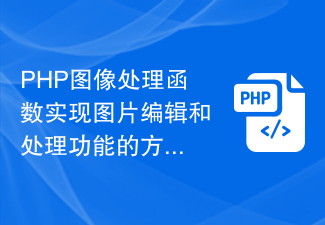 Summary of methods for implementing image editing and processing functions using PHP image processing functions
Nov 20, 2023 pm 12:31 PM
Summary of methods for implementing image editing and processing functions using PHP image processing functions
Nov 20, 2023 pm 12:31 PM
PHP image processing functions are a set of functions specifically used to process and edit images. They provide developers with rich image processing functions. Through these functions, developers can implement operations such as cropping, scaling, rotating, and adding watermarks to images to meet different image processing needs. First, I will introduce how to use PHP image processing functions to achieve image cropping function. PHP provides the imagecrop() function, which can be used to crop images. By passing the coordinates and size of the cropping area, we can crop the image
 Introduction to PHP functions: strtr() function
Nov 03, 2023 pm 12:15 PM
Introduction to PHP functions: strtr() function
Nov 03, 2023 pm 12:15 PM
PHP function introduction: strtr() function In PHP programming, the strtr() function is a very useful string replacement function. It is used to replace specified characters or strings in a string with other characters or strings. This article will introduce the usage of strtr() function and give some specific code examples. The basic syntax of the strtr() function is as follows: strtr(string$str, array$replace) where $str is the original word to be replaced.





