 Backend Development
Backend Development
 PHP Tutorial
PHP Tutorial
 How to use various push extensions to implement scheduled message push functions in PHP applications
How to use various push extensions to implement scheduled message push functions in PHP applications
How to use various push extensions to implement scheduled message push functions in PHP applications
How to use various push extensions to implement scheduled message push functions in PHP applications
In modern Web applications, message push has become a very important and commonly used function. Through push messaging, we can notify users in real time about new messages, reminders, updates, and more. In PHP applications, there are many push extensions that you can choose to use, such as Swoole, Laravel push extensions, WebSocket, etc. This article will introduce how to use these push extensions to implement scheduled message push functions in PHP applications.
1. Use Swoole extension
Swoole is a high-performance asynchronous, parallel PHP network communication extension. It provides communication methods such as WebSocket, HTTP protocol and TCP/UDP protocol. In Swoole, we can easily implement the scheduled message push function. The following is a sample code that uses Swoole to implement scheduled message push:
<?php
// 创建一个Swoole HTTP服务器
$http = new SwooleHttpServer('0.0.0.0', 9501);
// 设置定时器,每隔1秒执行一次
$http->tick(1000, function () use ($http) {
// 遍历所有连接,推送消息
foreach ($http->connections as $fd) {
$http->push($fd, 'Hello, Swoole!');
}
});
// 启动HTTP服务器
$http->start();In the above code, we created a Swoole HTTP server and set a timer using the tick method to execute every 1 second. In the timer callback function, we traverse all connections and push messages to the client through the push method.
2. Use Laravel's push extension
If your project is based on the Laravel framework, then you can use Laravel's push extension to implement the scheduled message push function. Laravel's push extension provides a way to push messages to the browser in a non-blocking manner, which can be achieved using Server-Sent Events (SSE) or Long Polling technology.
The following is a sample code that uses Laravel's push extension to implement scheduled message push:
<?php
use IlluminateSupportFacadesHttp;
// 定时任务
$schedule->call(function () {
// 向指定URL发送请求,触发推送消息
Http::post('http://example.com/push', [
'message' => 'Hello, Laravel Pusher!',
]);
})->everyMinute(); // 每分钟执行一次In the above code, we use Laravel's scheduler function to set up a scheduled task, using the everyMinute method Specify execution every minute. In the callback function of the scheduled task, we send a POST request to the specified URL to trigger the push message.
3. Use WebSocket
WebSocket is a TCP-based protocol that establishes a persistent connection between the client and the server, enabling real-time communication. Using WebSocket in a PHP application to implement the scheduled message push function requires a WebSocket server and corresponding client.
The following is a sample code that uses WebSocket to implement scheduled message push:
Server-side code:
<?php
// 创建WebSocket服务器
$server = new SwooleWebsocketServer('0.0.0.0', 9502);
// 设置定时器,每隔1秒执行一次
$server->tick(1000, function () use ($server) {
// 遍历所有连接,推送消息
foreach ($server->connections as $fd) {
$server->push($fd, 'Hello, WebSocket!');
}
});
// 启动WebSocket服务器
$server->start();Client-side code:
<!DOCTYPE html>
<html>
<head>
<title>WebSocket Push</title>
<script>
var socket = new WebSocket('ws://localhost:9502');
socket.onmessage = function (event) {
console.log(event.data);
};
</script>
</head>
<body>
</body>
</html>In the above code , we created a WebSocket server and set a timer using the tick method to execute every 1 second. In the timer callback function, we traverse all connections and push messages to the client through the push method. The client uses JavaScript's WebSocket object to establish a connection with the server and receives messages pushed by the server through the onmessage method.
Summary:
This article introduces how to use Swoole, Laravel's push extension, WebSocket, etc. to implement scheduled message push functions in PHP applications. Different extensions are suitable for different scenarios. You can choose the appropriate push method according to your own needs and project characteristics to implement the scheduled message push function. Hope this article can help you!
The above is the detailed content of How to use various push extensions to implement scheduled message push functions in PHP applications. For more information, please follow other related articles on the PHP Chinese website!

Hot AI Tools

Undresser.AI Undress
AI-powered app for creating realistic nude photos

AI Clothes Remover
Online AI tool for removing clothes from photos.

Undress AI Tool
Undress images for free

Clothoff.io
AI clothes remover

AI Hentai Generator
Generate AI Hentai for free.

Hot Article

Hot Tools

Notepad++7.3.1
Easy-to-use and free code editor

SublimeText3 Chinese version
Chinese version, very easy to use

Zend Studio 13.0.1
Powerful PHP integrated development environment

Dreamweaver CS6
Visual web development tools

SublimeText3 Mac version
God-level code editing software (SublimeText3)

Hot Topics
 1378
1378
 52
52
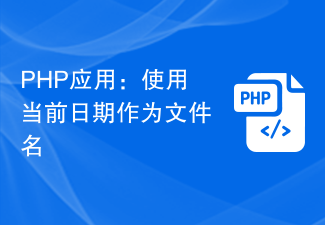 PHP application: use current date as file name
Jun 20, 2023 am 09:33 AM
PHP application: use current date as file name
Jun 20, 2023 am 09:33 AM
In PHP applications, we sometimes need to save or upload files using the current date as the file name. Although it is possible to enter the date manually, it is more convenient, faster and more accurate to use the current date as the file name. In PHP, we can use the date() function to get the current date. The usage method of this function is: date(format, timestamp); where format is the date format string, and timestamp is the timestamp representing the date and time. If this parameter is not passed, it will be used
 Tutorial: Use Firebase Cloud Messaging to implement scheduled message push functions in PHP applications
Jul 25, 2023 am 11:21 AM
Tutorial: Use Firebase Cloud Messaging to implement scheduled message push functions in PHP applications
Jul 25, 2023 am 11:21 AM
Tutorial: Using Firebase Cloud Messaging to implement scheduled message push functions in PHP applications Overview Firebase Cloud Messaging (FCM) is a free message push service provided by Google, which can help developers send real-time messages to Android, iOS and Web applications. This tutorial will lead you to use FCM to implement scheduled message push functions through PHP applications. Step 1: Create a Firebase project First, in F
 Generic programming in PHP and its applications
Jun 22, 2023 pm 08:07 PM
Generic programming in PHP and its applications
Jun 22, 2023 pm 08:07 PM
1. What is generic programming? Generic programming refers to the implementation of a common data type in a programming language so that this data type can be applied to different data types, thereby achieving code reuse and efficiency. PHP is a dynamically typed language. It does not have a strong type mechanism like C++, Java and other languages, so it is not easy to implement generic programming in PHP. 2. Generic programming in PHP There are two ways to implement generic programming in PHP: using interfaces and using traits. Create an interface in PHP using an interface
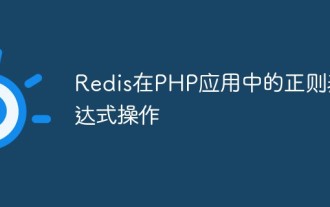 Redis regular expression operation in PHP applications
May 16, 2023 pm 05:31 PM
Redis regular expression operation in PHP applications
May 16, 2023 pm 05:31 PM
Redis is a high-performance key-value storage system that supports a variety of data structures, including strings, hash tables, lists, sets, ordered sets, etc. At the same time, Redis also supports regular expression matching and replacement operations on string data, which makes it highly flexible and convenient in developing PHP applications. To use Redis for regular expression operations in PHP applications, you need to install the phpredis extension first. This extension provides a way to communicate with the Redis server.
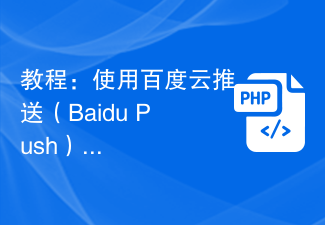 Tutorial: Use Baidu Push extension to implement message push function in PHP application
Jul 26, 2023 am 09:25 AM
Tutorial: Use Baidu Push extension to implement message push function in PHP application
Jul 26, 2023 am 09:25 AM
Tutorial: Use Baidu Cloud Push (BaiduPush) extension to implement message push function in PHP applications Introduction: With the rapid development of mobile applications, message push function is becoming more and more important in applications. In order to realize instant notification and message push functions, Baidu provides a powerful cloud push service, namely Baidu Cloud Push (BaiduPush). In this tutorial, we will learn how to use Baidu Cloud Push Extension (PHPSDK) to implement message push functionality in PHP applications. We will use Baidu Cloud
 Signature authentication method and its application in PHP
Aug 06, 2023 pm 07:05 PM
Signature authentication method and its application in PHP
Aug 06, 2023 pm 07:05 PM
Signature Authentication Method and Application in PHP With the development of the Internet, the security of Web applications has become increasingly important. Signature authentication is a common security mechanism used to verify the legitimacy of requests and prevent unauthorized access. This article will introduce the signature authentication method and its application in PHP, and provide code examples. 1. What is signature authentication? Signature authentication is a verification mechanism based on keys and algorithms. The request parameters are encrypted to generate a unique signature value. The server then decrypts the request and verifies the signature using the same algorithm and key.
 Redis operation log in PHP application
May 15, 2023 pm 08:10 PM
Redis operation log in PHP application
May 15, 2023 pm 08:10 PM
Redis operation logs in PHP applications In PHP applications, it has become more and more common to use Redis as a solution for caching or storing data. Redis is a high-performance key-value storage database that is fast, scalable, highly available, and has diverse data structures. When using Redis, in order to better understand the operation of the application and for data security, we need to have a Redis operation log. Redis operation log can record all clients on the Redis server
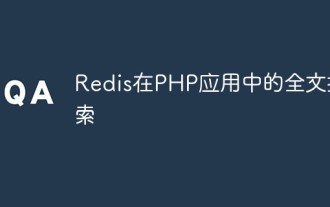 Redis full-text search in PHP applications
May 19, 2023 am 08:01 AM
Redis full-text search in PHP applications
May 19, 2023 am 08:01 AM
With the continuous development of Internet technology, the application of search engines is becoming more and more widespread. In the context of the Internet, search engines have become one of the main ways for users to obtain information. In this process, full-text search technology plays a crucial role. Full-text search indexes text content to quickly locate matching text when users query. There are many solutions to implement full-text search in PHP applications, and this article will focus on Redis' full-text search in PHP applications. Redis is a high-performance non-relational memory



