How to use PHP functions for image uploading and processing?
How to use PHP functions to upload and process images?
With the development of the Internet, image uploading and processing have become common needs in website development. As a commonly used server-side programming language, PHP provides a wealth of functions and libraries to process images.
This article will introduce how to use PHP functions to upload and process images, and give corresponding code examples.
1. Image upload
First, we need to write a form on the front-end page to implement the image upload function. The HTML code is as follows:
<form action="upload.php" method="post" enctype="multipart/form-data"> <input type="file" name="image" accept="image/*"> <input type="submit" value="上传"> </form>
The action attribute in the form specifies the handler when the form is submitted, in this case upload.php. The enctype attribute is set to multipart/form-data, indicating that file upload is supported.
Next, we need to write a PHP script on the server side to handle image upload. Create a file named upload.php and add the following code:
<?php
if ($_SERVER['REQUEST_METHOD'] === 'POST') {
$file = $_FILES['image'];
// 获取上传文件的相关信息
$fileName = $file['name']; // 获取文件名
$fileTmpName = $file['tmp_name']; // 获取临时文件路径
$fileSize = $file['size']; // 获取文件大小
$fileError = $file['error']; // 获取错误码
// 检查文件是否上传成功
if ($fileError === UPLOAD_ERR_OK) {
// 将临时文件移动到指定文件夹
move_uploaded_file($fileTmpName, 'uploads/' . $fileName);
echo '文件上传成功!';
} else {
echo '文件上传失败!';
}
}
?>In the above code, $_FILES is a super global variable that contains the upload Information about the file. We can obtain image file information by accessing $_FILES['image'].
Through the move_uploaded_file() function, we move the temporary file to the specified folder. Here we save the image files in the uploads/ directory.
2. Image processing
After the image is uploaded, we may need to perform some processing on the uploaded image, such as resizing, cropping, adding watermarks, etc. PHP provides some functions and extensions to implement these functions.
The following is a simple example that demonstrates how to use the PHP GD library to resize an image:
<?php // 路径及文件名 $filename = 'uploads/image.jpg'; // 调整后的宽度和高度 $newWidth = 800; $newHeight = 600; // 创建一个指定大小的空白画布 $newImage = imagecreatetruecolor($newWidth, $newHeight); // 从指定路径的图片文件创建一个img资源 $sourceImage = imagecreatefromjpeg($filename); // 调整图片尺寸 imagecopyresampled($newImage, $sourceImage, 0, 0, 0, 0, $newWidth, $newHeight, imagesx($sourceImage), imagesy($sourceImage)); // 保存调整后的图片 imagejpeg($newImage, 'uploads/resized_image.jpg'); // 释放资源 imagedestroy($newImage); imagedestroy($sourceImage); echo '图片尺寸调整完成!'; ?>
In the above code, we use the imagecreatetruecolor() function to create a Specify a blank canvas of the specified size, and then use the imagecreatefromjpeg() function to create an img resource from the image file with the specified path.
Next, use the imagecopyresampled() function to resize the original image to the specified width and height.
Finally, use the imagejpeg() function to save the adjusted image, and use the imagedestroy() function to release the resources.
The above example only involves a simple function of image resizing. In fact, PHP also provides many other useful image processing functions, which you can choose and apply according to your needs.
Through the above introduction and code examples, I believe you can already use PHP functions to upload and process images. I hope this article can be helpful to your learning and development work!
The above is the detailed content of How to use PHP functions for image uploading and processing?. For more information, please follow other related articles on the PHP Chinese website!

Hot AI Tools

Undresser.AI Undress
AI-powered app for creating realistic nude photos

AI Clothes Remover
Online AI tool for removing clothes from photos.

Undress AI Tool
Undress images for free

Clothoff.io
AI clothes remover

Video Face Swap
Swap faces in any video effortlessly with our completely free AI face swap tool!

Hot Article

Hot Tools

Notepad++7.3.1
Easy-to-use and free code editor

SublimeText3 Chinese version
Chinese version, very easy to use

Zend Studio 13.0.1
Powerful PHP integrated development environment

Dreamweaver CS6
Visual web development tools

SublimeText3 Mac version
God-level code editing software (SublimeText3)

Hot Topics
 1386
1386
 52
52
 Laravel development advice: How to optimize image processing and caching
Nov 22, 2023 am 09:17 AM
Laravel development advice: How to optimize image processing and caching
Nov 22, 2023 am 09:17 AM
Laravel Development Suggestions: How to Optimize Image Processing and Caching Introduction In modern web development, image processing and caching is a common and important issue. Optimizing image processing and caching strategies not only improves website performance and user experience, but also reduces bandwidth consumption and server load. This article will explore methods and suggestions on how to optimize image processing and caching in Laravel development. 1. Choose the appropriate image format Choosing the appropriate image format is the first step in optimizing image processing. Common image formats include JPEG and PNG
 How to use Laravel to implement image processing functions
Nov 04, 2023 pm 12:46 PM
How to use Laravel to implement image processing functions
Nov 04, 2023 pm 12:46 PM
How to use Laravel to implement image processing functions requires specific code examples. Nowadays, with the development of the Internet, image processing has become an indispensable part of website development. Laravel is a popular PHP framework that provides us with many convenient tools to process images. This article will introduce how to use Laravel to implement image processing functions, and give specific code examples. Install LaravelInterventionImageInterven
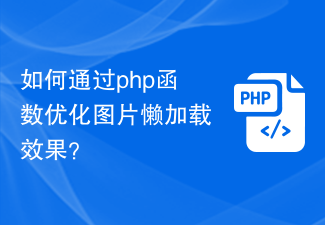 How to optimize the lazy loading effect of images through php functions?
Oct 05, 2023 pm 12:13 PM
How to optimize the lazy loading effect of images through php functions?
Oct 05, 2023 pm 12:13 PM
How to optimize the lazy loading effect of images through PHP functions? With the development of the Internet, the number of images in web pages is increasing, which puts pressure on page loading speed. In order to improve user experience and reduce loading time, we can use image lazy loading technology. Lazy loading of images can delay the loading of images. Images are only loaded when the user scrolls to the visible area, which can reduce the loading time of the page and improve the user experience. When writing PHP web pages, we can optimize the lazy loading effect of images by writing some functions. Details below
 WeChat applet implements image upload function
Nov 21, 2023 am 09:08 AM
WeChat applet implements image upload function
Nov 21, 2023 am 09:08 AM
WeChat applet implements picture upload function With the development of mobile Internet, WeChat applet has become an indispensable part of people's lives. WeChat mini programs not only provide a wealth of application scenarios, but also support developer-defined functions, including image upload functions. This article will introduce how to implement the image upload function in the WeChat applet and provide specific code examples. 1. Preparatory work Before starting to write code, we need to download and install the WeChat developer tools and register as a WeChat developer. At the same time, you also need to understand WeChat
 How to use the Hyperf framework for image processing
Oct 24, 2023 pm 12:04 PM
How to use the Hyperf framework for image processing
Oct 24, 2023 pm 12:04 PM
How to use the Hyperf framework for image processing Introduction: With the rapid development of the mobile Internet, image processing has become more and more important in modern Web development. Hyperf is a high-performance framework based on Swoole, which provides a wealth of components and functions, including image processing. This article will introduce how to use the Hyperf framework for image processing and provide specific code examples. 1. Install the Hyperf framework: Before starting, we first make sure that the Hyperf framework has been installed. Compo
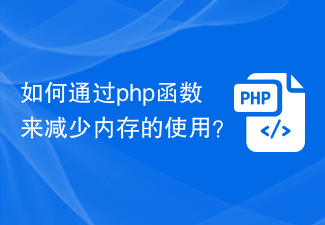 How to reduce memory usage through php functions?
Oct 05, 2023 pm 01:45 PM
How to reduce memory usage through php functions?
Oct 05, 2023 pm 01:45 PM
How to reduce memory usage through PHP functions. In development, memory usage is a very important consideration. If a large amount of memory is used in a program, it may cause slowdowns or even program crashes. Therefore, reasonably managing and reducing memory usage is an issue that every PHP developer should pay attention to. This article will introduce some methods to reduce memory usage through PHP functions, and provide specific code examples for readers' reference. Use the unset() function to release variables in PHP. When a variable is no longer needed, use
 How to handle image uploading and compression in Vue technology development
Oct 08, 2023 am 10:58 AM
How to handle image uploading and compression in Vue technology development
Oct 08, 2023 am 10:58 AM
How to handle image uploading and compression in Vue technology development In modern web applications, image uploading is a very common requirement. However, due to network transmission and storage reasons, directly uploading original high-resolution images may result in slow upload speeds and a large waste of storage space. Therefore, uploading and compressing images is very important. In Vue technology development, we can use some ready-made solutions to handle image uploading and compression. The following will introduce how to use vue-upload-comone
 Java development skills revealed: implementing image processing and watermarking functions
Nov 20, 2023 pm 12:56 PM
Java development skills revealed: implementing image processing and watermarking functions
Nov 20, 2023 pm 12:56 PM
As one of the most popular programming languages in the world, Java has a wide range of applications in the development field. Among them, image processing and watermarking functions are one of the common requirements. This article will reveal the techniques for implementing image processing and watermarking functions in Java development to help readers better cope with this challenge. In order to implement image processing and watermarking functions, we first need to understand the basic concepts and APIs of image processing in Java. Java provides a wealth of image processing libraries, the most commonly used of which are Java2DAPI and Java




