
How to unbind Tonglian Payment: 1. Open Tonglian Payment App; 2. Enter the personal center; 3. Find the bound payment method; 4. Select the payment method that needs to be unbound; 5. Cancel Bind the payment method; 6. Confirm to cancel the binding.
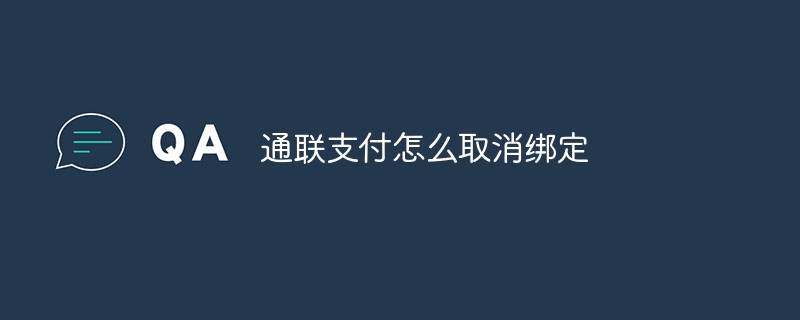
Tonglian Payment is a leading domestic payment service company that provides users with convenient payment solutions. When using Tonglian Pay, users can bind multiple payment methods, such as bank cards, Alipay or WeChat. Sometimes, users may need to cancel previously bound payment methods, such as changing bank cards or using other payment methods. This article will introduce how to cancel the binding of Tonglian Payment.
To cancel the binding of Tonglian Payment, users can take the following steps:
Step 1: Open the Tonglian Payment App. Find and open the Tonglian Payment App on your phone, if it has not been downloaded yet Need to download and install first.
Step 2: Enter the personal center. Find the entrance to the personal center at the top of the application interface, usually a human-shaped icon, and click to enter.
Step 3: Find the bound payment method. On the personal center interface, find and click "My Payment Method" or a similar option.
Step 4: Select the payment method that needs to be unbound. In the payment method list, find the method that you want to unbind, and click to enter the details page of that method.
Step 5: Unbind the payment method. On the details page of the payment method, you can find an "Unbind" or similar button, click it.
Step 6: Confirm to cancel the binding. After a prompt box pops up to confirm the cancellation of the binding, confirm your operation and click "OK" or a similar button to complete the cancellation of the binding.
It should be noted that different payment methods may have different unbinding processes, and the specific operation steps may be different. The above steps are only general operation guidelines. When encountering special circumstances or operational difficulties, it is recommended to contact Tonglian Pay official customer service for help.
In addition, users can also cancel the binding of Tonglian Payment through other methods.
1. Use the web version of Tonglian Payment: If the user uses Tonglian Payment on a computer, they can log in to the web version of Tonglian Payment, find the entrance to payment method management in the personal center, and cancel the binding.
2. Contact customer service: If none of the above methods can solve the problem, users can directly contact Tonglian Pay’s customer service for consultation and unbinding operations.
To sum up, canceling the binding of Tonglian Payment is a relatively simple operation. You only need to enter the personal center in the Tonglian Payment application, find the payment method management option, select the payment method to be unbound and confirm The operation is completed. If you find it difficult to operate, you can contact Tonglian Pay’s customer service for help. .
The above is the detailed content of How to unbind Tonglian Payment. For more information, please follow other related articles on the PHP Chinese website!
 Which platform does Tonglian Payment belong to?
Which platform does Tonglian Payment belong to?
 Python online playback function implementation method
Python online playback function implementation method
 pr shortcut key
pr shortcut key
 How to open html files on ipad
How to open html files on ipad
 How to solve the problem of forgetting the power-on password of Windows 8 computer
How to solve the problem of forgetting the power-on password of Windows 8 computer
 Commonly used linux commands
Commonly used linux commands
 What should I do if my computer won't turn on?
What should I do if my computer won't turn on?
 delete folder in linux
delete folder in linux
 cad break line command
cad break line command




