How to concatenate multiple strings using MySQL's CONCAT function
How to use MySQL’s CONCAT function to splice multiple strings together
In the MySQL database, we often encounter situations where we need to splice multiple strings together. In this case, we can use the MySQL function The CONCAT function is implemented. The CONCAT function can concatenate multiple strings into one string, which is very convenient and practical.
The method of using the CONCAT function is very simple. You only need to pass the string to be spliced as a parameter to the CONCAT function in a certain format. The following is the basic syntax for using the CONCAT function:
CONCAT(string1, string2, string3, ...)
Among them, string1, string2, string3, etc. represent the strings to be spliced, which can be Character constants, expressions, column names, etc.
Let's look at a specific example. Suppose there is an employee table that contains the employee's first and last name, and now we need to splice them into a complete name. This can be achieved using the following SQL statement:
SELECT CONCAT(first_name, ' ', last_name) AS full_name FROM employee;
In the above SQL statement, we use the CONCAT function to convert first_name and last_name fields are concatenated into a complete name in a space-separated form, and the result is stored in the full_name column after the AS clause. By executing the above SQL statement, you can get the spliced results.
Below we will give some more complex examples to show how to use the CONCAT function to implement string splicing in different scenarios.
- Splicing string constants and column values
SELECT CONCAT('Welcome,', first_name, '!') AS welcome_message FROM employee;
In the above SQL statement, we use the CONCAT function to combine the string constant 'welcome,' with the value of the first_name field and the string constant '! 'Splice them together and save the result in the welcome_message column after the AS clause.
- Join multiple column values
SELECT CONCAT(first_name, ' ', middle_name, ' ', last_name) AS full_name FROM employee;
at In the above SQL statement, we use the CONCAT function to concatenate the values of the three fields first_name, middle_name, and last_name in a space-separated form, and save the result in the full_name column after the AS clause.
- Splicing strings with expressions
SELECT CONCAT('Your salary is¥', salary * 12) AS annual_salary FROM employee;
In the above SQL statement, we use the CONCAT function to concatenate the string constant 'Your salary is ¥' with the result of multiplying the value of the salary field by 12, and save the result in the annual_salary column after the AS clause .
It should be noted that when the string to be spliced contains numbers, MySQL will automatically convert it into a string for splicing without additional conversion operations.
In addition to using the CONCAT function, you can also use the connection operator "||" to implement string splicing, which has a similar effect to the CONCAT function. The following is an example of using the connection operator:
SELECT first_name || ' ' || last_name AS full_name FROM employee;
In the above SQL statement, we use the connection operator to combine first_name and The two last_name fields are concatenated in a space-separated form, and the result is stored in the full_name column after the AS clause.
To summarize, MySQL's CONCAT function is a very practical function that can easily splice multiple strings into one string. In actual development, we can use the CONCAT function to implement various string splicing operations according to different needs and improve our development efficiency.
I hope the introduction in this article will be helpful to everyone in understanding and using MySQL's CONCAT function. thanks for reading!
The above is the detailed content of How to concatenate multiple strings using MySQL's CONCAT function. For more information, please follow other related articles on the PHP Chinese website!

Hot AI Tools

Undresser.AI Undress
AI-powered app for creating realistic nude photos

AI Clothes Remover
Online AI tool for removing clothes from photos.

Undress AI Tool
Undress images for free

Clothoff.io
AI clothes remover

Video Face Swap
Swap faces in any video effortlessly with our completely free AI face swap tool!

Hot Article

Hot Tools

Notepad++7.3.1
Easy-to-use and free code editor

SublimeText3 Chinese version
Chinese version, very easy to use

Zend Studio 13.0.1
Powerful PHP integrated development environment

Dreamweaver CS6
Visual web development tools

SublimeText3 Mac version
God-level code editing software (SublimeText3)

Hot Topics
 1387
1387
 52
52
 Solutions to common string concatenation problems in C++
Oct 08, 2023 pm 10:58 PM
Solutions to common string concatenation problems in C++
Oct 08, 2023 pm 10:58 PM
Solutions to common string splicing problems in C++ In C++ programming, string splicing is a common operation, usually used to splice two or more strings, or convert other data types into strings and then splice them. When dealing with string concatenation, we need to consider performance and code simplicity. This article will introduce several common string splicing schemes and give corresponding code examples. Splicing using the "+" Operator The simplest method of string concatenation is to concatenate two strings using the "+" operator. example
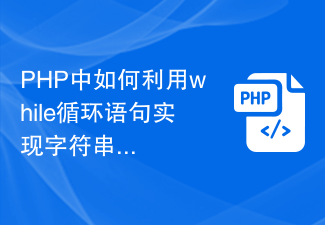 How to use while loop statement to implement string splicing in PHP
Mar 07, 2024 pm 02:15 PM
How to use while loop statement to implement string splicing in PHP
Mar 07, 2024 pm 02:15 PM
Title: Using while loops to implement string splicing in PHP In the PHP language, using while loop statements to implement string splicing is a common operation. Loop through an array, list, or other data source, concatenating each element or value into a string. This method is useful when dealing with large amounts of data or when strings need to be generated dynamically. Let's look at some specific code examples below. First, we prepare an array as the data source, and then use a while loop to implement string splicing
 How to concatenate multiple strings using MySQL's CONCAT function
Jul 26, 2023 am 11:49 AM
How to concatenate multiple strings using MySQL's CONCAT function
Jul 26, 2023 am 11:49 AM
How to use MySQL's CONCAT function to splice multiple strings together. In the MySQL database, we often encounter situations where we need to splice multiple strings together. In this case, we can use the CONCAT function provided by MySQL to achieve this. The CONCAT function can concatenate multiple strings into one string, which is very convenient and practical. The method of using the CONCAT function is very simple. You only need to pass the string to be spliced as a parameter to the CONCAT function in a certain format. The following is done using C
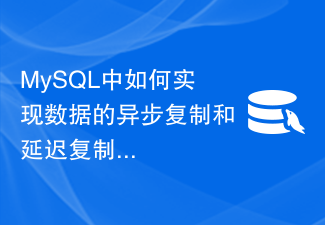 How to implement asynchronous replication and delayed replication of data in MySQL?
Jul 31, 2023 pm 12:58 PM
How to implement asynchronous replication and delayed replication of data in MySQL?
Jul 31, 2023 pm 12:58 PM
MySQL is a commonly used relational database management system. In practical applications, we often encounter scenarios that require data replication. Data replication can be divided into two forms: synchronous replication and asynchronous replication. Synchronous replication means that the data must be copied to the slave database immediately after the master database writes the data, while asynchronous replication means that the data can be delayed for a certain period of time after the master database writes the data before copying. This article will focus on how to implement asynchronous replication and delayed replication of data in MySQL. First, in order to implement asynchronous replication and delayed replication, I
 Detailed explanation of common string concatenation problems in C++
Oct 08, 2023 am 10:53 AM
Detailed explanation of common string concatenation problems in C++
Oct 08, 2023 am 10:53 AM
Detailed explanation of common string concatenation problems in C++, specific code examples are required In C++ programming, string concatenation is a common task. Whether it is simply splicing several strings or complex string operations, you need to master some basic skills and methods. This article will introduce in detail common string concatenation issues in C++ and provide specific code examples. Use the + operator to concatenate In C++, you can use the + operator to concatenate two strings. Here's a simple example: #include<i
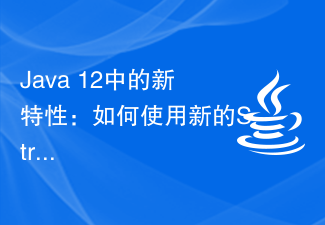 What's new in Java 12: How to use the new String API for string concatenation
Jul 29, 2023 pm 10:13 PM
What's new in Java 12: How to use the new String API for string concatenation
Jul 29, 2023 pm 10:13 PM
New features in Java12: How to use the new StringAPI for string concatenation Introduction: String concatenation is a very common operation in daily Java development. The traditional method is to use the "+" operator or the String.concat() method to achieve it. However, with the release of Java12, the new StringAPI was introduced, providing a more efficient and convenient way to concatenate strings. This article will introduce the new features in Java12 and demonstrate them through code examples
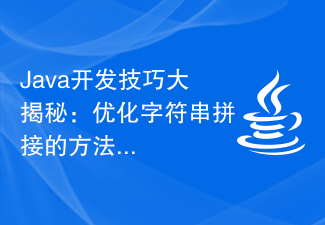 Java Development Tips Revealed: How to Optimize String Splicing
Nov 20, 2023 am 09:53 AM
Java Development Tips Revealed: How to Optimize String Splicing
Nov 20, 2023 am 09:53 AM
As a programming language widely used in software development, Java's flexibility and scalability make it the first choice for many developers. In Java development, string concatenation is a common and important task. However, incorrect string concatenation methods can lead to performance degradation and resource waste. In order to solve this problem, this article will reveal some methods to optimize string splicing to help developers process strings more efficiently in their daily work. First, let’s understand the immutability of strings in Java. in Java
 How to solve string concatenation performance problems in Java development
Jun 29, 2023 pm 07:07 PM
How to solve string concatenation performance problems in Java development
Jun 29, 2023 pm 07:07 PM
How to solve the string splicing performance problem in Java development. In Java development, string splicing is a very common operation. However, frequent string concatenation operations can cause performance issues, especially when processing large amounts of data. This article will introduce some methods to solve string concatenation performance problems in Java development. Use StringBuilder or StringBuffer class In Java, String is an immutable object and every operation on the string will generate a new string.




