Use the substring() method of the StringBuffer class to obtain a substring
Use the substring() method of the StringBuffer class to obtain a substring
In Java programming, the StringBuffer class is widely used to process strings. It provides various methods to manipulate and obtain substrings in strings. Among them, the substring() method is a commonly used method, used to obtain the substring of the specified position range.
The substring() method of the StringBuffer class has two overloaded forms, one is to specify the starting index, and the other is to specify both the starting index and the ending index. Below are usage examples of both forms.
- Specify the starting index
Use the substring(int startIndex) method to get the substring starting from the specified index to the end of the string.
Code example:
StringBuffer sb = new StringBuffer("Hello World");
String subStr = sb.substring(6);
System.out.println(subStr);Output result:
World
Explanation: In the above example, the string "Hello World" is assigned to an instance of the StringBuffer class sb. By calling the substring(6) method of sb, startIndex is set to 6, specifying that the substring should be extracted starting from index 6. Therefore, the output is "World".
- Specify the start index and end index simultaneously
Use the substring(int startIndex, int endIndex) method to obtain the substring from the specified start index to the end index.
Code example:
StringBuffer sb = new StringBuffer("Hello World");
String subStr = sb.substring(6, 11);
System.out.println(subStr);Output result:
World
Explanation: In the above example, the subcharacters are also obtained from the string "Hello World" String "World". By calling the substring(6, 11) method of sb, startIndex is set to 6 and endIndex is set to 11, specifying to extract the substring from index 6 to index 11. Therefore, the output is "World".
It should be noted that the substring() method of the StringBuffer class returns a new String object instead of modifying the original StringBuffer object. This means that modifications to the returned substring will not affect the original StringBuffer object.
Summary:
Using the substring() method of the StringBuffer class can easily obtain the substring in the string. By specifying the starting index and ending index to intercept the required substring, it can flexibly meet different needs. In actual development, we can use this function according to specific business logic to better process and operate strings.
The above is the detailed content of Use the substring() method of the StringBuffer class to obtain a substring. For more information, please follow other related articles on the PHP Chinese website!

Hot AI Tools

Undresser.AI Undress
AI-powered app for creating realistic nude photos

AI Clothes Remover
Online AI tool for removing clothes from photos.

Undress AI Tool
Undress images for free

Clothoff.io
AI clothes remover

Video Face Swap
Swap faces in any video effortlessly with our completely free AI face swap tool!

Hot Article

Hot Tools

Notepad++7.3.1
Easy-to-use and free code editor

SublimeText3 Chinese version
Chinese version, very easy to use

Zend Studio 13.0.1
Powerful PHP integrated development environment

Dreamweaver CS6
Visual web development tools

SublimeText3 Mac version
God-level code editing software (SublimeText3)

Hot Topics
 1392
1392
 52
52
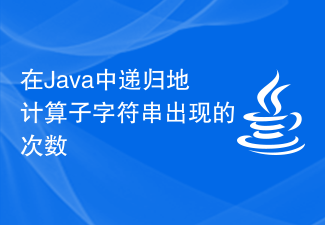 Count the number of occurrences of a substring recursively in Java
Sep 17, 2023 pm 07:49 PM
Count the number of occurrences of a substring recursively in Java
Sep 17, 2023 pm 07:49 PM
Given two strings str_1 and str_2. The goal is to count the number of occurrences of substring str2 in string str1 using a recursive procedure. A recursive function is a function that calls itself within its definition. If str1 is "Iknowthatyouknowthatiknow" and str2 is "know" the number of occurrences is -3. Let us understand through examples. For example, input str1="TPisTPareTPamTP", str2="TP"; output Countofoccurrencesofasubstringrecursi
 How to use the LOCATE function in MySQL to find the position of a substring in a string
Jul 25, 2023 am 09:45 AM
How to use the LOCATE function in MySQL to find the position of a substring in a string
Jul 25, 2023 am 09:45 AM
How to use the LOCATE function in MySQL to find the position of a substring in a string. In MySQL, there are many functions that can be used to process strings. Among them, the LOCATE function is a very useful function that can be used to find the position of a substring in a string. The syntax of the LOCATE function is as follows: LOCATE(substring,string,[position]) where substring is the substring to be found and string is the substring to be found.
 The strtok_r() function is a function in C language. Its function is to split a string into a series of substrings.
Aug 26, 2023 am 09:45 AM
The strtok_r() function is a function in C language. Its function is to split a string into a series of substrings.
Aug 26, 2023 am 09:45 AM
This function is similar to the strtok() function. The only key difference is _r, which is called a reentrant function. Reentrant functions are functions that can be interrupted during execution. This type of function can be used to resume execution. Therefore, reentrant functions are thread-safe, which means they can be safely interrupted by threads without causing any damage. The strtok_r() function has an extra parameter called context. This way the function can be restored in the correct location. The syntax of the strtok_r() function is as follows: #include<string.h>char*strtok_r(char*string,constchar*limiter,char**
 How to use the substring() function of the StringBuilder class in Java to intercept the substring of a string
Jul 24, 2023 pm 12:13 PM
How to use the substring() function of the StringBuilder class in Java to intercept the substring of a string
Jul 24, 2023 pm 12:13 PM
How does Java use the substring() function of the StringBuilder class to intercept a substring of a string? In Java, we often need to process string operations. Java's StringBuilder class provides a series of methods to facilitate us to operate strings. Among them, the substring() function can be used to intercept substrings of strings. The substring() function has two overloaded forms, namely substring(intstar
 In Java, how do we compare StringBuilder and StringBuffer?
Aug 28, 2023 pm 03:57 PM
In Java, how do we compare StringBuilder and StringBuffer?
Aug 28, 2023 pm 03:57 PM
StringBuffer objects are generally safe to use in multi-threaded environments, where multiple threads may try to access the same StringBuffer object simultaneously. StringBuilder is a thread-safe replacement for the StringBuffer class that works much faster because it has no synchronized > methods. If we perform a lot of string operations in a single thread, using this class can improve performance. Example publicclassCompareBuilderwithBufferTest{ publicstaticvoidmain(String[]a
 PHP returns the string from the start position to the end position of a string in another string
Mar 21, 2024 am 10:31 AM
PHP returns the string from the start position to the end position of a string in another string
Mar 21, 2024 am 10:31 AM
This article will explain in detail how PHP returns the string from the start position to the end position of a string in another string. The editor thinks it is quite practical, so I share it with you as a reference. I hope you will finish reading this article. You can gain something from this article. Use the substr() function in PHP to extract substrings from a string. The substr() function can extract characters within a specified range from a string. The syntax is as follows: substr(string,start,length) where: string: the original string from which the substring is to be extracted. start: The index of the starting position of the substring (starting from 0). length (optional): The length of the substring. If not specified, then
 PHP Regular Expression: How to extract specific characters from a string to a substring at the end
Jun 22, 2023 pm 05:33 PM
PHP Regular Expression: How to extract specific characters from a string to a substring at the end
Jun 22, 2023 pm 05:33 PM
Regular expressions are a powerful text processing tool that can be used to match strings in specific patterns. In PHP, regular expressions are commonly used in string processing, form validation, search and replacement, etc. This article will introduce how to use PHP's regular expressions to extract specific characters from a string to the substring at the end. First, let's look at an example. Suppose we have a string $str that contains multiple URLs starting with "http://" and we want to extract these URLs and store them in a
 Palindromic substring query in C++
Sep 22, 2023 am 09:05 AM
Palindromic substring query in C++
Sep 22, 2023 am 09:05 AM
In this tutorial, we need to solve a palindrome substring query for a given string. Solving palindrome substring queries is much more complex than solving regular queries in C++. It requires more complex code and logic. In this tutorial, we have provided string str and Q substring [L...R] queries, each of which has two values L and R. Our goal is to write a program that solves a query to determine if substring[L...R] is a palindrome. We have to determine whether the substring formed in the range L to R is a palindrome to solve each query. For example-Let'sinput"abbbabaaaba"asourinputstring.Thequer




