 Java
Java
 javaTutorial
javaTutorial
 After comparing the three, I found that this JSON library is the best to use.
After comparing the three, I found that this JSON library is the best to use.
After comparing the three, I found that this JSON library is the best to use.
This article uses JMH to test the performance of several common JSON parsing libraries in Java. Every time I see others on the Internet saying how good the performance of a certain library is, crushing other libraries. But seeing is better than hearing. Only what you have tested yourself is the most trustworthy.
JSON is a very common data transmission format in both web development and server development. Generally speaking, we don’t need to be too concerned about the performance of JSON parsing construction unless it is In systems with relatively high performance requirements.There are currently many open source
JSON class libraries for Java. Below we take 4 commonly used JSON libraries for performance testing and comparison, and analyze if based on the test results Choose the most appropriate JSON library according to the actual application scenario.
The four JSON class libraries are:Gson, FastJson, Jackson, Json-lib. Choose a suitable JSON library to consider from many aspects: String parsing into JSON performance String parsing into JavaBean performance JavaBean construction JSON performance Collection construction JSON performance Ease of use Let’s briefly introduce the identity background of the four class libraries. Project address: https://github.com/google/gson Gson is currently the most versatile Json parsing artifact. Gson was originally developed by Google in response to Google's internal needs. However, since the first version was publicly released in May 2008, it has been Many companies or users apply. The application of Gson mainly consists of two conversion functions: toJson and fromJson. It has no dependencies and does not require any additional jars. It can run directly on the JDK. Before using this kind of object conversion, you need to create the object type and its members before you can successfully convert the JSON string into the corresponding object. As long as there are get and set methods in the class, Gson can completely convert complex types of json to bean or bean to json. It is an artifact of JSON parsing. Project address: https://github.com/alibaba/fastjson Fastjson is a high-performance JSON processor written in Java language, developed by Alibaba. No dependencies, no need for extra jars, and can run directly on the JDK. FastJson will have some problems when converting complex types of beans to Json. Reference types may appear, causing Json conversion errors, and references need to be specified. FastJson uses an original algorithm to increase the speed of parse to the extreme, surpassing all json libraries. Project address: https://github.com/FasterXML/jackson Jackson is currently a widely used Java open source framework for serializing and deserializing json. The Jackson community is relatively active and the update speed is relatively fast. According to statistics in Github, Jackson is one of the most popular json parsers and is the default json parser of Spring MVC. It's Jackson. Jackson has many advantages: Jackson relies on fewer jar packages and is simple and easy to use. Compared with other Java json frameworks such as Gson, Jackson parses large json files faster. Jackson takes up less memory when running and has better performance Jackson is flexible The API can be easily extended and customized. The latest version is 2.9.4. The core module of Jackson consists of three parts: jackson-core core package provides related APIs based on "stream mode" parsing, which includes JsonPaser and JsonGenerator. Jackson's internal implementation generates and parses json through the high-performance streaming API's JsonGenerator and JsonParser. jackson-annotations annotation package, providing standard annotation functions; ##jackson-databind Data binding package, provides related APIs based on "Object Binding" parsing (ObjectMapper) and "Tree Model" parsing related APIs (JsonNode); APIs based on "Object Binding" parsing and "Tree Model" parsing API dependencies API based on "stream mode" parsing. Project address: http://json-lib.sourceforge.net/index.html json-lib is the earliest and most widely used json parsing tool. The disadvantage of json-lib is that it relies on many third-party packages. For complex type conversion, json-lib still has flaws in converting json into beans. For example, if a list or map collection of another class appears in a class, problems will arise in json-lib's conversion from json to beans. json-lib cannot meet the current Internet needs in terms of functionality and performance. Next, start writing the performance test code for these four libraries. Of course, the first step is to add the maven dependencies of the four libraries. To be fair, I use their latest versions: FastJsonUtil.java GsonUtil.java JacksonUtil.java JsonLibUtil.java 这里我写一个简单的Person类,同时属性有Date、List、Map和自定义的类FullName,最大程度模拟真实场景。 说明一下,上面的代码中 这个是我自己编写的将性能测试报告数据填充至Echarts图,然后导出png图片的方法。 执行后的结果图: 执行后的结果图: 以上就是几种几种主流JSON库的基本介绍,希望能对你有所帮助!Brief introduction
Gson
FastJson
Jackson
Json-lib
Writing performance tests
Add maven dependencies
<!-- Json libs-->
<dependency>
<groupId>net.sf.json-lib</groupId>
<artifactId>json-lib</artifactId>
<version>2.4</version>
<classifier>jdk15</classifier>
</dependency>
<dependency>
<groupId>com.google.code.gson</groupId>
<artifactId>gson</artifactId>
<version>2.8.2</version>
</dependency>
<dependency>
<groupId>com.alibaba</groupId>
<artifactId>fastjson</artifactId>
<version>1.2.46</version>
</dependency>
<dependency>
<groupId>com.fasterxml.jackson.core</groupId>
<artifactId>jackson-databind</artifactId>
<version>2.9.4</version>
</dependency>
<dependency>
<groupId>com.fasterxml.jackson.core</groupId>
<artifactId>jackson-annotations</artifactId>
<version>2.9.4</version>
</dependency>Four library tool classes
public class FastJsonUtil {
public static String bean2Json(Object obj) {
return JSON.toJSONString(obj);
}
public static <T> T json2Bean(String jsonStr, Class<T> objClass) {
return JSON.parseObject(jsonStr, objClass);
}
}public class GsonUtil {
private static Gson gson = new GsonBuilder().create();
public static String bean2Json(Object obj) {
return gson.toJson(obj);
}
public static <T> T json2Bean(String jsonStr, Class<T> objClass) {
return gson.fromJson(jsonStr, objClass);
}
public static String jsonFormatter(String uglyJsonStr) {
Gson gson = new GsonBuilder().setPrettyPrinting().create();
JsonParser jp = new JsonParser();
JsonElement je = jp.parse(uglyJsonStr);
return gson.toJson(je);
}
}public class JacksonUtil {
private static ObjectMapper mapper = new ObjectMapper();
public static String bean2Json(Object obj) {
try {
return mapper.writeValueAsString(obj);
} catch (JsonProcessingException e) {
e.printStackTrace();
return null;
}
}
public static <T> T json2Bean(String jsonStr, Class<T> objClass) {
try {
return mapper.readValue(jsonStr, objClass);
} catch (IOException e) {
e.printStackTrace();
return null;
}
}
}public class JsonLibUtil {
public static String bean2Json(Object obj) {
JSONObject jsonObject = JSONObject.fromObject(obj);
return jsonObject.toString();
}
@SuppressWarnings("unchecked")
public static <T> T json2Bean(String jsonStr, Class<T> objClass) {
return (T) JSONObject.toBean(JSONObject.fromObject(jsonStr), objClass);
}
}准备Model类
public class Person {
private String name;
private FullName fullName;
private int age;
private Date birthday;
private List<String> hobbies;
private Map<String, String> clothes;
private List<Person> friends;
// getter/setter省略
@Override
public String toString() {
StringBuilder str = new StringBuilder("Person [name=" + name + ", fullName=" + fullName + ", age="
+ age + ", birthday=" + birthday + ", hobbies=" + hobbies
+ ", clothes=" + clothes + "]
");
if (friends != null) {
str.append("Friends:
");
for (Person f : friends) {
str.append(" ").append(f);
}
}
return str.toString();
}
}public class FullName {
private String firstName;
private String middleName;
private String lastName;
public FullName() {
}
public FullName(String firstName, String middleName, String lastName) {
this.firstName = firstName;
this.middleName = middleName;
this.lastName = lastName;
}
// 省略getter和setter
@Override
public String toString() {
return "[firstName=" + firstName + ", middleName="
+ middleName + ", lastName=" + lastName + "]";
}
}JSON序列化性能基准测试
@BenchmarkMode(Mode.SingleShotTime)
@OutputTimeUnit(TimeUnit.SECONDS)
@State(Scope.Benchmark)
public class JsonSerializeBenchmark {
/**
* 序列化次数参数
*/
@Param({"1000", "10000", "100000"})
private int count;
private Person p;
public static void main(String[] args) throws Exception {
Options opt = new OptionsBuilder()
.include(JsonSerializeBenchmark.class.getSimpleName())
.forks(1)
.warmupIterations(0)
.build();
Collection<RunResult> results = new Runner(opt).run();
ResultExporter.exportResult("JSON序列化性能", results, "count", "秒");
}
@Benchmark
public void JsonLib() {
for (int i = 0; i < count; i++) {
JsonLibUtil.bean2Json(p);
}
}
@Benchmark
public void Gson() {
for (int i = 0; i < count; i++) {
GsonUtil.bean2Json(p);
}
}
@Benchmark
public void FastJson() {
for (int i = 0; i < count; i++) {
FastJsonUtil.bean2Json(p);
}
}
@Benchmark
public void Jackson() {
for (int i = 0; i < count; i++) {
JacksonUtil.bean2Json(p);
}
}
@Setup
public void prepare() {
List<Person> friends=new ArrayList<Person>();
friends.add(createAPerson("小明",null));
friends.add(createAPerson("Tony",null));
friends.add(createAPerson("陈小二",null));
p=createAPerson("邵同学",friends);
}
@TearDown
public void shutdown() {
}
private Person createAPerson(String name,List<Person> friends) {
Person newPerson=new Person();
newPerson.setName(name);
newPerson.setFullName(new FullName("zjj_first", "zjj_middle", "zjj_last"));
newPerson.setAge(24);
List<String> hobbies=new ArrayList<String>();
hobbies.add("篮球");
hobbies.add("游泳");
hobbies.add("coding");
newPerson.setHobbies(hobbies);
Map<String,String> clothes=new HashMap<String, String>();
clothes.put("coat", "Nike");
clothes.put("trousers", "adidas");
clothes.put("shoes", "安踏");
newPerson.setClothes(clothes);
newPerson.setFriends(friends);
return newPerson;
}
}ResultExporter.exportResult("JSON序列化性能", results, "count", "秒");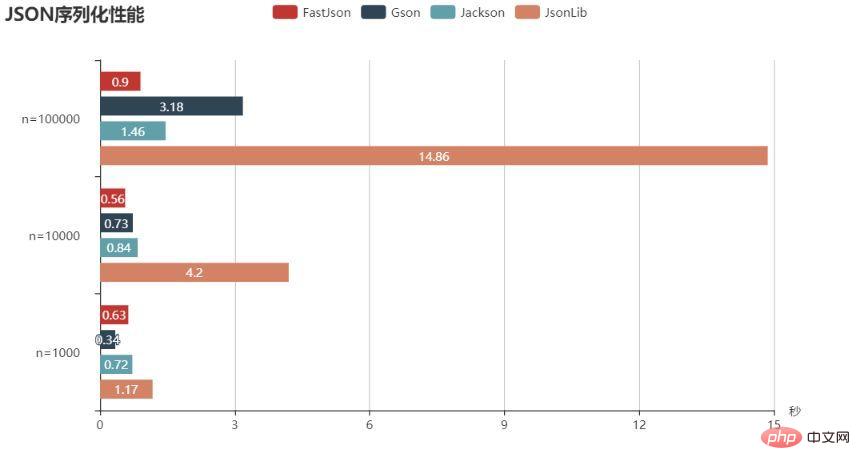 从上面的测试结果可以看出,序列化次数比较小的时候,Gson性能最好,当不断增加的时候到了100000,Gson明细弱于Jackson和FastJson, 这时候FastJson性能是真的牛,另外还可以看到不管数量少还是多,Jackson一直表现优异。而那个Json-lib简直就是来搞笑的。^_^
从上面的测试结果可以看出,序列化次数比较小的时候,Gson性能最好,当不断增加的时候到了100000,Gson明细弱于Jackson和FastJson, 这时候FastJson性能是真的牛,另外还可以看到不管数量少还是多,Jackson一直表现优异。而那个Json-lib简直就是来搞笑的。^_^JSON反序列化性能基准测试
@BenchmarkMode(Mode.SingleShotTime)
@OutputTimeUnit(TimeUnit.SECONDS)
@State(Scope.Benchmark)
public class JsonDeserializeBenchmark {
/**
* 反序列化次数参数
*/
@Param({"1000", "10000", "100000"})
private int count;
private String jsonStr;
public static void main(String[] args) throws Exception {
Options opt = new OptionsBuilder()
.include(JsonDeserializeBenchmark.class.getSimpleName())
.forks(1)
.warmupIterations(0)
.build();
Collection<RunResult> results = new Runner(opt).run();
ResultExporter.exportResult("JSON反序列化性能", results, "count", "秒");
}
@Benchmark
public void JsonLib() {
for (int i = 0; i < count; i++) {
JsonLibUtil.json2Bean(jsonStr, Person.class);
}
}
@Benchmark
public void Gson() {
for (int i = 0; i < count; i++) {
GsonUtil.json2Bean(jsonStr, Person.class);
}
}
@Benchmark
public void FastJson() {
for (int i = 0; i < count; i++) {
FastJsonUtil.json2Bean(jsonStr, Person.class);
}
}
@Benchmark
public void Jackson() {
for (int i = 0; i < count; i++) {
JacksonUtil.json2Bean(jsonStr, Person.class);
}
}
@Setup
public void prepare() {
jsonStr="{"name":"邵同学","fullName":{"firstName":"zjj_first","middleName":"zjj_middle","lastName":"zjj_last"},"age":24,"birthday":null,"hobbies":["篮球","游泳","coding"],"clothes":{"shoes":"安踏","trousers":"adidas","coat":"Nike"},"friends":[{"name":"小明","fullName":{"firstName":"xxx_first","middleName":"xxx_middle","lastName":"xxx_last"},"age":24,"birthday":null,"hobbies":["篮球","游泳","coding"],"clothes":{"shoes":"安踏","trousers":"adidas","coat":"Nike"},"friends":null},{"name":"Tony","fullName":{"firstName":"xxx_first","middleName":"xxx_middle","lastName":"xxx_last"},"age":24,"birthday":null,"hobbies":["篮球","游泳","coding"],"clothes":{"shoes":"安踏","trousers":"adidas","coat":"Nike"},"friends":null},{"name":"陈小二","fullName":{"firstName":"xxx_first","middleName":"xxx_middle","lastName":"xxx_last"},"age":24,"birthday":null,"hobbies":["篮球","游泳","coding"],"clothes":{"shoes":"安踏","trousers":"adidas","coat":"Nike"},"friends":null}]}";
}
@TearDown
public void shutdown() {
}
}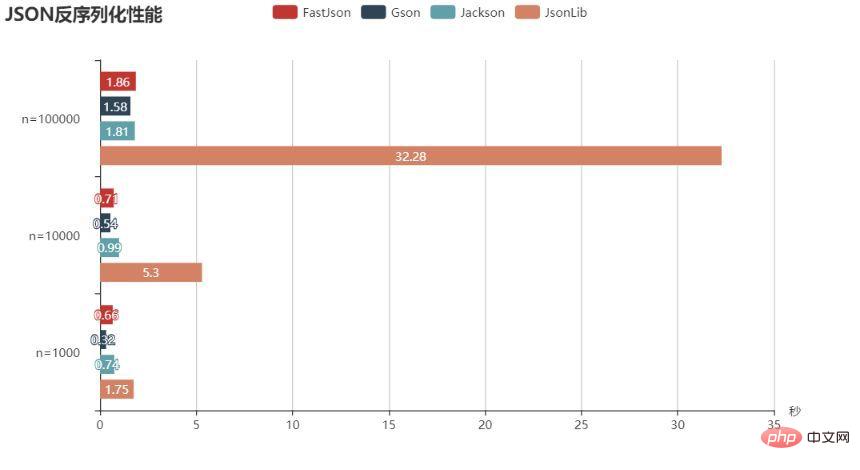 从上面的测试结果可以看出,反序列化的时候,Gson、Jackson和FastJson区别不大,性能都很优异,而那个Json-lib还是来继续搞笑的。
从上面的测试结果可以看出,反序列化的时候,Gson、Jackson和FastJson区别不大,性能都很优异,而那个Json-lib还是来继续搞笑的。
The above is the detailed content of After comparing the three, I found that this JSON library is the best to use.. For more information, please follow other related articles on the PHP Chinese website!

Hot AI Tools

Undresser.AI Undress
AI-powered app for creating realistic nude photos

AI Clothes Remover
Online AI tool for removing clothes from photos.

Undress AI Tool
Undress images for free

Clothoff.io
AI clothes remover

AI Hentai Generator
Generate AI Hentai for free.

Hot Article

Hot Tools

Notepad++7.3.1
Easy-to-use and free code editor

SublimeText3 Chinese version
Chinese version, very easy to use

Zend Studio 13.0.1
Powerful PHP integrated development environment

Dreamweaver CS6
Visual web development tools

SublimeText3 Mac version
God-level code editing software (SublimeText3)

Hot Topics
 How to exclude a field from JSON using @Expose annotation in Java?
Sep 16, 2023 pm 09:49 PM
How to exclude a field from JSON using @Expose annotation in Java?
Sep 16, 2023 pm 09:49 PM
The Gson@Expose annotation can be used to mark whether a field is exposed (contained or not) for serialization or deserialization. The @Expose annotation can take two parameters, each parameter is a boolean value and can take the value true or false. In order for GSON to react to the @Expose annotation, we have to create a Gson instance using the GsonBuilder class and need to call the excludeFieldsWithoutExposeAnnotation() method, which configures Gson to exclude all fields without Expose annotation from serialization or deserialization. Syntax publicGsonBuilderexclud
 Combination of golang WebSocket and JSON: realizing data transmission and parsing
Dec 17, 2023 pm 03:06 PM
Combination of golang WebSocket and JSON: realizing data transmission and parsing
Dec 17, 2023 pm 03:06 PM
The combination of golangWebSocket and JSON: realizing data transmission and parsing In modern Web development, real-time data transmission is becoming more and more important. WebSocket is a protocol used to achieve two-way communication. Unlike the traditional HTTP request-response model, WebSocket allows the server to actively push data to the client. JSON (JavaScriptObjectNotation) is a lightweight format for data exchange that is concise and easy to read.
 What is the difference between MySQL5.7 and MySQL8.0?
Feb 19, 2024 am 11:21 AM
What is the difference between MySQL5.7 and MySQL8.0?
Feb 19, 2024 am 11:21 AM
MySQL5.7 and MySQL8.0 are two different MySQL database versions. There are some main differences between them: Performance improvements: MySQL8.0 has some performance improvements compared to MySQL5.7. These include better query optimizers, more efficient query execution plan generation, better indexing algorithms and parallel queries, etc. These improvements can improve query performance and overall system performance. JSON support: MySQL 8.0 introduces native support for JSON data type, including storage, query and indexing of JSON data. This makes processing and manipulating JSON data in MySQL more convenient and efficient. Transaction features: MySQL8.0 introduces some new transaction features, such as atomic
 Performance optimization tips for converting PHP arrays to JSON
May 04, 2024 pm 06:15 PM
Performance optimization tips for converting PHP arrays to JSON
May 04, 2024 pm 06:15 PM
Performance optimization methods for converting PHP arrays to JSON include: using JSON extensions and the json_encode() function; adding the JSON_UNESCAPED_UNICODE option to avoid character escaping; using buffers to improve loop encoding performance; caching JSON encoding results; and considering using a third-party JSON encoding library.
 How do annotations in the Jackson library control JSON serialization and deserialization?
May 06, 2024 pm 10:09 PM
How do annotations in the Jackson library control JSON serialization and deserialization?
May 06, 2024 pm 10:09 PM
Annotations in the Jackson library control JSON serialization and deserialization: Serialization: @JsonIgnore: Ignore the property @JsonProperty: Specify the name @JsonGetter: Use the get method @JsonSetter: Use the set method Deserialization: @JsonIgnoreProperties: Ignore the property @ JsonProperty: Specify name @JsonCreator: Use constructor @JsonDeserialize: Custom logic
 Pandas usage tutorial: Quick start for reading JSON files
Jan 13, 2024 am 10:15 AM
Pandas usage tutorial: Quick start for reading JSON files
Jan 13, 2024 am 10:15 AM
Quick Start: Pandas method of reading JSON files, specific code examples are required Introduction: In the field of data analysis and data science, Pandas is one of the important Python libraries. It provides rich functions and flexible data structures, and can easily process and analyze various data. In practical applications, we often encounter situations where we need to read JSON files. This article will introduce how to use Pandas to read JSON files, and attach specific code examples. 1. Installation of Pandas
 How to handle XML and JSON data formats in C# development
Oct 09, 2023 pm 06:15 PM
How to handle XML and JSON data formats in C# development
Oct 09, 2023 pm 06:15 PM
How to handle XML and JSON data formats in C# development requires specific code examples. In modern software development, XML and JSON are two widely used data formats. XML (Extensible Markup Language) is a markup language used to store and transmit data, while JSON (JavaScript Object Notation) is a lightweight data exchange format. In C# development, we often need to process and operate XML and JSON data. This article will focus on how to use C# to process these two data formats, and attach
 Use the json.MarshalIndent function in golang to convert the structure into a formatted JSON string
Nov 18, 2023 pm 01:59 PM
Use the json.MarshalIndent function in golang to convert the structure into a formatted JSON string
Nov 18, 2023 pm 01:59 PM
Use the json.MarshalIndent function in golang to convert the structure into a formatted JSON string. When writing programs in Golang, we often need to convert the structure into a JSON string. In this process, the json.MarshalIndent function can help us. Implement formatted output. Below we will explain in detail how to use this function and provide specific code examples. First, let's create a structure containing some data. The following is an indication





