 Backend Development
Backend Development
 Golang
Golang
 Use the time.ParseDuration function to parse a string into a time interval and return an error message
Use the time.ParseDuration function to parse a string into a time interval and return an error message
Use the time.ParseDuration function to parse a string into a time interval and return an error message
Use the time.ParseDuration function to parse a string into a time interval and return error information
In the Go language, the time package provides many functions and tools for processing time and dates. One very useful function is the ParseDuration function, which parses a string into a time interval.
The return value of the ParseDuration function consists of two parts: time interval and error information. If the string format is correct, a Duration type value representing the time interval will be returned; if the string format is incorrect, an error will be returned.
Let's look at a code example to illustrate how to use the ParseDuration function and get error information.
package main
import (
"fmt"
"time"
)
func main() {
duration, err := time.ParseDuration("1h30m") // 解析字符串"1小时30分钟"
if err != nil {
fmt.Println("解析出错:", err)
} else {
fmt.Println("时间间隔:", duration)
}
invalidDuration, err := time.ParseDuration("abc") // 解析字符串"abc"
if err != nil {
fmt.Println("解析出错:", err)
} else {
fmt.Println("时间间隔:", invalidDuration)
}
}In the above code, we first use the ParseDuration function to parse the string "1h30m" into a time interval. This string represents a time interval of 1 hour and 30 minutes. After successful parsing, a Duration type value representing the time interval will be returned. We can print the results through the fmt.Println function.
Next, we use the ParseDuration function to parse the string "abc" into a time interval. This string is malformed, so parsing will fail. When parsing fails, the err variable will store an error message. We can judge whether the parsing is successful by judging whether err is empty. If err is not empty, it means that the parsing failed. We can use the fmt.Println function to print out the error message.
In this example, we demonstrate how to use the time.ParseDuration function to parse a string into a time interval and obtain error information. By using error information appropriately, we can detect illegal character formats when the program is running and handle them accordingly. This ensures that we can be more accurate and reliable when handling time and dates in our programs.
Summary
In the Go language, the time.ParseDuration function provides a very convenient way to parse a string into a time interval. By properly using the return value of the ParseDuration function, we can obtain the parsing results and error information, and perform corresponding processing in the program. This ensures that we are more accurate and reliable when dealing with time intervals.
The above is the detailed content of Use the time.ParseDuration function to parse a string into a time interval and return an error message. For more information, please follow other related articles on the PHP Chinese website!

Hot AI Tools

Undresser.AI Undress
AI-powered app for creating realistic nude photos

AI Clothes Remover
Online AI tool for removing clothes from photos.

Undress AI Tool
Undress images for free

Clothoff.io
AI clothes remover

AI Hentai Generator
Generate AI Hentai for free.

Hot Article

Hot Tools

Notepad++7.3.1
Easy-to-use and free code editor

SublimeText3 Chinese version
Chinese version, very easy to use

Zend Studio 13.0.1
Powerful PHP integrated development environment

Dreamweaver CS6
Visual web development tools

SublimeText3 Mac version
God-level code editing software (SublimeText3)

Hot Topics
 1381
1381
 52
52
 How to get expiration date from jwt token in go?
Feb 14, 2024 pm 12:20 PM
How to get expiration date from jwt token in go?
Feb 14, 2024 pm 12:20 PM
I have a jwt token and I can see the decoded token on the https://jwt.io/ website. It doesn't require me to set any secrets or claims. So I'm looking for a way to decode the token to get the expiration date without providing any secret. I'm using the library ngopkg.in/square/go-jose.v2/jwt, below is my code: token,err:=jwt.ParseSigned(jwtToken) return value token has a header field which includes keyid, algorithm, But it doesn't give me expiry date. I have searched this topic and people said to use github.com/a
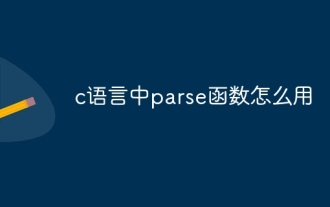 How to use parse function in c language
Apr 28, 2024 pm 09:12 PM
How to use parse function in c language
Apr 28, 2024 pm 09:12 PM
The parse function parses a string, converting it into a list of tokens separated by a delimiter. Steps: 1. Search for the first non-delimiter character from the beginning of the string; 2. Continue searching until a delimiter is encountered and terminate the string at that delimiter; 3. Store the token in the token array; 4 . Repeat steps 1-3 until the end of the string; 5. Add a pointer to NULL at the end of the array to indicate the end of the array.
 Get nested key-value pairs of x-www-form-urlencoded request in JSON format in golang
Feb 09, 2024 pm 03:15 PM
Get nested key-value pairs of x-www-form-urlencoded request in JSON format in golang
Feb 09, 2024 pm 03:15 PM
I have a use case where we are getting nested key value in x-www-form-urlencoded body like below name=abc&age=12¬es[key1]=value1¬es[key2]=value2 I tried url.parsequery("name= abc&age=12¬es\[key1\]=value1¬es\[key2\]=value2") but it gives {"name":"abc","age":12,"notes[key1]":"value1", "note
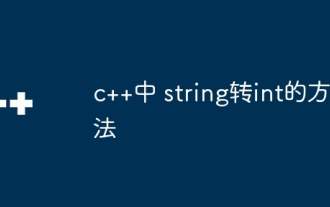 How to convert string to int in c++
May 01, 2024 pm 01:27 PM
How to convert string to int in c++
May 01, 2024 pm 01:27 PM
In C++, there are two ways to convert a string to an int: using the sto i() function, which receives the string directly and returns an integer. Use the isringstream class to parse the string into an input stream and extract the integers. The method chosen depends on the string format: stoi() is more concise if the format is unambiguous and has no non-numeric characters; isstringstream is more flexible if the string may contain non-numeric characters or requires custom conversion.
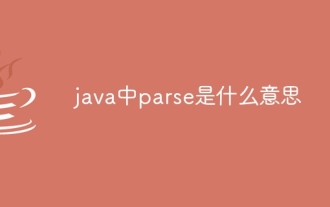 What does parse mean in java
Apr 28, 2024 pm 09:09 PM
What does parse mean in java
Apr 28, 2024 pm 09:09 PM
Parse in Java refers to the process of converting a string or other representation into a specified type or object. Common applications include converting strings to numeric types, date/time objects, JSON objects, and extracting data from XML documents. Parse via built-in methods, formatter classes, or third-party libraries.
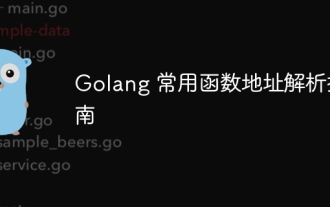 Golang common function address resolution guide
Apr 08, 2024 pm 02:18 PM
Golang common function address resolution guide
Apr 08, 2024 pm 02:18 PM
The key functions for parsing addresses in the Go language include: net.ParseIP(): Parse IPv4 or IPv6 addresses. net.ParseCIDR(): Parse CIDR tags. net.ResolveIPAddr(): Resolve hostname or IP address into IP address. net.ResolveTCPAddr(): Resolve host names and ports into TCP addresses. net.ResolveUDPAddr(): Resolve host name and port into UDP address.
 In-depth understanding of PHP: Implementation method of converting JSON Unicode to Chinese
Mar 05, 2024 pm 02:48 PM
In-depth understanding of PHP: Implementation method of converting JSON Unicode to Chinese
Mar 05, 2024 pm 02:48 PM
In-depth understanding of PHP: Implementation method of converting JSONUnicode to Chinese During development, we often encounter situations where we need to process JSON data, and Unicode encoding in JSON will cause us some problems in some scenarios, especially when Unicode needs to be converted When encoding is converted to Chinese characters. In PHP, there are some methods that can help us achieve this conversion process. A common method will be introduced below and specific code examples will be provided. First, let us first understand the Un in JSON
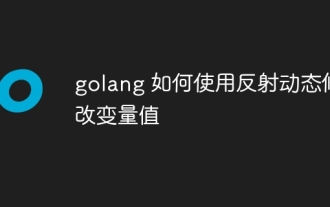 How to use reflection to dynamically modify variable values in golang
May 02, 2024 am 11:09 AM
How to use reflection to dynamically modify variable values in golang
May 02, 2024 am 11:09 AM
Go language reflection allows you to manipulate variable values at runtime, including modifying Boolean values, integers, floating point numbers, and strings. By getting the Value of a variable, you can call the SetBool, SetInt, SetFloat and SetString methods to modify it. For example, you can parse a JSON string into a structure and then use reflection to modify the values of the structure fields. It should be noted that the reflection operation is slow and unmodifiable fields cannot be modified. When modifying the structure field value, the related fields may not be automatically updated.



