 Java
Java
 javaTutorial
javaTutorial
 Method to convert a string into a Boolean value using the parseBoolean() method of the Boolean class
Method to convert a string into a Boolean value using the parseBoolean() method of the Boolean class
Method to convert a string into a Boolean value using the parseBoolean() method of the Boolean class
Use the parseBoolean() method of the Boolean class to convert a string into a Boolean value
In Java programming, you often encounter situations where you need to convert a string into a Boolean value. The Boolean class in Java provides a very convenient method - parseBoolean(), which can convert strings into corresponding Boolean values. This article will introduce the use of this method in detail and provide corresponding code examples.
First, we need to understand the basic usage of the parseBoolean() method. The definition of this method is as follows:
public static boolean parseBoolean(String s)
This method accepts a string parameter s and returns a Boolean value. It will try to parse the string s into a Boolean value and return the corresponding value. Returns true if string s equals "true" (ignoring case). Otherwise, return false.
Next, let’s look at some examples of using the parseBoolean() method:
Example 1:
String str1 = "true";
boolean bool1 = Boolean .parseBoolean(str1);
System.out.println(bool1); // Output: true
In this example, we pass a string "true" to the parseBoolean() method for parsing . Since the string is equal to "true", the result is true. Output the Boolean value to the console and you can see that the output result is true.
Example 2:
String str2 = "false";
boolean bool2 = Boolean.parseBoolean(str2);
System.out.println(bool2); // Output :false
In this example, we pass a string "false" to the parseBoolean() method for parsing. Since the string is not equal to "true", the result is false. Output the Boolean value to the console and you can see that the output result is false.
Example 3:
String str3 = "TRUE";
boolean bool3 = Boolean.parseBoolean(str3);
System.out.println(bool3); // Output :true
In this example, we pass a string "TRUE" to the parseBoolean() method for parsing. Since the string is equal to "true" (ignoring case), the result is true. Output the Boolean value to the console and you can see that the output result is true.
The above example shows the basic usage of parseBoolean() method. It is ideal for situations where you need to convert strings to Boolean values, such as parsing configuration files, processing user input, etc. During use, we need to pay attention to some details:
- The parseBoolean() method only accepts two fixed strings of "true" and "false" as parameters. Any other string will return false. Therefore, before using this method, we need to ensure that the string passed meets the requirements.
- The parseBoolean() method is case-insensitive when parsing strings. Regardless of whether the string is uppercase, lowercase, or mixed case, as long as it is equal to "true", true will be returned. Likewise, any string that is not equal to "true" will return false.
- If the string is empty or null, the parseBoolean() method will also return false. Therefore, before using this method, we need to ensure that the string passed is not empty.
To sum up, using the parseBoolean() method of the Boolean class to convert a string into a Boolean value is a simple and convenient method. When converting strings, we need to pay attention to whether the passed strings meet the requirements and handle the case of the strings. By properly applying the parseBoolean() method, we can process and judge Boolean values more efficiently.
I hope this article will help you understand the use of parseBoolean() method, and can be used flexibly in future Java programming.
The above is the detailed content of Method to convert a string into a Boolean value using the parseBoolean() method of the Boolean class. For more information, please follow other related articles on the PHP Chinese website!

Hot AI Tools

Undresser.AI Undress
AI-powered app for creating realistic nude photos

AI Clothes Remover
Online AI tool for removing clothes from photos.

Undress AI Tool
Undress images for free

Clothoff.io
AI clothes remover

AI Hentai Generator
Generate AI Hentai for free.

Hot Article

Hot Tools

Notepad++7.3.1
Easy-to-use and free code editor

SublimeText3 Chinese version
Chinese version, very easy to use

Zend Studio 13.0.1
Powerful PHP integrated development environment

Dreamweaver CS6
Visual web development tools

SublimeText3 Mac version
God-level code editing software (SublimeText3)

Hot Topics
 1376
1376
 52
52
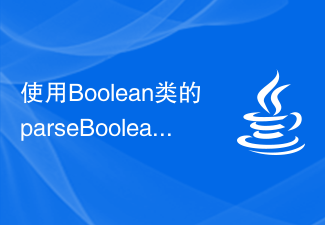 Method to convert a string into a Boolean value using the parseBoolean() method of the Boolean class
Jul 26, 2023 pm 08:17 PM
Method to convert a string into a Boolean value using the parseBoolean() method of the Boolean class
Jul 26, 2023 pm 08:17 PM
How to convert a string into a Boolean value using the parseBoolean() method of the Boolean class. In Java programming, you often encounter situations where you need to convert a string into a Boolean value. The Boolean class in Java provides a very convenient method - parseBoolean(), which can convert strings into corresponding Boolean values. This article will introduce the use of this method in detail and provide corresponding code examples. First, we need to understand the parseBoolean() method
 Quickly learn to convert string to array in Go language
Mar 12, 2024 pm 10:27 PM
Quickly learn to convert string to array in Go language
Mar 12, 2024 pm 10:27 PM
Quickly learn to convert strings to arrays in Go language. Conversion between strings and arrays is a common operation in Go language. Especially when processing data, you often encounter the need to convert strings into arrays. Condition. This article will introduce how to quickly learn to convert strings to arrays in Go language, so that you can easily deal with similar problems. In Go language, we can use the Split function provided by the strings package to split a string into an array according to the specified delimiter. The following is a
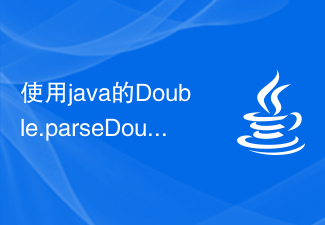 Convert string to double precision floating point number using java's Double.parseDouble() function
Jul 26, 2023 am 09:25 AM
Convert string to double precision floating point number using java's Double.parseDouble() function
Jul 26, 2023 am 09:25 AM
Convert a string to a double-precision floating point number using Java's Double.parseDouble() function In Java programming, we often need to convert a string to a numeric type. For double-precision floating-point numbers, Java provides a very convenient method, the Double.parseDouble() function. This article will introduce the usage of this function and attach some sample code to help readers better understand and use this function. Double.parseDouble() function is
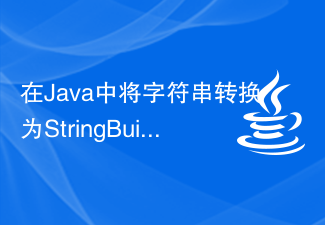 Convert string to StringBuilder in Java
Sep 02, 2023 pm 03:57 PM
Convert string to StringBuilder in Java
Sep 02, 2023 pm 03:57 PM
The append() method of StringBuilder class accepts a String value and adds it to the current object. Convert string value to StringBuilder object - Get string value. Append using the append() method to get the string into the StringBuilder. Example In the following Java program, we are converting an array of strings into a single StringBuilder object. Real-time demonstration publicclassStringToStringBuilder{ publicstaticvoidmain(Stringargs[]){&a
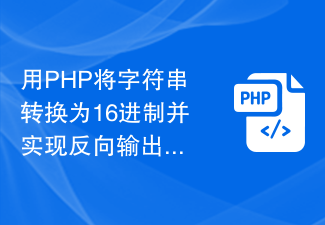 Convert string to hexadecimal and achieve reverse output using PHP
Mar 21, 2024 pm 03:33 PM
Convert string to hexadecimal and achieve reverse output using PHP
Mar 21, 2024 pm 03:33 PM
Title: Use PHP to convert strings to hexadecimal and achieve reverse output. In daily development, we sometimes need to convert strings to hexadecimal representation for data transmission or encryption. This article will introduce how to use PHP to convert a string into hexadecimal and realize the reverse output function. First, we need to write a PHP function to convert a string to hexadecimal. The following is an example code: functionstringToHex($string)
 How to convert a string to uppercase using Python's upper() function
Nov 18, 2023 pm 01:14 PM
How to convert a string to uppercase using Python's upper() function
Nov 18, 2023 pm 01:14 PM
How to convert a string to uppercase using Python's upper() function, specific code example required Python is a simple and easy-to-learn programming language that provides many built-in functions to handle strings. One of the commonly used functions is the upper() function, which converts all letters in a string to uppercase. This article will introduce in detail how to use Python's upper() function and provide corresponding code examples. First, let us understand the usage of upper() function. up
 Convert string to lowercase using PHP function 'strtolower'
Jul 24, 2023 pm 12:34 PM
Convert string to lowercase using PHP function 'strtolower'
Jul 24, 2023 pm 12:34 PM
Convert a string to lowercase using PHP function "strtolower" In PHP, there are many functions that can be used to convert the case of a string. One of the very commonly used functions is strtolower(). This function converts all characters in a string to lowercase. Here is a simple example code showing how to use the strtolower() function to convert a string to lowercase: <?php//original string $string="
 Use the strconv.ParseInt function to convert a string into an integer in the specified base
Jul 24, 2023 pm 03:33 PM
Use the strconv.ParseInt function to convert a string into an integer in the specified base
Jul 24, 2023 pm 03:33 PM
Use the strconv.ParseInt function to convert a string into an integer in a specified base. Although the strconv package in the Go language provides many functions for type conversion, sometimes we still need custom type conversion. When we need to convert a string into an integer in a specified base, we can use the strconv.ParseInt function to complete it. The parameters of the strconv.ParseInt function include the string to be converted, the specified base and the number of digits in the resulting integer. it returns the conversion



