 Backend Development
Backend Development
 PHP Tutorial
PHP Tutorial
 Use Alibaba Cloud mobile push extension to implement message push and user portrait functions in PHP applications
Use Alibaba Cloud mobile push extension to implement message push and user portrait functions in PHP applications
Use Alibaba Cloud mobile push extension to implement message push and user portrait functions in PHP applications
Use Alibaba Cloud mobile push extension to implement message push and user portrait functions in PHP applications
Introduction:
With the popularity of mobile applications, message push has become essential in mobile application development One of the few features. The user portrait function can help us better understand users’ interests and behavioral habits, thereby providing more personalized services. Alibaba Cloud Mobile Push Extension provides us with powerful tools to implement these functions. This article will introduce how to use Alibaba Cloud Mobile Push Extension in PHP applications to implement message push and user portrait functions.
Part One: Introduction to Alibaba Cloud Mobile Push Extension
Alibaba Cloud Mobile Push is a powerful message push service provided by Alibaba Cloud, which can help developers implement message push and user portrait functions. Alibaba Cloud Mobile Push Extension is a set of API interfaces provided to facilitate PHP developers to use Alibaba Cloud Mobile Push Service. Using this extension, we can easily implement message push and user portrait functions in PHP applications to improve the user experience of mobile applications.
Part 2: Preparation work
Before we start, we need to do some preparation work:
- Create a mobile push application on the Alibaba Cloud console and obtain AppKey and AppSecret.
- Enable Alibaba Cloud Mobile Push extension in the php.ini file. For specific operations, please refer to the official documentation of the extension.
Part 3: Message Push Function Implementation
Alibaba Cloud Mobile Push Extension provides a series of API interfaces for message push. The following is a simple code example that demonstrates how to push messages to a device. Send a push message:
// 引入阿里云移动推送扩展
require_once 'aliyun-mpush.php';
// 初始化移动推送客户端
$accessKeyId = 'your-access-key-id';
$accessKeySecret = 'your-access-key-secret';
$client = new MobilePushClient($accessKeyId, $accessKeySecret);
// 设置消息推送参数
$pushParams = [
'target' => 'DEVICE',
'targetValue' => 'your-device-id',
'type' => 'NOTICE',
'title' => '消息推送示例',
'body' => '您收到了一条新的消息',
];
// 发送消息推送
$response = $client->pushMessage($pushParams);
// 处理发送结果
if ($response->isSuccess()) {
echo '消息推送成功!';
} else {
echo '消息推送失败,错误信息:' . $response->errorMessage();
}In the above code, we first initialize the Alibaba Cloud mobile push client, and then set some parameters of the message push, such as target device, push type, title and content, etc. Finally, call the pushMessage method to send the message push, and perform corresponding processing based on the sending result. Please note that the your-access-key-id, your-access-key-secret, and your-device-id in the code are replaced with the actual values.
Part 4: Implementation of User Profile Function
Alibaba Cloud Mobile Push Extension also provides some API interfaces for user portrait function. The following is a simple code example that demonstrates how to query a user Portrait information:
// 引入阿里云移动推送扩展
require_once 'aliyun-mpush.php';
// 初始化移动推送客户端
$accessKeyId = 'your-access-key-id';
$accessKeySecret = 'your-access-key-secret';
$client = new MobilePushClient($accessKeyId, $accessKeySecret);
// 设置用户画像查询参数
$queryParams = [
'deviceId' => 'your-device-id',
];
// 查询用户画像
$response = $client->queryProfile($queryParams);
// 处理查询结果
if ($response->isSuccess()) {
$profile = $response->getBody();
echo '用户画像查询成功,结果为:' . json_encode($profile);
} else {
echo '用户画像查询失败,错误信息:' . $response->errorMessage();
}In the above code, we first initialize the Alibaba Cloud mobile push client, and then set the user portrait query parameters, such as device ID. Finally, call the queryProfile method to query the user profile, and perform corresponding processing based on the query results. Please note that the your-access-key-id, your-access-key-secret, and your-device-id in the code are replaced with the actual values.
Summary:
This article introduces how to use Alibaba Cloud mobile push extension in PHP applications to implement message push and user portrait functions. Through the Alibaba Cloud mobile push extension, we can easily send push messages to the device and query the user's profile information, thereby improving the user experience of mobile applications. Hope this article is helpful to everyone!
The above is the detailed content of Use Alibaba Cloud mobile push extension to implement message push and user portrait functions in PHP applications. For more information, please follow other related articles on the PHP Chinese website!

Hot AI Tools

Undresser.AI Undress
AI-powered app for creating realistic nude photos

AI Clothes Remover
Online AI tool for removing clothes from photos.

Undress AI Tool
Undress images for free

Clothoff.io
AI clothes remover

Video Face Swap
Swap faces in any video effortlessly with our completely free AI face swap tool!

Hot Article

Hot Tools

Notepad++7.3.1
Easy-to-use and free code editor

SublimeText3 Chinese version
Chinese version, very easy to use

Zend Studio 13.0.1
Powerful PHP integrated development environment

Dreamweaver CS6
Visual web development tools

SublimeText3 Mac version
God-level code editing software (SublimeText3)

Hot Topics
 1386
1386
 52
52
 Alibaba Cloud announced that the 2024 Yunqi Conference will be held in Hangzhou from September 19th to 21st. Free application for free tickets
Aug 07, 2024 pm 07:12 PM
Alibaba Cloud announced that the 2024 Yunqi Conference will be held in Hangzhou from September 19th to 21st. Free application for free tickets
Aug 07, 2024 pm 07:12 PM
According to news from this website on August 5, Alibaba Cloud announced that the 2024 Yunqi Conference will be held in Yunqi Town, Hangzhou from September 19th to 21st. There will be a three-day main forum, 400 sub-forums and parallel topics, as well as nearly four Ten thousand square meters of exhibition area. Yunqi Conference is free and open to the public. From now on, the public can apply for free tickets through the official website of Yunqi Conference. An all-pass ticket of 5,000 yuan can be purchased. The ticket website is attached on this website: https://yunqi.aliyun.com/2024 /ticket-list According to reports, the Yunqi Conference originated in 2009 and was originally named the First China Website Development Forum. In 2011, it evolved into the Alibaba Cloud Developer Conference. In 2015, it was officially renamed the "Yunqi Conference" and has continued to successful move
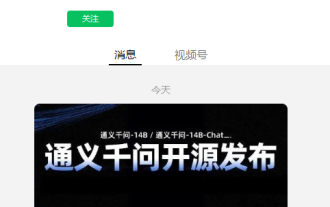 Alibaba Cloud announced that it will open source Tongyi Qianwen's 14 billion parameter model Qwen-14B and its dialogue model, which will be free for commercial use.
Sep 26, 2023 pm 08:05 PM
Alibaba Cloud announced that it will open source Tongyi Qianwen's 14 billion parameter model Qwen-14B and its dialogue model, which will be free for commercial use.
Sep 26, 2023 pm 08:05 PM
Alibaba Cloud today announced an open source project called Qwen-14B, which includes a parametric model and a conversation model. This open source project allows free commercial use. This site states: Alibaba Cloud has previously open sourced a parameter model Qwen-7B worth 7 billion. The download volume in more than a month has exceeded 1 million times. According to the data provided by Alibaba Cloud, Qwen -14B surpasses models of the same size in multiple authoritative evaluations, and some indicators are even close to Llama2-70B. According to reports, Qwen-14B is a high-performance open source model that supports multiple languages. Its overall training data exceeds 3 trillion Tokens, has stronger reasoning, cognition, planning and memory capabilities, and supports a maximum context window of 8k
 Tutorial: Use Firebase Cloud Messaging to implement scheduled message push functions in PHP applications
Jul 25, 2023 am 11:21 AM
Tutorial: Use Firebase Cloud Messaging to implement scheduled message push functions in PHP applications
Jul 25, 2023 am 11:21 AM
Tutorial: Using Firebase Cloud Messaging to implement scheduled message push functions in PHP applications Overview Firebase Cloud Messaging (FCM) is a free message push service provided by Google, which can help developers send real-time messages to Android, iOS and Web applications. This tutorial will lead you to use FCM to implement scheduled message push functions through PHP applications. Step 1: Create a Firebase project First, in F
 Signature authentication method and its application in PHP
Aug 06, 2023 pm 07:05 PM
Signature authentication method and its application in PHP
Aug 06, 2023 pm 07:05 PM
Signature Authentication Method and Application in PHP With the development of the Internet, the security of Web applications has become increasingly important. Signature authentication is a common security mechanism used to verify the legitimacy of requests and prevent unauthorized access. This article will introduce the signature authentication method and its application in PHP, and provide code examples. 1. What is signature authentication? Signature authentication is a verification mechanism based on keys and algorithms. The request parameters are encrypted to generate a unique signature value. The server then decrypts the request and verifies the signature using the same algorithm and key.
 Detailed explanation of Maven Alibaba Cloud image configuration
Feb 21, 2024 pm 10:12 PM
Detailed explanation of Maven Alibaba Cloud image configuration
Feb 21, 2024 pm 10:12 PM
Detailed explanation of Maven Alibaba Cloud image configuration Maven is a Java project management tool. By configuring Maven, you can easily download dependent libraries and build projects. The Alibaba Cloud image can speed up Maven's download speed and improve project construction efficiency. This article will introduce in detail how to configure Alibaba Cloud mirroring and provide specific code examples. What is Alibaba Cloud Image? Alibaba Cloud Mirror is the Maven mirror service provided by Alibaba Cloud. By using Alibaba Cloud Mirror, you can greatly speed up the downloading of Maven dependency libraries. Alibaba Cloud Mirror
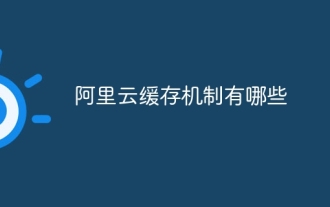 What are Alibaba Cloud's caching mechanisms?
Nov 15, 2023 am 11:22 AM
What are Alibaba Cloud's caching mechanisms?
Nov 15, 2023 am 11:22 AM
Alibaba Cloud caching mechanisms include Alibaba Cloud Redis, Alibaba Cloud Memcache, distributed cache service DSC, Alibaba Cloud Table Store, CDN, etc. Detailed introduction: 1. Alibaba Cloud Redis: A distributed memory database provided by Alibaba Cloud that supports high-speed reading and writing and data persistence. By storing data in memory, it can provide low-latency data access and high concurrency processing capabilities; 2. Alibaba Cloud Memcache: the cache system provided by Alibaba Cloud, etc.
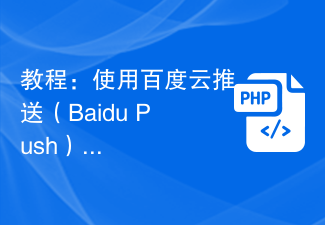 Tutorial: Use Baidu Push extension to implement message push function in PHP application
Jul 26, 2023 am 09:25 AM
Tutorial: Use Baidu Push extension to implement message push function in PHP application
Jul 26, 2023 am 09:25 AM
Tutorial: Use Baidu Cloud Push (BaiduPush) extension to implement message push function in PHP applications Introduction: With the rapid development of mobile applications, message push function is becoming more and more important in applications. In order to realize instant notification and message push functions, Baidu provides a powerful cloud push service, namely Baidu Cloud Push (BaiduPush). In this tutorial, we will learn how to use Baidu Cloud Push Extension (PHPSDK) to implement message push functionality in PHP applications. We will use Baidu Cloud
 Alibaba Cloud denies that Zheng Junfang will resign as executive director and general manager: serious misrepresentation
Nov 08, 2023 pm 12:25 PM
Alibaba Cloud denies that Zheng Junfang will resign as executive director and general manager: serious misrepresentation
Nov 08, 2023 pm 12:25 PM
According to news from this website on November 8, Alibaba Cloud issued a statement today saying that a self-media article titled "Alibaba's "Master Tai" Zheng Junfang will resign as executive director and general manager of Alibaba Cloud". The content of this article is purely fabricated and seriously inaccurate. . Alibaba Cloud reserves the right to pursue legal liability against relevant self-media. Judging from the screenshots posted by Alibaba Cloud, this article comes from "Leopard Change". As of the time of publishing on this site, the article has not been deleted. The article stated that "Zheng Junfang may gradually retire in the future, step down as the chief risk officer and chief financial officer of Cloud Intelligence Group, and will no longer be in charge of specific business." Public information shows that Zheng Junfang is currently a partner of Alibaba, chief risk officer of Alibaba Group, director of Cloud Intelligence Group, and concurrently serves as the group's CCO and head of the group's customer experience business group. She took office as Ali in September this year



