 Backend Development
Backend Development
 PHP Tutorial
PHP Tutorial
 How to use XGPush extension to implement message push function in PHP applications
How to use XGPush extension to implement message push function in PHP applications
How to use XGPush extension to implement message push function in PHP applications
How to use XGPush extension to implement message push function in PHP applications
Introduction:
With the rapid development of mobile Internet, message push has become essential in mobile application development a function of. XGPush is a push platform that supports multiple devices in the Chinese operator environment. It provides rich functions and easy-to-integrate APIs, which can help developers quickly implement message push functions. This article will introduce how to use the pigeon push extension in PHP applications to implement the message push function.
1. Preparation work:
Before starting, we need to prepare the following work:
1. Install the Pigeon Push extension: To use Pigeon Push in a PHP application, we need to install the Pigeon Push extension. You can install it through the following command:
pecl install xinge
2. Register a Pigeon Push account: Register an account on the Pigeon Push official website (http://xg.qq.com) and create an application. When creating an application, you need to obtain the Access ID and Secret Key for subsequent use.
2. Use the pigeon push extension:
The following is an example of using the pigeon push extension to implement the message push function in a simple PHP application.
<?php
/**
* 信鸽推送示例
*/
/**
* 引入信鸽推送扩展
*/
require_once('xinge/xinge.php');
/**
* 初始化信鸽推送实例
*/
$xingeApp = new XingeApp($accessId, $secretKey);
/**
* 发送消息推送
*/
function sendPushNotification($xingeApp, $title, $content, $account) {
$push = new XingeAppPush();
// 创建消息体
$message = new XingeMessage();
$message->setTitle($title);
$message->setContent($content);
// 设置推送目标
$message->setType(XingeApp::ACCOUNT_PUSH);
$message->setAccount($account);
// 发送推送
$push->pushSingleAccount(0, $message, $account);
}
/**
* 示例:发送消息推送
*/
$title = '新消息';
$content = '您有一条新消息,请查收!';
$account = '123456789';
sendPushNotification($xingeApp, $title, $content, $account);The above code example first introduces the pigeon push extension (xinge/xinge.php), and initializes the pigeon push instance using Access ID and Secret Key. Then the sendPushNotification() function is defined for sending push messages. In the example, we send a message to the user with account number 123456789.
3. Summary:
This article introduces how to use the pigeon push extension to implement the message push function in PHP applications. With a few simple lines of code, we can quickly integrate push functionality into our application to provide users with a better experience. At the same time, Pigeon Push also provides more functions, including group push, label push, etc., which developers can expand according to actual needs. I believe this article can help developers successfully implement the message push function and improve the user activity and retention rate of the application.
The above is the detailed content of How to use XGPush extension to implement message push function in PHP applications. For more information, please follow other related articles on the PHP Chinese website!

Hot AI Tools

Undresser.AI Undress
AI-powered app for creating realistic nude photos

AI Clothes Remover
Online AI tool for removing clothes from photos.

Undress AI Tool
Undress images for free

Clothoff.io
AI clothes remover

Video Face Swap
Swap faces in any video effortlessly with our completely free AI face swap tool!

Hot Article

Hot Tools

Notepad++7.3.1
Easy-to-use and free code editor

SublimeText3 Chinese version
Chinese version, very easy to use

Zend Studio 13.0.1
Powerful PHP integrated development environment

Dreamweaver CS6
Visual web development tools

SublimeText3 Mac version
God-level code editing software (SublimeText3)

Hot Topics
 1387
1387
 52
52
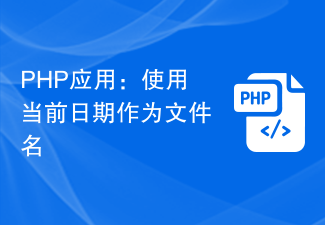 PHP application: use current date as file name
Jun 20, 2023 am 09:33 AM
PHP application: use current date as file name
Jun 20, 2023 am 09:33 AM
In PHP applications, we sometimes need to save or upload files using the current date as the file name. Although it is possible to enter the date manually, it is more convenient, faster and more accurate to use the current date as the file name. In PHP, we can use the date() function to get the current date. The usage method of this function is: date(format, timestamp); where format is the date format string, and timestamp is the timestamp representing the date and time. If this parameter is not passed, it will be used
 Use Firebase Cloud Messaging (FCM) to implement message push functionality in PHP applications
Jul 24, 2023 pm 12:37 PM
Use Firebase Cloud Messaging (FCM) to implement message push functionality in PHP applications
Jul 24, 2023 pm 12:37 PM
Use Firebase Cloud Messaging (FCM) to implement message push function in PHP applications. With the rapid development of mobile applications, real-time message push has become one of the indispensable functions of modern applications. Firebase Cloud Messaging (FCM) is a cross-platform messaging service that helps developers push real-time messages to Android and iOS devices. This article will introduce how to use FCM to implement message push function in PHP applications.
 How to implement message push and notification reminder in uniapp
Oct 20, 2023 am 11:03 AM
How to implement message push and notification reminder in uniapp
Oct 20, 2023 am 11:03 AM
How to implement message push and notification reminders in uniapp With the rapid development of mobile Internet, message push and notification reminders have become indispensable functions in mobile applications. In uniapp, we can implement message push and notification reminders through some plug-ins and interfaces. This article will introduce a method to implement message push and notification reminder in uniapp, and provide specific code examples. 1. Message Push The premise for implementing message push is that we need a background service to send push messages. Here I recommend using Aurora Push.
 Tutorial: Use Firebase Cloud Messaging to implement scheduled message push functions in PHP applications
Jul 25, 2023 am 11:21 AM
Tutorial: Use Firebase Cloud Messaging to implement scheduled message push functions in PHP applications
Jul 25, 2023 am 11:21 AM
Tutorial: Using Firebase Cloud Messaging to implement scheduled message push functions in PHP applications Overview Firebase Cloud Messaging (FCM) is a free message push service provided by Google, which can help developers send real-time messages to Android, iOS and Web applications. This tutorial will lead you to use FCM to implement scheduled message push functions through PHP applications. Step 1: Create a Firebase project First, in F
 Generic programming in PHP and its applications
Jun 22, 2023 pm 08:07 PM
Generic programming in PHP and its applications
Jun 22, 2023 pm 08:07 PM
1. What is generic programming? Generic programming refers to the implementation of a common data type in a programming language so that this data type can be applied to different data types, thereby achieving code reuse and efficiency. PHP is a dynamically typed language. It does not have a strong type mechanism like C++, Java and other languages, so it is not easy to implement generic programming in PHP. 2. Generic programming in PHP There are two ways to implement generic programming in PHP: using interfaces and using traits. Create an interface in PHP using an interface
 How to use the PHP framework Lumen to develop an efficient message push system and provide timely push services
Jun 27, 2023 am 11:43 AM
How to use the PHP framework Lumen to develop an efficient message push system and provide timely push services
Jun 27, 2023 am 11:43 AM
With the rapid development of mobile Internet and changes in user needs, the message push system has become an indispensable part of modern applications. It can realize instant notification, reminder, promotion, social networking and other functions to provide users and business customers with better services. experience and service. In order to meet this demand, this article will introduce how to use the PHP framework Lumen to develop an efficient message push system to provide timely push services. 1. Introduction to Lumen Lumen is a micro-framework developed by the Laravel framework development team. It is a
 How to turn off the message push on the Amap map_How to turn off the message push on the Amap map
Apr 01, 2024 pm 03:06 PM
How to turn off the message push on the Amap map_How to turn off the message push on the Amap map
Apr 01, 2024 pm 03:06 PM
1. Open the phone settings, click Applications, and click Application Management. 2. Find and click to enter the Amap. 3. Click Notification Management and turn off the Allow Notifications switch to turn off message push notifications. This article takes Honor magic3 as an example and is applicable to Amap v11.10 version of MagicUI5.0 system.
 UniApp's design and development skills for implementing message push and push services
Jul 04, 2023 pm 12:57 PM
UniApp's design and development skills for implementing message push and push services
Jul 04, 2023 pm 12:57 PM
UniApp is a framework for developing cross-platform applications that can run on iOS, Android and Web platforms at the same time. When implementing the message push function, UniApp can cooperate with the back-end push service to realize the design and development of message push. 1. Design overview of message push To implement the message push function in UniApp, you need to design a push service to send push messages to the App. The push service needs to implement the following functions: establish a connection with the App and send messages.



