 Backend Development
Backend Development
 PHP Tutorial
PHP Tutorial
 How to use PHP functions to implement security control of user login and logout?
How to use PHP functions to implement security control of user login and logout?
How to use PHP functions to implement security control of user login and logout?
How to use PHP functions to implement security control of user login and logout?
User login and logout are very common and important functions in website development. While ensuring the security of user data, we need to use appropriate technical means to prevent malicious attacks and illegal access. This article will introduce how to use PHP functions to implement security control of user login and logout to ensure the reliability of user authentication.
1. Security control of user login
The security control of user login mainly includes two aspects: client-side verification and server-side verification. Client-side verification refers to basic verification of input data before the user submits the login form, such as whether it is empty, whether it meets the format requirements, etc. This can reduce the pressure on the server on the client side and improve user experience. Server-side verification refers to verifying user information after receiving data submitted by the client to ensure the accuracy and security of user identity.
The following is a sample code for a basic user login implementation:
<?php
session_start();
function login($username, $password) {
// 根据$username和$password进行数据库验证(略)
// 如果验证通过,将相关用户信息存储到session中
$_SESSION['user'] = array('username' => $username);
}
function isLoggedIn() {
// 检查session中是否存在用户信息
return isset($_SESSION['user']);
}
function logout() {
// 清除session中的用户信息
session_unset();
session_destroy();
}
// 处理登录请求
if ($_SERVER['REQUEST_METHOD'] === 'POST' && isset($_POST['login'])) {
$username = $_POST['username'];
$password = $_POST['password'];
// 进行服务器端验证
if ($username === 'admin' && $password === '123456') {
login($username, $password);
// 登录成功后进行相关处理,如跳转到用户主页等
header('Location: /user/profile.php');
exit;
} else {
// 登录失败后的逻辑处理
echo '登录失败,请检查用户名和密码是否正确';
}
}
?>In the above code, we first used the session_start() function to start the session, using ## The #login() function performs the login operation, the isLoggedIn() function is used to determine whether the user is logged in, and the logout() function is used to perform the logout operation. In the login processing logic, we use $_POST to receive the login form data submitted by the front end and perform server-side verification. If the verification is passed, the login() function is called to store the relevant user information in the session and perform related processing, such as page jumps, etc. If the verification fails, a corresponding prompt will be displayed.
User logout generally provides a logout function on the user homepage or personal settings page. The user can log out after clicking logout. In order to ensure the security of user logout, we can use the following methods to handle it:
- Use CSRF token (Cross-Site Request Forgery Token) to prevent cross-site request forgery attacks.
<?php
// 处理注销请求
if ($_SERVER['REQUEST_METHOD'] === 'POST' && isset($_POST['logout'])) {
session_start();
// 验证CSRF令牌(略)
logout();
// 注销成功后进行相关处理,如跳转到登录页面等
header('Location: /user/login.php');
exit;
}
?>hash_equals() to compare whether two strings are equal.
The above is the detailed content of How to use PHP functions to implement security control of user login and logout?. For more information, please follow other related articles on the PHP Chinese website!

Hot AI Tools

Undresser.AI Undress
AI-powered app for creating realistic nude photos

AI Clothes Remover
Online AI tool for removing clothes from photos.

Undress AI Tool
Undress images for free

Clothoff.io
AI clothes remover

AI Hentai Generator
Generate AI Hentai for free.

Hot Article

Hot Tools

Notepad++7.3.1
Easy-to-use and free code editor

SublimeText3 Chinese version
Chinese version, very easy to use

Zend Studio 13.0.1
Powerful PHP integrated development environment

Dreamweaver CS6
Visual web development tools

SublimeText3 Mac version
God-level code editing software (SublimeText3)

Hot Topics
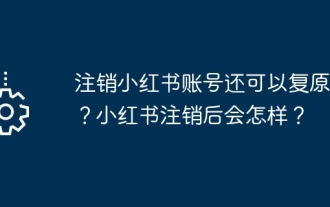 Can I cancel my Xiaohongshu account and recover it? What will happen after Xiaohongshu is canceled?
Mar 23, 2024 am 11:11 AM
Can I cancel my Xiaohongshu account and recover it? What will happen after Xiaohongshu is canceled?
Mar 23, 2024 am 11:11 AM
Can I cancel my Xiaohongshu account and recover it? What will happen after Xiaohongshu is canceled?
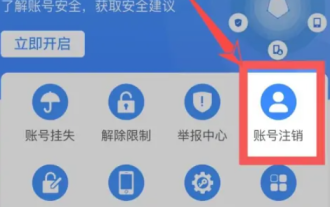 How to cancel Alipay account? Steps to cancel Alipay account.
Feb 22, 2024 pm 03:40 PM
How to cancel Alipay account? Steps to cancel Alipay account.
Feb 22, 2024 pm 03:40 PM
How to cancel Alipay account? Steps to cancel Alipay account.
 How to cancel Douban account? Douban account cancellation operation process!
Mar 15, 2024 pm 06:40 PM
How to cancel Douban account? Douban account cancellation operation process!
Mar 15, 2024 pm 06:40 PM
How to cancel Douban account? Douban account cancellation operation process!
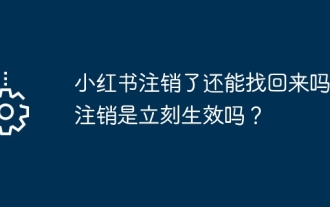 Can I get it back if I cancel Xiaohongshu? Does the cancellation take effect immediately?
Mar 08, 2024 am 08:04 AM
Can I get it back if I cancel Xiaohongshu? Does the cancellation take effect immediately?
Mar 08, 2024 am 08:04 AM
Can I get it back if I cancel Xiaohongshu? Does the cancellation take effect immediately?
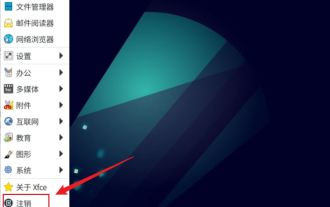 How to log out or shut down the system in Debian 11
Dec 27, 2023 pm 02:22 PM
How to log out or shut down the system in Debian 11
Dec 27, 2023 pm 02:22 PM
How to log out or shut down the system in Debian 11
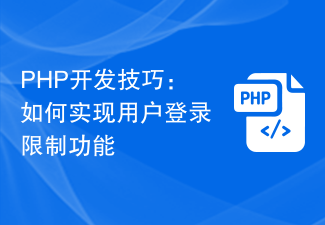 PHP development skills: How to implement user login restriction function
Sep 21, 2023 am 11:39 AM
PHP development skills: How to implement user login restriction function
Sep 21, 2023 am 11:39 AM
PHP development skills: How to implement user login restriction function
 How to cancel your WeChat account? Where to cancel your WeChat account?
Feb 22, 2024 pm 06:55 PM
How to cancel your WeChat account? Where to cancel your WeChat account?
Feb 22, 2024 pm 06:55 PM
How to cancel your WeChat account? Where to cancel your WeChat account?






