 Backend Development
Backend Development
 PHP Tutorial
PHP Tutorial
 How to use database connection configuration (Database Configuration) in the CakePHP framework
How to use database connection configuration (Database Configuration) in the CakePHP framework
How to use database connection configuration (Database Configuration) in the CakePHP framework
How to use database connection configuration (Database Configuration) in the CakePHP framework
When using the CakePHP framework for web development, database connection is an indispensable part. This article will introduce how to correctly configure and use database connections in the CakePHP framework.
In CakePHP, the configuration file for database connection is located in the config/app.php file. In this file, you can find an array named Datasources, which contains all database connection configurations in the CakePHP framework. In this array, you can configure parameters for each database connection, including database type, host address, username, password, etc.
First, let us take a look at a basic database connection configuration example:
'Datasources' => [ 'default' => [ 'className' => 'CakeDatabaseConnection', 'driver' => 'CakeDatabaseDriverMysql', 'persistent' => false, 'host' => 'localhost', 'username' => 'myuser', 'password' => 'mypassword', 'database' => 'mydatabase', 'encoding' => 'utf8', 'timezone' => 'UTC', 'cacheMetadata' => true, ], ],
In the above configuration example, we configured a database connection named default , using the MySQL database. Among them, the className parameter specifies the class name of the database connection, and the driver parameter specifies the database driver.
In addition to default, you can also configure multiple database connections in the Datasources array by specifying a unique key name for each connection.
After you complete the configuration of the database connection, you can use the following code in your CakePHP application to obtain and use the database connection:
$connection = ConnectionManager::get('default');
$query = $connection->newQuery();
$results = $query->select(['id', 'username'])
->from('users')
->execute()
->fetchAll('assoc');The above code first uses ConnectionManager# The get method of the ## class obtains the database connection named default. Then, we created a new query object and performed query operations on the query object.
fetchAll() method and stored in the $results variable in the form of an associative array. You can extract the required data from the results according to your needs.
config/app.php file and use the ConnectionManager class to obtain the connection object to query and operate the database. I hope this article helps you configure and use database connections when using the CakePHP framework.
The above is the detailed content of How to use database connection configuration (Database Configuration) in the CakePHP framework. For more information, please follow other related articles on the PHP Chinese website!

Hot AI Tools

Undresser.AI Undress
AI-powered app for creating realistic nude photos

AI Clothes Remover
Online AI tool for removing clothes from photos.

Undress AI Tool
Undress images for free

Clothoff.io
AI clothes remover

AI Hentai Generator
Generate AI Hentai for free.

Hot Article

Hot Tools

Notepad++7.3.1
Easy-to-use and free code editor

SublimeText3 Chinese version
Chinese version, very easy to use

Zend Studio 13.0.1
Powerful PHP integrated development environment

Dreamweaver CS6
Visual web development tools

SublimeText3 Mac version
God-level code editing software (SublimeText3)

Hot Topics
 The working principle and configuration method of GDM in Linux system
Mar 01, 2024 pm 06:36 PM
The working principle and configuration method of GDM in Linux system
Mar 01, 2024 pm 06:36 PM
Title: The working principle and configuration method of GDM in Linux systems In Linux operating systems, GDM (GNOMEDisplayManager) is a common display manager used to control graphical user interface (GUI) login and user session management. This article will introduce the working principle and configuration method of GDM, as well as provide specific code examples. 1. Working principle of GDM GDM is the display manager in the GNOME desktop environment. It is responsible for starting the X server and providing the login interface. The user enters
 Understand Linux Bashrc: functions, configuration and usage
Mar 20, 2024 pm 03:30 PM
Understand Linux Bashrc: functions, configuration and usage
Mar 20, 2024 pm 03:30 PM
Understanding Linux Bashrc: Function, Configuration and Usage In Linux systems, Bashrc (BourneAgainShellruncommands) is a very important configuration file, which contains various commands and settings that are automatically run when the system starts. The Bashrc file is usually located in the user's home directory and is a hidden file. Its function is to customize the Bashshell environment for the user. 1. Bashrc function setting environment
 How to configure and install FTPS in Linux system
Mar 20, 2024 pm 02:03 PM
How to configure and install FTPS in Linux system
Mar 20, 2024 pm 02:03 PM
Title: How to configure and install FTPS in Linux system, specific code examples are required. In Linux system, FTPS is a secure file transfer protocol. Compared with FTP, FTPS encrypts the transmitted data through TLS/SSL protocol, which improves Security of data transmission. In this article, we will introduce how to configure and install FTPS in a Linux system and provide specific code examples. Step 1: Install vsftpd Open the terminal and enter the following command to install vsftpd: sudo
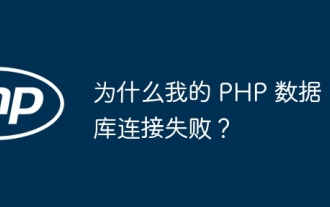 Why does my PHP database connection fail?
Jun 05, 2024 pm 07:55 PM
Why does my PHP database connection fail?
Jun 05, 2024 pm 07:55 PM
Reasons for a PHP database connection failure include: the database server is not running, incorrect hostname or port, incorrect database credentials, or lack of appropriate permissions. Solutions include: starting the server, checking the hostname and port, verifying credentials, modifying permissions, and adjusting firewall settings.
 Guide you to set up a Maven local repository to speed up project construction
Feb 24, 2024 pm 02:12 PM
Guide you to set up a Maven local repository to speed up project construction
Feb 24, 2024 pm 02:12 PM
Teach you step by step how to configure Maven local warehouse: improve project construction speed Maven is a powerful project management tool that is widely used in Java development. It can help us manage project dependencies, build projects, and publish projects, etc. However, during the actual development process, we sometimes encounter the problem of slow project construction. One solution is to configure a local repository to improve project build speed. This article will teach you step by step how to configure the Maven local warehouse to make your project construction more efficient. Why do you need to configure a local warehouse?
 Where can I check the configuration of my win11 computer? How to find the configuration information of win11 computer
Mar 06, 2024 am 10:10 AM
Where can I check the configuration of my win11 computer? How to find the configuration information of win11 computer
Mar 06, 2024 am 10:10 AM
When we use win11 system, we sometimes need to check the configuration of our computer, but many users are also asking where to check the configuration of win11 computer? In fact, the method is very simple. Users can directly open the system information under settings, and then view the computer configuration information. Let this site carefully introduce to users how to find win11 computer configuration information. How to find win11 computer configuration information. Method 1: 1. Click Start and open Computer Settings. 3. You can view computer configuration information on this page. 2. In the command prompt window, enter systeminfo and press Enter to view the computer configuration.
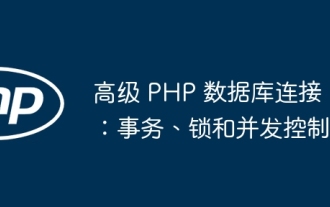 Advanced PHP database connections: transactions, locks, and concurrency control
Jun 01, 2024 am 11:43 AM
Advanced PHP database connections: transactions, locks, and concurrency control
Jun 01, 2024 am 11:43 AM
Advanced PHP database connections involve transactions, locks, and concurrency control to ensure data integrity and avoid errors. A transaction is an atomic unit of a set of operations, managed through the beginTransaction(), commit(), and rollback() methods. Locks prevent simultaneous access to data via PDO::LOCK_SHARED and PDO::LOCK_EXCLUSIVE. Concurrency control coordinates access to multiple transactions through MySQL isolation levels (read uncommitted, read committed, repeatable read, serialized). In practical applications, transactions, locks and concurrency control are used for product inventory management on shopping websites to ensure data integrity and avoid inventory problems.
 What computer configuration does Black Myth Wukong require?
Mar 08, 2024 pm 01:22 PM
What computer configuration does Black Myth Wukong require?
Mar 08, 2024 pm 01:22 PM
The game Black Myth Wukong will be launched on all major platforms in the summer of 2024. Players need to meet certain computer configurations when downloading the game to experience it. The following is an introduction to the minimum configuration required for Black Myth Wukong. What computer configuration is required for Black Myth Wukong? Minimum configuration operating system: Windows 7, Windows 8.1, Windows 10 (all 64-bit) Processor: Intel Corei5-4430/AMDFX-6300 Running memory: 8GB RAM Graphics card: NVIDIA GeForce GTX9602GB/AMDRadeon R73702GB Storage space: 100GB required Available space recommended operating system: Windows 7, Win





