 Backend Development
Backend Development
 PHP Tutorial
PHP Tutorial
 Complete Tutorial: How to use php extension GdImage for image generation
Complete Tutorial: How to use php extension GdImage for image generation
Complete Tutorial: How to use php extension GdImage for image generation
Complete tutorial: How to use PHP extension GdImage for image generation
Introduction:
In website development, image generation is a common requirement. For example, generate verification codes, thumbnails, graphical statistics, and more. PHP provides many extension libraries for processing images, one of the most commonly used is GdImage. This tutorial details how to use the GdImage extension to generate images and provides relevant code examples.
Step 1: Install the GdImage extension
To use the GdImage extension, you first need to ensure that the extension is installed in your PHP environment. You can confirm this by looking at PHP's phpinfo() output. If you find that the GdImage extension is not available, you can enable it by modifying the php.ini file directly. Find the following line and uncomment it:
;extension=gd
After uncommenting it, restart the web server to make the changes take effect.
Step 2: Create a basic image
To create a basic image, you first need to create a canvas. You can use the function imagecreatetruecolor() provided by GdImage to create a canvas of a specified size. Here is an example of creating a canvas with a width of 500 pixels and a height of 300 pixels:
$width = 500; $height = 300; $image = imagecreatetruecolor($width, $height);
With the above code, we successfully created a canvas with a width of 500 pixels and a height of 300 pixels.
Step 3: Draw basic graphics
After creating the canvas, we can use the functions provided by GdImage to draw basic graphics, such as lines, rectangles, circles, etc. These functions include imageline(), imagerectangle(), imageellipse(), etc. Here is an example of drawing a rectangle and a circle:
$color = imagecolorallocate($image, 255, 0, 0); // 设置颜色为红色 $rectangleWidth = 200; $rectangleHeight = 100; imagerectangle($image, 50, 50, 50 + $rectangleWidth, 50 + $rectangleHeight, $color); $color = imagecolorallocate($image, 0, 255, 0); // 设置颜色为绿色 $circleRadius = 50; imageellipse($image, 250, 150, $circleRadius * 2, $circleRadius * 2, $color);
In the above code, we first created the red and green brush colors using the imagecolorallocate() function. Then, by calling the imagerectangle() and imageellipse() functions, a rectangle and a circle are drawn respectively.
Step 4: Add text and images
In addition to drawing basic graphics, GdImage also provides the function of adding text and images, which is very useful when generating verification codes and thumbnails. You can use the imagestring() function to add text and the imagecopy() function to add images. Here is an example showing how to add text and images on canvas:
$color = imagecolorallocate($image, 0, 0, 255); // 设置颜色为蓝色
$font = 5; // 使用字体大小5
$positionX = 50;
$positionY = 200;
$text = 'Hello, GdImage!';
imagestring($image, $font, $positionX, $positionY, $text, $color);
$logo = imagecreatefrompng('logo.png'); // 从PNG文件创建图像
$logoWidth = imagesx($logo);
$logoHeight = imagesy($logo);
$positionX = ($width - $logoWidth) / 2;
$positionY = ($height - $logoHeight) / 2;
imagecopy($image, $logo, $positionX, $positionY, 0, 0, $logoWidth, $logoHeight); In the above code, we first create a blue brush color and then use the imagestring() function Adds a text to the canvas. Next, an image is created from the PNG file by calling the imagecreatefrompng() function, and the image is added to the canvas using the imagecopy() function.
Step 5: Output the image
After adding the text and image, the last step is to output the generated image to the browser or save it as a file. You can use the header() function to set the output file type, and use imagepng(), imagejpeg() and other functions to output the image. The following is an example of outputting an image to a browser:
header('Content-Type: image/png');
imagepng($image);In the above code, we use the header() function to set the output file type to PNG and call imagepng ()Function outputs the image to the browser. If you want to save the image as a file, you can use code like imagepng($image, 'output.png').
Conclusion:
This tutorial details how to use the PHP extension GdImage for image generation. Through the sample code, we learned to create basic images, draw basic shapes, add text and images, and output the final image to a browser or save it as a file. I hope this tutorial can help you better use GdImage extensions in development.
The above is the detailed content of Complete Tutorial: How to use php extension GdImage for image generation. For more information, please follow other related articles on the PHP Chinese website!

Hot AI Tools

Undresser.AI Undress
AI-powered app for creating realistic nude photos

AI Clothes Remover
Online AI tool for removing clothes from photos.

Undress AI Tool
Undress images for free

Clothoff.io
AI clothes remover

AI Hentai Generator
Generate AI Hentai for free.

Hot Article

Hot Tools

Notepad++7.3.1
Easy-to-use and free code editor

SublimeText3 Chinese version
Chinese version, very easy to use

Zend Studio 13.0.1
Powerful PHP integrated development environment

Dreamweaver CS6
Visual web development tools

SublimeText3 Mac version
God-level code editing software (SublimeText3)

Hot Topics
 1378
1378
 52
52
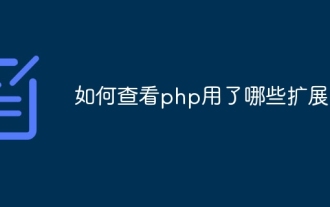 How to check which extensions are used in php
Aug 01, 2023 pm 04:13 PM
How to check which extensions are used in php
Aug 01, 2023 pm 04:13 PM
You can check which extensions are used by PHP by viewing the phpinfo() function output, using command line tools, and checking the PHP configuration file. 1. View the phpinfo() function output, create a simple PHP script, save this script as phpinfo.php, and upload it to your web server. Access this file in the browser and use the browser's search function. Just look for the keyword "extension" or "extension_loaded" on the page to find information about the extension.
 How to use php to extend PDO to connect to Oracle database
Jul 29, 2023 pm 07:21 PM
How to use php to extend PDO to connect to Oracle database
Jul 29, 2023 pm 07:21 PM
How to use PHP to extend PDO to connect to Oracle database Introduction: PHP is a very popular server-side programming language, and Oracle is a commonly used relational database management system. This article will introduce how to use PHP extension PDO (PHPDataObjects) to connect to Oracle database. 1. Install the PDO_OCI extension. To connect to the Oracle database, you first need to install the PDO_OCI extension. Here are the steps to install the PDO_OCI extension: Make sure
 SnapFusion technology greatly improves the speed of AI image generation
Jun 29, 2023 am 10:08 AM
SnapFusion technology greatly improves the speed of AI image generation
Jun 29, 2023 am 10:08 AM
2023-06-2816:44:25 Author: Zhao Wusheng Recently, the research department of a social media company announced the development of a new technology called SnapFusion, which can greatly increase the speed of AI generated images, from the original few minutes Even hours are reduced to less than two seconds. SnapFusion can quickly generate clear images based on text prompts entered by the user. This technology makes the model very efficient while maintaining image quality by optimizing the network structure and denoising process. Today, users can run the model to generate images based on text prompts and get the results in seconds on their mobile devices. The research department has released a paper detailing SnapFusion technology and demonstrating some of the art generated by it.
 How to extend SuiteCRM's report generation capabilities using PHP
Jul 19, 2023 am 10:27 AM
How to extend SuiteCRM's report generation capabilities using PHP
Jul 19, 2023 am 10:27 AM
How to use PHP to extend the report generation function of SuiteCRM SuiteCRM is a powerful open source CRM system that provides rich functions to help enterprises manage customer relationships. One of the important functions is report generation. Using reports can help enterprises better understand their business situations and make correct decisions. This article will introduce how to use PHP to extend the report generation function of SuiteCRM and provide relevant code examples. Before starting, you need to make sure that SuiteCRM is installed.
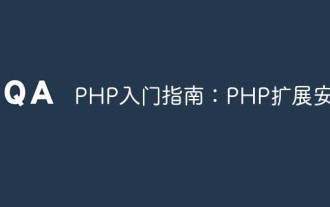 Getting Started with PHP: PHP Extension Installation
May 20, 2023 am 08:49 AM
Getting Started with PHP: PHP Extension Installation
May 20, 2023 am 08:49 AM
When developing with PHP, we may need to use some PHP extensions. These extensions can provide us with more functions and tools, making our development work more efficient and convenient. But before using these extensions, we need to install them first. This article will introduce you to how to install PHP extensions. 1. What is a PHP extension? PHP extensions refer to components that provide additional functionality and services to the PHP programming language. These components can be installed and used through PHP's extension mechanism. PHP extension can help us with
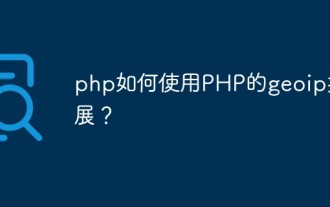 How to use PHP's geoip extension?
Jun 01, 2023 am 09:13 AM
How to use PHP's geoip extension?
Jun 01, 2023 am 09:13 AM
PHP is a popular server-side scripting language that can handle dynamic content on web pages. The geoip extension for PHP allows you to get information about the user's location in PHP. In this article, we’ll cover how to use PHP’s geoip extension. What is the GeoIP extension for PHP? The geoip extension for PHP is a free, open source extension that allows you to obtain data about IP addresses and location information. This extension can be used with the GeoIP database, a database developed by MaxMin
 PHP extension and PHP version management of Pagoda Panel
Jun 21, 2023 am 08:49 AM
PHP extension and PHP version management of Pagoda Panel
Jun 21, 2023 am 08:49 AM
Pagoda Panel is an open source server management panel. While providing website operators with convenient website management, database management, SSL certificate management and other services, it also provides powerful PHP extension and PHP version management functions, making server management easier. Be more simple and efficient. 1. PHP extension PHP extension is a module used to enhance PHP functions. By installing PHP extensions, more functions and services can be implemented, such as: accelerator: accelerator can significantly improve PHP performance, and reduce service load by caching PHP scripts.
 In-depth exploration of PHP extension development: Uncovering the behind-the-scenes secrets of PHP extension development
Feb 19, 2024 pm 11:40 PM
In-depth exploration of PHP extension development: Uncovering the behind-the-scenes secrets of PHP extension development
Feb 19, 2024 pm 11:40 PM
PHP extension development is the art of creating custom functionality, extending PHP core functionality and building more powerful applications. It opens up new possibilities in the PHP world, allowing developers to transcend the basic limitations of the language. This article will take you on a journey of PHP extension development, providing you with comprehensive knowledge and practical guidance from basic concepts to advanced techniques. PHP extension development basics Before starting PHP extension development, you need to understand some basic concepts. What are PHP extensions? A PHP extension is a dynamic link library (DLL) that extends PHP core functionality and provides new data types, functions and classes. Advantages of PHP Extensions PHP extensions have many advantages, including: scalability, flexibility, performance optimization, and code reuse. PHP



