 Backend Development
Backend Development
 PHP Tutorial
PHP Tutorial
 Complete Tutorial: How to use the php extension Imagick for advanced image processing
Complete Tutorial: How to use the php extension Imagick for advanced image processing
Complete Tutorial: How to use the php extension Imagick for advanced image processing
Complete tutorial: How to use PHP extension Imagick for advanced image processing
Summary:
This article will introduce how to use PHP extension Imagick for advanced image processing. Imagick is a powerful image processing library that supports a variety of image operations, such as scaling, cropping, rotating, adding watermarks, etc. We will explain in detail the basic usage of Imagick and some common advanced image processing techniques through code examples.
Introduction:
Imagick extension is a commonly used image processing tool for PHP programmers. It is based on the ImageMagick library and provides a wealth of image processing functions and methods. Through Imagick, we can perform various operations and processing on images quickly and efficiently.
This tutorial assumes that you have installed PHP and Imagick extensions. If not, you can refer to the Imagick official documentation to install them.
1. Basic operations of images
- Opening images
Use Imagick’s static method openImage to open an image file.
$image = Imagick::openImage("image.jpg");- Scale the image
Use the scaleImage method to scale the image to the specified width and height.
$image->scaleImage(800, 600);
- Crop image
Use the cropImage method to crop the image to the specified width and height.
$image->cropImage(500, 300);
- Rotate the image
Use the rotateImage method to rotate the image.
$image->rotateImage(new ImagickPixel('none'), 45);- Add text watermark
Use the annotateImage method to add text watermark to the image.
$draw = new ImagickDraw();
$draw->setStrokeWidth(1);
$draw->setStrokeColor('#000000');
$draw->setFillColor('#FFFFFF');
$draw->setFont('Arial');
$draw->setFontSize(20);
$draw->setGravity(Imagick::GRAVITY_CENTER);
$image->annotateImage($draw, 0, 0, 0, 'Watermark Text');- Save image
Use the writeImage method to save the processed image.
$image->writeImage("output.jpg");2. Advanced image processing technology
- Image filter
Imagick provides a variety of image filters, which can be applied by calling the filter method.
$image->filter(Imagick::FILTER_SMOOTH, 50);
- Image synthesis
The compositeImage method in Imagick can combine two images.
$watermark = new Imagick('watermark.png');
$image->compositeImage($watermark, Imagick::COMPOSITE_OVER, 100, 100);- Change Image Color
Imagick can change the color of an image by adjusting its hue, brightness and saturation.
$colorMatrix = [
1.5, 0.0, 0.0, 0.0, 0.0,
0.0, 1.5, 0.0, 0.0, 0.0,
0.0, 0.0, 1.5, 0.0, 0.0,
0.0, 0.0, 0.0, 1.0, 0.0,
];
$image->recolorImage($colorMatrix);- Image blur
Use the blurImage method to blur the image.
$image->blurImage(5, 3);
3. Example Demonstration
The following is a practical example that demonstrates how to use Imagick to perform multiple processing operations on images.
$image = new Imagick('image.jpg');
$image->cropImage(500, 300);
$image->rotateImage(new ImagickPixel('none'), 45);
$watermark = new Imagick('watermark.png');
$image->compositeImage($watermark, Imagick::COMPOSITE_OVER, 100, 100);
$image->blurImage(5, 3);
$image->scaleImage(800, 600);
$image->writeImage('output.jpg');Conclusion:
This tutorial mainly introduces how to use PHP extension Imagick for image processing, including basic image operations and some advanced processing techniques. By learning this knowledge, you can quickly implement various image processing functions and add more beauty and functionality to your web applications. Hope this tutorial is helpful to you.
The above is the detailed content of Complete Tutorial: How to use the php extension Imagick for advanced image processing. For more information, please follow other related articles on the PHP Chinese website!

Hot AI Tools

Undresser.AI Undress
AI-powered app for creating realistic nude photos

AI Clothes Remover
Online AI tool for removing clothes from photos.

Undress AI Tool
Undress images for free

Clothoff.io
AI clothes remover

AI Hentai Generator
Generate AI Hentai for free.

Hot Article

Hot Tools

Notepad++7.3.1
Easy-to-use and free code editor

SublimeText3 Chinese version
Chinese version, very easy to use

Zend Studio 13.0.1
Powerful PHP integrated development environment

Dreamweaver CS6
Visual web development tools

SublimeText3 Mac version
God-level code editing software (SublimeText3)

Hot Topics
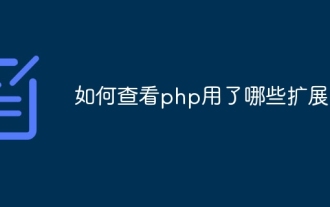 How to check which extensions are used in php
Aug 01, 2023 pm 04:13 PM
How to check which extensions are used in php
Aug 01, 2023 pm 04:13 PM
You can check which extensions are used by PHP by viewing the phpinfo() function output, using command line tools, and checking the PHP configuration file. 1. View the phpinfo() function output, create a simple PHP script, save this script as phpinfo.php, and upload it to your web server. Access this file in the browser and use the browser's search function. Just look for the keyword "extension" or "extension_loaded" on the page to find information about the extension.
 Image transparency through php and Imagick
Jul 29, 2023 am 09:45 AM
Image transparency through php and Imagick
Jul 29, 2023 am 09:45 AM
Introduction to image transparency through PHP and Imagick: Image transparency is a common image processing requirement. By making a certain color or area in the image transparent, various special effects can be achieved. This article will introduce how to use php and Imagick library to achieve image transparency processing, and provide code examples for reference. Imagick is a powerful image processing library that provides a wealth of image processing functions, including image reading, editing, saving, etc. With Imagick we
 Best practices for image resizing using php and Imagick
Jul 29, 2023 pm 05:57 PM
Best practices for image resizing using php and Imagick
Jul 29, 2023 pm 05:57 PM
Best Practices for Image Resizing Using PHP and Imagick Quote: In the modern Internet era, images are an integral part of web pages and applications. In order to improve user experience and speed up web page loading, images usually need to be resized to adapt to different display devices and resolutions. This article will introduce how to use php and the Imagick library to implement best practices for image resizing, and provide code examples. 1. Install the Imagick extension. Before starting, we first need to ensure that the server
 Image sharpening through php and Imagick
Jul 29, 2023 pm 01:33 PM
Image sharpening through php and Imagick
Jul 29, 2023 pm 01:33 PM
Image sharpening through php and Imagick In modern image processing, sharpening is a common technology, which can improve the details and clarity of images and make them more vivid. In this article, we will introduce how to use php and the Imagick library to achieve image sharpening. First, make sure you have the Imagick library installed on your server. If it is not installed, you can install it with the following command: sudoapt-getinstallphp-imagick
 Use php and Imagick to achieve color conversion of images
Jul 29, 2023 pm 04:49 PM
Use php and Imagick to achieve color conversion of images
Jul 29, 2023 pm 04:49 PM
Using PHP and Imagick to realize color conversion of images Introduction: In web development, we often need to process images, and one of the common needs is to modify the color of images. This article will introduce how to use PHP and Imagick extensions to achieve color conversion of images. Imagick is a powerful image processing extension for PHP that provides many feature-rich methods, including image cutting, scaling, rotation, and more. In terms of color conversion, Imagick also provides a series of methods to achieve
 How to color adjust images using php and Imagick
Jul 28, 2023 pm 01:57 PM
How to color adjust images using php and Imagick
Jul 28, 2023 pm 01:57 PM
How to use PHP and Imagick to color adjust pictures Introduction: In web development, sometimes we need to color adjust pictures to meet design requirements or optimize picture effects. PHP provides a rich image processing library, among which Imagick is a powerful and easy-to-use extension that can easily adjust the color of pictures. This article will introduce how to use PHP and Imagick to realize color adjustment of pictures, and give corresponding code examples. 1. Install the Imagick extension: To use
 How to use php to extend PDO to connect to Oracle database
Jul 29, 2023 pm 07:21 PM
How to use php to extend PDO to connect to Oracle database
Jul 29, 2023 pm 07:21 PM
How to use PHP to extend PDO to connect to Oracle database Introduction: PHP is a very popular server-side programming language, and Oracle is a commonly used relational database management system. This article will introduce how to use PHP extension PDO (PHPDataObjects) to connect to Oracle database. 1. Install the PDO_OCI extension. To connect to the Oracle database, you first need to install the PDO_OCI extension. Here are the steps to install the PDO_OCI extension: Make sure
 Use php and Imagick to implement special effects processing of images
Jul 28, 2023 pm 06:33 PM
Use php and Imagick to implement special effects processing of images
Jul 28, 2023 pm 06:33 PM
Use PHP and Imagick to implement special effects processing of pictures Summary: Special effects processing of pictures can add some artistic effects to the pictures or change the appearance of the pictures. PHP and Imagick can implement many common image special effects processing. This article will introduce some common special effects processing and provide corresponding code examples. Install the Imagick extension Before you begin, make sure you have the Imagick extension installed. If it is not installed, you can install it through the following steps: #Install Imagick extension $pec





