 Backend Development
Backend Development
 PHP Tutorial
PHP Tutorial
 The Complete Guide: How to read and process XML data using the php extension SimpleXML
The Complete Guide: How to read and process XML data using the php extension SimpleXML
The Complete Guide: How to read and process XML data using the php extension SimpleXML
Complete Guide: How to read and process XML data using the PHP extension SimpleXML
Introduction:
In modern web development, processing and manipulating XML data is a very common task. As a powerful server-side scripting language, PHP provides a variety of extensions and functions for processing and manipulating XML data. Among them, the SimpleXML extension is a particularly useful tool that simplifies the process of reading and processing XML data. This article will provide you with a complete guide on how to use the PHP extension SimpleXML to read and process XML data.
- Installing and Configuring the SimpleXML Extension
Before you begin, you need to ensure that your PHP environment has the SimpleXML extension installed. If it is not installed yet, you can install and configure it through the following steps:
Step 1: Open the php.ini file
Step 2: Search for extension=php_simplexml.dll (Windows) or extension =simplexml.so (Linux)
Step 3: Delete the preceding semicolon (;) and enable the SimpleXML extension
Step 4: Save and close the php.ini file
Step 5: Restart the Web server
- Read XML data
First, we need to load the XML data and convert it into a SimpleXML object. You can use thesimplexml_load_file()function to achieve this. Here is an example:
$xmlFile = 'data.xml'; // XML文件路径 $xmlData = simplexml_load_file($xmlFile); // 加载XML数据
In this example, we store the XML file path in the variable $xmlFile and use the simplexml_load_file() function to load the XML data into the variable $xmlData.
- Accessing XML data
Once the XML data is loaded as a SimpleXML object, we can use the object's member operator (->) to access the XML elements and attributes. Here are some examples:
// 访问根元素 $rootElement = $xmlData->getName(); // 获取根元素名称 echo "根元素名称: " . $rootElement . "<br>"; // 访问子元素 $childElement = $xmlData->child->getName(); // 获取子元素名称 echo "子元素名称: " . $childElement . "<br>"; // 访问元素内容 $elementData = $xmlData->child->element; // 获取元素内容 echo "元素内容: " . $elementData . "<br>"; // 访问元素属性 $attributeValue = $xmlData->child['attribute']; // 获取元素属性值 echo "元素属性值: " . $attributeValue . "<br>";
In the above example, we use the getName() method to get the name of the root element and child elements, use the object property to get the element content, and use the array index Access element properties.
- Iterate XML data
If the XML data contains multiple identical elements, we can use a foreach loop to iterate them and access the attributes or content of each element. Here is an example:
// 迭代子元素
foreach ($xmlData->child as $element) {
$elementName = $element->getName(); // 获取元素名称
$elementData = $element; // 获取元素内容
echo "元素名称: " . $elementName . "<br>";
echo "元素内容: " . $elementData . "<br>";
// 迭代元素属性
foreach ($element->attributes() as $attribute => $value) {
echo "元素属性: " . $attribute . "<br>";
echo "元素属性值: " . $value . "<br>";
}
}In the above example, we use a foreach loop to traverse all the child elements, and use the getName() method to get the element name, using the object attribute To get the element content, use the attributes() method to get the element attributes.
- Modify and create XML data
Through the SimpleXML extension, we can also easily modify and create XML data. For example, we can modify existing XML element content or attributes, or create new XML elements. Here are some examples:
// 修改元素内容
$xmlData->child->element = "新内容";
// 修改元素属性
$xmlData->child['attribute'] = "新属性值";
// 创建新的元素
$newElement = $xmlData->addChild("newElement", "元素内容");
$newElement->addAttribute("attribute", "属性值");In the above example, we modified the content and attributes of the element using the = assignment operator. A new child element is created using the addChild() method and an attribute is added using the addAttribute() method.
Summary:
By extending SimpleXML in PHP, we can easily read and process XML data. This extension provides simple yet powerful functionality that enables us to load, access, iterate, modify and create XML data. Whether in web development or data processing, using the SimpleXML extension to read and process XML data will greatly improve development efficiency.
Hopefully the guidance provided in this article will help you in using the PHP extension SimpleXML to process XML data.
The above is the detailed content of The Complete Guide: How to read and process XML data using the php extension SimpleXML. For more information, please follow other related articles on the PHP Chinese website!

Hot AI Tools

Undresser.AI Undress
AI-powered app for creating realistic nude photos

AI Clothes Remover
Online AI tool for removing clothes from photos.

Undress AI Tool
Undress images for free

Clothoff.io
AI clothes remover

AI Hentai Generator
Generate AI Hentai for free.

Hot Article

Hot Tools

Notepad++7.3.1
Easy-to-use and free code editor

SublimeText3 Chinese version
Chinese version, very easy to use

Zend Studio 13.0.1
Powerful PHP integrated development environment

Dreamweaver CS6
Visual web development tools

SublimeText3 Mac version
God-level code editing software (SublimeText3)

Hot Topics
 1375
1375
 52
52
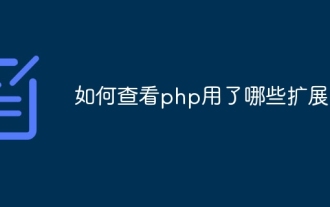 How to check which extensions are used in php
Aug 01, 2023 pm 04:13 PM
How to check which extensions are used in php
Aug 01, 2023 pm 04:13 PM
You can check which extensions are used by PHP by viewing the phpinfo() function output, using command line tools, and checking the PHP configuration file. 1. View the phpinfo() function output, create a simple PHP script, save this script as phpinfo.php, and upload it to your web server. Access this file in the browser and use the browser's search function. Just look for the keyword "extension" or "extension_loaded" on the page to find information about the extension.
 Python implements XML data filtering and filtering
Aug 09, 2023 am 10:13 AM
Python implements XML data filtering and filtering
Aug 09, 2023 am 10:13 AM
Python implements XML data filtering and filtering. XML (eXtensibleMarkupLanguage) is a markup language used to store and transmit data. It is flexible and scalable and is often used for data exchange between different systems. When processing XML data, we often need to filter and filter it to extract the information we need. This article will introduce how to use Python to filter and filter XML data. Import the required modules Before starting, we
 How to extend SuiteCRM's report generation capabilities using PHP
Jul 19, 2023 am 10:27 AM
How to extend SuiteCRM's report generation capabilities using PHP
Jul 19, 2023 am 10:27 AM
How to use PHP to extend the report generation function of SuiteCRM SuiteCRM is a powerful open source CRM system that provides rich functions to help enterprises manage customer relationships. One of the important functions is report generation. Using reports can help enterprises better understand their business situations and make correct decisions. This article will introduce how to use PHP to extend the report generation function of SuiteCRM and provide relevant code examples. Before starting, you need to make sure that SuiteCRM is installed.
 How to use php to extend PDO to connect to Oracle database
Jul 29, 2023 pm 07:21 PM
How to use php to extend PDO to connect to Oracle database
Jul 29, 2023 pm 07:21 PM
How to use PHP to extend PDO to connect to Oracle database Introduction: PHP is a very popular server-side programming language, and Oracle is a commonly used relational database management system. This article will introduce how to use PHP extension PDO (PHPDataObjects) to connect to Oracle database. 1. Install the PDO_OCI extension. To connect to the Oracle database, you first need to install the PDO_OCI extension. Here are the steps to install the PDO_OCI extension: Make sure
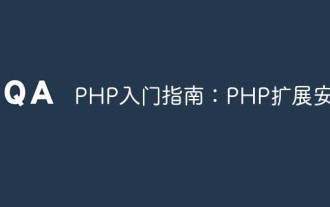 Getting Started with PHP: PHP Extension Installation
May 20, 2023 am 08:49 AM
Getting Started with PHP: PHP Extension Installation
May 20, 2023 am 08:49 AM
When developing with PHP, we may need to use some PHP extensions. These extensions can provide us with more functions and tools, making our development work more efficient and convenient. But before using these extensions, we need to install them first. This article will introduce you to how to install PHP extensions. 1. What is a PHP extension? PHP extensions refer to components that provide additional functionality and services to the PHP programming language. These components can be installed and used through PHP's extension mechanism. PHP extension can help us with
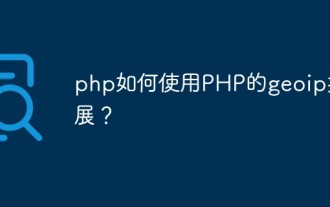 How to use PHP's geoip extension?
Jun 01, 2023 am 09:13 AM
How to use PHP's geoip extension?
Jun 01, 2023 am 09:13 AM
PHP is a popular server-side scripting language that can handle dynamic content on web pages. The geoip extension for PHP allows you to get information about the user's location in PHP. In this article, we’ll cover how to use PHP’s geoip extension. What is the GeoIP extension for PHP? The geoip extension for PHP is a free, open source extension that allows you to obtain data about IP addresses and location information. This extension can be used with the GeoIP database, a database developed by MaxMin
 PHP extension and PHP version management of Pagoda Panel
Jun 21, 2023 am 08:49 AM
PHP extension and PHP version management of Pagoda Panel
Jun 21, 2023 am 08:49 AM
Pagoda Panel is an open source server management panel. While providing website operators with convenient website management, database management, SSL certificate management and other services, it also provides powerful PHP extension and PHP version management functions, making server management easier. Be more simple and efficient. 1. PHP extension PHP extension is a module used to enhance PHP functions. By installing PHP extensions, more functions and services can be implemented, such as: accelerator: accelerator can significantly improve PHP performance, and reduce service load by caching PHP scripts.
 In-depth exploration of PHP extension development: Uncovering the behind-the-scenes secrets of PHP extension development
Feb 19, 2024 pm 11:40 PM
In-depth exploration of PHP extension development: Uncovering the behind-the-scenes secrets of PHP extension development
Feb 19, 2024 pm 11:40 PM
PHP extension development is the art of creating custom functionality, extending PHP core functionality and building more powerful applications. It opens up new possibilities in the PHP world, allowing developers to transcend the basic limitations of the language. This article will take you on a journey of PHP extension development, providing you with comprehensive knowledge and practical guidance from basic concepts to advanced techniques. PHP extension development basics Before starting PHP extension development, you need to understand some basic concepts. What are PHP extensions? A PHP extension is a dynamic link library (DLL) that extends PHP core functionality and provides new data types, functions and classes. Advantages of PHP Extensions PHP extensions have many advantages, including: scalability, flexibility, performance optimization, and code reuse. PHP



