Cropping and rotating images through php and Imagick
Image cropping and rotation through PHP and Imagick
In modern website development, we often need to crop and rotate images. As a commonly used back-end development language, PHP, combined with the Imagick extension library, can easily implement these functions. This article will introduce how to use PHP and Imagick to crop and rotate images.
First of all, we need to confirm that the Imagick extension library has been installed on the server. You can check the current server PHP configuration through the phpinfo() function to ensure that the Imagick extension has been loaded correctly.
Picture cropping
Picture cropping refers to selecting a part of the specified area from the original picture to retain, and the remaining part is deleted according to the needs. In PHP, the image cropping function can be easily implemented using the Imagick library.
<?php $sourceFile = 'source_image.jpg'; // 源图片路径 $destinationFile = 'cropped_image.jpg'; // 裁剪后图片保存路径 // 创建一个Imagick对象 $image = new Imagick($sourceFile); // 设置裁剪区域的尺寸和位置 $width = 200; $height = 200; $x = 100; $y = 100; // 裁剪图片 $image->cropImage($width, $height, $x, $y); // 保存裁剪后的图片 $image->writeImage($destinationFile); // 释放内存 $image->destroy(); ?>
In the above code, we first create an Imagick object, then define the size and position of the cropping area through the cropImage() method, and finally use writeImage() Method to save the cropped image to the specified path. Among them, $width and $height represent the width and height of the cropping area, $x and $y represent the coordinates of the upper left corner of the cropping area .
Picture rotation
Picture rotation refers to changing the direction or angle of the picture. Similarly, PHP combined with the Imagick extension library can easily implement the image rotation function.
<?php $sourceFile = 'source_image.jpg'; // 源图片路径 $destinationFile = 'rotated_image.jpg'; // 旋转后图片保存路径 // 创建一个Imagick对象 $image = new Imagick($sourceFile); // 设置旋转角度 $rotateAngle = 45; // 旋转图片 $image->rotateImage(new ImagickPixel(), $rotateAngle); // 保存旋转后的图片 $image->writeImage($destinationFile); // 释放内存 $image->destroy(); ?>
In the above code, we also create an Imagick object, and then define the rotation angle through the rotateImage() method, and finally use the writeImage() method Save the rotated image to the specified path. Among them, $rotateAngle represents the angle to be rotated.
It is worth noting that the first parameter of the rotateImage() method is an empty ImagickPixel object, used to define the background color. If you do not need to set the background color, you can pass in an empty object.
Summary
Through PHP and the Imagick library, we can easily implement image cropping and rotation functions. Just create an Imagick object, then combine the corresponding methods to perform cropping and rotation operations, and finally save the processed image. This allows developers to easily cope with various image processing needs and improve the user experience and visual effects of the website.
Note: The sample code in this article is only for demonstration purposes. In actual applications, it may need to be optimized and adjusted according to specific needs.
The above is the detailed content of Cropping and rotating images through php and Imagick. For more information, please follow other related articles on the PHP Chinese website!

Hot AI Tools

Undresser.AI Undress
AI-powered app for creating realistic nude photos

AI Clothes Remover
Online AI tool for removing clothes from photos.

Undress AI Tool
Undress images for free

Clothoff.io
AI clothes remover

AI Hentai Generator
Generate AI Hentai for free.

Hot Article

Hot Tools

Notepad++7.3.1
Easy-to-use and free code editor

SublimeText3 Chinese version
Chinese version, very easy to use

Zend Studio 13.0.1
Powerful PHP integrated development environment

Dreamweaver CS6
Visual web development tools

SublimeText3 Mac version
God-level code editing software (SublimeText3)

Hot Topics
 1384
1384
 52
52
 How do I crop an IFrame in HTML?
Aug 29, 2023 pm 04:33 PM
How do I crop an IFrame in HTML?
Aug 29, 2023 pm 04:33 PM
Inline frames are called iframes in HTML. A label specifies a rectangular area within the content where the browser can display different documents with scroll bars and borders. To embed another document within the current HTML document, use inline frames. A reference to an element can be specified using the HTMLiframe name attribute. In JavaScript, references to elements are also made using the name attribute. An iframe is essentially used to display a web page within the currently displayed web page. The URL of the document containing the iframe is specified using the "src" attribute. Syntax The following is the syntax of HTML <iframesrc="URL"title="d
 Image transparency through php and Imagick
Jul 29, 2023 am 09:45 AM
Image transparency through php and Imagick
Jul 29, 2023 am 09:45 AM
Introduction to image transparency through PHP and Imagick: Image transparency is a common image processing requirement. By making a certain color or area in the image transparent, various special effects can be achieved. This article will introduce how to use php and Imagick library to achieve image transparency processing, and provide code examples for reference. Imagick is a powerful image processing library that provides a wealth of image processing functions, including image reading, editing, saving, etc. With Imagick we
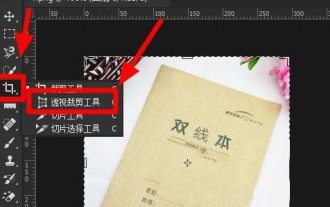 How to crop crooked pictures in photoshop? PS crop and tilt photo tutorial
Mar 25, 2024 pm 10:07 PM
How to crop crooked pictures in photoshop? PS crop and tilt photo tutorial
Mar 25, 2024 pm 10:07 PM
Some users find that some things in the picture are crooked and cannot be directly selected and cropped. Is there any way to straighten the things in the picture? In fact, this operation is very simple for PS masters. Here, the editor will tell the novice PS users how to crop crooked pictures into straight ones in Photoshop. This method is very easy to operate. I hope it can help everyone. PS tutorial for cropping tilted photos 1. Open Photoshop, move the mouse to the cropping tool on the left, then right-click the mouse and select "Perspective Cropping Tool". 2. Select the picture that needs to be straightened and determine the four points. 3. Then press the Enter key to straighten it successfully. 4. In this way, the things in the photo will be corrected, and
 iOS 17: How to use one-click cropping in photos
Sep 20, 2023 pm 08:45 PM
iOS 17: How to use one-click cropping in photos
Sep 20, 2023 pm 08:45 PM
With the iOS 17 Photos app, Apple makes it easier to crop photos to your specifications. Read on to learn how. Previously in iOS 16, cropping an image in the Photos app involved several steps: Tap the editing interface, select the crop tool, and then adjust the crop using a pinch-to-zoom gesture or dragging the corners of the crop tool. In iOS 17, Apple has thankfully simplified this process so that when you zoom in on any selected photo in your Photos library, a new Crop button automatically appears in the upper right corner of the screen. Clicking on it will bring up the full cropping interface with the zoom level of your choice, so you can crop to the part of the image you like, rotate the image, invert the image, or apply screen ratio, or use markers
 Best practices for image resizing using php and Imagick
Jul 29, 2023 pm 05:57 PM
Best practices for image resizing using php and Imagick
Jul 29, 2023 pm 05:57 PM
Best Practices for Image Resizing Using PHP and Imagick Quote: In the modern Internet era, images are an integral part of web pages and applications. In order to improve user experience and speed up web page loading, images usually need to be resized to adapt to different display devices and resolutions. This article will introduce how to use php and the Imagick library to implement best practices for image resizing, and provide code examples. 1. Install the Imagick extension. Before starting, we first need to ensure that the server
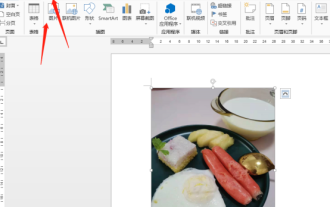 How to rotate Word pictures
Mar 19, 2024 pm 06:16 PM
How to rotate Word pictures
Mar 19, 2024 pm 06:16 PM
When we use Word office software for document processing, we often need to insert some pictures and other materials into the document. However, in order to achieve beautiful layout, we also need to perform some special layout on the pictures, among which rotation processing is the most basic. Typesetting processing, however, for some newcomers to the workplace who have just come into contact with Word office software, they may not be able to process pictures in Word documents. Below, we will share how to rotate pictures in Word. We hope it will be helpful and inspiring to you. 1. First, we open a Word document, and then click the Insert-Picture button on the menu bar to insert a random picture on the computer to facilitate our operation and demonstration. 2. If we want to rotate the image, then we need to
 Use php and Imagick to achieve color conversion of images
Jul 29, 2023 pm 04:49 PM
Use php and Imagick to achieve color conversion of images
Jul 29, 2023 pm 04:49 PM
Using PHP and Imagick to realize color conversion of images Introduction: In web development, we often need to process images, and one of the common needs is to modify the color of images. This article will introduce how to use PHP and Imagick extensions to achieve color conversion of images. Imagick is a powerful image processing extension for PHP that provides many feature-rich methods, including image cutting, scaling, rotation, and more. In terms of color conversion, Imagick also provides a series of methods to achieve
 Image sharpening through php and Imagick
Jul 29, 2023 pm 01:33 PM
Image sharpening through php and Imagick
Jul 29, 2023 pm 01:33 PM
Image sharpening through php and Imagick In modern image processing, sharpening is a common technology, which can improve the details and clarity of images and make them more vivid. In this article, we will introduce how to use php and the Imagick library to achieve image sharpening. First, make sure you have the Imagick library installed on your server. If it is not installed, you can install it with the following command: sudoapt-getinstallphp-imagick




